Free Instagram Aggregator: How to Use it & Examples
Add Instagram posts to your website for free with a fully customizable aggregator.
How Instagram
aggregators work
Instagram aggregators collect content from Instagram pages and display them beautifully on your website. Even better, you can tweak the displayed content to fit your branding. You can also specify the content to display by filtering with hashtags or mentions. Why embed an Instagram feed on your website? It provides you with fresh content while elevating your site’s aesthetics and personality.
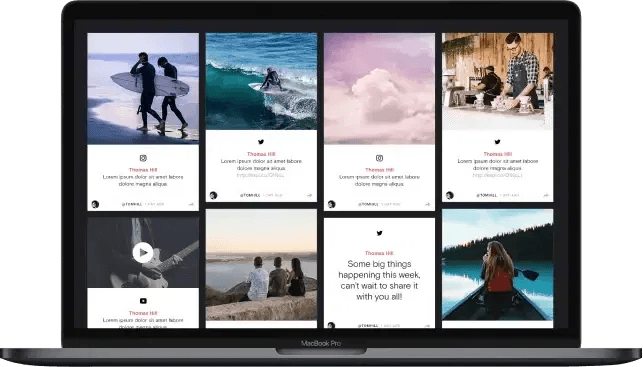
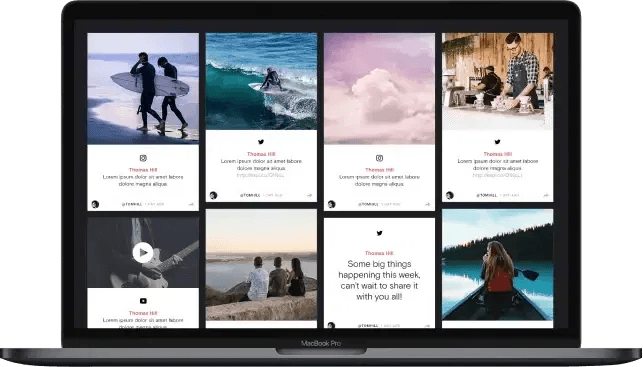
Types of Instagram posts you can aggregate
Besides your Instagram account, aggregators can collect Instagram posts from other accounts. You can set the aggregator to source posts from the following:
Instagram business account
Are people talking about you or your brand? Use an aggregator to show your website visitors how much you are trending. The aggregator will collect every post that mentions your business account name, and you can choose the nicest ones to post on your website. It’s ideal for showing off your five-star reviews and other positive feedback from fans and customers.
Instagram business account
Are people talking about you or your brand? Use an aggregator to show your website visitors how much you are trending. The aggregator will collect every post that mentions your business account name, and you can choose the nicest ones to post on your website. It’s ideal for showing off your five-star reviews and other positive feedback from fans and customers.
Instagram business account
Are people talking about you or your brand? Use an aggregator to show your website visitors how much you are trending. The aggregator will collect every post that mentions your business account name, and you can choose the nicest ones to post on your website. It’s ideal for showing off your five-star reviews and other positive feedback from fans and customers.
Instagram business hashtag
Do you have a branded hashtag for content regarding your brand or products? If so, use the aggregator’s Instagram hashtag setting to capture any content that uses your hashtag. Besides providing your site with interesting and relevant content, it will showcase the popularity of your product or brand to your website’s visitors.
Instagram business hashtag
Do you have a branded hashtag for content regarding your brand or products? If so, use the aggregator’s Instagram hashtag setting to capture any content that uses your hashtag. Besides providing your site with interesting and relevant content, it will showcase the popularity of your product or brand to your website’s visitors.
Instagram business hashtag
Do you have a branded hashtag for content regarding your brand or products? If so, use the aggregator’s Instagram hashtag setting to capture any content that uses your hashtag. Besides providing your site with interesting and relevant content, it will showcase the popularity of your product or brand to your website’s visitors.
Instagram business hashtag
Do you have a branded hashtag for content regarding your brand or products? If so, use the aggregator’s Instagram hashtag setting to capture any content that uses your hashtag. Besides providing your site with interesting and relevant content, it will showcase the popularity of your product or brand to your website’s visitors.
Instagram business account IGTV
Do you go live on Instagram? You can curate your lives specifically, if you want a place where website viewers can watch your videos. You could put this in the home page of your website, or create a dedicated video page to embed the content.
Instagram business account IGTV
Do you go live on Instagram? You can curate your lives specifically, if you want a place where website viewers can watch your videos. You could put this in the home page of your website, or create a dedicated video page to embed the content.
Instagram business account IGTV
Do you go live on Instagram? You can curate your lives specifically, if you want a place where website viewers can watch your videos. You could put this in the home page of your website, or create a dedicated video page to embed the content.
Instagram business account IGTV
Do you go live on Instagram? You can curate your lives specifically, if you want a place where website viewers can watch your videos. You could put this in the home page of your website, or create a dedicated video page to embed the content.
Instagram stories
Do you love posting Instagram stories? You can aggregate these separately from your other content. Create a dedicated place to display your stories, such as the sidebar of your blog.
Instagram stories
Do you love posting Instagram stories? You can aggregate these separately from your other content. Create a dedicated place to display your stories, such as the sidebar of your blog.
Instagram stories
Do you love posting Instagram stories? You can aggregate these separately from your other content. Create a dedicated place to display your stories, such as the sidebar of your blog.
House Belfast
Here’s an example from the hotel, bar, and restaurant House Belfast. They use their Instagram aggregator to show the ambience of their space and entice people to come visit:
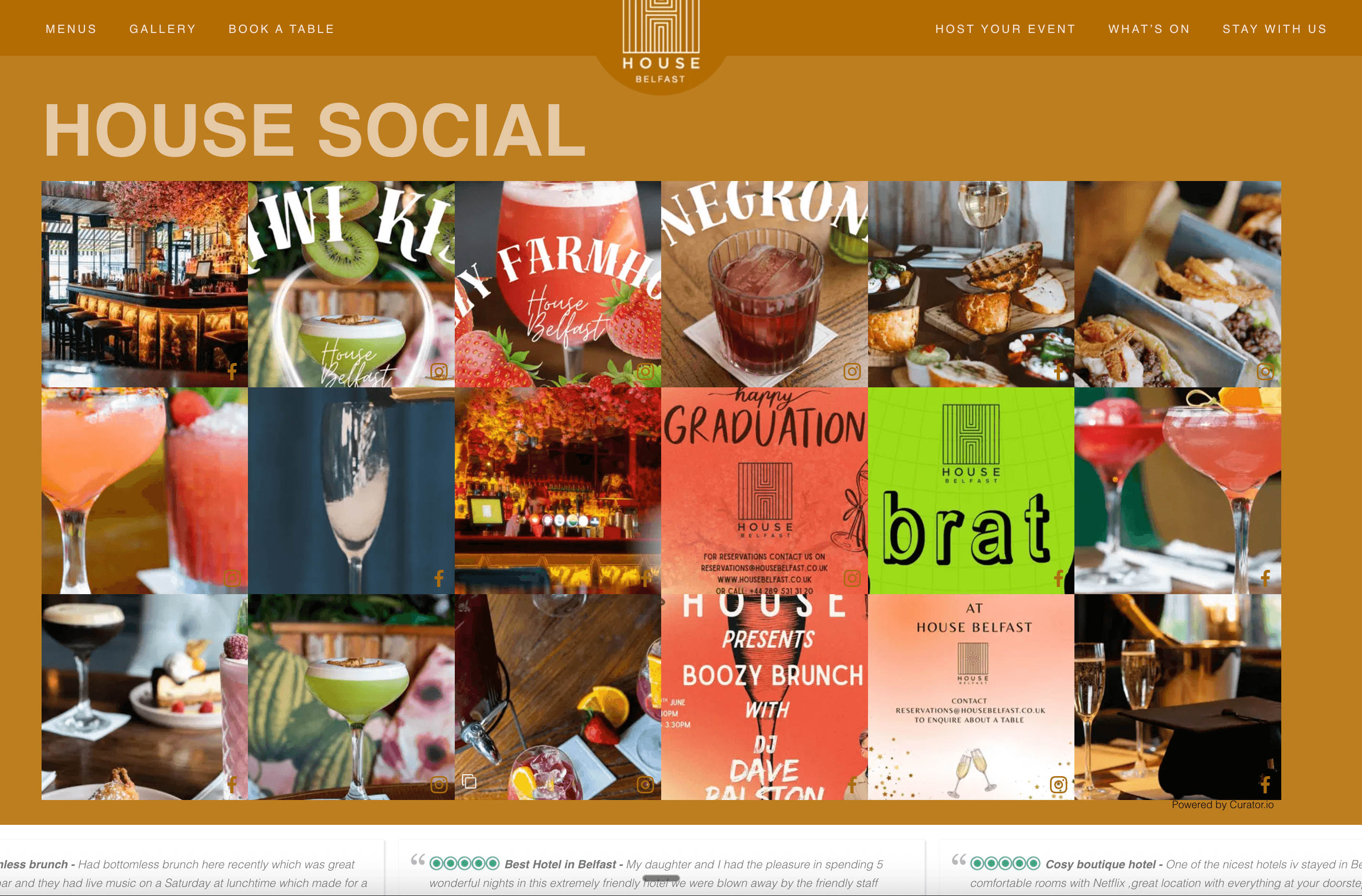
House Belfast
Here’s an example from the hotel, bar, and restaurant House Belfast. They use their Instagram aggregator to show the ambience of their space and entice people to come visit:
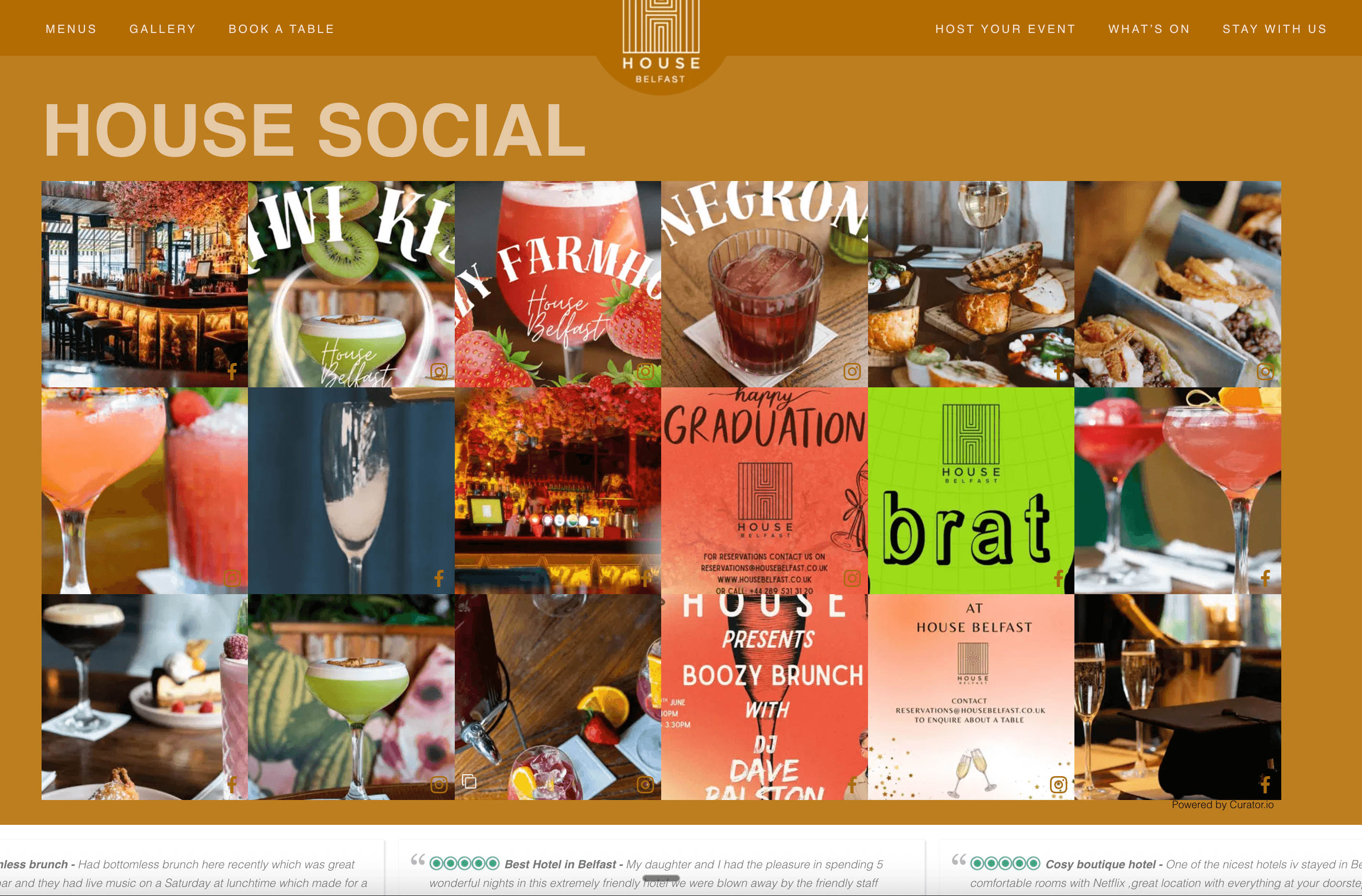
TimberTech
In this example, TimberTech shows off customers’ installations. This is a great way to showcase the variety of ways their product can be used, and how it can fit all possible deck sizes, styles, and budgets.

UMass
The University of Massachusetts uses their Instagram aggregator to congratulate students and show what they’re working on.
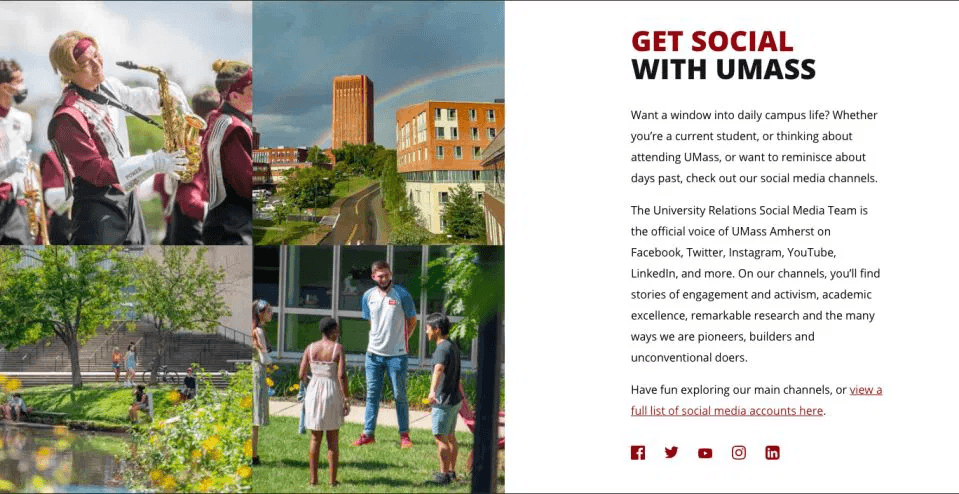
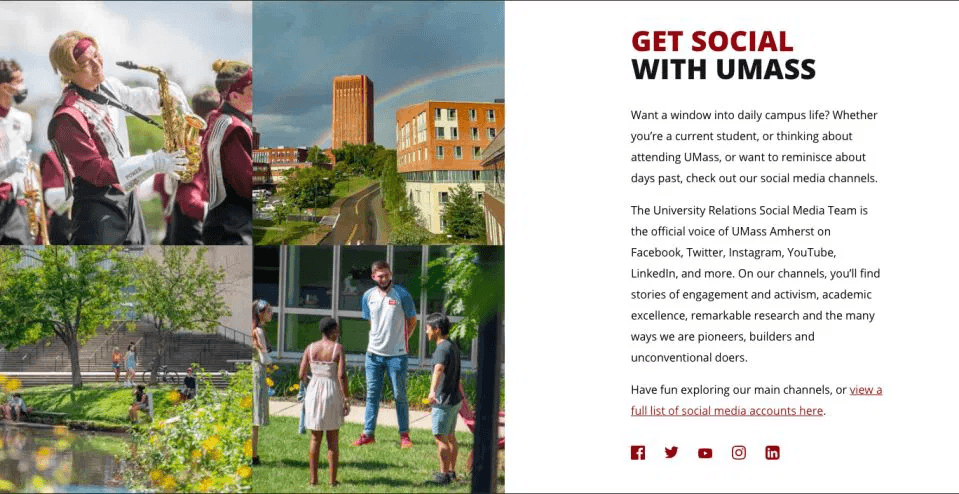
Regular news and updates on your website
Businesses, NGOs, public organizations, and even governments use social media to keep people updated about their events and other announcements. Aggregators provide an easy way to showcase your social media activity on your website.
Regular news and updates on your website
Businesses, NGOs, public organizations, and even governments use social media to keep people updated about their events and other announcements. Aggregators provide an easy way to showcase your social media activity on your website.
Regular news and updates on your website
Businesses, NGOs, public organizations, and even governments use social media to keep people updated about their events and other announcements. Aggregators provide an easy way to showcase your social media activity on your website.
Keeps your website content fresh
Coming up with fresh and relevant content for your website is no easy task. Aggregators make your job easier by regularly updating your website with hot content from relevant Instagram pages.
Keeps your website content fresh
Coming up with fresh and relevant content for your website is no easy task. Aggregators make your job easier by regularly updating your website with hot content from relevant Instagram pages.
Keeps your website content fresh
Coming up with fresh and relevant content for your website is no easy task. Aggregators make your job easier by regularly updating your website with hot content from relevant Instagram pages.
Gives your site personality and style
If you love art, sports, or have other personality-defining interests, incorporate them into your website with an Instagram aggregator. Showing your favorite Instagram content on your website will give your web pages more personality and a distinct style.
Gives your site personality and style
If you love art, sports, or have other personality-defining interests, incorporate them into your website with an Instagram aggregator. Showing your favorite Instagram content on your website will give your web pages more personality and a distinct style.
Gives your site personality and style
If you love art, sports, or have other personality-defining interests, incorporate them into your website with an Instagram aggregator. Showing your favorite Instagram content on your website will give your web pages more personality and a distinct style.
Updates automatically using pre-defined rules
If visitors come to your site for funny or inspirational posts, feed their appetite with a constant stream of engaging content from your favorite Instagram pages. You can do this automatically by setting an aggregator to collect and post specific types of content.
Updates automatically using pre-defined rules
If visitors come to your site for funny or inspirational posts, feed their appetite with a constant stream of engaging content from your favorite Instagram pages. You can do this automatically by setting an aggregator to collect and post specific types of content.
Updates automatically using pre-defined rules
If visitors come to your site for funny or inspirational posts, feed their appetite with a constant stream of engaging content from your favorite Instagram pages. You can do this automatically by setting an aggregator to collect and post specific types of content.
Frequently asked questions about Instagram aggregators
Do you want to learn more about using an Instagram aggregator? Check out these FAQs.
Are aggregators safe to use?
Curator is a safe social media aggregator that does not misuse your data or compromise the safety of your website or social media accounts. All the tool does is gather publicly available content from your Instagram page and display it on your site. Curator won’t post on your social media page or alter your Instagram posts or profile.

Are aggregators safe to use?
Curator is a safe social media aggregator that does not misuse your data or compromise the safety of your website or social media accounts. All the tool does is gather publicly available content from your Instagram page and display it on your site. Curator won’t post on your social media page or alter your Instagram posts or profile.

Are aggregators safe to use?
Curator is a safe social media aggregator that does not misuse your data or compromise the safety of your website or social media accounts. All the tool does is gather publicly available content from your Instagram page and display it on your site. Curator won’t post on your social media page or alter your Instagram posts or profile.

Will Curator affect my website speed?
Not at all! Curator is a lightweight aggregator, and its widget is unobtrusive. It collects strictly text and website media from your social media, and it will have no negative impact on your site’s performance. Sign up for the free plan and see how fast its carousel and other display styles load.

Will Curator affect my website speed?
Not at all! Curator is a lightweight aggregator, and its widget is unobtrusive. It collects strictly text and website media from your social media, and it will have no negative impact on your site’s performance. Sign up for the free plan and see how fast its carousel and other display styles load.

Will Curator affect my website speed?
Not at all! Curator is a lightweight aggregator, and its widget is unobtrusive. It collects strictly text and website media from your social media, and it will have no negative impact on your site’s performance. Sign up for the free plan and see how fast its carousel and other display styles load.

Is it better if the aggregator automatically approves all my posts?
Manually and automatically approving posts both have their benefits. Automating approvals is convenient, especially if you only want to display content from your Instagram page. You can specify the posts you want the aggregator to approve automatically. Manually approving posts allows you to keep an eye on content and avoid displaying unwanted social media posts. If you intend to collect branded content or posts from other Instagram users, we recommend manually approving posts.

Is it better if the aggregator automatically approves all my posts?
Manually and automatically approving posts both have their benefits. Automating approvals is convenient, especially if you only want to display content from your Instagram page. You can specify the posts you want the aggregator to approve automatically. Manually approving posts allows you to keep an eye on content and avoid displaying unwanted social media posts. If you intend to collect branded content or posts from other Instagram users, we recommend manually approving posts.

Is it better if the aggregator automatically approves all my posts?
Manually and automatically approving posts both have their benefits. Automating approvals is convenient, especially if you only want to display content from your Instagram page. You can specify the posts you want the aggregator to approve automatically. Manually approving posts allows you to keep an eye on content and avoid displaying unwanted social media posts. If you intend to collect branded content or posts from other Instagram users, we recommend manually approving posts.

How often do I need to monitor the content?
If you set Curator to approve posts automatically, you can set it and forget about it. For manual approvals, you can log into your Curator account once a month or more to check the pulled content and approve the ones you want.

How often do I need to monitor the content?
If you set Curator to approve posts automatically, you can set it and forget about it. For manual approvals, you can log into your Curator account once a month or more to check the pulled content and approve the ones you want.

Do I need to monitor the content?
If you set Curator to approve posts automatically, you can set it and forget about it. For manual approvals, you can log into your Curator account once a month or more to check the pulled content and approve the ones you want.

Is there a free plan?
Yes. You can try Curator free — no credit card, no pressure. Just social media aggregation, your way.

Is there a free plan?
Yes. You can try Curator free — no credit card, no pressure. Just social media aggregation, your way.

Is there a free plan?
Yes. You can try Curator free — no credit card, no pressure. Just social media aggregation, your way.
