Embedding your TikTok feed on your website isn't as simple as embedding an Instagram feed or Twitter feed, because TikTok doesn't offer an official API for other developers to easily pull content from.
But not all hope is lost.
While Curator is hard at work developing easier ways for you to embed your entire TikTok feed, there are two ways that are currently available that allow you to embed individual posts, so you can create your own curated feed.
We'll show exactly how to do this in two different ways and give you the pros and cons for each method.
Keep reading for reasons to embed your TikTok feed and 3 different ways to do it. Including free options!
Curator.io is an easy-to-customize aggregator that lets you pull from over a dozen sources. If you'd like to give Curator.io's free forever plan a spin sign up today.
Embedded TikTok feed examples
Here are examples of brands that have embedded TikTok videos on their websites with great results:
1. Buy Me a Coffee
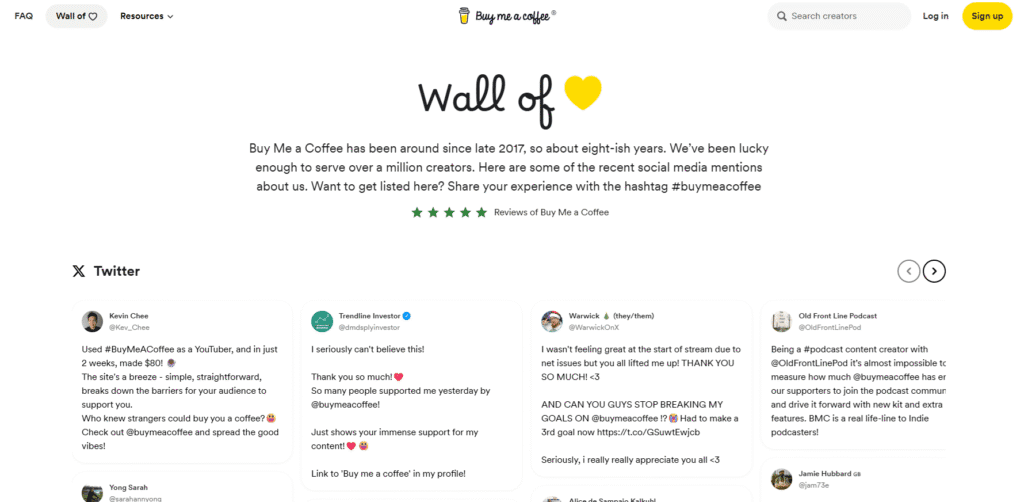
Buy Me a Coffee is a platform where creators can get support from fans through quick tips or monthly memberships. If you’ve ever scrolled through its Reviews page, you’ll notice it’s not your typical wall of text. Instead, they’ve inserted an embedded TikTok feed into their wall of love to enhance aesthetics and engagement.
Rather than relying on static testimonials, Buy Me a Coffee lets their creators do the talking through TikTok videos. You’ll see real people sharing how they’ve earned money, built communities, or just found the platform ridiculously easy to use. It’s raw, authentic, and way more convincing than a written blurb.
The TikTok integration also keeps the page fresh with newly posted content. Plus, video storytelling packs a punch that screenshots or quotes just can’t match. In short, by embedding TikTok feeds, Buy Me a Coffee has turned its Reviews page into a living, breathing showcase of creator success. And that’s social proof done right.
2. Kiko Cosmetics
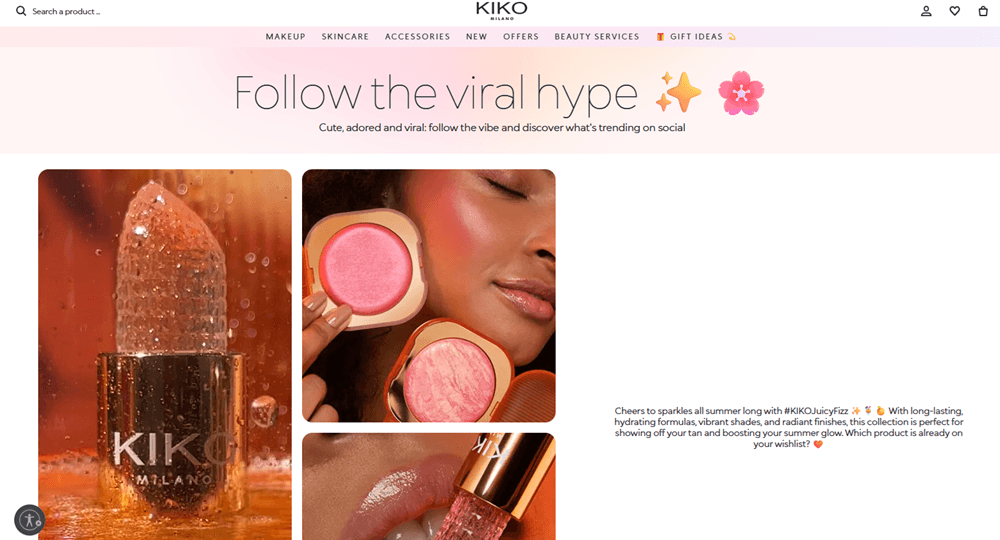
When you land on KIKO Cosmetics’ “Viral on Social” page, it doesn’t feel like the usual product catalog. Instead, it feels alive, thanks to embedded TikTok videos that spotlight what’s trending right now.
Rather than only showing glossy product shots, KIKO pulls in real TikTok clips where fans and creators are raving about their favorites, from juicy lip colors to skin-loving formulas. You can instantly see how products look in real life, how people are using them, and why they’ve gone viral.
Besides selling makeup, the setup builds trust. Shoppers aren’t only hearing from the brand; they’re seeing genuine reactions from everyday people. Plus, the feed keeps the page engaging with new TikTok clips as they roll in. This makes browsing KIKO more fun, social, and inspiring, turning viral moments into must-have beauty buys.
3. Kikkoman
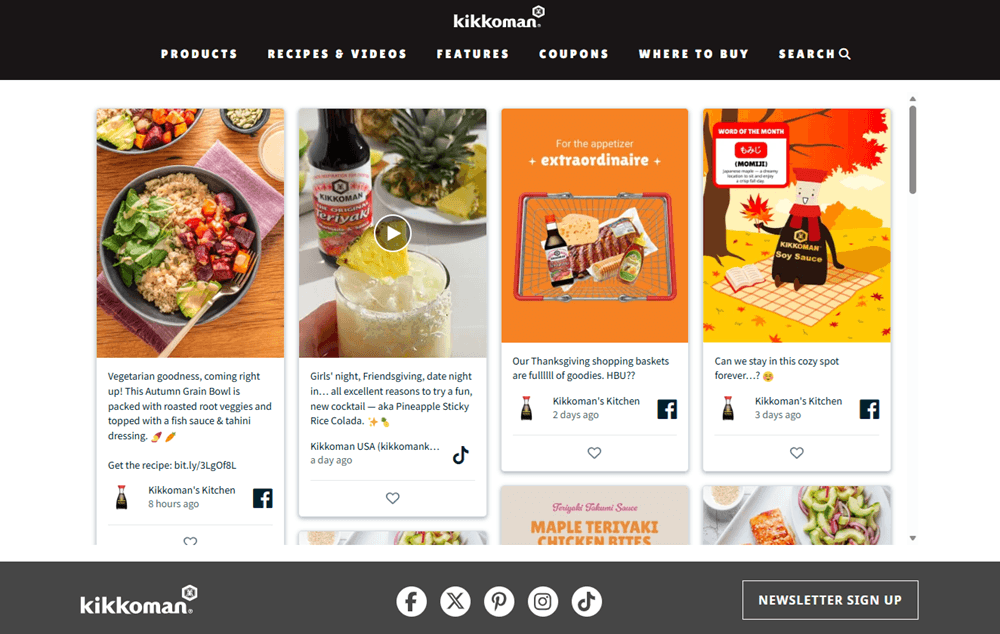
Kikkoman is a household name in soy sauce and seasonings, loved by home cooks around the world. On their Home Cooks page, the brand takes things a step further by weaving in TikTok videos that bring their products to life. Instead of just listing recipes with polished food photos, Kikkoman showcases real people stir-frying veggies, marinating meats, and doing much more with their soy sauce.
This embedded TikTok feed does two big things: it makes the content more engaging and it builds trust. Seeing everyday cooks and creators use Kikkoman feels authentic, like advice from a friend rather than a brand. It also keeps the page fresh, with new videos to inspire everyday cooks. By blending TikTok into its site, Kikkoman turns recipes into an interactive, social experience that feels as lively as the kitchen itself.
4. R.E.M Beauty
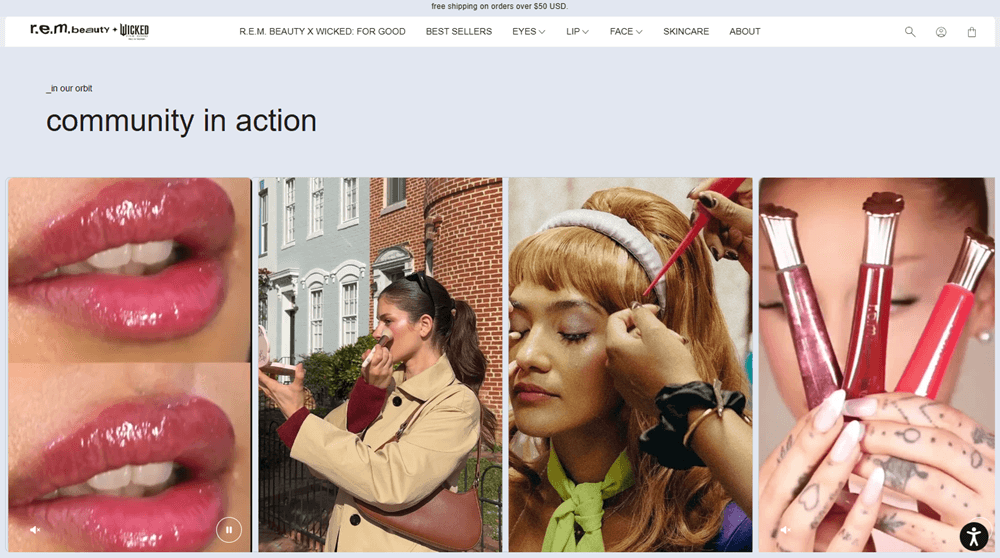
The R.E.M. Beauty website’s Community in Action section feels less like a product page and more like scrolling your For You Page. Here, TikTok clips from fans and beauty creators take center stage, showing off bold lips, glittery lids, and those dreamy R.E.M. textures in real life.
What makes this clever is how it blurs community and commerce. By letting TikTok live on its site, R.E.M. Beauty turns fans into the face of the brand, and that makes every look feel instantly achievable.
It’s not staged perfection. The vibe is raw and authentic, and that’s exactly why it works. Visitors don’t just see products; they see real results on real people and want it for themselves.
Curator.io is an easy-to-customize aggregator that lets you pull from over a dozen sources. If you'd like to give Curator.io's free forever plan a spin sign up today.
Why should you embed your TikTok feed on your website?
Why would you embed you TikTok feed on your website in the first place? Let's explore some important business and marketing use cases.
Tailor your website to your audience
Gen Z are still the main users of TikTok, with 41% of users between the ages of 16 and 24. However, millennials and baby boomers are the fastest growing audiences.
So, if your business targets gen Z, or older generations that like to stay up with the times, then you can impress your target audience by embedding your TikTok feed on your website.
Make your website more engaging
TikTok videos are often really funny. The best videos have a great hook and capture the viewer's attention right away.
All of the effort you put into making your TikTok videos interesting can be maximized my including this content in your website. It's sort of a "why not?" moment. If you're making great videos, why not put them in your site?
Even if you have a great website template, you still need to freshen things up sometimes.
This gives website viewers something new to see when they visit your website, and it helps them make an immediate connection with your brand. Beyond your website, don't forget that quality hosting has an impact on your website loading speed and therefore traffic and engagement, so choose web hosts wisely.
Grow your TikTok following
You might also choose to add your TikTok videos to your website in order to call attention to the fact that you have a TikTok account. How will your customers and fans know that you have an account if you don't tell them?
For example, let's say you're an ecommerce brand. Your customers find you on Instagram, visit your website and make a purchase. They see that you have TikTok videos in the footer of your website, and they click on one of them, then follow you on TikTok.
Encourage more UGC from customers and fans
Do you run UGC campaigns on TikTok? You can use your website as a way to get more submission for an evergreen user generated content campaign.

You could embed some of the top UGC videos created on the homepage of your website or on a specific landing page on your site. Then, you can include a headline like "Use the hashtag #yourbrandedhashtag on TikTok for a chance to win our monthly prize drawing."
When customers see that page on your website, they'll join in your UGC campaign. You could even run ad traffic to that page or pitch the contest to relevant publications.
Curator.io is an easy-to-customize aggregator that lets you pull from over a dozen sources. If you'd like to give Curator.io's free forever plan a spin sign up today.
4 ways to embed your TikTok feed on your website
So now that we know why it's a good idea to embed TikTok content, the question is how?
We're going to show you 3 distinct methods that allow you to create your own feed:
Curator's automatic social media feed aggregator
Curator's custom posts
TikTok's developer code
Which method should you choose?
Curator's automatic social media feed aggregator: If you want a hands-off, easy way to add your TikTok posts that will automatically pull in your new videos, this is the method for you. Curator has free and paid plans. You can allow posts to automatically get added to your website, or you can use manual approval to select which ones you want to show up on your site.
Curator's custom posts: If you only want to add a handful of top-performing posts to your website and don't want them to be automatically added (or to have to curate them weekly or monthly), then this is your best option.
TikTok's developer code: This method allows you to automatically update your website with all of your posts. Unlike Curator, you can't easily reject/deny certain posts. Also, it doesn't have the easy styling features like Curator so if you use that method, you'll have to use custom HTML and CSS to update the style of the feed.
Using custom HTML with HubSpot: Using Custom HTML with HubSpot: This method is ideal if you have a HubSpot website.
Add and style your TikTok feed for free with Curator.
Curator.io is an easy-to-customize aggregator that lets you pull from over a dozen sources. If you'd like to give Curator.io's free forever plan a spin sign up today.
1. Curator's automatic social media feed aggregator
Pros and cons of this method:
The great thing about Curator's social media feed aggregator is that it is easy to use.
Here are some of the top features:
Add TikTok content and posts from dozens of other social networks
Automatically or manually approve posts to go on your website
Style the feed in just a few clicks
The only downside is that if you have a lot of website traffic or if you need advanced features and user permissions, you will have to sign up for a paid plan. But the paid plans are still very affordable.
How to do it:
The steps are super simple. Here's how to embed your TikTok feed in your website:
Connect your TikTok account
Choose your moderation method (automatic or manual)
Remove any posts that you don't want to show up on your site
Choose your feed layout and style
Copy and paste the HTML code
Let's take a closer look at these steps.
First, you'll need to sign up for a Curator account. Then, you select the social media source you want to connect. In this case, we'll select TikTok.
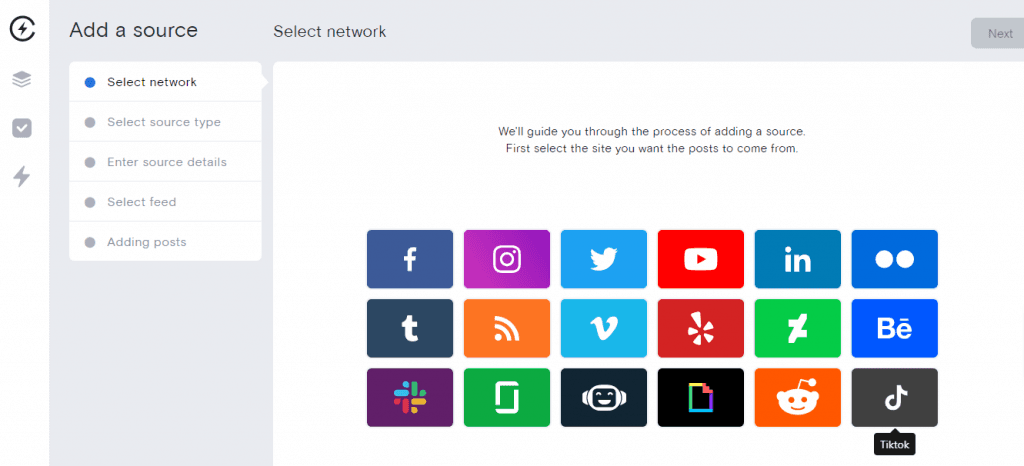
Next, you'll need to log in to your TikTok account. At this time, you can only pull in posts from your own account.
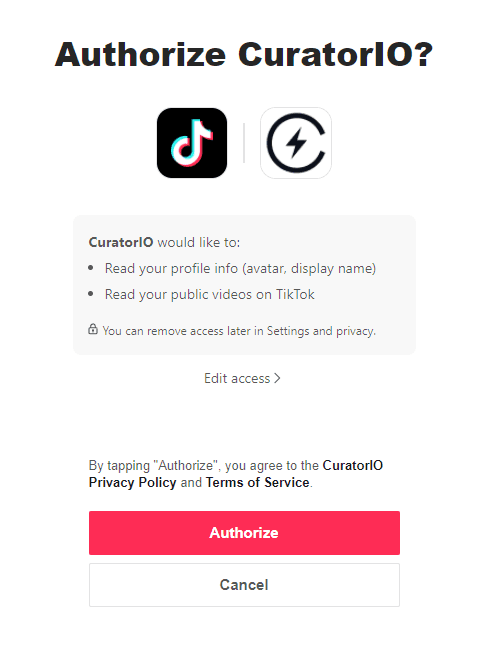
Then you can choose what feed you want the TikTok posts to be added to. If you don't have a feed, then just add a new one by clicking on the + sign and give it a simple name.
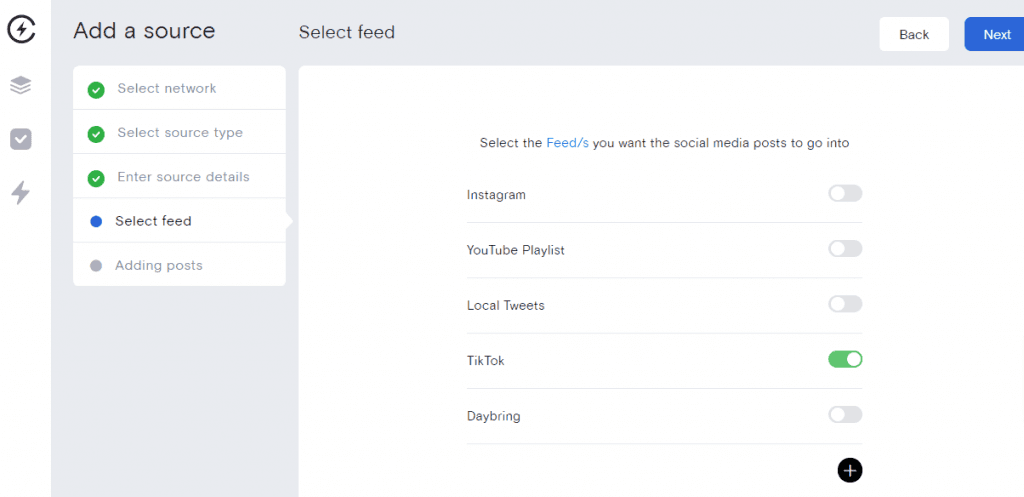
Then you can choose your moderation method. You can allow posts to automatically approve, or you can manually approve content if you want to be more selective about what gets added to your website.
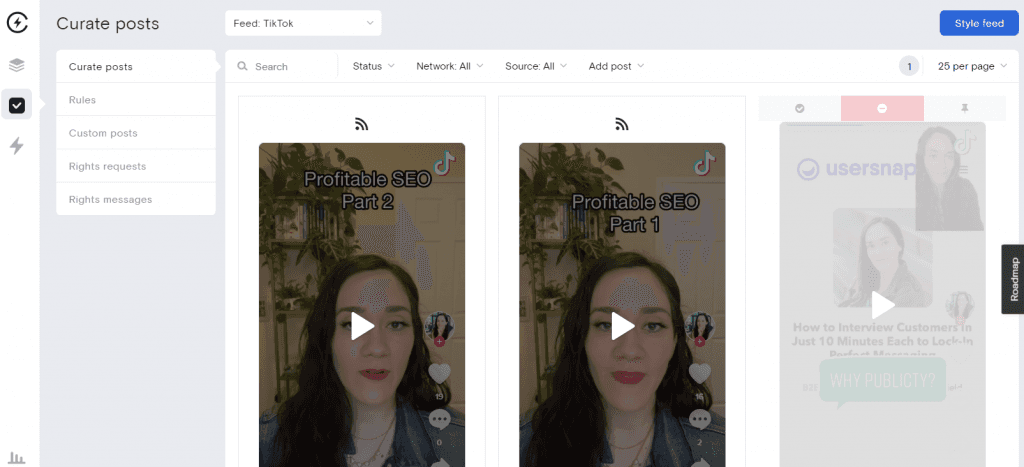
If you want all of your content to get added to your website, you can set the approval to be automatic. Then, log in every month or so if you want to remove some of the posts, maybe your less successful posts. Or, if you want to be really selective, set the approval to be manual. Then you can log in once a week and approve the posts you want getting added to your website.
Next, all you have to do is copy the HTML embed code and add it to your website.
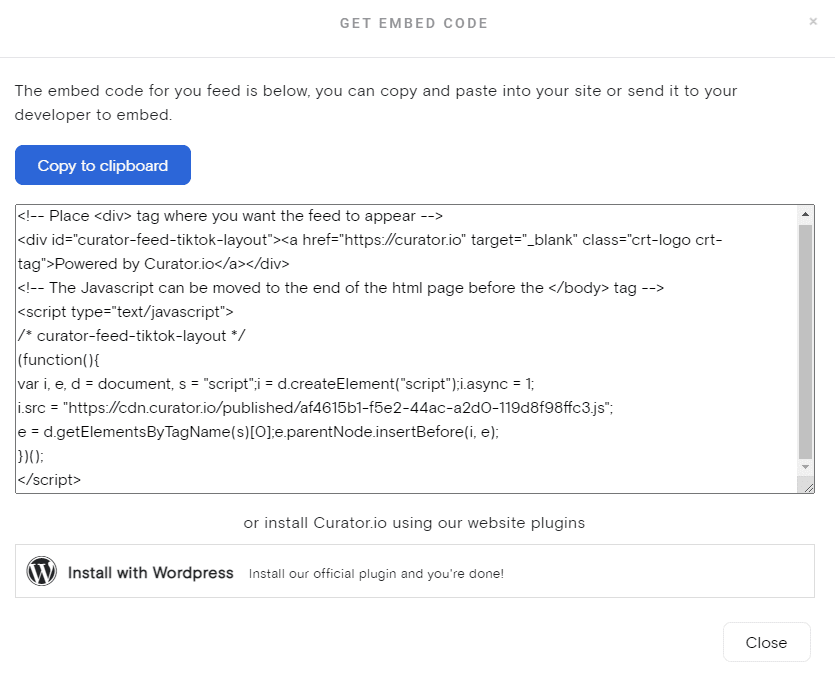
When you remove or approve posts, you don't have to re-copy the HTML code. It will still work on your website. All you have to do is login to Curator and click the + or ✓ to delete or approve posts.
2. Curator's custom posts
With this method, you'll be adding individual TikTok posts to a Curator feed and then choosing the style you want the feed to have. Then, you copy and paste one code for the entire feed into your website.
Pros and cons of this method:
The great thing about this method is that you have styling options available. You can change the layout to be a popular style such as:
Grid
Waterfall
Carousel
Then, you can update the colors that you want, so the TikTok feed matches your website branding, instead of using the bright red color of TikTok's brand.
The con is that you have to add each post individually, however the second method requires this as well. The good news is that Curator is building a way to connect with TikTok so you can add your entire feed without having to copy each video, but this is still in development.
How to do it:
To do this, you'll need a Business Plan with Curator. The first step is to set up a feed and give it a name.
Then you need to custom add a post, since TikTok doesn't have an API that can pull content from your account.
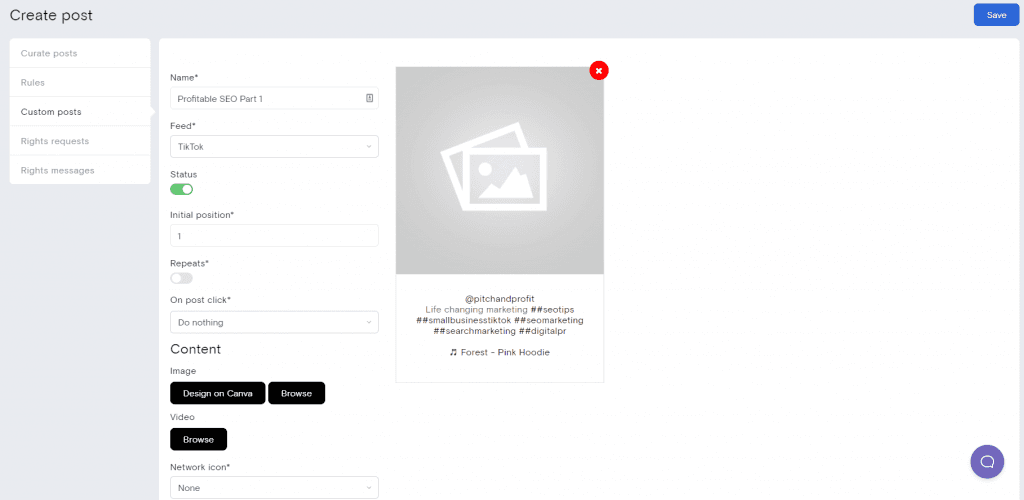
Add your first TikTok video. Do this by copying and pasting the embed code for the TikTok post.
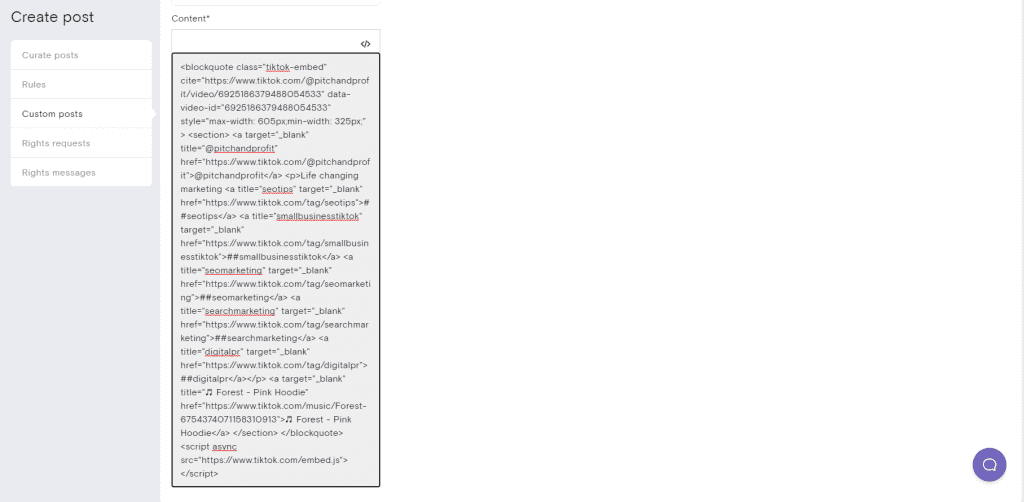
Then, repeat this step with the other TikTok videos you want in your feed.
After you've added the right content, it's time to stylize your feed. You can change the layout and the colors.
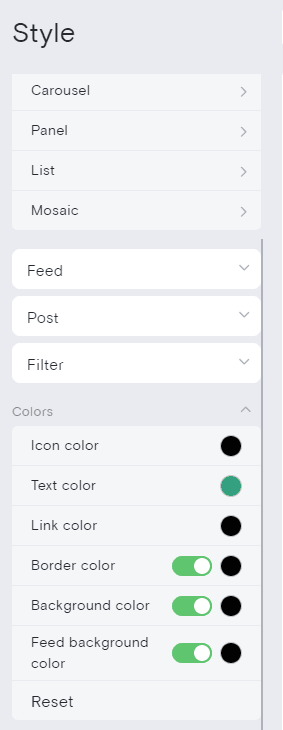
The final step is to copy and paste the feed code into your website. You can add it to your website footer, sidebar, or a specific section or page.
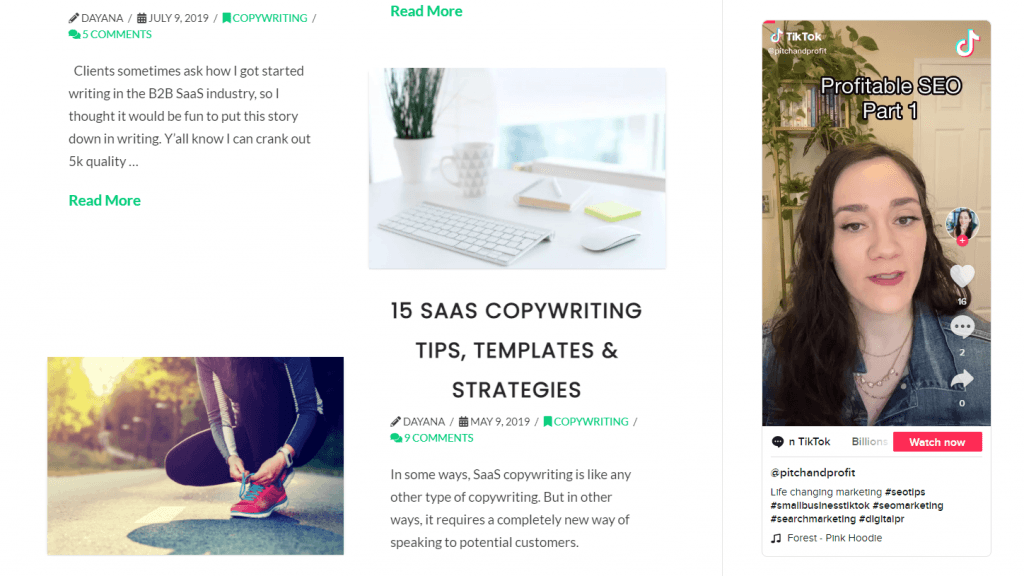
When you want to add a new post, just login to Curator and add the video. You don't need to copy and paste the embed code again. It will automatically synch with your website.
Curator.io is an easy-to-customize aggregator that lets you pull from over a dozen sources. If you'd like to give Curator.io's free forever plan a spin sign up today.
2. TikTok's developer code
With this method, you'll be adding individual TikTok posts to a section of your website, and creating a feed from scratch yourself. You will copy and paste the code for each TikTok post.
Pros and cons of this method:
This method is 100% free, but you will have to do all of the styling yourself. Basically, what you're doing is embedding individual posts into HTML widgets or blocks on your website. The feed will not be stylized for you, and you will have to use custom CSS to change the style if you want.
On the other hand, with the Curator method, you have easy-click layout and styling options. Plus, you can use Curator to embed your feed from other popular social media sites.
How to do it:
If you choose to go this route, here's how to do it.
First, copy the embed code of the first TikTok video you want in your feed.
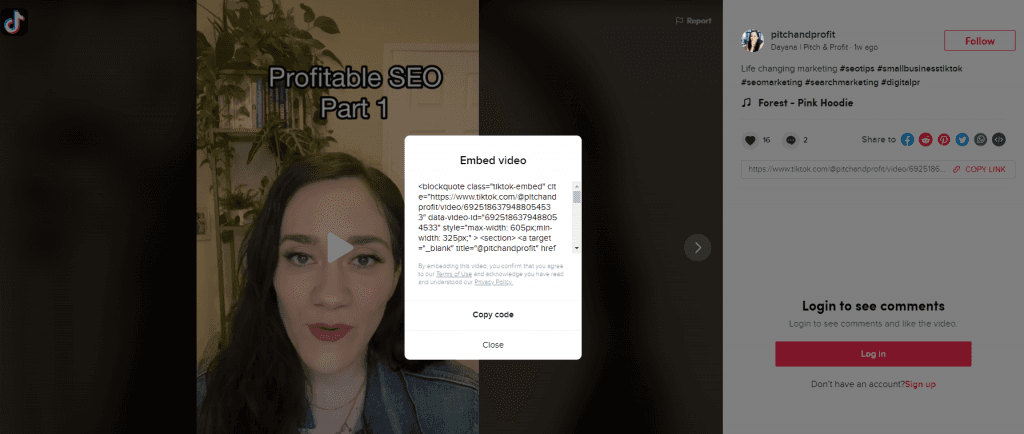
Then paste that where you want it to go in your website.
Here are some places you could add it:
Your blog sidebar
Your website footer
A specific page of your website
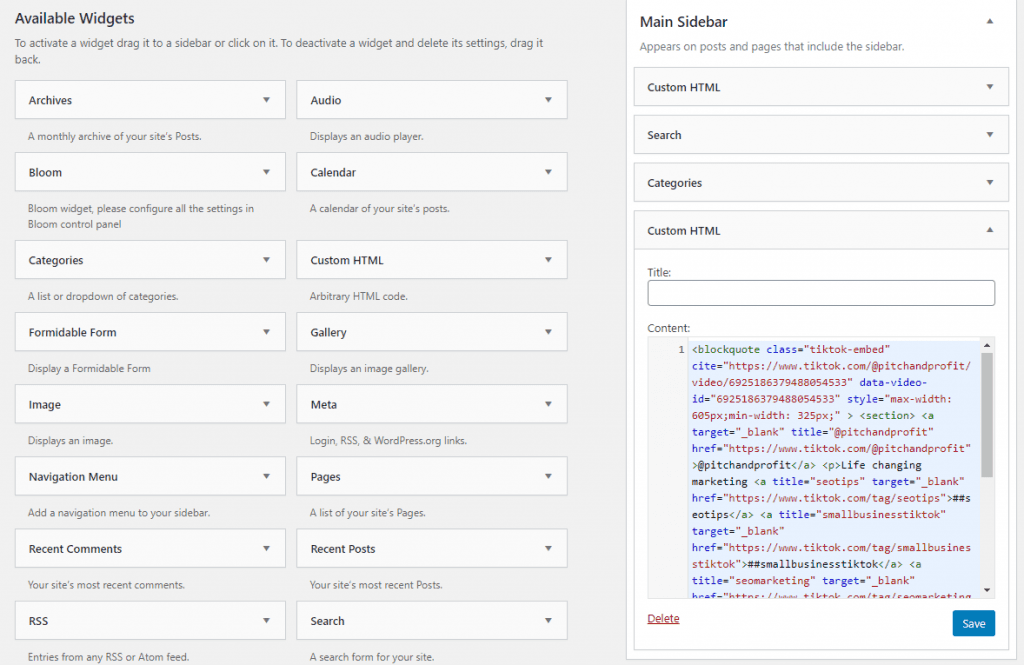
Next, you need to repeat this process for the other videos you'll want to include.
For example, if you want your top 6 TikTok videos in your blog sidebar, you need to copy the code for each of them in the order you want it.
Here's what a TikTok posts looks like in a blog side bar:
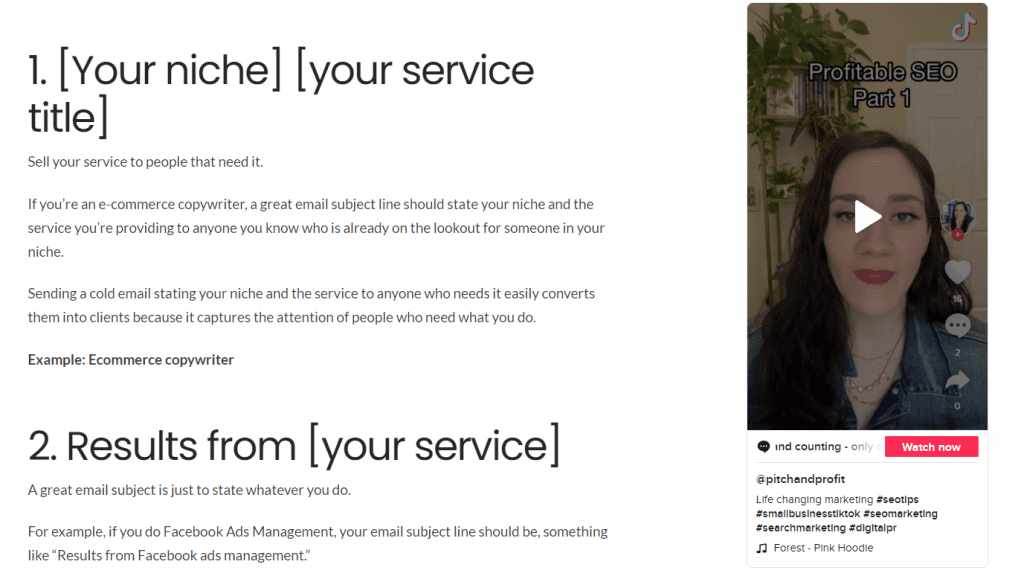
If you want to make a feed in your website using a builder like Divi, you should only put 2 or 3 TikTok videos in a row inside of a webpage, depending on the width of that row.
Here's an example of a 2-row TikTok feed embedded in a website page:
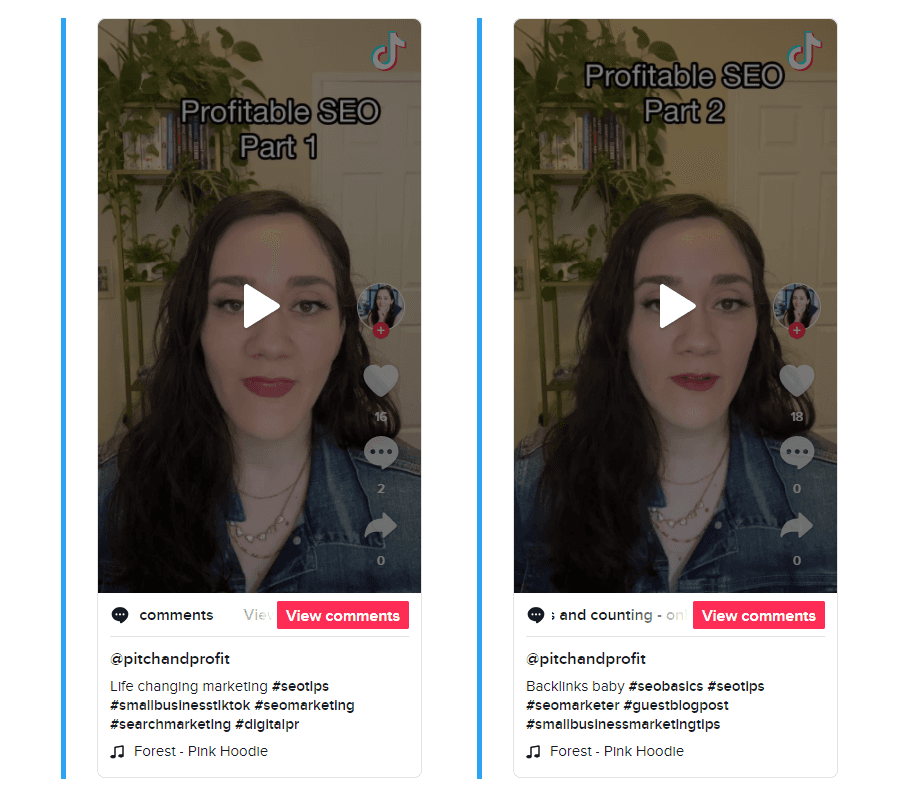
4. Using custom HTML with HubSpot
Many website builder tools like HubSpot will require custom HTML code to add TikTok to your website. Luckily, with the drag-and-drop feature, it makes styling your TikTok feed a lot easier. With HubSpot, you can head to the Rich Text module in your CMS to add custom snippets that you can drag and drop onto your website page. This allows an easy way to design your TikTok feed into your site
The future of TikTok marketing
Currently, TikTok has 800 million active users, 500 million of which live in China and 300 million in the rest of the world. Their total user base is higher than LinkedIn and Pinterest. Clearly, the platform now has every right to be considered one of the top social media networks in the world.
Because non gen z users are the fastest growing, it's also clear that TikTok isn't just for kids.
While some brands don't need to hop on the TikTok trend, many are dragging their feet for no good reason. If you sell to consumers who aren't only over 40, it's probably past time to start marketing on this platform.
And, to make the most of your content, embed it in your site.
FAQs
Get answers to frequently asked questions about embedding TikTok feeds.
How to embed a TikTok feed?
You can easily embed a TikTok feed with Curator. It’s a TikTok embed generator that pulls in videos by account or hashtag, then creates a simple embed code to display an auto-updating feed directly on your website.
What does it mean to embed a TikTok video?
Embedding a TikTok video means adding it directly to your website using a small code snippet, so visitors can watch and interact with the video without leaving your page. It makes your web page more engaging and keeps users on your site.
Where can I get a TikTok embed code?
You can get a TikTok embed code directly from the TikTok app or website by selecting the Share option on a video and choosing Embed. Tools like Curator can also generate embed codes for full TikTok feeds.
Can I embed multiple TikTok videos in one feed?
Yes, you can. Using tools like Curator, you can embed multiple TikTok videos in a single feed. It collects content by account or hashtag and generates an auto-updating embed code for your website.
Will embedding TikTok videos slow down my website?
Embedding TikTok videos may slightly affect load time, but tools like Curator optimize the feed so it loads quickly.
Can I embed TikTok videos from any user account?
Yes, you can embed TikTok videos from any public account. However, if an account is private, you can’t embed its videos.
Are embedded TikTok videos mobile-friendly?
Yes, embedded TikTok videos can be mobile-friendly, especially if you use a tool like Curator that keeps feeds responsive across devices. Videos automatically resize to fit screens, so visitors can watch and interact smoothly on phones, tablets, or desktops.
Can embedding TikTok improve my website engagement?
Yes, embedding TikTok can significantly boost engagement by keeping visitors on your site longer. The videos grab attention, encourage interaction, and showcase authentic content, which makes users stick around.
How often is the embedded TikTok feed updated?
An embedded TikTok feed updates automatically whenever new videos are posted to the linked account or hashtag. With tools like Curator, the feed refreshes in real-time or at set intervals, keeping your website content fresh without manual updates.
Can I customize the appearance of embedded TikTok videos?
Yes, with Curator, you can customize embedded TikTok videos to match your site’s style. That includes adjusting the feed’s layout, colors, and design settings.
Does embedding TikTok content affect SEO?
Yes, embedding TikTok content can indirectly help SEO. It keeps visitors engaged on your site longer, increases interaction, and improves user experience. All of these are positive signals that search engines consider when ranking websites.
Curator.io is an easy-to-customize aggregator that lets you pull from over a dozen sources. If you'd like to give Curator.io's free forever plan a spin sign up today.
Previous post: