Looking for a free social media aggregator to add your social content to your website? We've got you covered.
Social media is one of the most effective ways for any business to stand out today.
Any brand hoping to become an industry leader or engage with customers in new ways must establish an active online presence, which is where social media aggregator tools can help.
However, social media can become overwhelming especially when you lack the appropriate knowledge and tools. Having the right tools is essential for your success.
While you might think this will just cut further into your budget, don't worry.
Many aggregator tools have free plans available to help you start building your brand faster.
What social media aggregator tools can do
Want to see how a social media aggregator can improve your website presence?
Here's an example built with Curator.io (which has an awesome free plan):
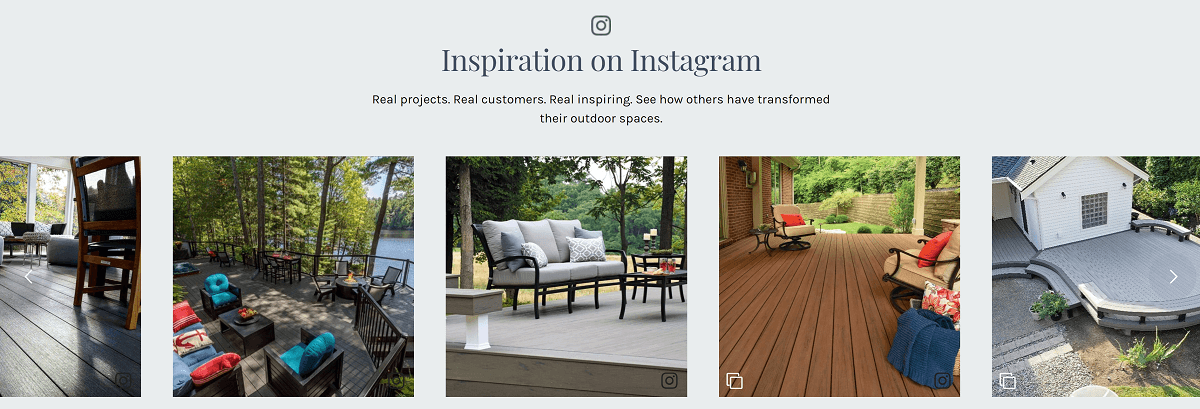
Curator.io offers a free for life plan. You can embed a social media feed in your site using up to 3 sources, and there is no noticeable branding placed in your site.
Curator.io is an easy-to-customize aggregator that lets you pull from over a dozen sources. If you'd like to give Curator.io's free forever plan a spin sign up today.
Types of social media tools
Before we get to the list of free tools, it's a good idea to understand the two main types of aggregators.
Type 1: Aggregates your social media content in one feed for your to add to your website
The first is designed with your audience in mind. Instead of your customers, or potential customers, having to search for you on multiple social media platforms, they can simply visit your website to view all your channels in a single place.
This type of aggregator brings your posts to your site in a continuous feed. Free versions typically update your feed once daily.
They can pull from multiple platforms, such as Facebook, Twitter and Instagram, along with collecting specific hashtagged posts too.
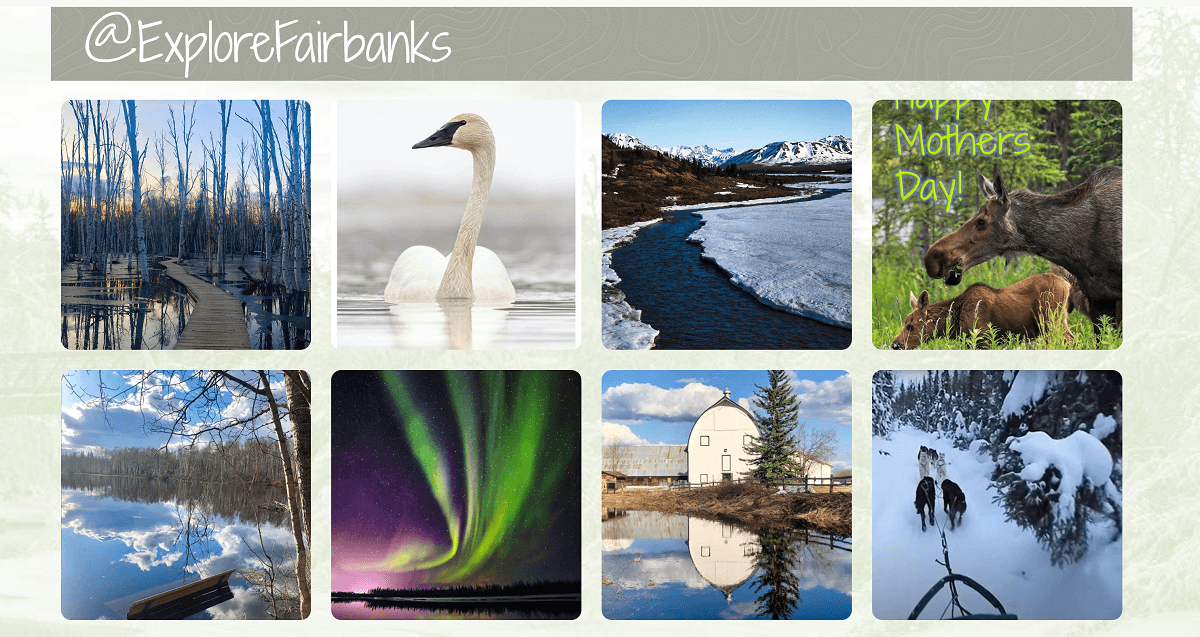
Type 2: Social media scheduling tool for posting to all social platforms from one place
The next tool type exists to make managing social media much easier. Just like your audience doesn't want to jump from platform to platform, you shouldn't have to do this to manage your posts.
The second type of social media aggregator gathers all your social media profiles, posts and even mentions into a single dashboard. Manage them all under a single account, schedule posts and even reply to comments. One place and you're done.

Below we show you the best tools in both categories!
7 free social media aggregators
Here are some popular social media aggregators that offer free plans.
1. Curator.io
Curator is a social media aggregator with an eye for simplicity. It allows you to choose specific content sources such as Instagram tags and Twitter usernames.
The tool then aggregates this content into a feed that can be managed and embedded. This is the type of aggregator for your audience.
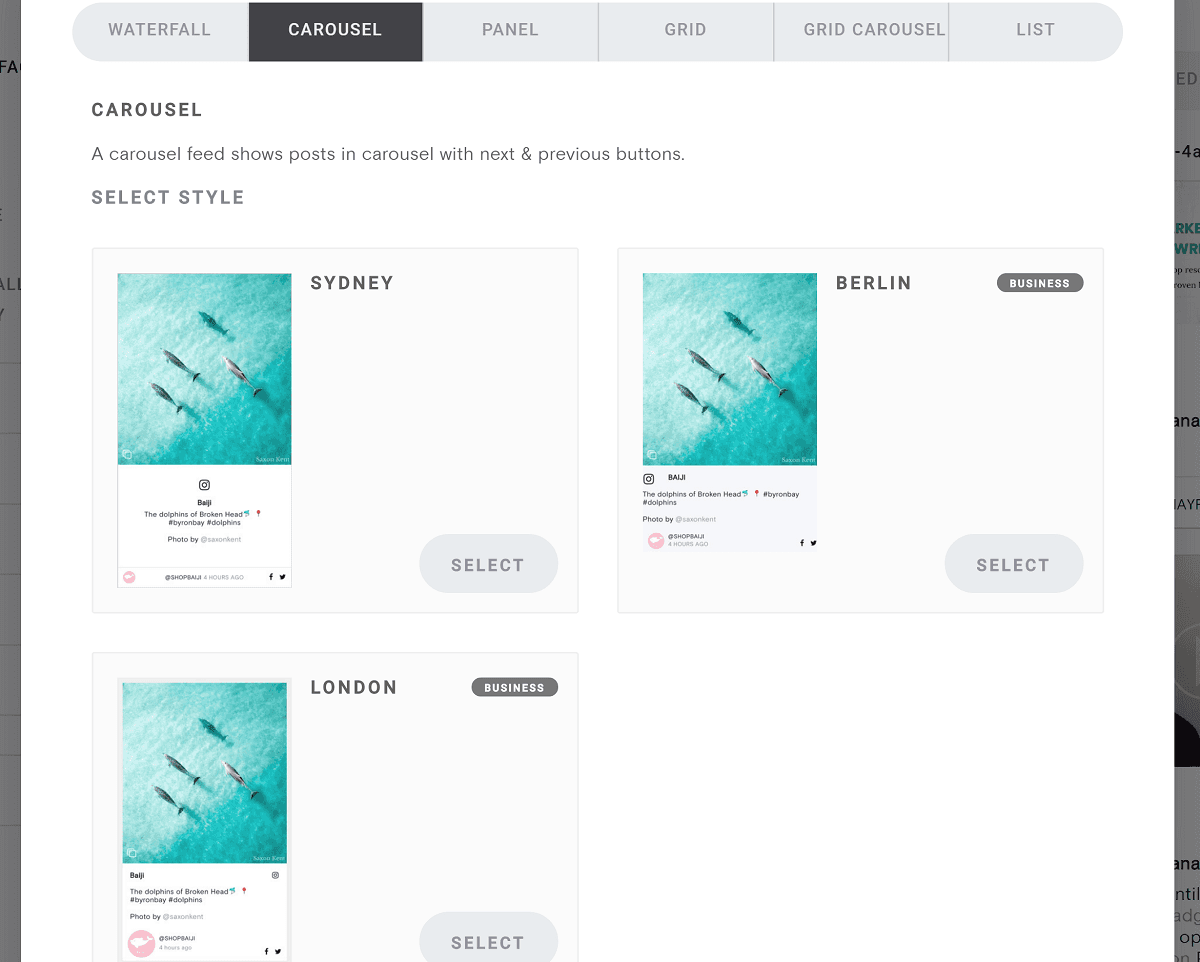
At Curator.io, you are allowed to embed the feed directly into your website as HTML, Javascript, and CSS. This grants you complete control over the appearance of your stream.
As a Curator user, you will be able to access quite a number of social media platforms including: Twitter, Instagram, Flickr, YouTube and Facebook.
Other features you will find helpful include:
Mobile friendly properties
Editable posts
Ease of use
Lightweight code
SEO friendliness
Hashtag friendly
Re-brandable
The free version updates daily and includes the powered by Curator branding. Premium plans start at just $25 per month.
When using Curator.io in your site (such as like this sidebar example), there is no noticeable branding, just a very small text link, which is removed when using a paid plan.
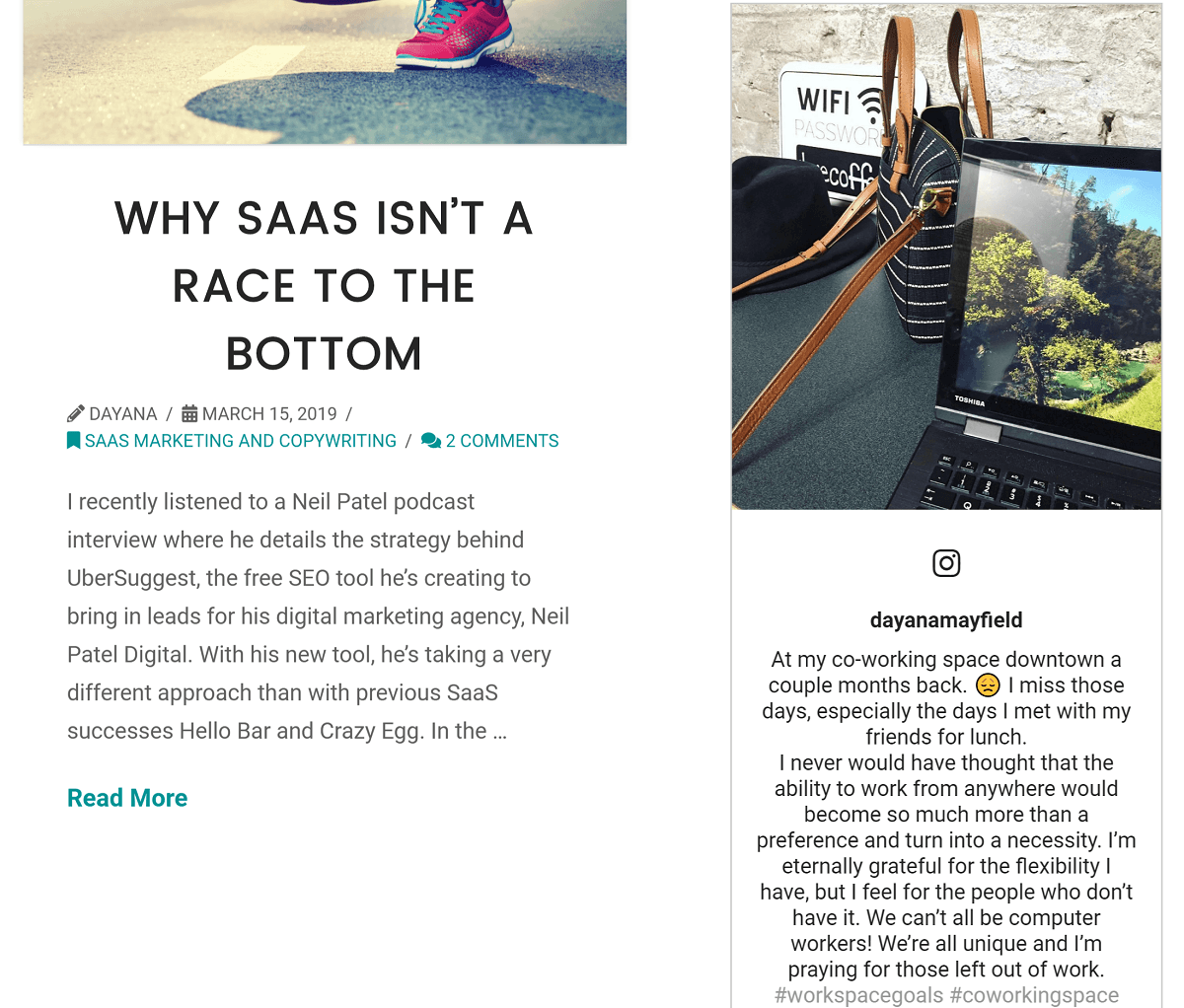
Curator.io is an easy-to-customize aggregator that lets you pull from over a dozen sources. If you'd like to give Curator.io's free forever plan a spin sign up today.
2. Juicer.io
Juicer.io is another option for a social media aggregation tool to add your social media posts to your website.
It has the following features:
Pulls content from all top social media sources
Simple to setup
Offers a free plan
However, Juicer.io inputs very noticeable branding when you use their free plan, so we don't recommend this option.
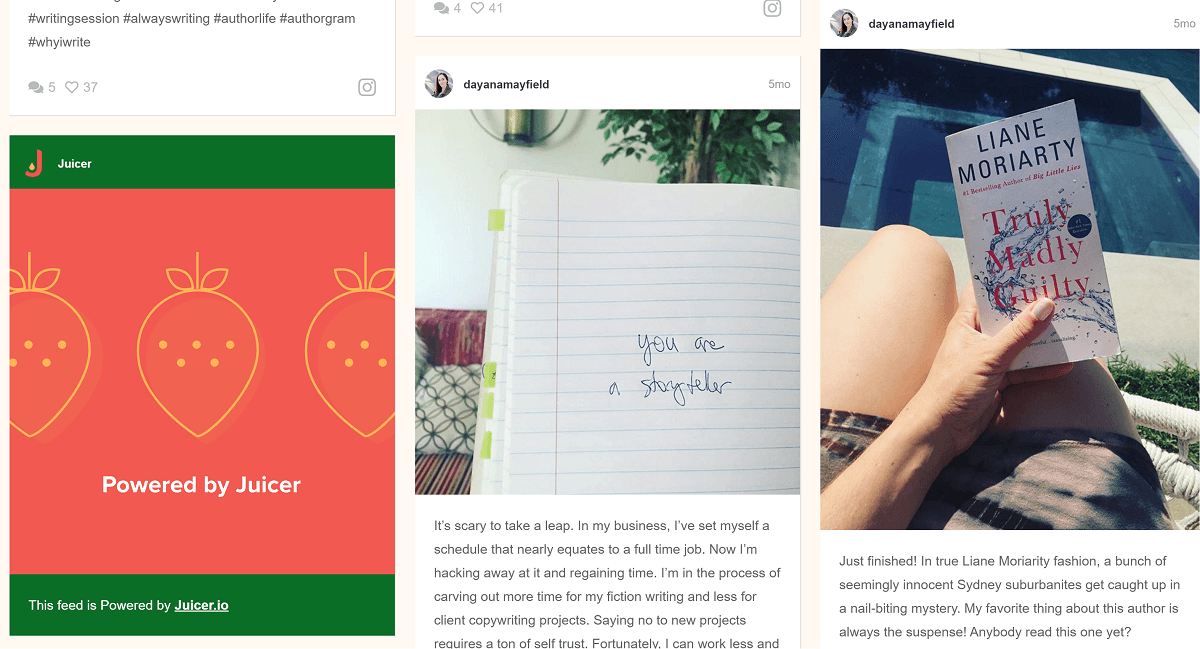
Curator.io is an easy-to-customize aggregator that lets you pull from over a dozen sources. If you'd like to give Curator.io's free forever plan a spin sign up today.
3. SocialMediaWall
SocialMediaWall is a social media aggregator tool that aggregates posts for your audience.
Much like Curator, the tool gathers posts from various networks and adds them to your website. While it's mainly designed for events, the free version still works well as you're building your brand.
Some of the best features include:
Quick and easy setup
Moderation tools
Filter based on what you want to aggregate
Add multiple users to make management even easier
Supports Twitter, Instagram, Facebook, YouTube, LinkedIn, Pinterest, RSS feeds and blogs
There are a few cons to keep in mind. If your account is inactive for more than 48 hours, it may be deleted.
Also, the free version only updates every 24 hours. While similar to Curator, premium plans start at over twice the price at $57 per month.
4. Social Champ
Social Champ is one of the leading social media aggregator tools in the market which allows social media content creation, scheduling, and analysis all in a single place. It's an advanced automation tool, now with a feature-rich Free Plan with many integrations.
Some of the exceptional features include:
Connect with your audience across all major social networks from a single-window using Engage.
Bulk schedule content in advance up to three years with Unlimited Posts.
Avail an advanced Media Library with major integrations like Dropbox, Google Drive, Imgur, Flickr, and Giphy.
Reply, add attachments, tag chats, hide or delete comments with our Social Inbox.
Add Location and First Comments on social posts even with a Free Plan.
Organize and streamline content with an all-in-one social media calendar.
Automate trending content directly from the web to your social accounts via an RSS feed.
Export your content directly from your WordPress website to social media accounts with our WP Plugin.
Social Champ currently supports Facebook, Instagram, LinkedIn, Twitter, Pinterest, YouTube, and Google Business Profile along with major integrations of Canva, Vista Create, and Wave.video. Social Champ’s Free Plan comes with 3 accounts, 1 user, and all-powerful features unlocked for an unlimited time. Pricing Plans start at $29 per month.
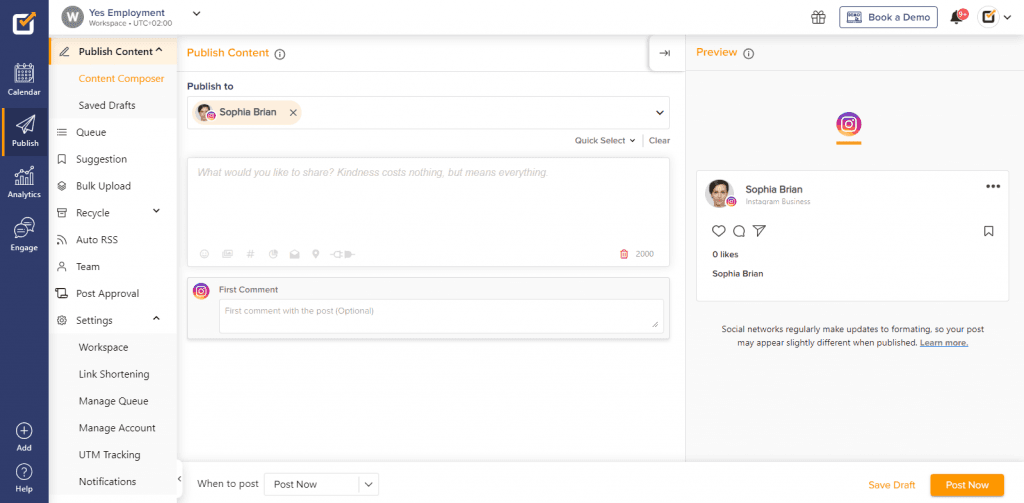
3 social media management and scheduling tools
5. Hootsuite
Hootsuite is one of the most popular social media aggregator tools to help brands manage all of their social media content in a single place. It's a powerful tool that works well with the first type of aggregator tool.
Some of the wonderful features include:
Decide between pre-scheduled posts and live updates and share posts in advance
Track clicks and gather information on your audience by adding custom link parameters
Upload videos, images and files into your messages
Send your blog to your social streams by connecting to your RSS
Share pages and information quickly using hootlet
Log in to and conveniently update and monitor your account from any location
Create and customize columns and then drag and drop them as you like
Organize your social streams into keywords, news and friends by using the multi-column layout
Embed search columns directly into your website using the embeddable columns
Access and manage your Hootsuite account from your iPhone
Hootsuite currently supports LinkedIn, Twitter, Facebook, Myspace, Ping.fm, Wordpress.com, Myspace and Foursquare. Hootsuite's free plan isn't listed along with the premium plans, which start at $29 per month.
The free plan is only for a single user, three profiles and 30 scheduled messages per month.
6. TweetDeck
TweetDeck is a popular option for managing multiple Twitter accounts in a single place. This is ideal if you're managing accounts for other brands or you want to keep track of various hashtags easily in a single location.
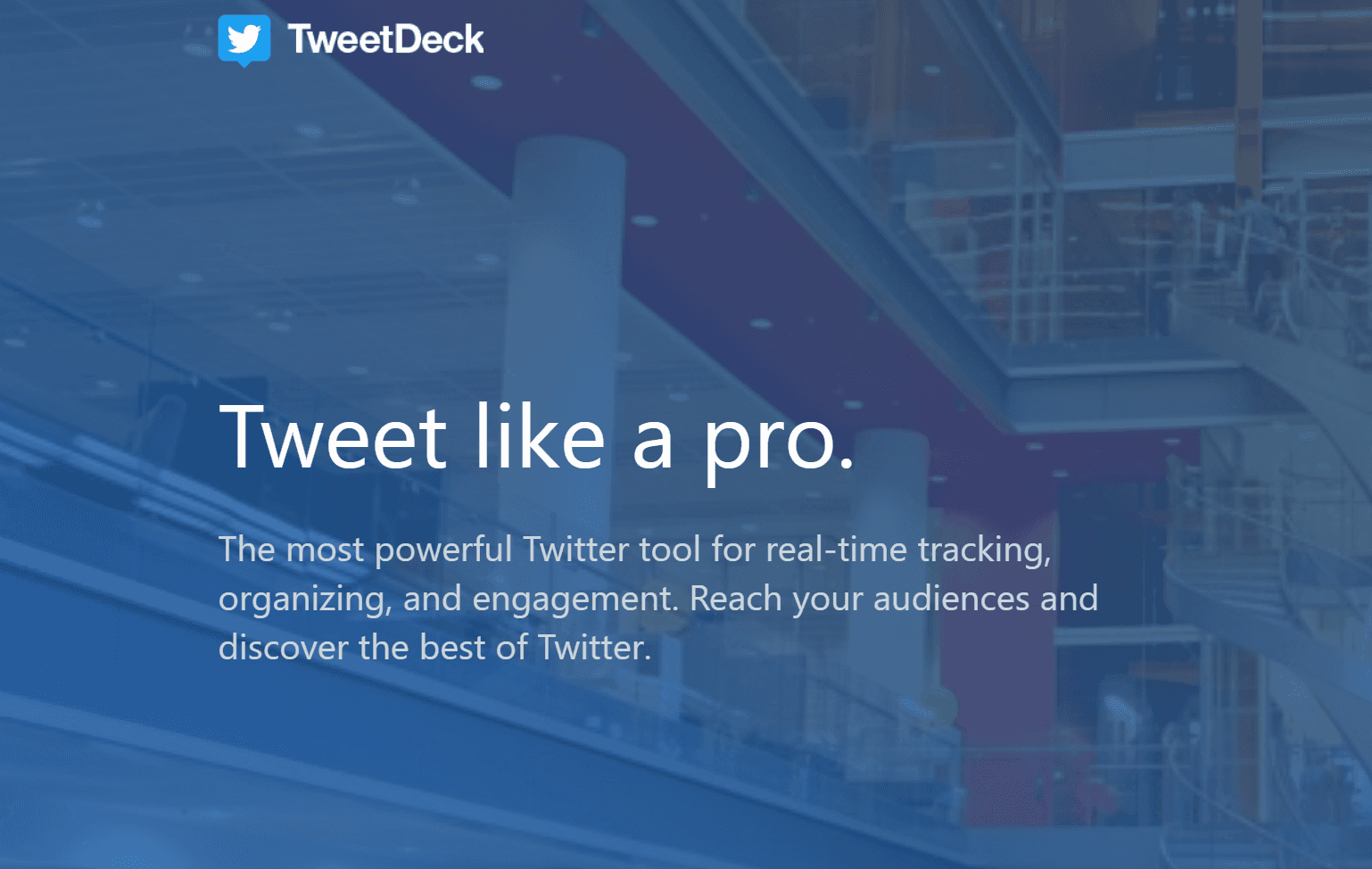
Here is a list of TweetDeck’s features:
Filters to help you in setting up columns, so you only see what you want to know
Custom colors allowing you to decide how your interface will appear and personalize it
A notification feature through which you will get alerts for mentions, direct messages and new tweets
Follower- you decide who you want to follow or unfollow
Easily mark tweets as spam
Sync- this feature allows you to set up your TweetDeck account in accordance with your personal
Lists- you can track your favorites and put them into lists right from your dashboard
Trends- twitscoop and local trends keep you updated on hot trending topics
Shortcuts- TweetDeck allows you to maximize your time by using keyboard shortcuts
The best part is it's completely free. There aren't any premium plans. However, it's only for Twitter.
This is ideal if you're an entrepreneur just getting started or if you're a brand learning social media and want to only start with a single platform.
7. Buffer
Buffer works much like Hootsuite. It's one of the more advanced social media aggregator tools.
You have to sign up for a free premium trial, but then you're able to downgrade to the free plan which allows three accounts, 10 scheduled posts and a single user.
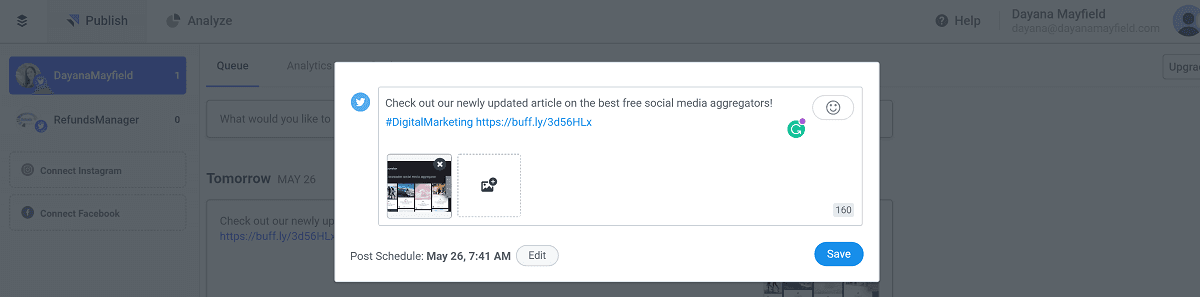
Some of the main features you'll find useful include:
Support for Facebook, Twitter, Pinterest, Instagram and LinkedIn
Schedule posts in advance
Analytics reports to measure results
Reply to posts to keep your audience engaged
Manage from a browser or the iOS and Android apps
How do you choose the right tool?
Look for a social media aggregator tool that...
Offers a free plan
Includes plenty of features in that free plan (color and style customizations, enough social media sources)
Doesn't have noticeable branding in the free plan
Has affordable paid plans for when you need to add new sources.
Curator.io's free plan includes up to 3 sources and has no noticeable company branding/ads on your website. Paid plans start at just $25 per month
Choosing the right social media aggregator tools isn't always easy. Free options make it easy to get started, but you'll likely want to consider upgrading at some point.
Ideally, you want to look for an aggregator that manages multiple platforms, is easy to use and offers great customer support.
Curator offers all this, even in the free version. However, premium plans are affordable for every budget as well.
You should also consider using both types of tools. One gathers all your feeds for your audience to read in one place.
The other gives you the chance to manage all your accounts in a single dashboard. Combined, it's the perfect way to master social media engagement for your brand.
Curator.io is an easy-to-customize aggregator that lets you pull from over a dozen sources. If you'd like to give Curator.io's free forever plan a spin sign up today.
Previous post: