20 Website Footer Examples to Inspire Your Design [+ Top Tools!]
Dayana Mayfield
on
December 10, 2024
Ah, the humble website footer: the unsung hero of web design. It’s where brands wrap up their content, stash the fine print, and—sometimes—surprise you with a little extra flair. From well-known giants like Amazon to your favorite neighborhood sandwich shop, a great footer ties the digital experience together like a bow on a perfectly wrapped gift (or like the bottom bun of your burger… gotta keep that content sandwich stable!).
In this post, we’ve rounded up 20 stellar website footer examples that prove this overlooked section can pack a punch. Whether you’re looking for inspiration for clean design, smart organization, or killer CTAs, you’ll find it all here. Plus, we’ll throw in some top tools to help you craft a footer that shines—because your website deserves to end on a high note. Let’s dive in and give those footers the love they deserve!
20 great website footer examples
Check out these high-quality examples of website footers from well-known brands and small local shops.
1. Hootsuite
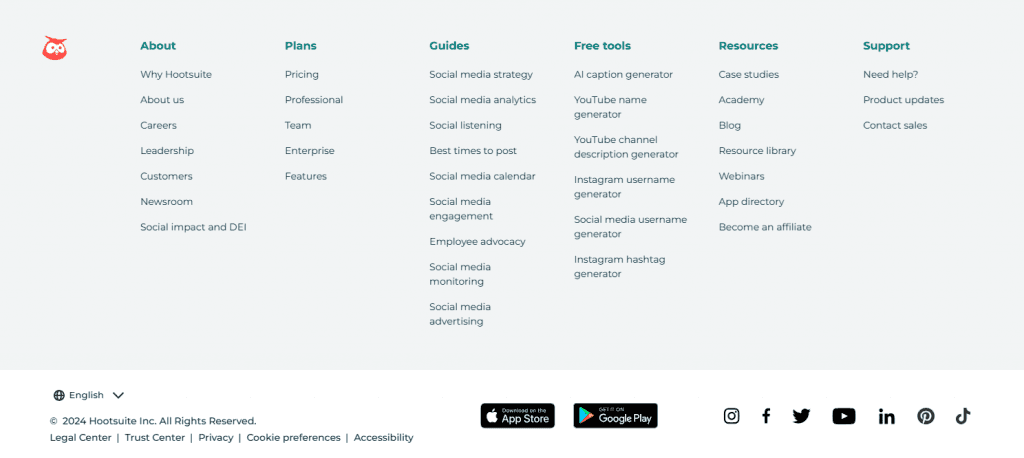
Hootsuite’s footer design is a well-structured, multi-column layout that effectively organizes a wide range of essential links. The About section provides visitors with insights into the company, including its mission, leadership, and career opportunities. The Plans and Guides sections offer straightforward navigation to product features, pricing options, and helpful social media strategy resources. The Free Tools section highlights useful generators like AI caption tools and social media username creators, making it a valuable resource hub. At the bottom, the footer integrates social media icons and app store buttons for easy access to Hootsuite’s mobile applications and social profiles, enhancing user engagement and accessibility.
2. Chipotle
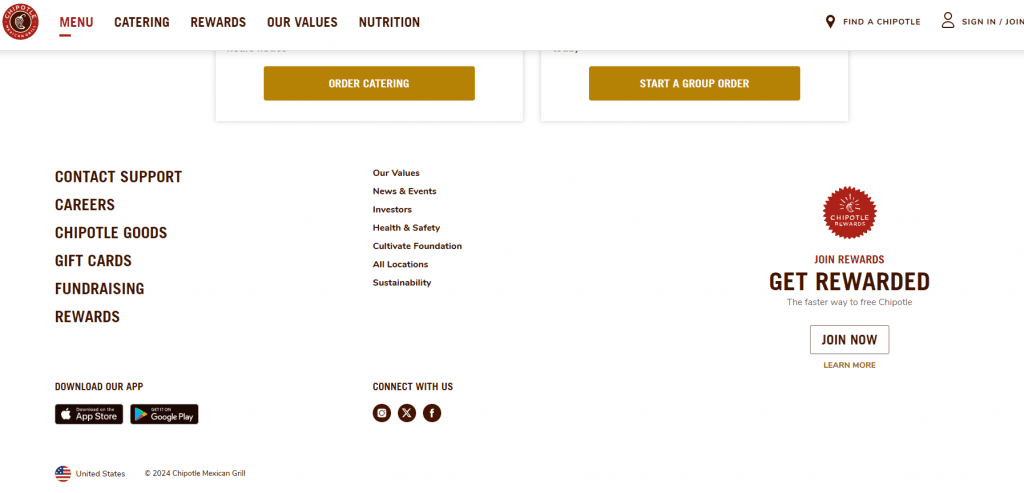
Our next example is from Chipotle. Chipotle’s footer is clean, straightforward, and super easy to navigate. It’s divided into sections that make it simple to find support options, explore careers, or shop for Chipotle goods and gift cards. There are also quick links to the company’s values, sustainability efforts, and investor info, showing they care about transparency and community impact. Plus, the footer keeps things modern with app download buttons, social media icons, and a bold call to join their rewards program—because who doesn’t love free burritos?
3. Testlio
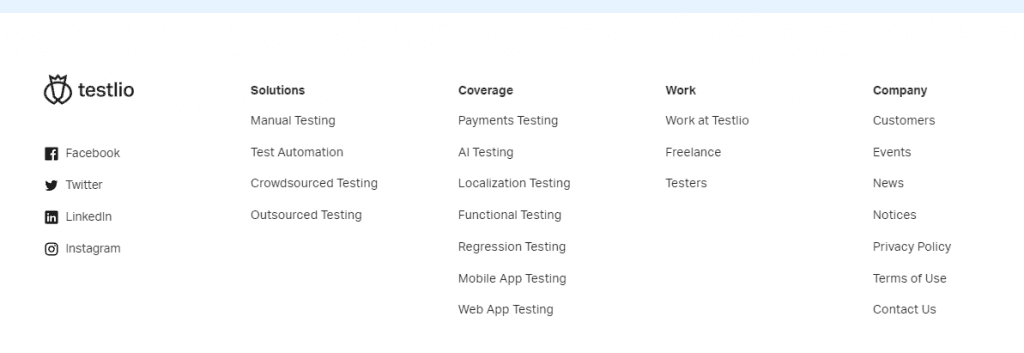
Testlio’s footer keeps it sleek and no-nonsense with a super organized layout. It’s got all the essentials, like Solutions for different types of testing and Coverage options that show off their range of services. If you’re looking to join the team or freelance, the Work section has you covered. Plus, the social media icons on the left make it easy to connect, while the Company links on the right help you dive into news, events, and policies without any fuss.
4. Maria's Restaurant
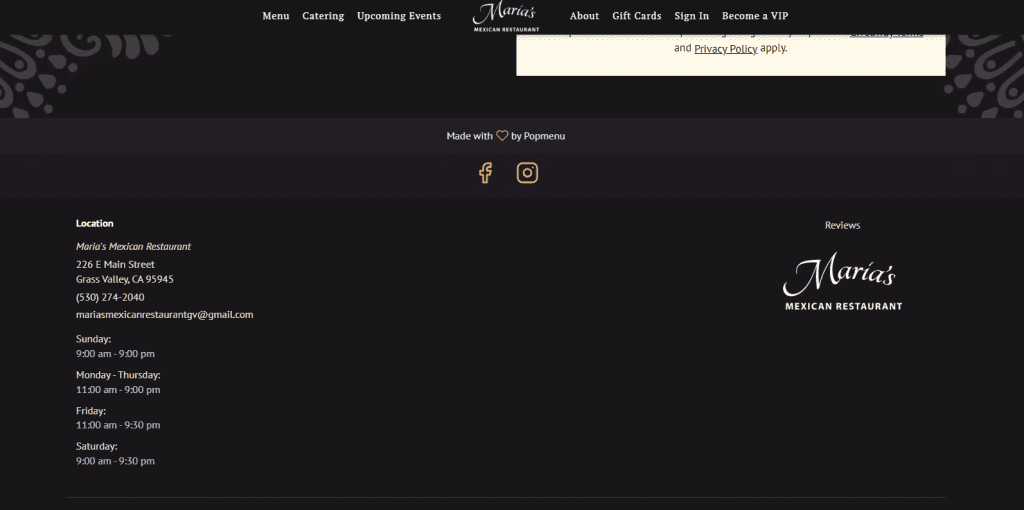
The footer on the website of Maria's Restaurant is all about keeping things simple and practical. It clearly lists their location at 226 E Main Street, Grass Valley, CA 95945, with their contact email and phone number for easy reach. Plus, they’ve got their hours broken down by day, making it super convenient to know when you can swing by for some delicious Mexican food—just check the footer and you’re good to go!
5. Mundo's Sandwich Shop
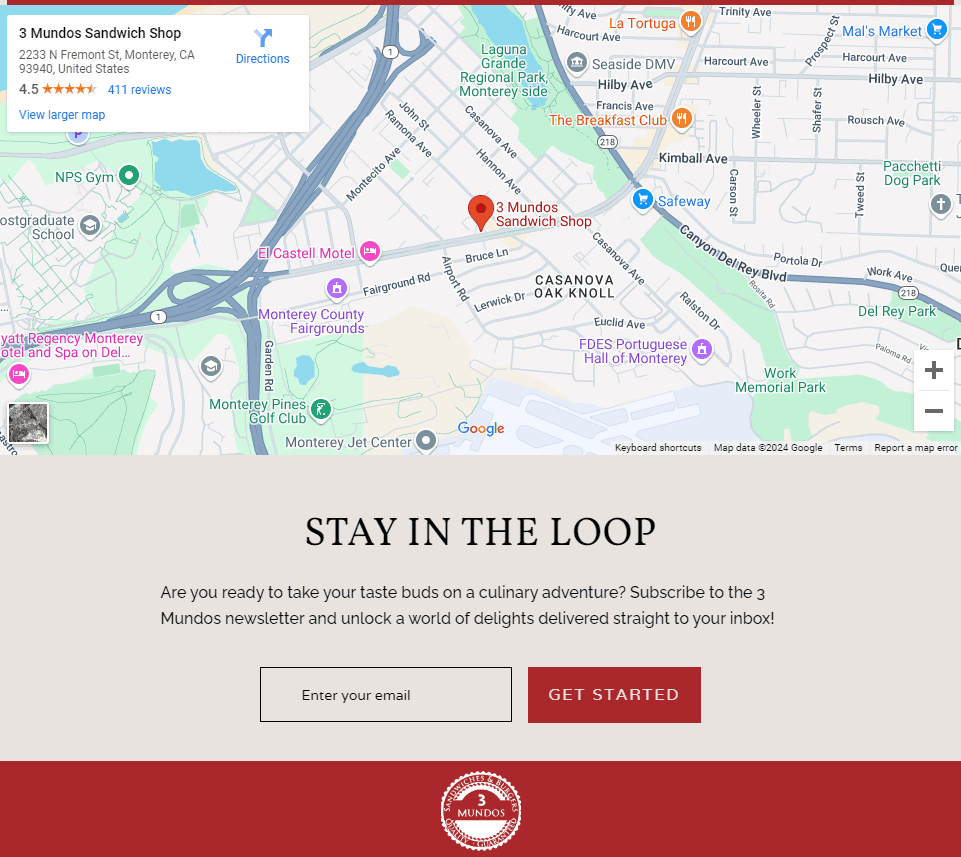
Mundo's Sandwich Shop in Monterey, CA, has a footer that’s super handy and inviting. The Google Maps widget makes it easy to find their location at 2233 N Fremont St, so you can grab a bite without getting lost. They also encourage you to “Stay in the Loop” by signing up for their newsletter, making sure you don’t miss out on their latest sandwich creations!
6. Juuno
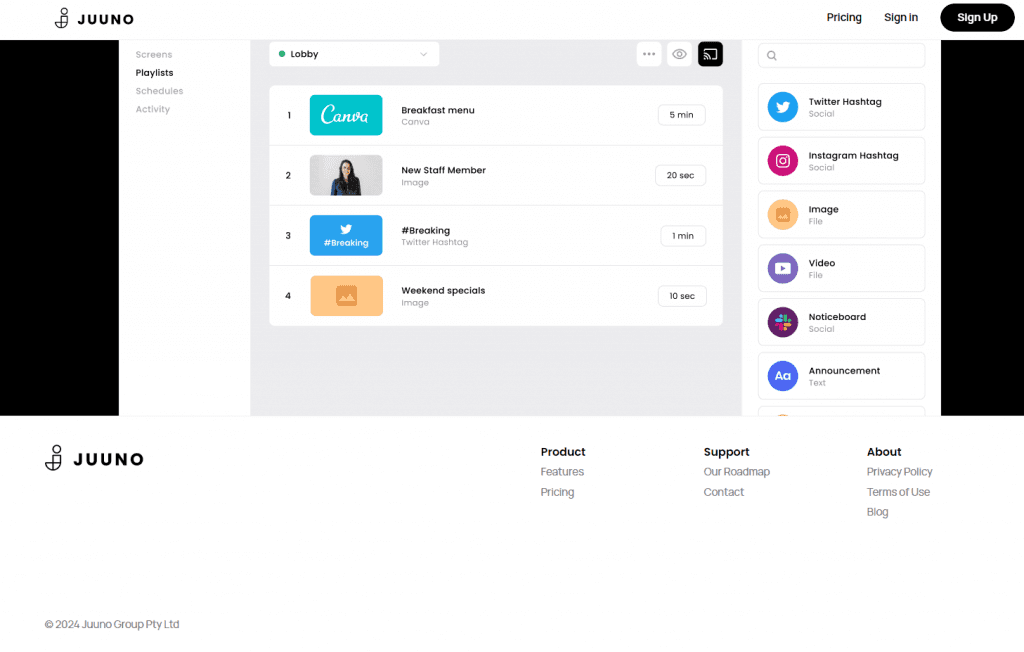
Juuno’s footer is minimalistic and clean, making navigation a breeze. It features a sleek logo on the left, paired with a straightforward site map broken into three sections: Product, Support, and About. With links to key pages like Features, Pricing, and their Privacy Policy, this footer keeps everything simple, professional, and easy to find.
7. Buffer
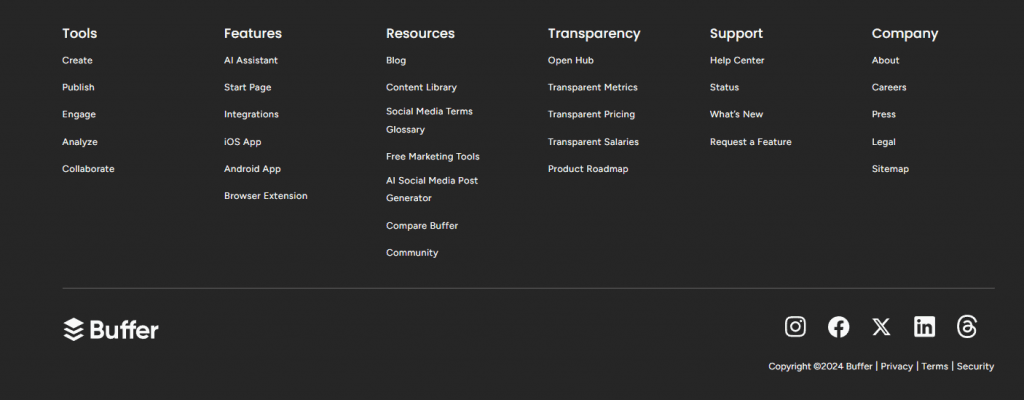
Buffer’s footer is packed with info but keeps it super organized and easy to scan. Divided into clear sections like Tools, Features, Resources, Transparency, and Support, it offers quick access to everything you need. The Transparency section stands out, showing Buffer’s commitment to openness with links to metrics, pricing, and salaries. The sleek Buffer logo and social media icons sit at the bottom, making it easy to connect with them on Instagram, Facebook, X, LinkedIn, and more.
8. People
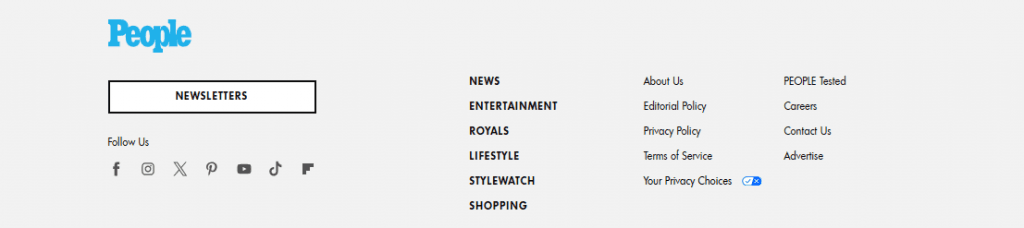
People magazine’s footer keeps things clean and straightforward with a bold CTA inviting you to sign up for their Newsletters. The footer organizes content into sections like News, Entertainment, and Lifestyle, making it easy to find what you’re looking for. On the right, you’ve got quick links for company info, policies, and career opportunities. Plus, the social media icons below the newsletter sign-up make it easy to follow People on all your favorite platforms like Facebook, Instagram, TikTok, and YouTube.
9. Amazon
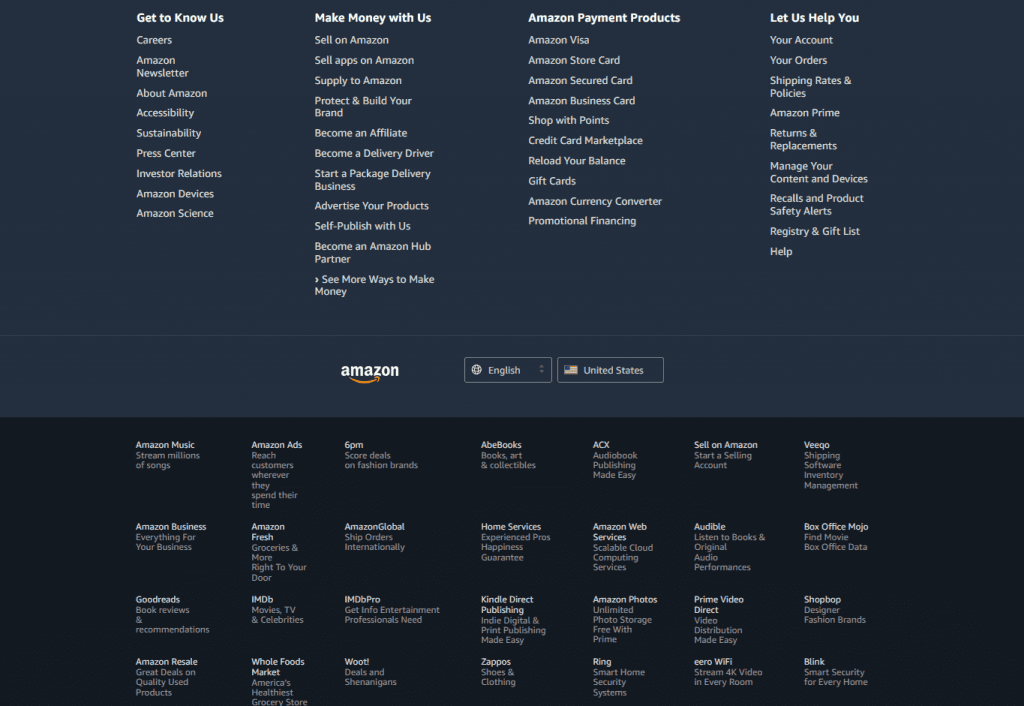
The footer for Amazon US is a masterclass in organizing tons of information without overwhelming users. It’s divided into clear sections like “Get to Know Us,” “Make Money with Us,” “Amazon Payment Products,” and “Let Us Help You,” making it easy to find exactly what you need. Each category is packed with helpful links for everything from selling on Amazon to managing your orders and exploring company details. The lower part of the footer offers links to Amazon’s many services like Prime Video, Audible, IMDb, and Whole Foods, keeping all their platforms just a click away. The overall design is clean, well-structured, and perfect for handling a massive variety of options while keeping things user-friendly.
10. Petco
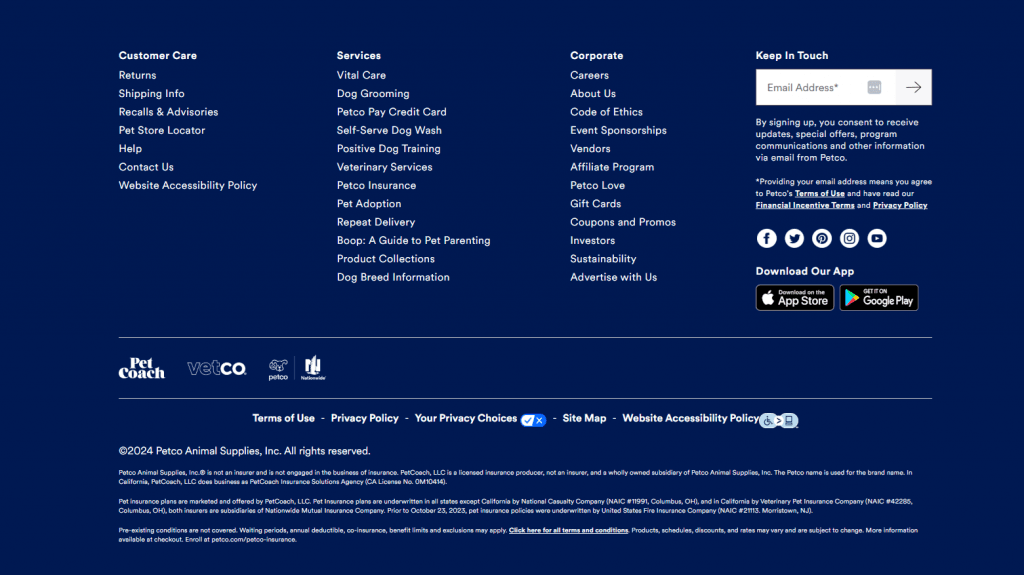
Petco's footer is super functional and packed with resources for pet lovers. It’s neatly divided into sections like Customer Care, Services, and Corporate, making it easy to find info on returns, pet adoption, and careers. There’s a handy newsletter sign-up to stay updated on offers and a section to download their app from the App Store or Google Play for on-the-go convenience. The footer wraps up with social media icons so you can connect with Petco on platforms like Facebook, Instagram, and YouTube.
11. Lainey Wilson
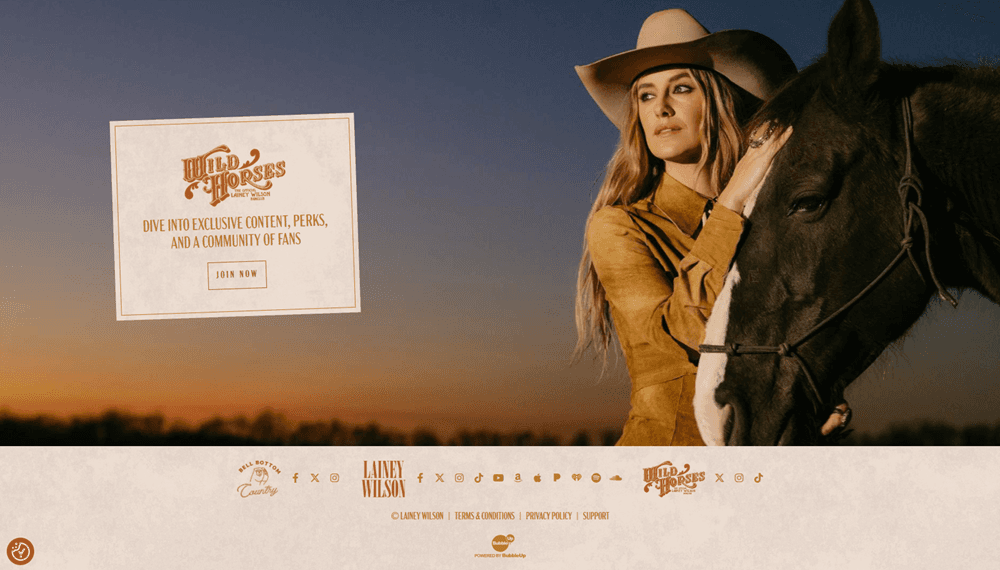
Lainey Wilson's footer blends style and functionality, perfect for a country music star's site. It features links to her social media platforms like Instagram, Facebook, TikTok, and YouTube, making it easy for fans to stay connected. The footer also highlights her “Wild Horses” fan club for exclusive content and perks, along with essential links to Terms & Conditions, Privacy Policy, and Support, giving everything a polished, fan-friendly vibe.
12. Tarte Cosmetics
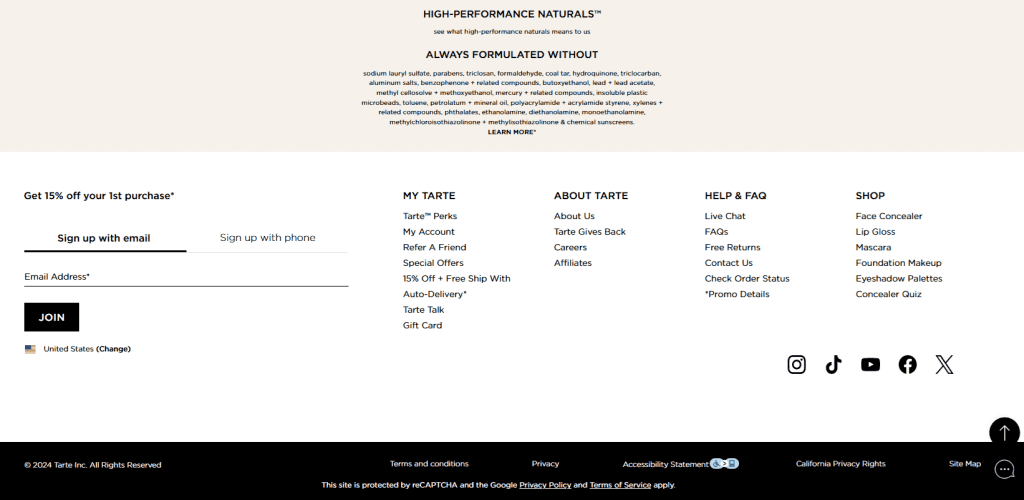
The footer for Tarte Cosmetics is a blend of function and transparency. It features a “Formulated Without” section that highlights the brand’s commitment to clean beauty by listing ingredients they avoid. There are clear CTAs for both email sign-up and text message sign-up, offering a sweet perk of 15% off your first purchase. The footer is neatly divided into sections like My Tarte, About Tarte, Help & FAQ, and Shop, making navigation super easy. Social media icons and links to Privacy Policy, Terms, and Accessibility Statement wrap it up, keeping everything organized and user-friendly.
13. MidwayUSA
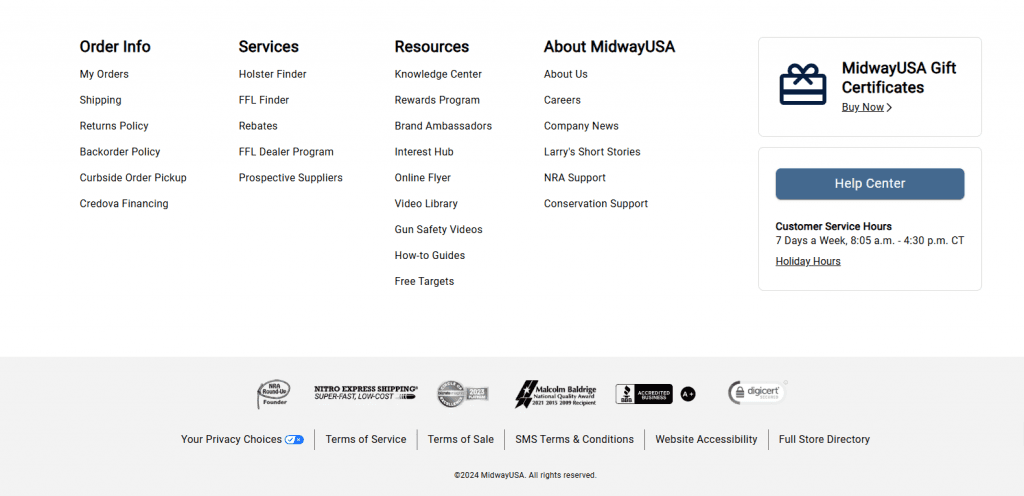
MidwayUSA’s footer is jam-packed with helpful links, organized into sections like Order Info, Services, Resources, and About MidwayUSA. There’s a prominent callout to buy Gift Certificates, making it easy to grab a last-minute gift. The standout feature is the Help Center button, which provides quick access to support, complete with customer service hours listed as 7 days a week, 8:05 a.m. - 4:30 p.m. CT. At the bottom, you’ll find essential links for Privacy Choices, Terms of Service, and Website Accessibility, along with badges showing off their awards and security certifications. It’s clean, detailed, and super user-friendly.
14. Wine Club of the Month
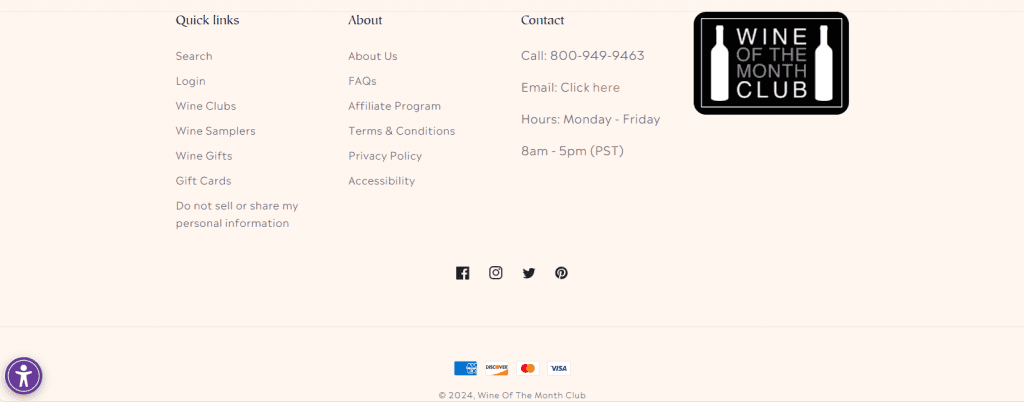
The Wine Club of the Month footer is sleek and user-friendly, offering everything you need at a glance. It features clear Quick Links for easy access to wine clubs, gift cards, and wine samplers, along with sections for About info and Terms & Conditions. The Contact section stands out, providing a phone number (800-949-9463), email link, and business hours (Monday to Friday, 8 AM - 5 PM PST). Social media icons let you stay connected via Facebook, Instagram, Twitter, and Pinterest, and payment icons ensure a smooth checkout experience.
15. Barnes & Noble
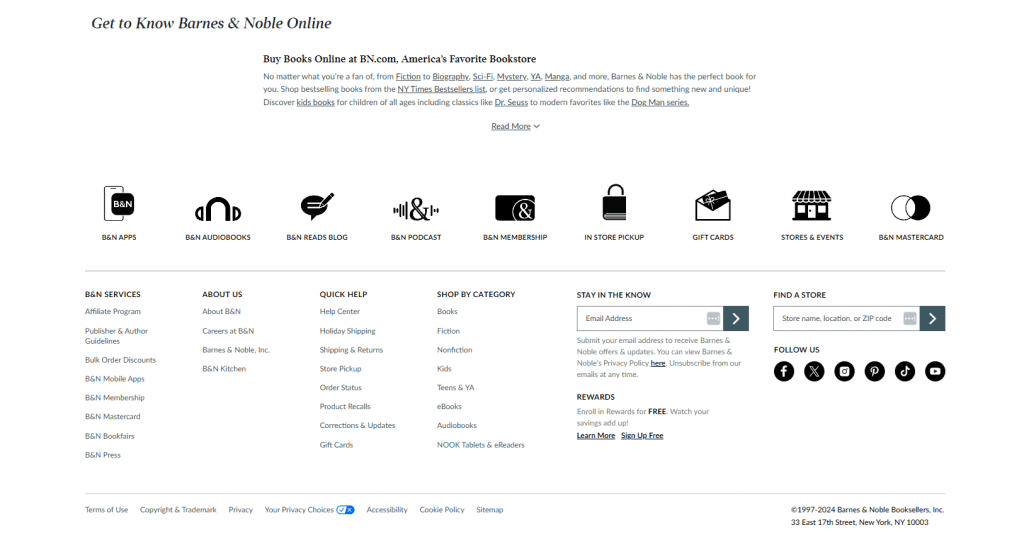
The Barnes & Noble footer is a treasure trove of resources, perfectly organized for book lovers. It features key sections like B&N Services, Quick Help, and Shop by Category, covering everything from customer support to specific genres and store-related services. The "Stay in the Know" section encourages visitors to sign up for email updates, while the Find a Store tool helps locate nearby B&N locations. Icons for apps, audiobooks, gift cards, and memberships make it easy to explore their various offerings. Wrapping it up, social media icons and legal links like Terms of Use and Privacy Policy ensure easy navigation and connection with the brand.
16. Mattel
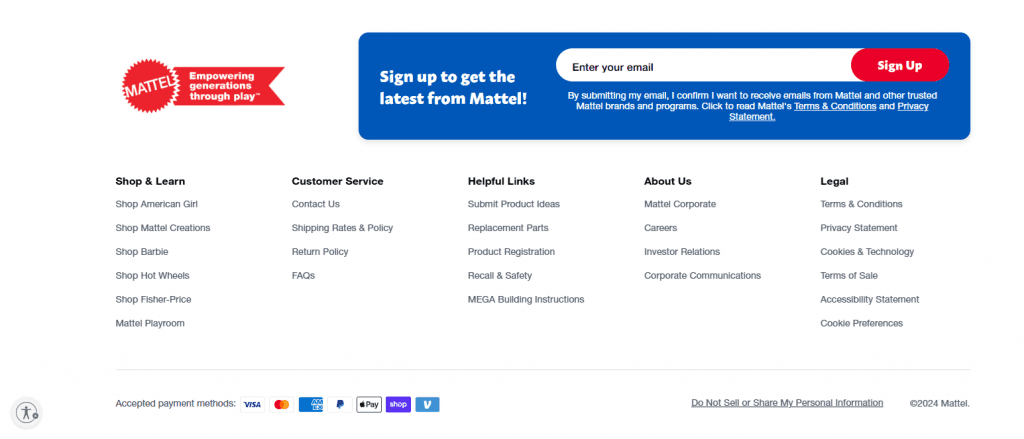
Mattel’s footer is bright, bold, and super organized, offering everything in one glance. A prominent email sign-up section encourages users to stay updated with the latest from Mattel. It’s divided into clear sections like Shop & Learn, Customer Service, and Helpful Links, making it easy to shop for brands like Barbie, Hot Wheels, and Fisher-Price or find support info. At the bottom, there are links for Legal Policies, Accessibility, and accepted payment methods, keeping everything functional and user-friendly.
17. Manic Panic
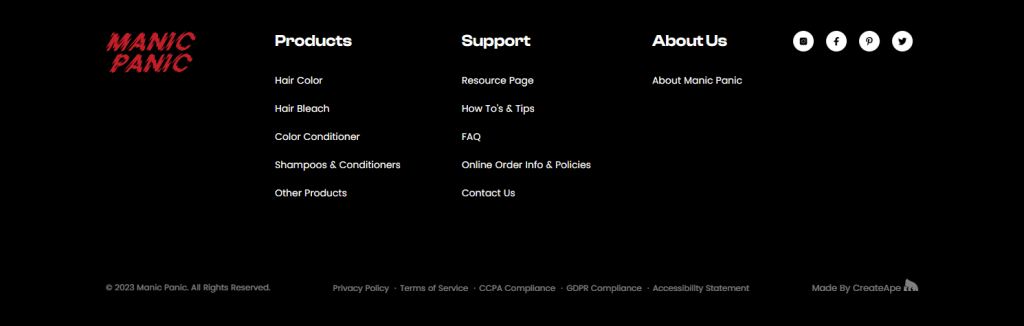
Manic Panic’s footer is sleek, bold, and straightforward, matching the brand’s edgy vibe. It’s organized into three clear sections: Products, Support, and About Us, giving quick access to hair color products, tips, and company info. The footer features social media icons for Instagram, Facebook, Pinterest, and Twitter, making it easy to stay connected with the brand. At the bottom, links to Privacy Policy, Terms of Service, and GDPR Compliance ensure everything is covered, while a subtle credit to CreateApe adds a professional touch.
18. Thrive Market
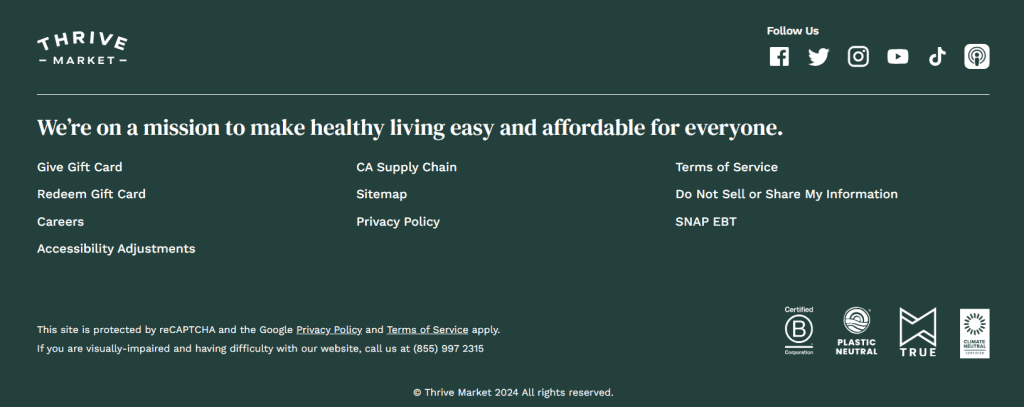
19. Newport Aquarium
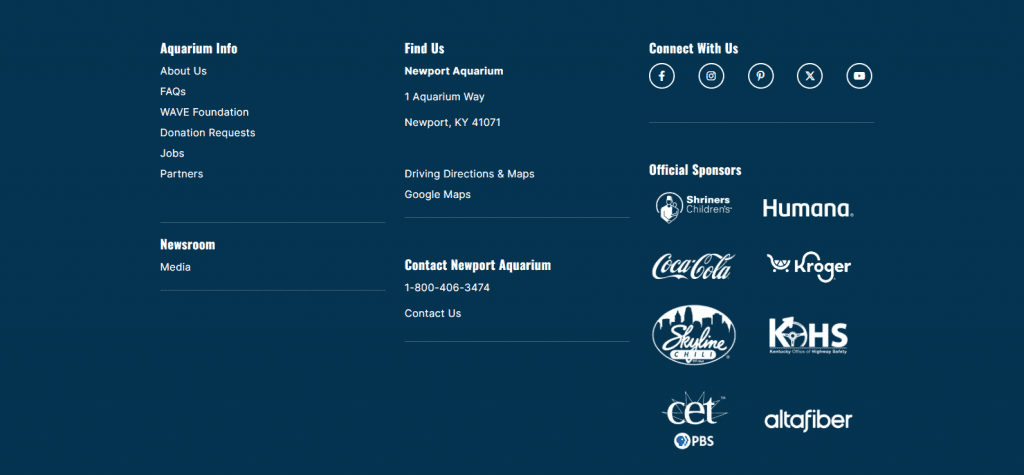
Newport Aquarium’s footer is organized and informative, providing visitors with everything they need at a glance. The Aquarium Info section includes essential links like About Us, FAQs, and Donation Requests for easy navigation. The Find Us section offers the full address along with Google Maps directions for visitors planning their trip. Contact information is clear, with a direct phone number and a Contact Us link. Additionally, social media icons for Facebook, Instagram, Pinterest, X (Twitter), and YouTube make it simple to connect with the aquarium, while the Official Sponsors section showcases partnerships with brands like Coca-Cola, Kroger, and Humana, reinforcing community support.
20. Calvary Presbyterian Church
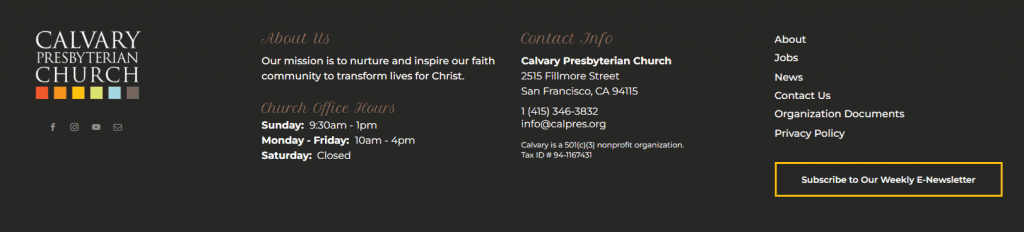
The footer for Calvary Presbyterian Church is warm, informative, and well-organized. It includes the church's mission statement, emphasizing their commitment to nurturing faith and transforming lives. The Contact Info section provides the full address, phone number, and email, making it easy for visitors to reach out. Office hours are clearly displayed, and a bright yellow CTA invites users to subscribe to their weekly e-newsletter, ensuring the community stays engaged and informed.
The top 3 tools for updating your website's footer
These software platforms offer multiple ways to update your website's footer. With these tools, you can get multiple widgets and integrations in one place.
1. Curator
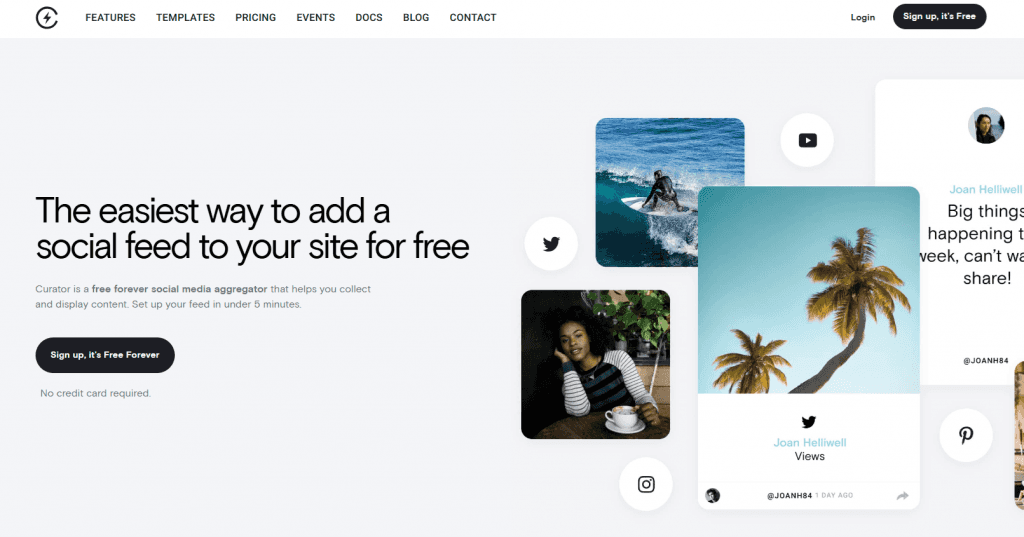
Curator is a powerful, free social media aggregator tool designed to help brands seamlessly display social media feeds on their websites. Whether you want to showcase your Instagram feed, embed user-generated content, or curate a wall of love, Curator simplifies the process with its intuitive interface and customization options. It supports over a dozen social media platforms, making it the perfect tool for enhancing your website’s engagement and boosting your brand's online presence.
Key features:
Free Forever Plan - Curator offers a free forever plan with no credit card required, making it accessible for businesses of all sizes.
Multi-Platform Support - Aggregate feeds from Instagram, Facebook, Twitter (X), YouTube, Pinterest, TikTok, LinkedIn, and more.
Easy Customization - Choose from various templates like Grid, Waterfall, Carousel, and Mosaic to perfectly match your website's branding.
Automated & Manual Moderation - Moderate your content effortlessly with options for automated approval or manual review of posts to keep your feed on-brand.
Quick Setup - Embed your social feed in under 5 minutes with a simple copy-paste HTML code.
Diverse Use Cases - Use Curator to display announcements, customer testimonials, behind-the-scenes content, and event promotions.
SEO Benefits - Boost your site's freshness and rankings by dynamically updating your website with social media content.
2. Elfsight
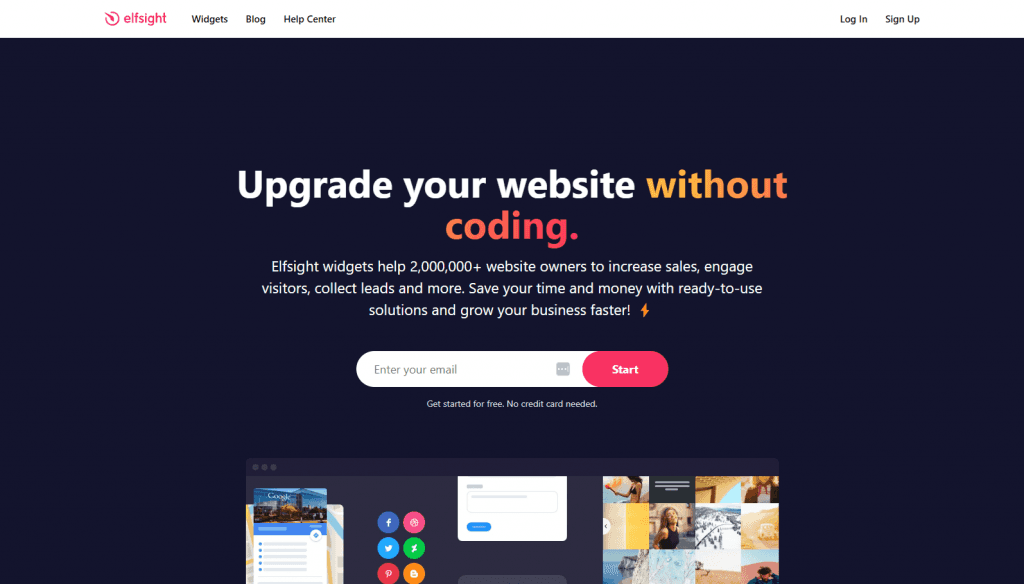
With Elfsight, you get a versatile, no-code platform offering a wide range of customizable widgets to enhance your website’s functionality and user engagement. From showcasing customer reviews to embedding social media feeds, Elfsight simplifies website customization, making it easy to keep your footer and other site sections up-to-date. Trusted by over 2 million website owners, Elfsight’s ready-to-use widgets save time, boost conversions, and enhance user experience across multiple platforms like WordPress, Shopify, Squarespace, Wix, and more.
Key features:
Extensive Widget Library - Over 80+ customizable widgets including social media feeds, customer reviews, forms, pop-ups, and more.
Social Media Integration - Embed content from platforms like Instagram, Facebook, Twitter, LinkedIn, Pinterest, and TikTok seamlessly into your footer.
Review Widgets - Display reviews from Google, Yelp, TripAdvisor, Facebook, Amazon, and other platforms to build trust and credibility.
No Coding Required - Easy-to-use editor for customizing widgets, allowing you to embed them on your site in just a few clicks.
Cross-Platform Compatibility - Works with popular website builders like WordPress, Wix, Squarespace, Shopify, and more.
Real-Time Updates - Automatically update widgets with new content, keeping your footer fresh and engaging without manual effort.
Performance Analytics - Monitor widget performance metrics to see how they contribute to your site’s goals.
3. Common Ninja
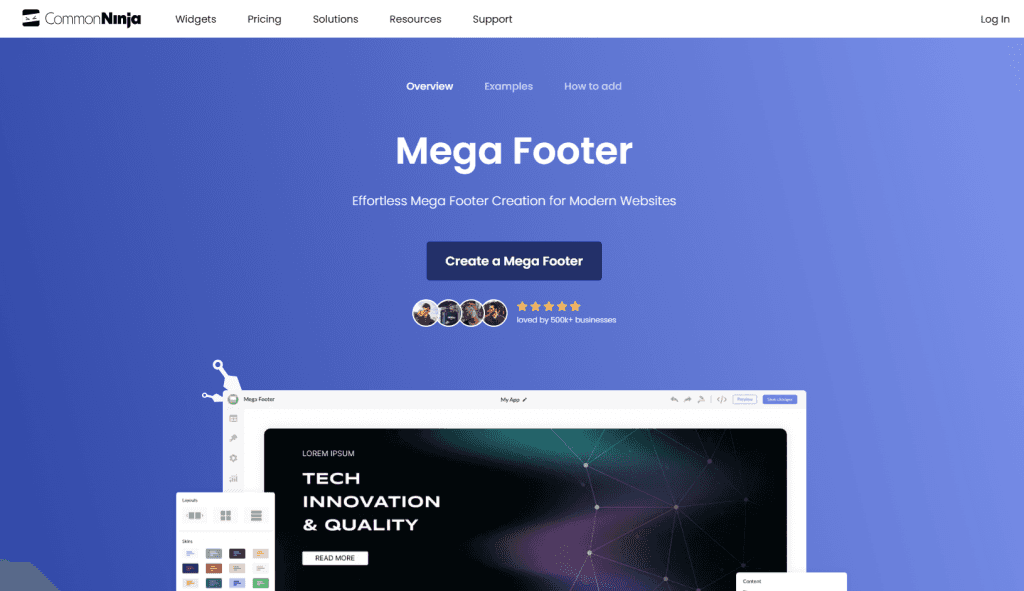
Common Ninja is a versatile no-code platform offering a wide range of widgets to elevate your website’s design and functionality. It provides essential tools like testimonial sliders, social media icons, and the innovative Mega Footer widget, which allows you to create organized and visually appealing footers packed with useful links, social icons, and branding elements. Whether you're updating a basic footer or creating an elaborate one with multiple sections, Common Ninja’s widgets make the process quick and easy, enhancing both aesthetics and user experience.
Key features:
Mega Footer Widget - Create a structured footer with multiple columns, integrated social media links, logos, and organized site navigation.
Testimonial Sliders - Display customer reviews dynamically with customizable slider options to build trust and engagement.
Social Media Icons - Easily embed clickable social media icons in your footer to encourage visitors to follow your brand.
Customizable Design - Fully personalize widgets with options for fonts, colors, spacing, and even custom CSS.
User-Friendly Interface - Intuitive no-code editor for quick customization and embedding, suitable for all skill levels.
Cross-Platform Compatibility - Compatible with major platforms like WordPress, Shopify, Wix, Squarespace, and more.
Responsive Design - All widgets are optimized for mobile, tablet, and desktop devices, ensuring a seamless user experience.
SEO-Enhanced Footers - Improve site structure and SEO by efficiently organizing footer links and content.
The ultimate list of things you can add to your website footer
Here's a list of items to consider adding to your footer. Local businesses should prioritize location and hours information. Consumer brands should focus on conversion and customer service. And if your using WordPress, there are some really great footer widgets available.
Contact Information – Phone number, email, or a contact form link for easy reach.
Social Media Icons – Links to your Instagram, Facebook, LinkedIn, TikTok, or other platforms.
Copyright Notice – Protect your content with the current year and your business name.
Privacy Policy – A link to your privacy policy to meet legal requirements.
Terms of Service – Ensure visitors know the rules for using your site.
Newsletter Signup – Invite users to stay updated by subscribing to your emails.
Business Hours – Display your working hours for customer convenience.
Physical Address – Include your location, especially if you run a brick-and-mortar business.
Site Map – Help visitors navigate quickly with a clear link map.
FAQs – Address common questions right from the footer.
Call-to-Action (CTA) – Encourage visitors to join your rewards program or subscribe.
App Download Links – Buttons for downloading your app on iOS or Android.
Testimonials/Reviews – Showcase customer feedback to build trust.
Legal Disclaimers – Important notes like affiliate disclosures or liability disclaimers.
Accessibility Statement – Demonstrate your commitment to inclusivity.
Quick Links – Shortcuts to key pages like About, Services, or Blog.
Map Widget – Embed a Google Map for easy directions.
Payment Methods – Display accepted payment options (Visa, PayPal, etc.).
Certifications and Badges – Highlight awards, security seals, or affiliations.
Social Media Feed – Dynamically display recent social posts using a tool like Curator.
Frequently asked questions about website footers
What's the bare minimum I should put in a website footer?
At the very least, include essential info like contact details (email, phone number, or address), social media icons, and a copyright notice. Add links to your Privacy Policy and Terms of Service for legal compliance. Quick links to key pages like About Us, FAQs, or Help can improve user navigation. If your site is for a business, including business hours or a location map is helpful. Simple and clear is the way to go!
How do I edit my website footer?
If using WordPress, you can edit your footer through the WordPress Customizer under Appearance > Customize, or by using a theme builder like Elementor or Divi. For more control, manage widgets in the Dashboard > Appearance > Widgets. If you’re tech-savvy, add custom code in the footer.php file (but back up your site first!). Don’t want to code? Use a footer plugin like Curator or Header Footer Code Manager to simplify customization. Other website builders (like Wix, Shopify, and Squarespace) operate similarly, where you can add widgets to the footer section.
Easily add a social media feed like Instagram, X, or TikTok to your website's footer with Curator. Try our free forever plan.
Previous post: