You can add a social media feed to your website with a free app. This allows you to get even more views of your social media content, whether you want to use the feed for announcements, sale promos, or simply for branded content.
In this guide, we show you different types of social media feeds and free apps to add a feed to your website.
What's in this guide:
Why add a social media feed to your site?
7 free social media feeds for your website
12 types of content to aggregate
10 free social media feed apps
19 examples of social media feeds
10 social media feed templates to try
Benefits of using free social media feeds on your website
Tips to improve the style and results
Curator.io is an easy-to-customize aggregator that lets you pull from over a dozen sources. If you'd like to give Curator.io's free forever plan a spin sign up today.
Why add a social media feed to your site?
Social media platforms like Facebook, X (formerly Twitter), and Instagram all enable small and large businesses alike to connect with their customers in a more personal and direct way. However, not all of your customers are aware of your social media presence.
They might not know that you post pictures of events or customers using your product on Instagram.
So why not show off your best content by embedding your social media feeds directly to your website? Since you can do this for free, it's a no-brainer.
In this example from Dover Saddlery, we see customer-submitted images from Facebook and Instagram right on their website home page. Customers are encouraged to join in the fun by posting with branded hashtags.
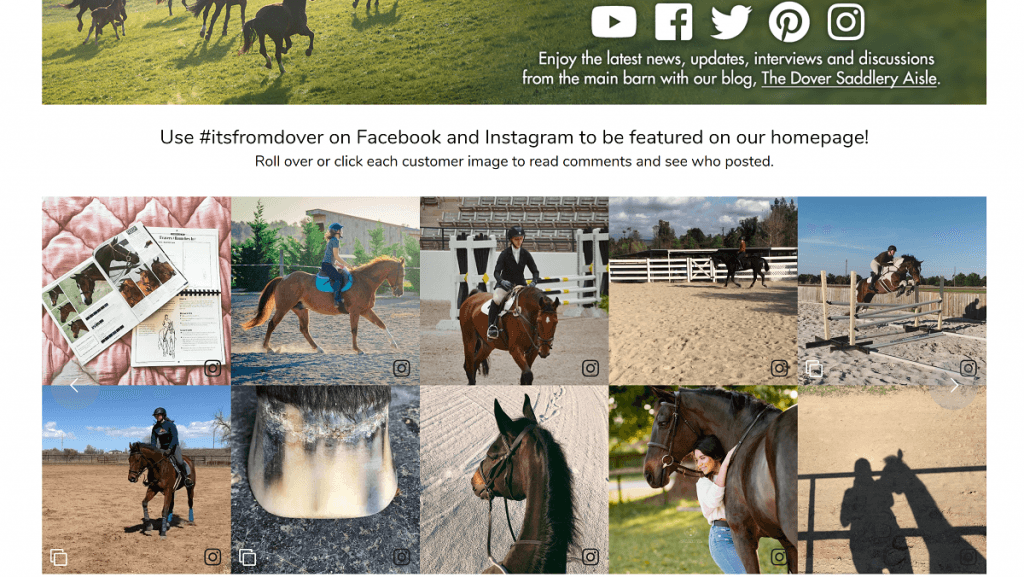
This allows a seamless connection between social media and your site, leading to even more organic traffic. Your website fans will engage with your content, and follow you, growing your audience across all your favorite platforms.
In this post, we shall explore free social media feeds and third-party tools you can use to build your brand and remain in touch with your customers.
Curator.io is an easy-to-customize aggregator that lets you pull from over a dozen sources. If you'd like to give Curator.io's free forever plan a spin sign up today.
7 free social media feeds for your website
Social media networks are free to use. This means that when you use a free tool like Curator.io to embed the social media feed in your site, you don't have to pay any one-time or monthly fees to implement this.
Here are some examples of free social media feeds.
1. TikTok feed
TikTok is one of the fastest growing social media networks and is very popular with Generation Z and Millennials. You can add your TikTock feed to your website so that all new posts automatically appear.
Here's an example feed from a eco living content creator.
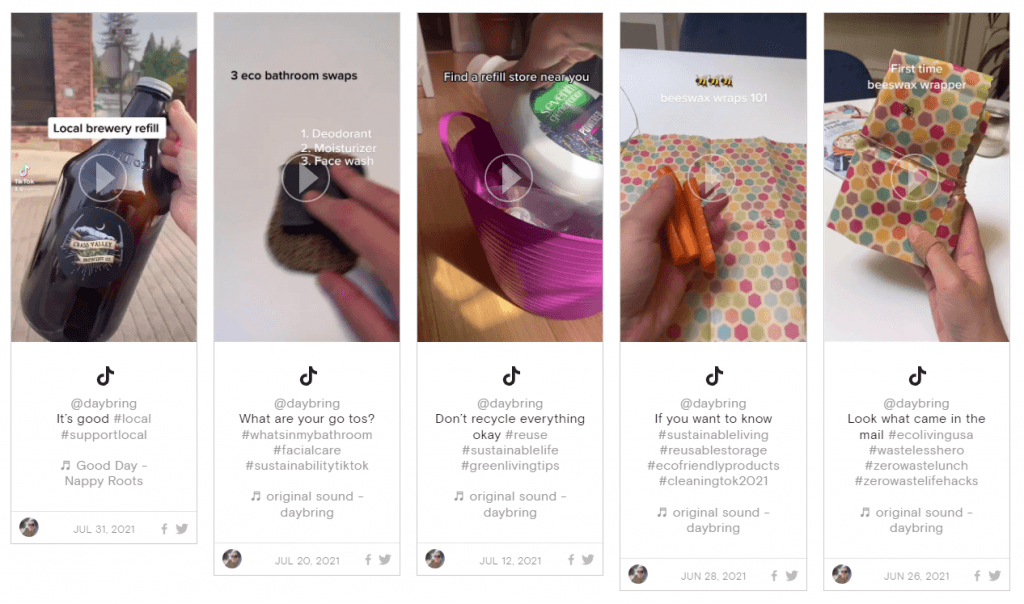
2. Facebook feed

In this example USA Track & Field shares their Facebook posts right on their website.
Facebook is a great place for potential customers to find information about your business. Feeds stream posts (including video and photos) from your Facebook business page on to your site. This means that all the visitors to your site get to see your activity on Facebook without having to leave your website or search for it.
3. Instagram feed
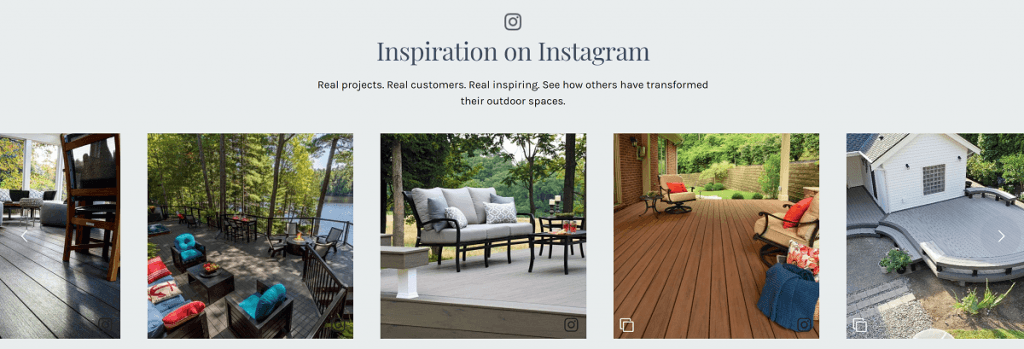
Check out this example from TimberTech, a company which embeds their Instagram posts straight in their site.
Most Instagram apps are 100% flexible. This means that you have the option of having your Instagram feed cover your entire page. Another great feature is a pop up with all the detailed information of each image such as caption, comments, likes, and hashtags. This feature brings the look and feels of Instagram to your website and can help drive sales.
4. X feed
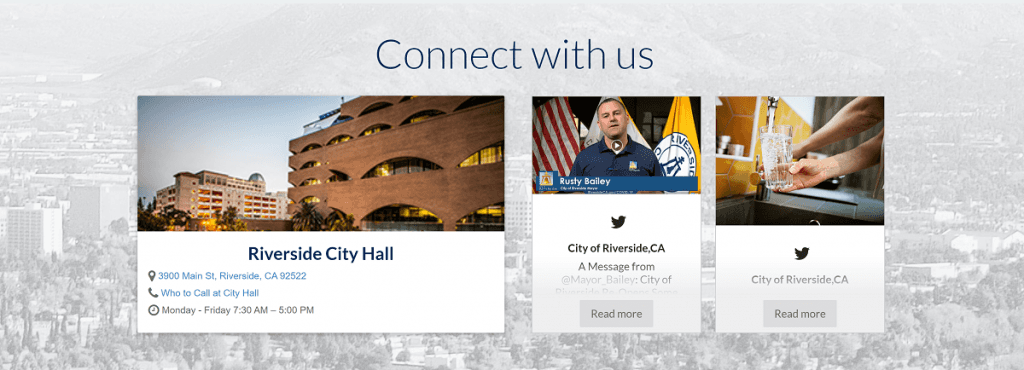
To keep city residents on top of the latest news, the City of Riverside embeds their tweets in their website.
X (formerly Twitter) is a great way to connect with your audience. You can even gain a few more followers by embedding your X feed to your website.
With a X feed, you do not have to worry about the blue color not matching your brands color scheme and feature some brand visuals such as your logo design. You can customize the app to look just as you want it to. You can also customize the layout styling and borders. What is more, the app has an even more impressive feature that allows you to add your own JS and CSS.
5. Pinterest feed
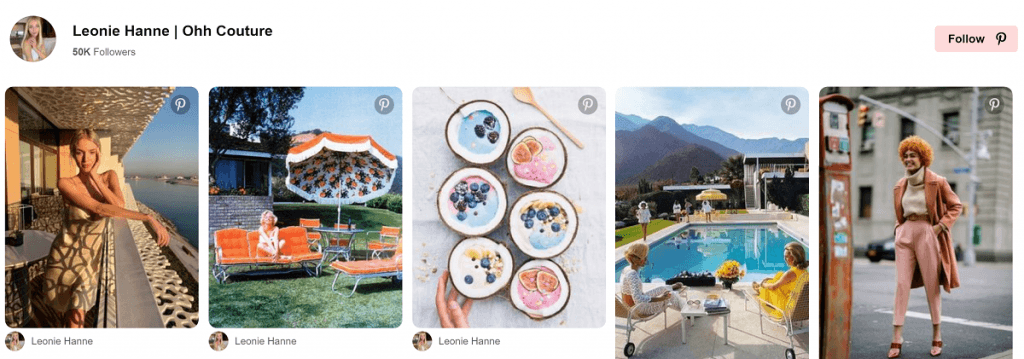
Blogger Leonie Hanne makes the most of her social media content by embedding her pins.
Other than images and recipes, there is a ton of curated content on Pinterest. You can quickly gather valuable information such as inspirational quotes, images, and other exciting content by following thought leaders in your area.
If you don't have a media-rich site, embedding your Pinterest feed is a really smart and easy way to add images.
6. YouTube feed
YouTube is a great way to provide video media to bring your brand to life and serve your audience with helpful content. With over a billion monthly active users it is definitely a way to connect with potential customers.
Whether you create your own video content or promote someone else’s that supports your brand, be sure to showcase it on your website through a YouTube feed.
Here is an example feed promoting Mimi Michi’s content for UX design students.
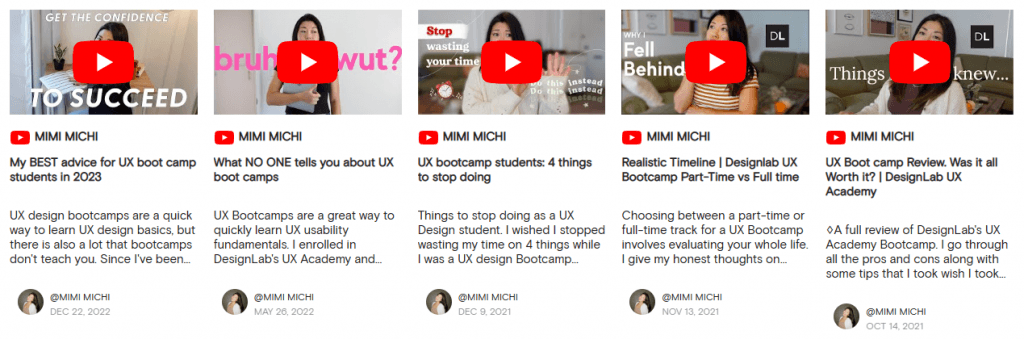
7. LinkedIn feed
If presenting yourself as a professional, or your audience is a group of professionals, then LinkedIn is a social media network you will want to tap into. LinkedIn allows you to embed company page posts so you can increase brand visibility and credibility.
In this example you can see a feed of Simpson Strong-Tie posts focusing on connectors and fasteners for wood construction. For contractors and engineers, feeds like this can boost your authority with your clients.
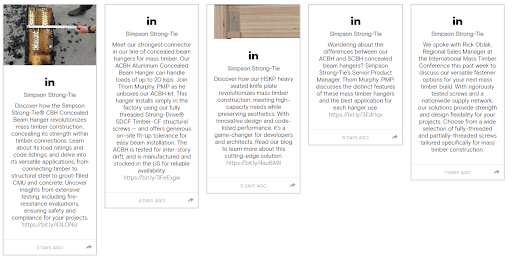
12 types of content to aggregate
There are so many different types of content that you can aggregate on your website. You can pull in testimonials from customers, share your company announcements, or add all of your social media content from across all of your content categories.
These are the most popular types of social media feeds to consider:
Hashtags: You can aggregate content from a specific hashtag and add it to your website. This is great for capturing a variety of brand-specific content.
Customer reviews: You can also aggregate customer reviews. Pull content that mentions or tags your brand. Then check for positive reviews only, and approve them to be added to your website.
User generated content: User generated content (UGC) refers to content that your customers or audience creates, such as when someone shares a picture of their manicure and tags the brand of nail polish they're using. You can aggregate UGC in a social media feed on your website to show off examples of your products being used in real life.
Portfolio samples: Social media feeds are also great for making portfolio sections. Let's say you're a graphic artist. You can add your Instagram posts with examples of your work to your website and add a headline above like "See samples of my work."
Announcements: Social media feeds are also great for company or organization announcements. If you're already making these announcements on social media, you might as well embed them on your website to further their reach.
Event promotion: You can also use a social media feed to promote an upcoming event. Share pictures of the speakers, venue, and other details and embed this content on your website.
Live events: Social media feeds can also be used to share content from events happening live. For instance, a conference might aggregate content from a branded hashtag and share this on their website and live television screens during the event.
Behind-the-scenes: Social media feeds are great for sharing all sorts of behind-the-scenes content. Let's say a small business owner or artisan likes to share their creative process on social media. They can aggregate this content and embed it on their website to boost engagement and conversions.
Location-specific: Cities and regions can use social media feeds to aggregate images and videos of their location. This is useful for encouraging tourism to a certain area and promoting all that it has to offer.
Tips and Tutorials: Many products and applications require assembly or setup after purchase. Sharing the how-tos and tutorials through social media provides assistance to those who need it while promoting your business. Embedding this content on your website makes these tutorials easy to find and engage with.
New product applications: People are always discovering new and creative ways to use products and posting about them on social media. Aggregate these creative applications by pulling content that tags or mentions your brand. This can boost the popularity of your products and expand your pool of customers. But, be sure to check and approve these new use cases before adding them to your website.
Partnerships: If you’ve started a partnership for a particular product or campaign, you can embed social media content from your partner. This content can be filtered towards the partnership or open ended. It all depends on the relationship you are establishing and the overlap of the clientele. Either way, it will help strengthen the new partnership and increase your reach.
10 free social media feed apps
So now that we've seen plenty of examples, it's time to look at our options for embedding social media content for free.
These are the top choices:
1. Curator.io
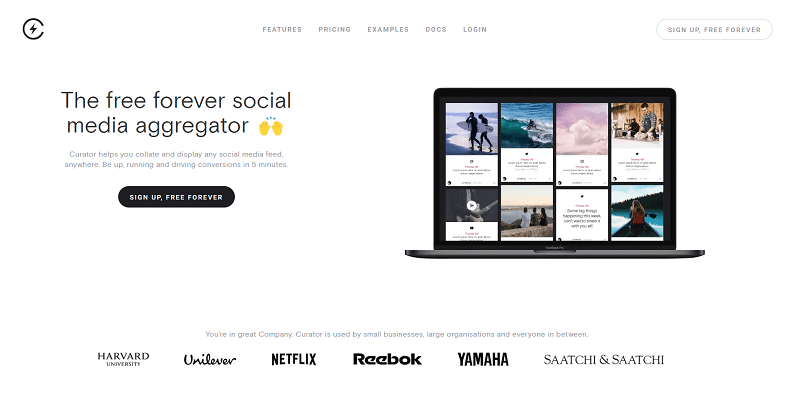
Curator allows you to specify content sources such as Instagram tags and X usernames. It then aggregates this content into a feed that you can embed on your website.
The best things about Curator.io when comparing it to other social media aggregators are...
No visible Curator.io branding dominating your feed even when using their free plan (just a small link at the bottom)
Over a dozen sources to choose from
Gives you the most amount of feeds and sources on the free plan
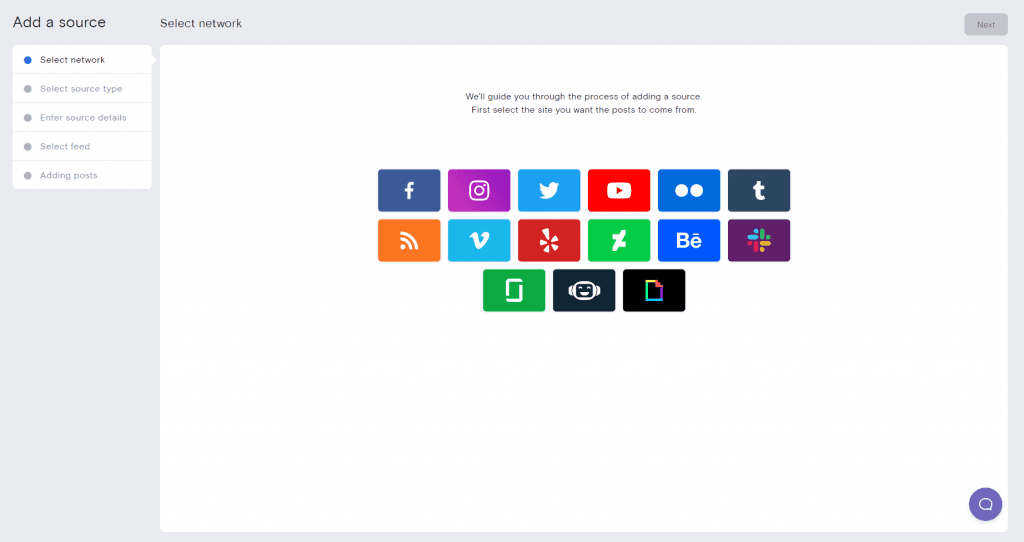
Curator allows you to embed the feeds directly as HTML which you just copy and past. This gives you total control over the appearance of your feed and allowing you to customize so it with your business's branding.
Curator supports several social media sites including Facebook, Instagram, Pinterest, X, YouTube, Flickr, Google+, Tumblr, Vine, and RSS.
All you have to do to set it up is:
Select the source you want to pull from (such as an Instagram account or hashtag)
Choose how you want to approve posts, whether automatically approve all or individually approve the ones you want to display
Choose the look and style of your feed
Copy the HTML code where you want it in your site (website section, side bar, etc.)
Curator.io is an easy-to-customize aggregator that lets you pull from over a dozen sources. If you'd like to give Curator.io's free forever plan a spin sign up today.
While embedding the above social feeds is a no-brainer using Curator.io, you may also consider these other options, though they don't provide as elegant and attractive feeds as the examples above.
2. Social Media Stream
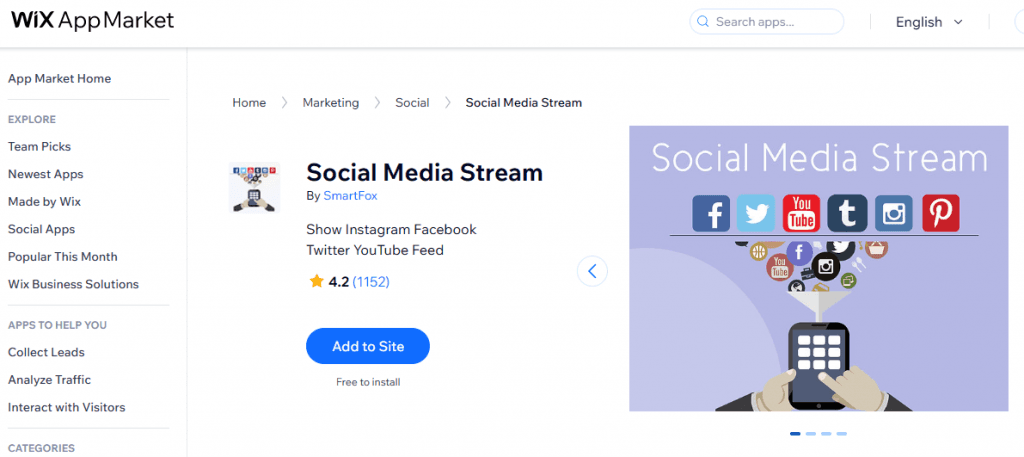
This app is a good choice for you if you would like to aggregate all your social feeds into one. This widget is designed for Wix websites. With Social Media Stream, you can display all your networks in one neat and organized widget. The app allows you to add your Facebook, X, Instagram, Pinterest, Tumblr blog, and Youtube channel or playlist.
Adding the feed is as simple as adding your profile URL. You can also customize the colors layout and design to suit your brand.
3. My Reviews
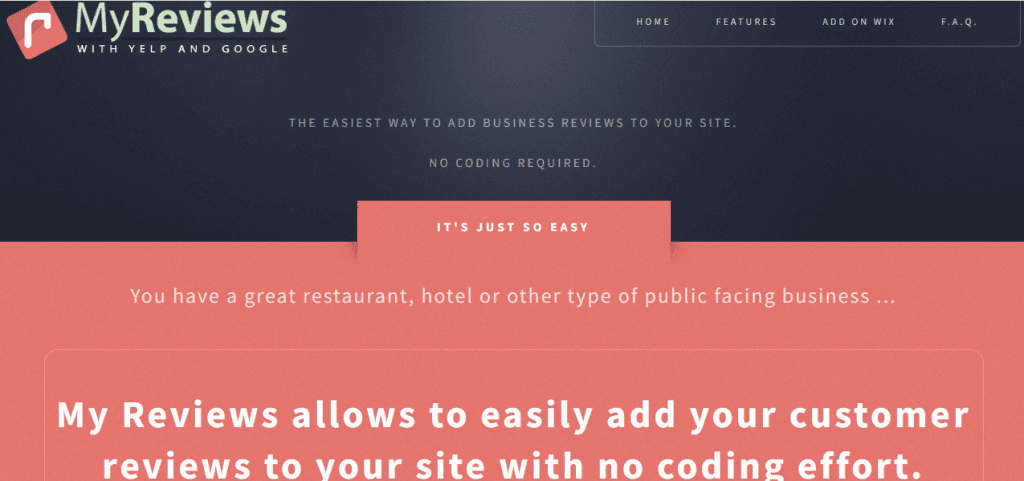
Most people read several reviews of a business before they transact with them. In fact, 90% of people read reviews before engaging with a business. When people hear about your business, they will search for as many reviews as possible and read them before they buy from you. Having star-based reviews embedded can increase conversions by 17% or more.
My Reviews helps you to add any valuable reviews about your website from Google or Facebook. Your readers are able to access all the information they need on your site without having to leave.
Keeping your audience on your site not only gives them valuable information about your brand, but it also keeps them engaged on your site, which leads to further interaction. Offering your business's reviews on your website is a sign of transparency, and it helps in increasing trust. After all, if you're not hiding your reviews, you're not hiding anything else.
Consider using this feed in additional to other free social media feeds to give visitors even more information about your brand in one place.
If you’re not using social media to its fullest extent, you’re losing younger consumers, who are the future of eCommerce.
4. Juicer
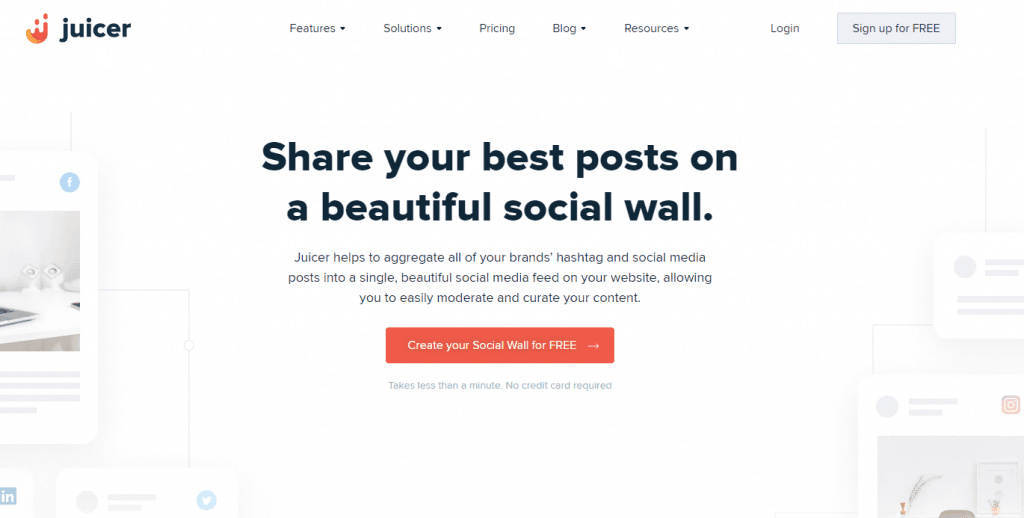
Juicer is a good option for adding a social media feed to your website. It works with Instagram, X, TikTok, and Facebook. If you want to pull content from other social media networks, try Curator (which integrats with over a dozen networks).
5. Taggbox
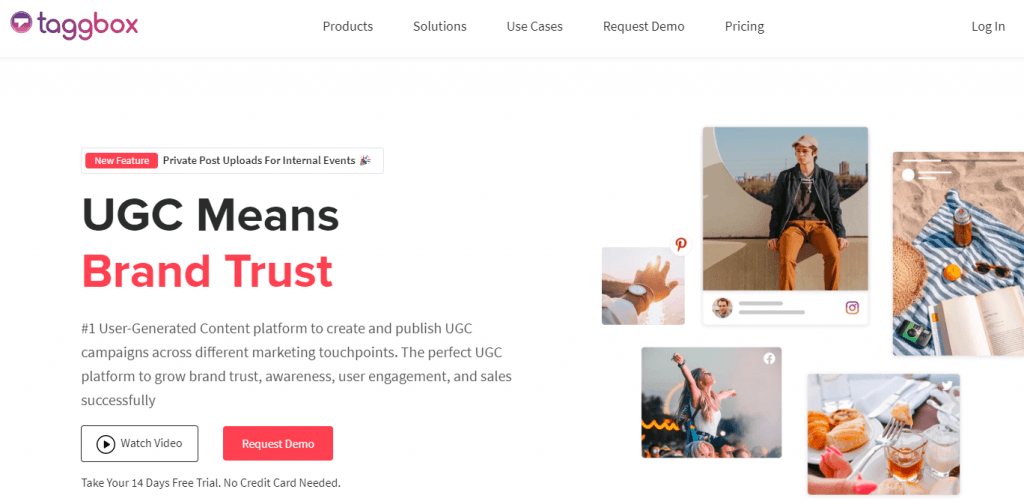
Taggbox offers social media feed embedding as well as advanced UGC features, making this a great platform for ecommerce companies or other brands that want to filter, moderate, approve, and embed content from their customers.
6. Tagembed
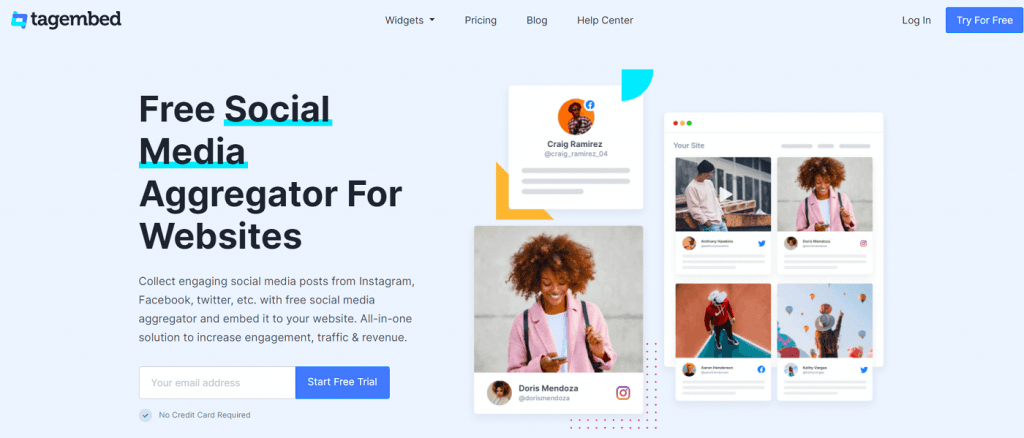
Tagembed is an affordable, simple-to-use social media feed aggregator. It offers a large amount of integrations for social media: Instagram, X, Facebook, YouTube, LinkedIn, TikTok, and Pinterest. Plus, it connects with customer review platforms so you can embed reviews as well: Google, Facebook, Airbnb, Etsy, Yelp, Capterra.
7. Walls.io
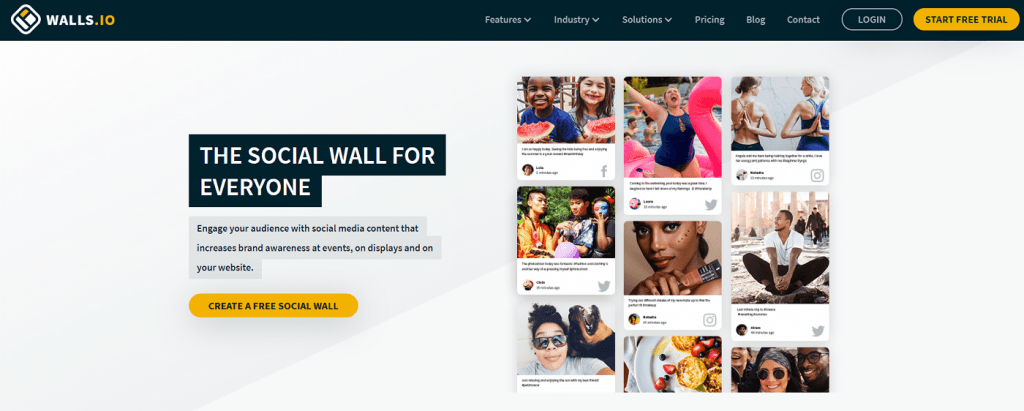
Creating a social media feed with Walls.io is a straightforward process. You can aggregate content from various social media platforms and display them in a single, customizable feed. Walls.io is a great option for events managers because it includes event-specific features like polls, photo booths, and live social walls.
8. EmbedSocial
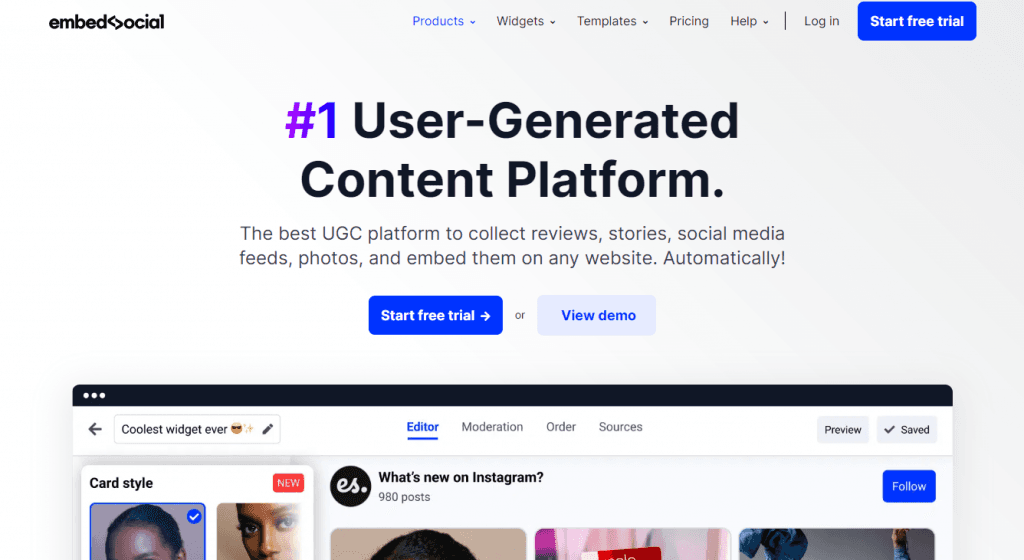
EmbedSocial offers their EmbedFeed product for social media aggregation. They have approved API integrations with YouTube, X , Instagram, TikTok, and Facebook. One noteworthy attribute is that they offer a social commerce functionality you can use to embed shoppable TikTok and Instagram feeds.
EmbedSocial does offer a limited free plan but only allows one social media source. Adding additional sources will cost you. So if you are trying to pull content from multiple social media networks for free you’ll want to consider another option like Curator.
9. The Wallrus
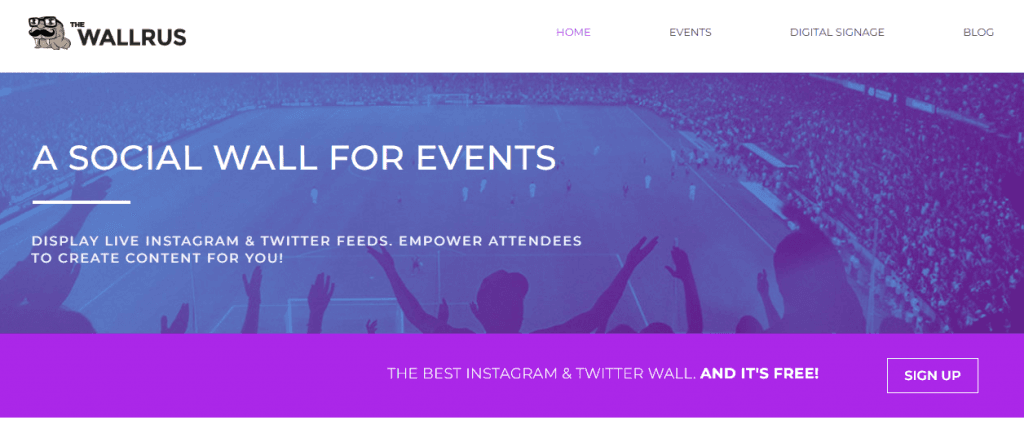
If your primary objective is to display social media content at events, then you will want to try out The Wallrus. Self-described as a “social signage solution” The Wallrus allows you to display Instagram and X feeds on any screen. This app is great for driving user engagement at events and broadcasting your calls to action to a live audience.
With their free plan, you will be able to display your feeds on up to four screens with updates every 10 seconds. Be aware that the free plan includes company ads and does not include moderation. To remove the ads and be able to moderate you will have to upgrade to their basic plan.
10. Elfsight
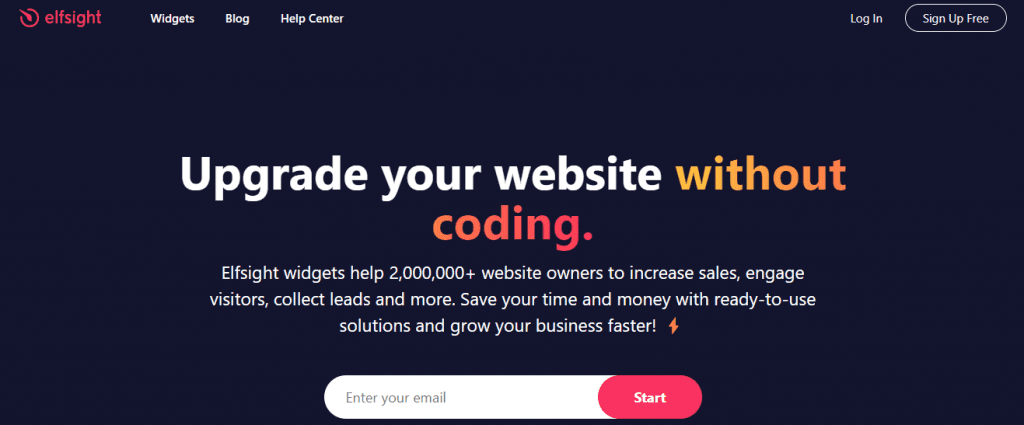
Elfsight is one of the top names for enhancing your website with widgets. With over 80 widgets covering social media, reviews, chats, forms, and tools which can be a plus if you are looking for a one-stop-shop. Each feed requires its own widget though and their free plan only supports one widget. If you are wanting to include multiple social media networks you’ll have to upgrade your plan and install multiple widgets. Their upgraded plans are relatively cheap and the widget counts come in bundles, so Elfsight may be worth checking out for your social media feed if there are other features you are thinking of using them for.
19 examples of social media feeds
Check out these great examples of real social media feeds on a variety of websites, from small businesses to large organizations.
1. Dave Blunden Staircases: Portfolio samples
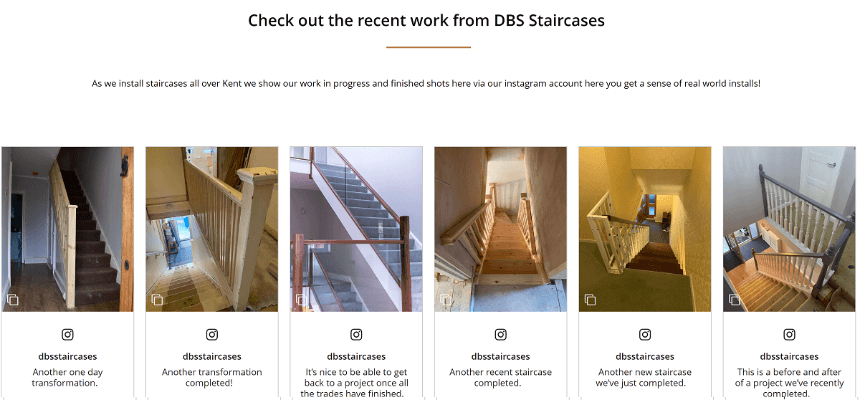
Dave Blunden is an experienced carpenter specializing in designing, supplying, and installing staircases. The company's website includes an Instagram feed with examples of their work. This is like killing two birds with one stone. You use your feed to share your portfolio both on social media and on your website.
2. Home LeadGen: Company announcements and team photos
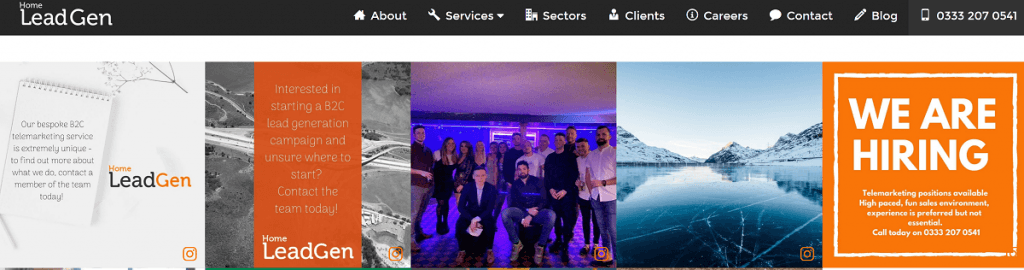
Home LeadGen is a marketing agency that works with clients across a variety of industries. They include a social media feed on their website to keep people informed of company announcements and provide some team photos and behind-the-scenes peeks.
3. House Belfast: Instagram posts to set the scene
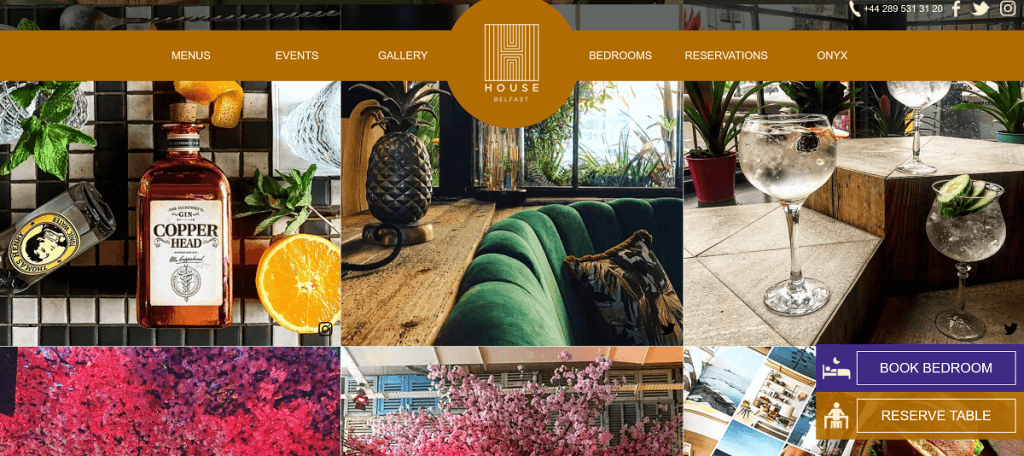
House Belfast uses their embedded social media feed to add high-quality imagery to their website. They set the scene with restaurant, bar, and hotel photos. These pics invite website visitors to come visit in real life and stay awhile.
4. Synthesis: Customer review tweets
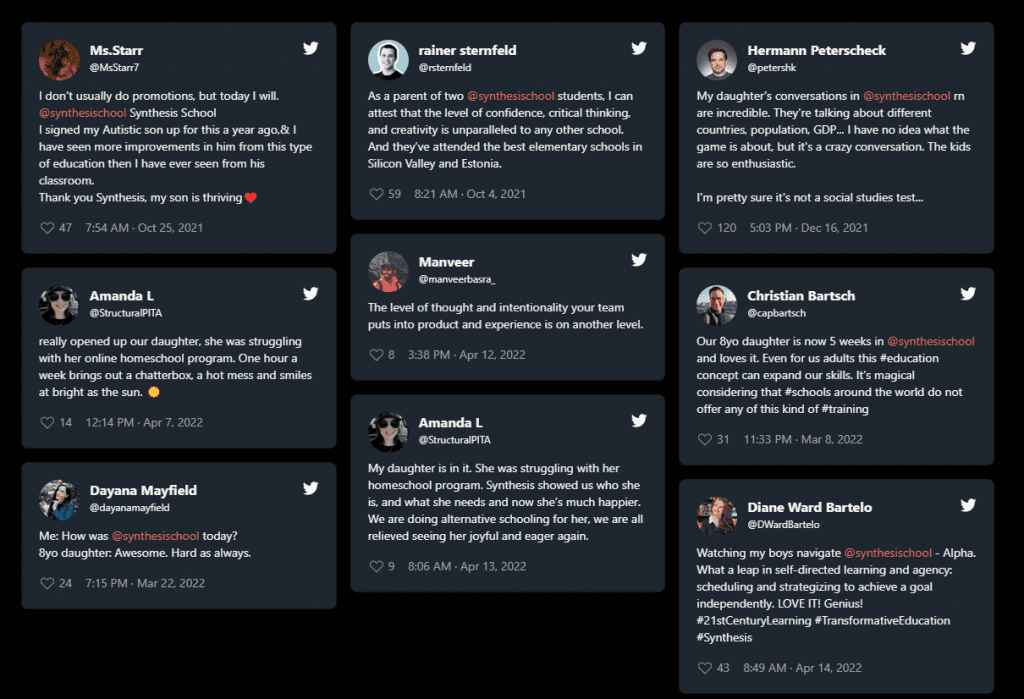
Synthesis is a virtual afterschool program that teaches problem-solving. They have a social media feed on their website with tweets from parents. These tweets are all positive reviews of the program. You can create a social media feed like this one by choosing account mentions and using a manual approval style (and making sure to only approve positive mentions).
5. Refunds Manager: X posts with blogs and customer reviews
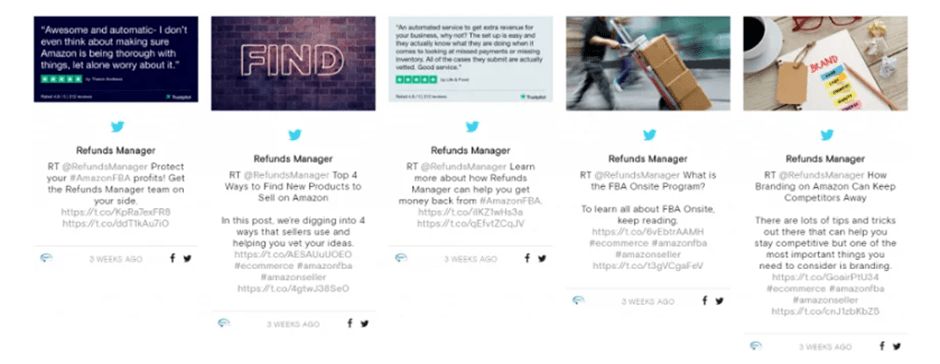
Refunds Manager is a third-party fee-auditing service for Amazon sellers. With their X feed, they feature links to recent blog posts as well as customer review images sourced from Trustpilot.
6. Gulf County Florida Tourism: User generated content

The Visit Gulf website is the hub for Gulf County Florida Tourism. They use their social media feed to feature user-generated content from top-notch photographers and influencers. It's a smart way to source content for your website! Take their example and come up with a custom hashtag, then ask people to use it in their photos of your business or region.
7. 37 Dawson Street: Instagram feed
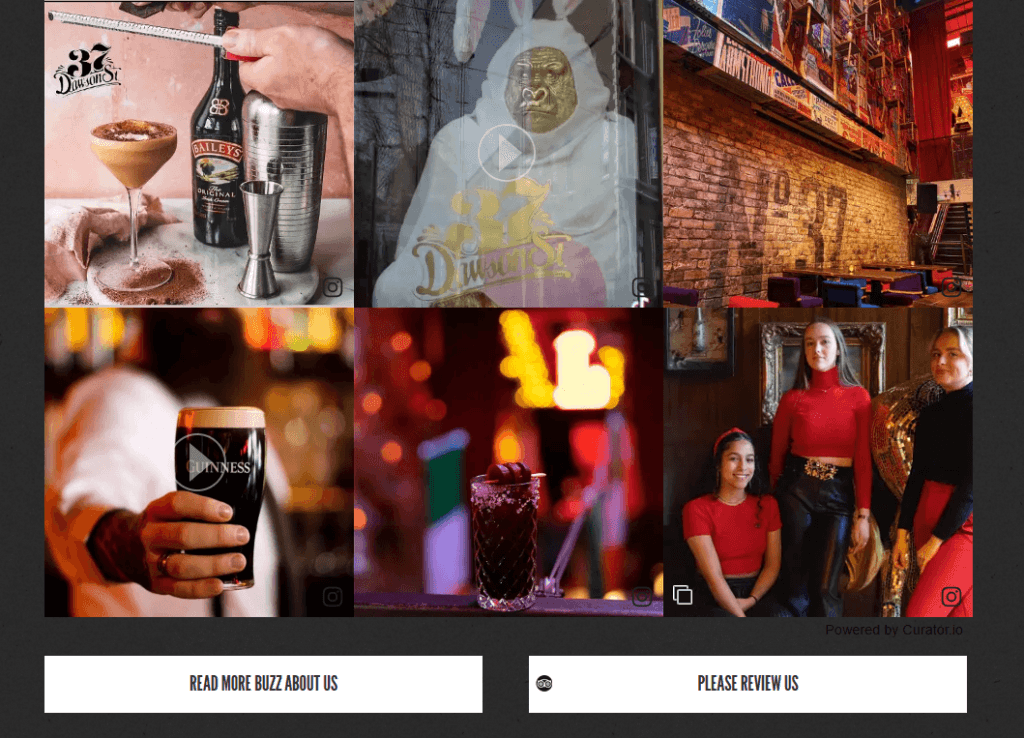
37 Dawson Street is a late-night bar and restaurant in Dublin. With their social media feed, they showcase images and videos of their location. This helps showcase the delicious offerings and encourages people to come in for a drink.
8. Atkins: Recipes and inspiration
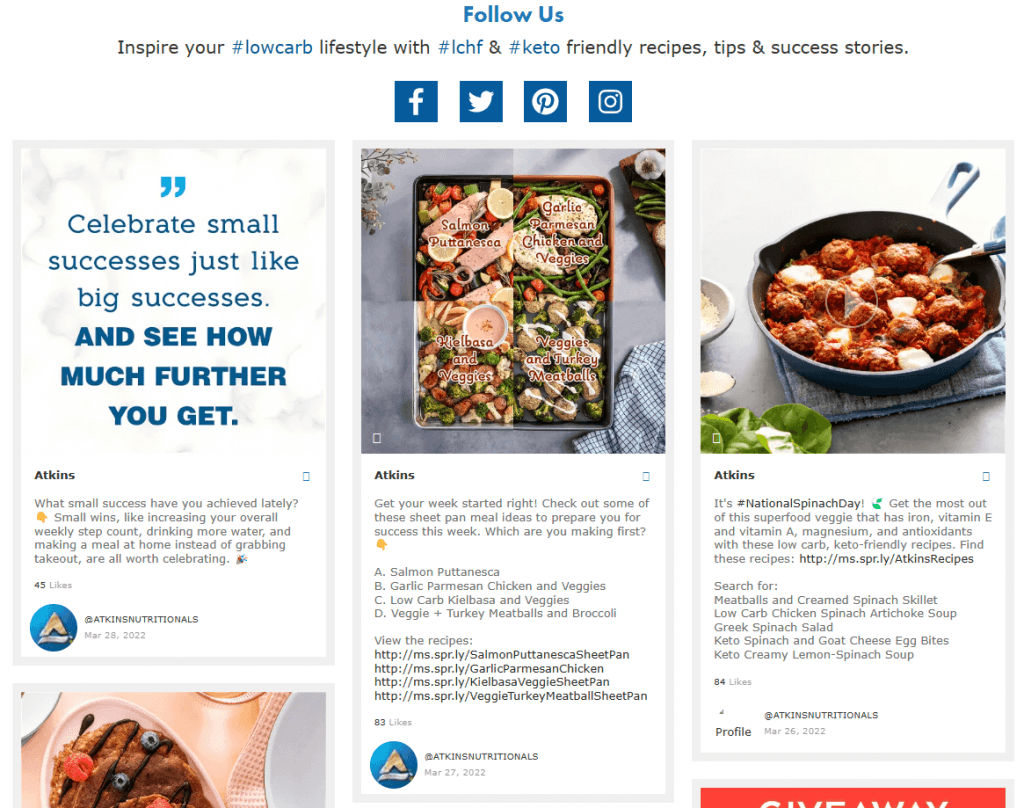
Atkins offers low-card weight loss plans and products. They have a section on their website to showcase their social media content. It includes not only a social media feed with recipes and inspiration, but also links to follow them on all of their accounts.
9. Monash University: School news
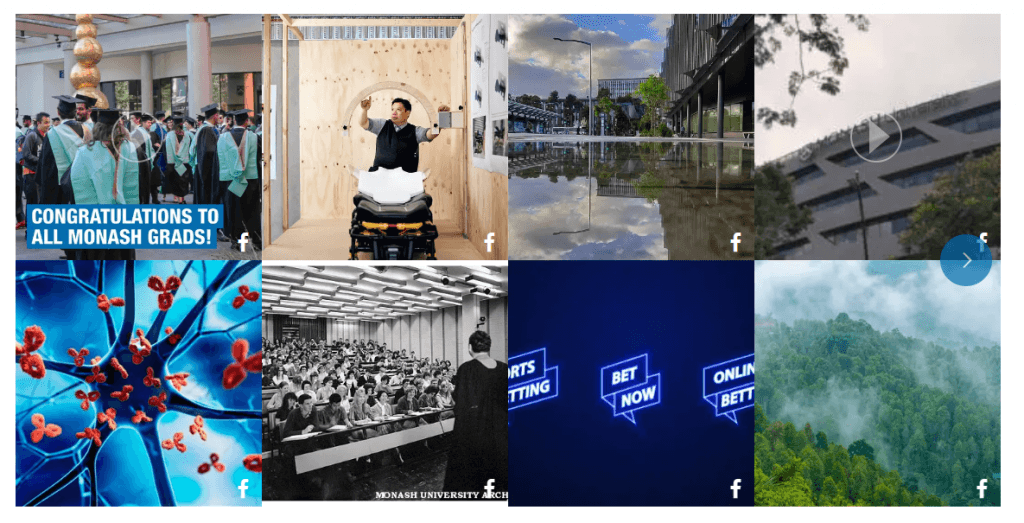
Monash University is a top-ranked college in pharmacy and pharmacology. With their social media feed, they keep website visitors informed of university news and faculty and student accomplishments.
10. Jungmaven: Featured products and memes
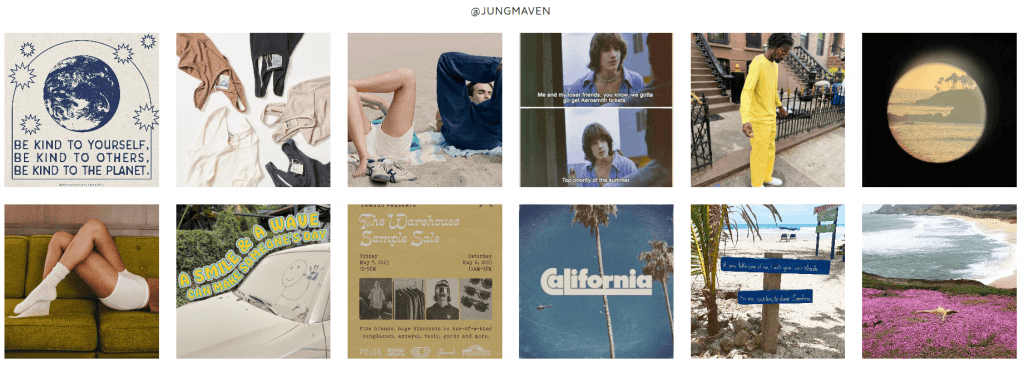
With their social media feed, hemp clothing brand Jungmaven adds a lot of fun, fresh content to their website. They include images of models and influencers wearing their products, plus lots of on-brand memes that make their website more engaging.
11. Boys & Girls Club of Lake Tahoe: News, tips, and updates
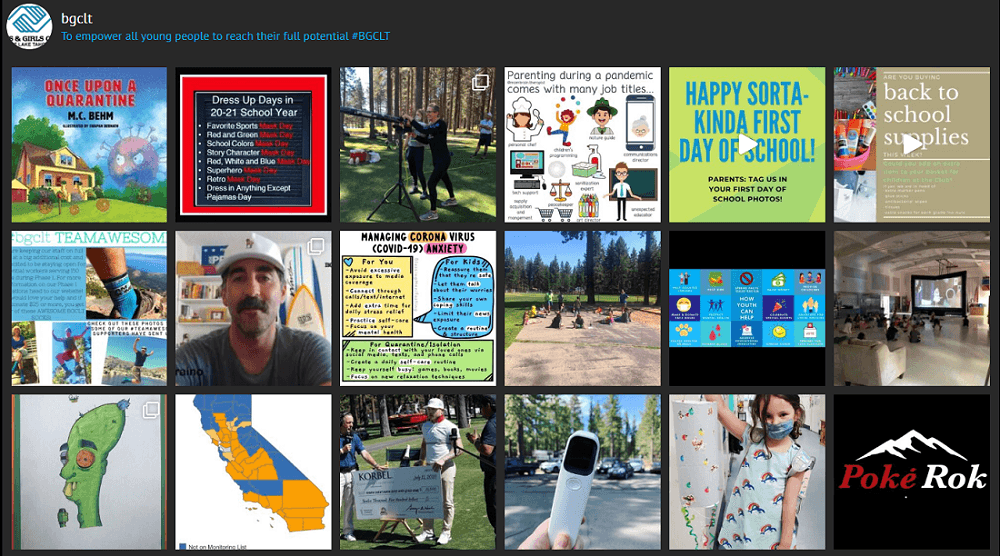
The non-profit Boys & Girls Club of Lake Tahoe focuses on helping young people reach their full potential. They serve the youth of Lake Tahoe who would not have access to these resources otherwise. Their social wall is used to curate content from their Instagram account focused on providing helpful tips, updates, and news for website visitors.
12. Manchester City: Program announcements and updates
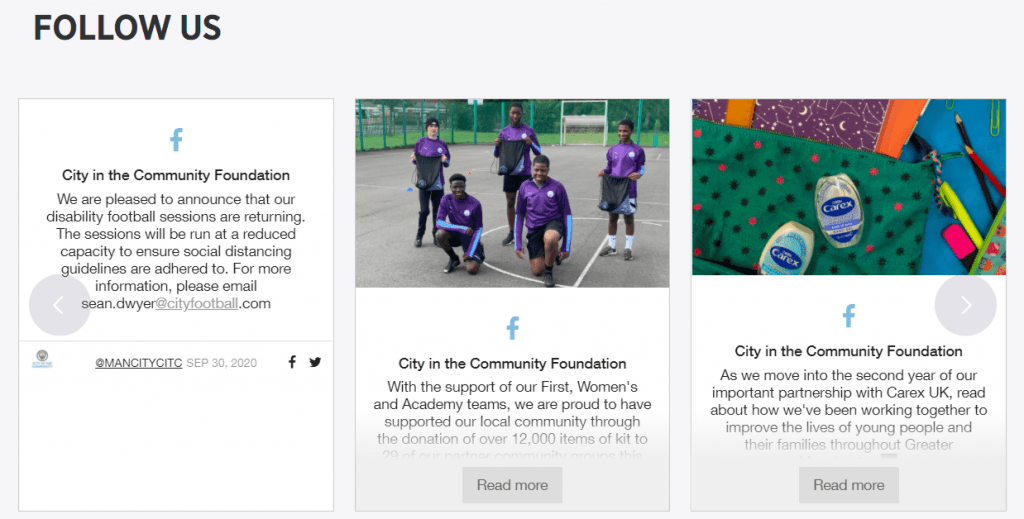
Manchester City uses their social wall to share program announcements, photos from program participants, updates, and more from their X and Facebook accounts.
13. The Comforted Kitty: Recent posts
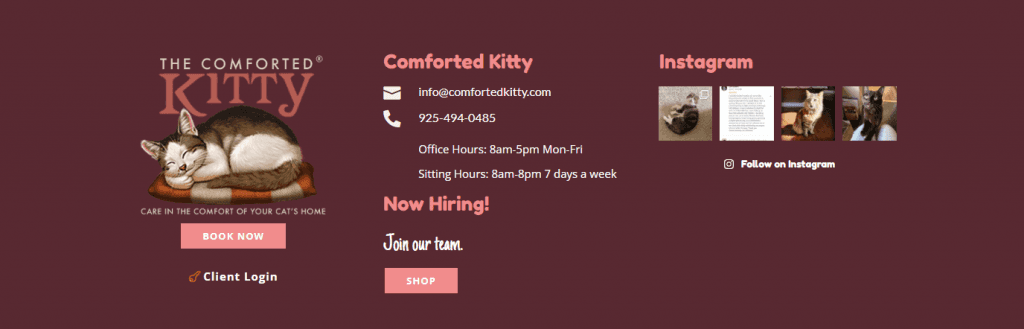
In this example, the Comforted Kitty, a cat sitting service serving Las Vegas and Reno in Nevada, as well as various Northern California and the Bay Area, has embedded an Instagram Widget into their footer. The widget is strategically placed next to their contact info and shows their most recent Instagram posts and encourages website visitors to follow them.
14. Achieve Clean: User-generated content and product showcasing
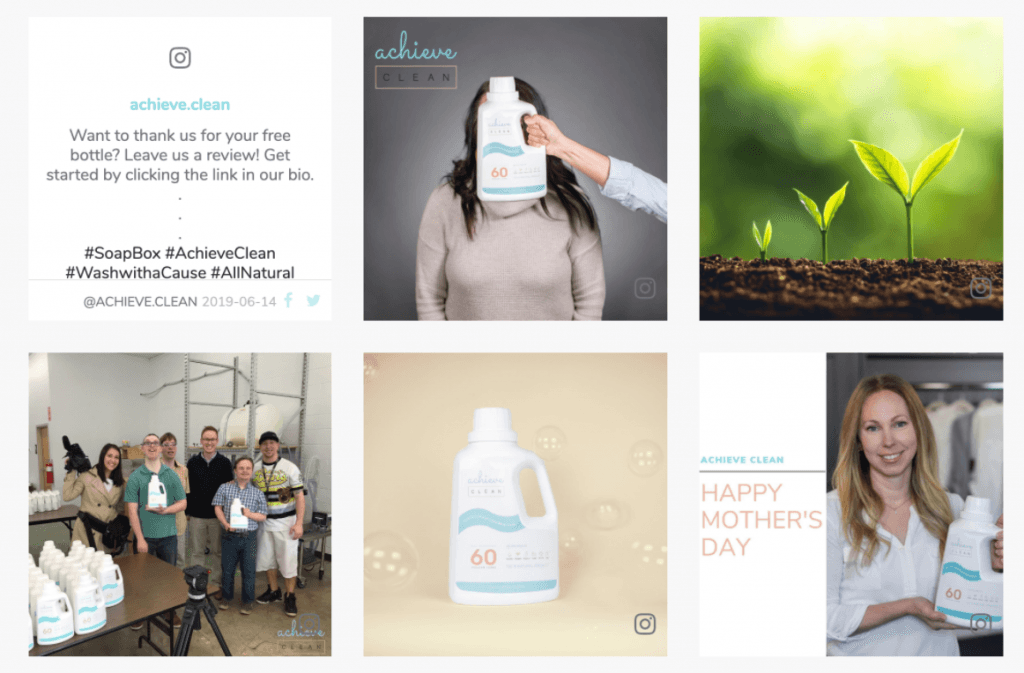
Achieve Clean is a non-profit selling laundry detergent to support its higher initiative– providing meaningful employment and a network of collaboration to people with developmental disabilities. They use their feed to showcase products and incorporate user-generated content.
15. Marisa Shadrick: Tips and personality branding
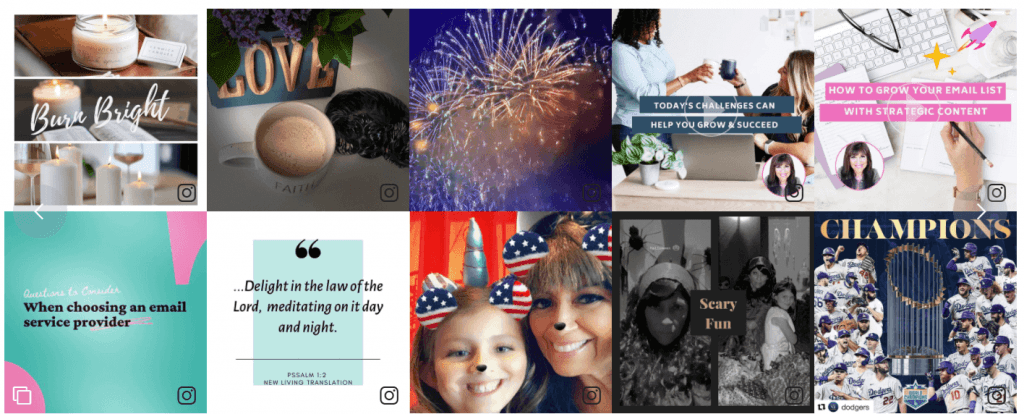
Personal brands, like Marisa Shadrick for example, can gain the benefits of repurposing their social media content. Marisa embeds her Instagram posts on her website to show her personality and offer tips to potential leads.
16. City of Fresno: News, events, and initiatives
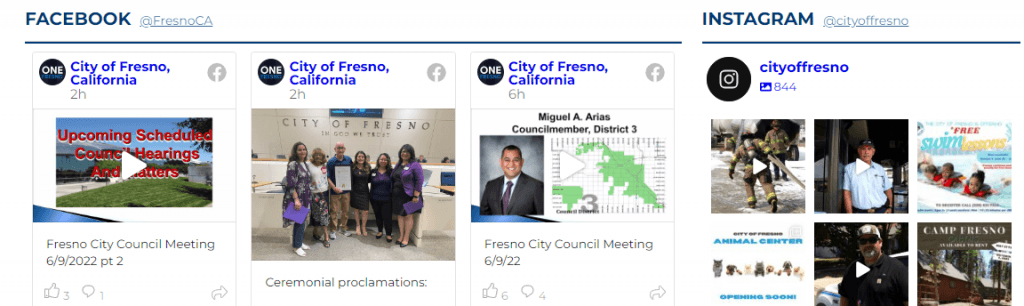
In order to keep people up to date with the various initiatives, events, and news, the City of Fresno in California has embedded their Facebook posts and Instagram content to their website.
17. Eagle Roofing Products: Tips, products, and partnerships
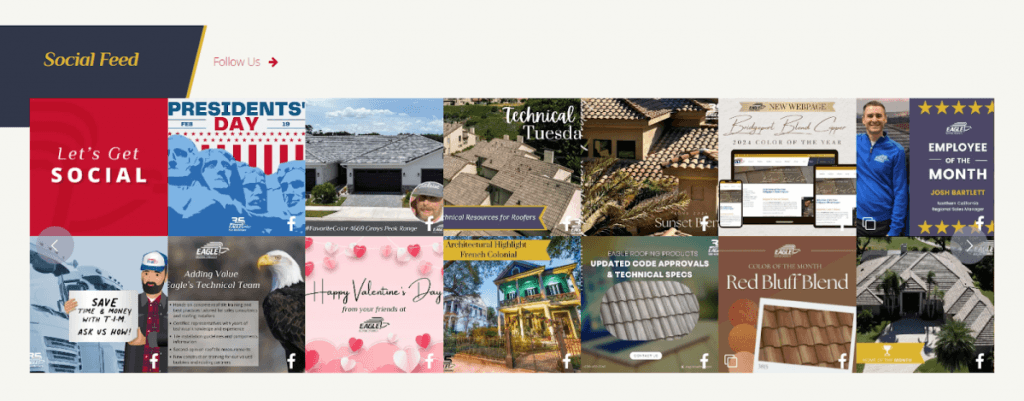
Eagle Roofing Products is a preferred concrete roofing manufacturer in North America. They use their social feed to share a wide range of content including technical tips, employee recognitions, showcasing new products, and resources to support their roofing partners.
18. Mira Costa Library: News, events, and outreach
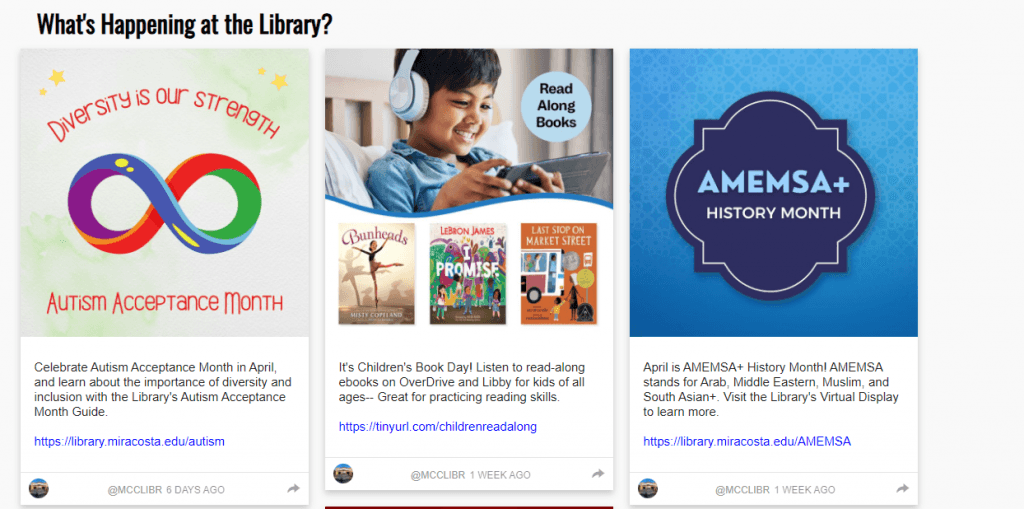
The Mira Costa Library is the library for Mira Costa College located in southern California. They use their social media feed to share their Facebook posts regarding events, outreach, and news associated with the library and the college as a whole.
19. Aveeno: Product showcasing and customer engagement

Aveeno has relied on nature’s soothing and healing properties to generate skincare products for generations. They focus on making products for all skin types and make it a point to choose ethically-sourced ingredients and sustainable packaging. Aveeno utilizes an Instagram feed on their homepage to showcase their products and encourage customer engagement.
10 social media feed templates to try
When adding a social media feed to your website, it's smart to use templates. With a single click, you can change the template and update the entire look and feel of your feed—all without having to custom code.
Below, we showcase 10 popular feed templates:
1. Waterfall
The Waterfall feed shows as many posts as you want. You can have a single row or multiple rows, for a long flow of content. It also showcases the post text alongside the images and videos, making it a great fit for you if you want to include your captions on your website.
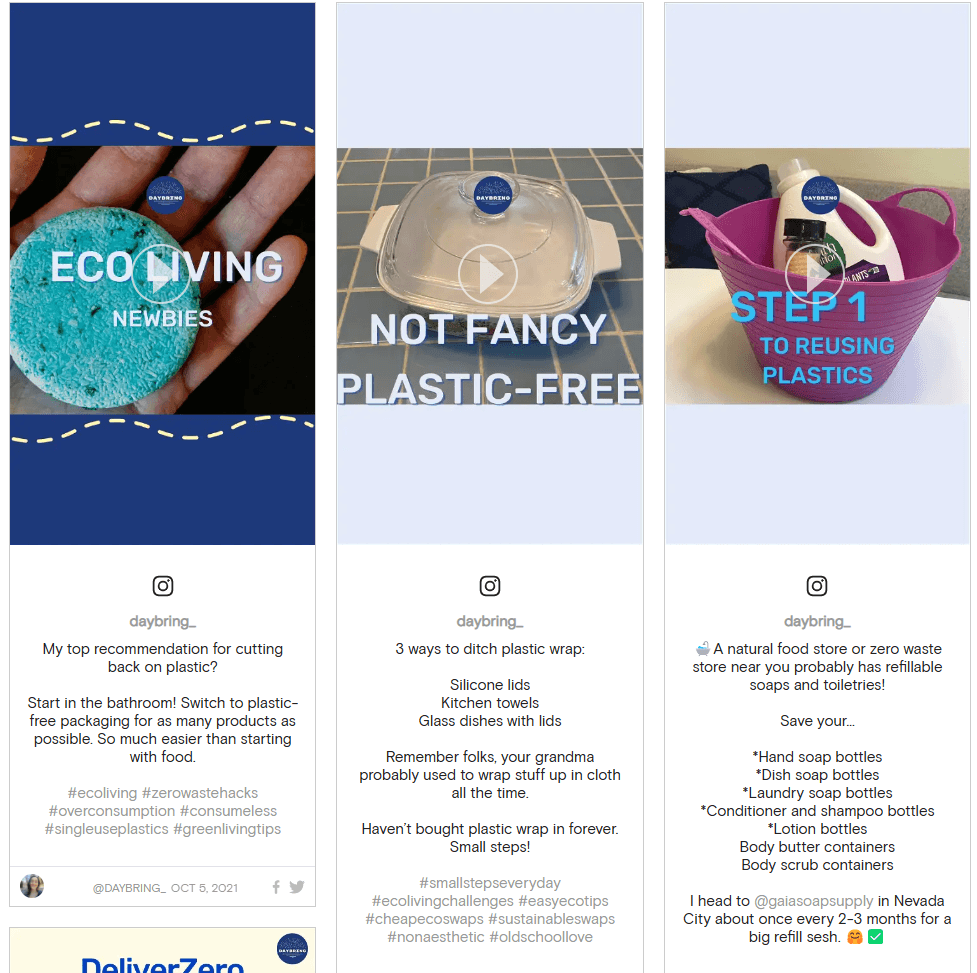
2. Grid
With the grid style, you get square images and video previews. Captions aren't shown automatically, but will appear over each post when someone hovers over them.
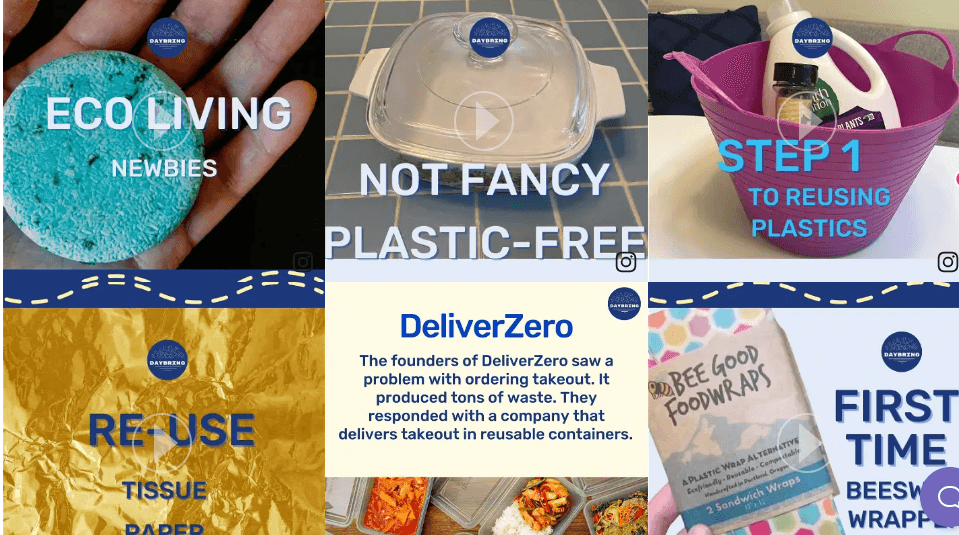
3. Carousel
What makes the Carousel template stand out is the arrows. Website visitors can use the arrows to scroll through content and see more posts. You can choose to include captions or not. If you do include captions, you can set the max number of text lines (here we have it set to 3 lines of text).
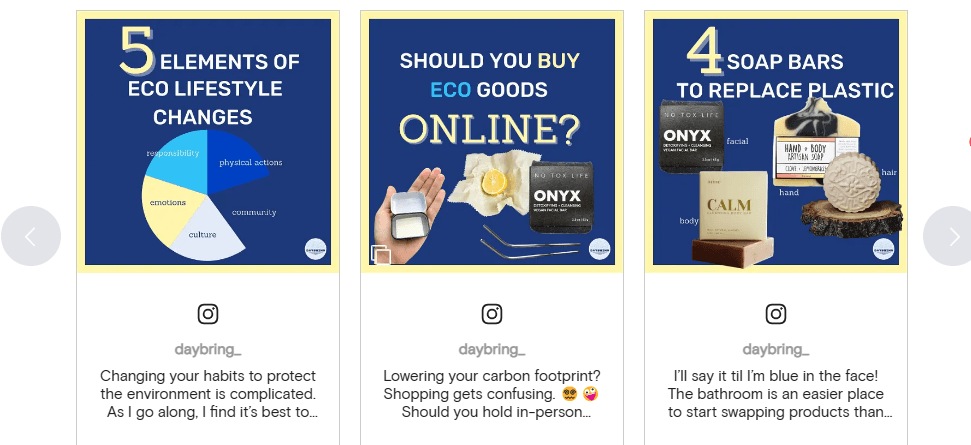
4. Mosaic
With the Mosaic feed template, your social media posts are automatically arranged into an artistic mosaic, with some posts large and others small. This is great for fitting a larger number of posts in a small amount of space.
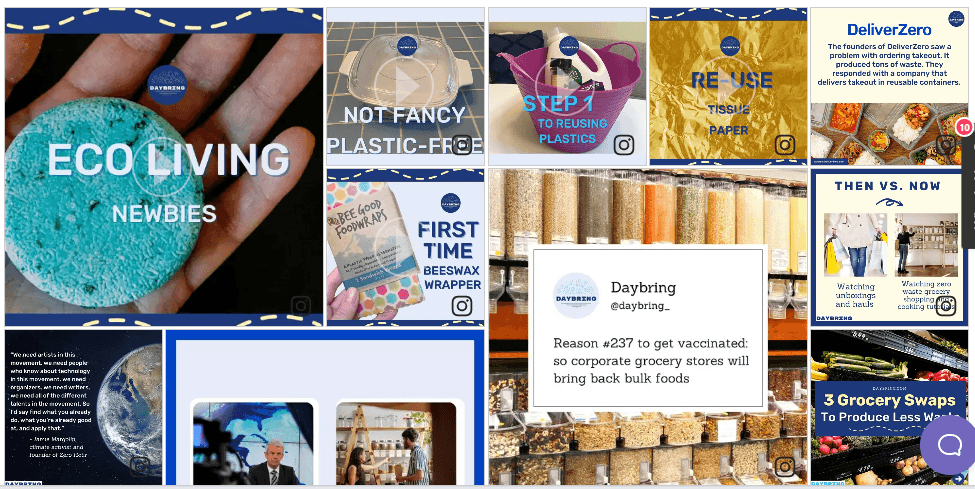
5. Stack
The Stack social media feed template "stacks" your posts one on top of the other. Users can click the arrows to flip to the next post in the stack. This template is great for improving readability and engagement with individual posts, as only one post is featured at a time.
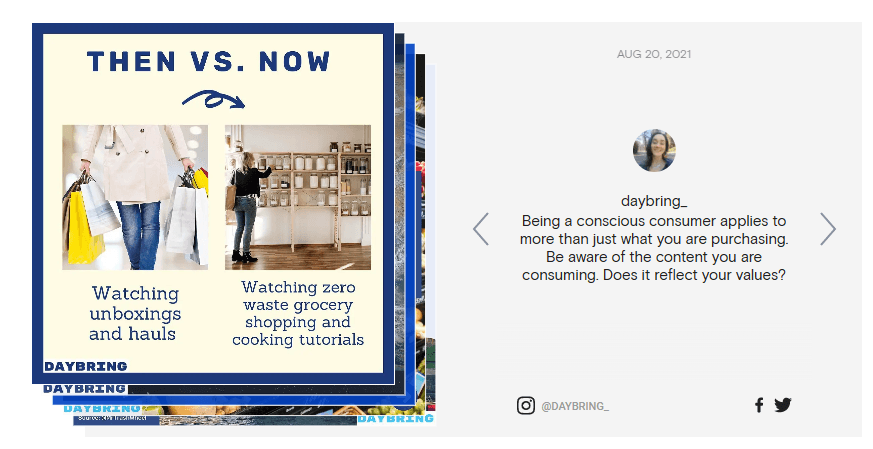
6. Panel
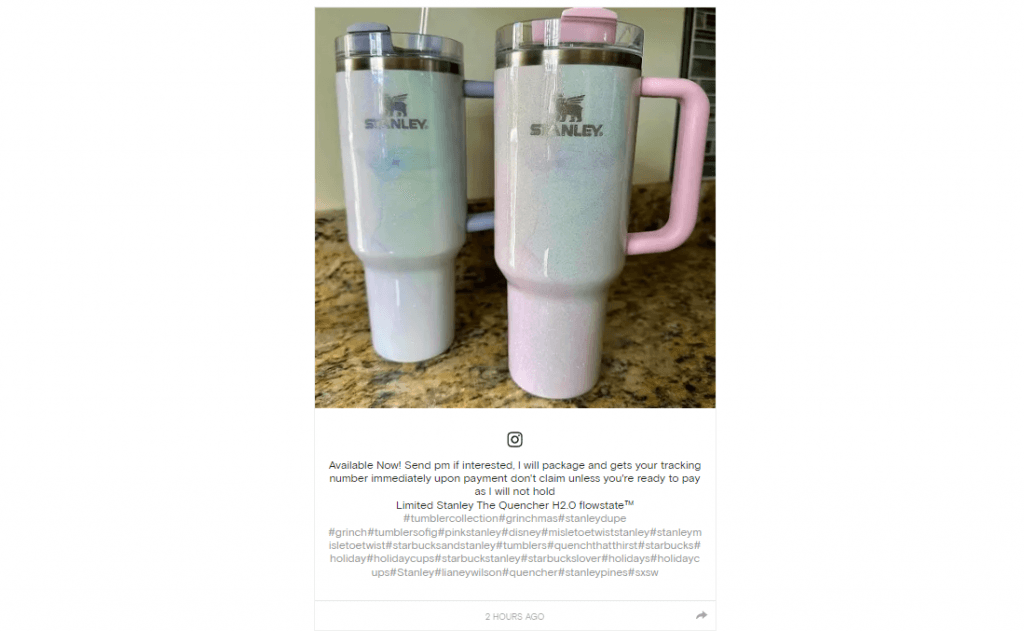
The Panel feed template is a nice choice when the space on your website is limited. It can fit neatly down the side of your page as it scrolls through your feed one post at a time. Users can click the side arrows that show when they hover over the feed to scroll through the posts manually. Clicking a post opens it in a pop-up that allows it to be seen before navigating off your site.
7. Tetris
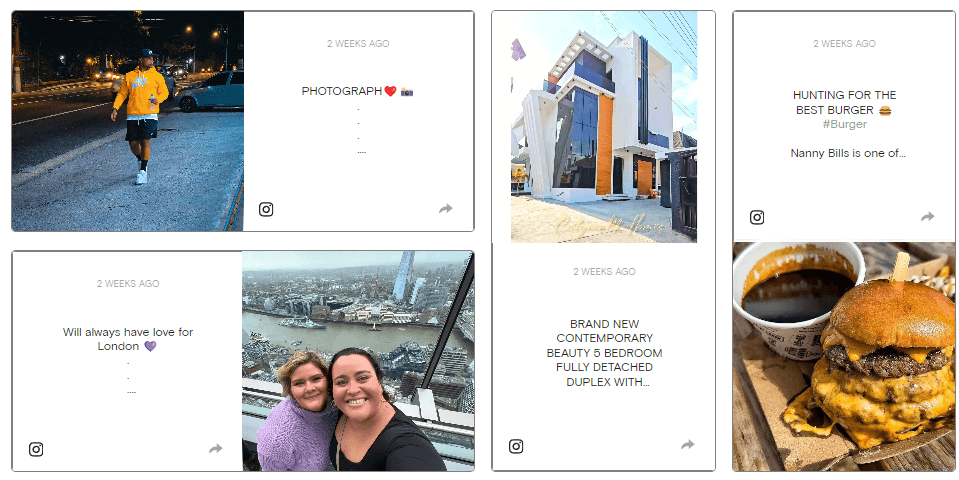
Like its namesake, the Tetris social media feed stacks posts on top of each other. Each post is a pair of squares (one image/video and the other the caption) arranged in rows and columns to resemble the stacking of Tetris blocks. This style creates a satisfying flow to the feed.
8. List
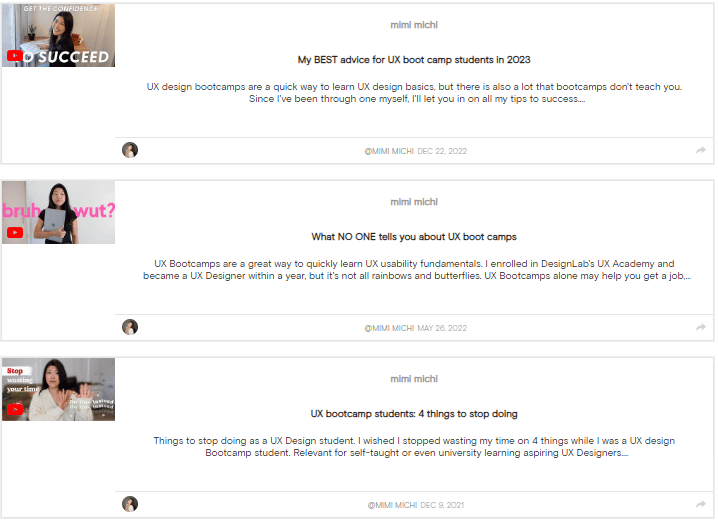
Keeping it simple is what the List feed template is all about. If you are looking for a straightforward feed format that displays both image and description in a long list, then this is the template for you.
9. Select
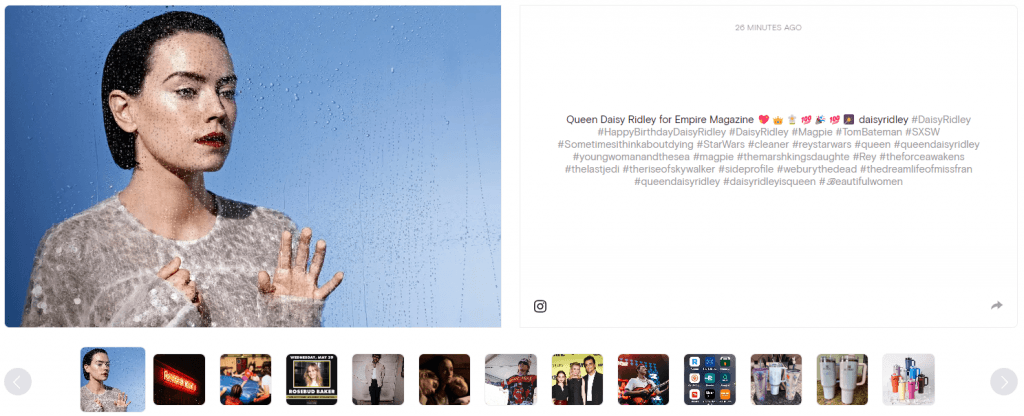
The Select feed template is based on a traditional image gallery. Visitors to your website can scroll through the thumbnails and select images that perk their interest. That image and its description then take the center stage when selected. This template is a perfect choice to showcase image based content.
10. Cover flow
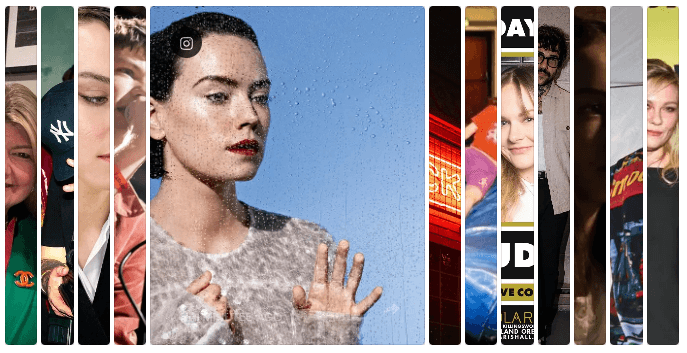
If images are all you are interested in showing on your website, then you will want to consider the Cover Flow feed template. This template was inspired by the iconic Apple display and presents a beautiful flowing album. A portion of each image is shown in the feed in a group of vertical columns. When you hover over an image it expands to reveal the whole image.
Benefits of using free social media feeds on your website
Social media feeds aren't difficult to implement. Plus, with all the free tools available, there's no reason not to at least try them to see how your site's visitors react. In most cases, you'll find they're a welcome addition and make your site a one-stop shop for everything related to your brand.
Some of the top benefits include:
They help increase brand awareness and generate leads.
They help boost your rankings on Google search by showing that you are continually updating your site. This is just one of many proven ways to boost your rank for free.
Keeps visitors on your website and increase engagement levels.
Encourages people to follow you.
Saves you time adding new content to your site.
Collects all your social media profiles in one place to help you monitor content.
It increases your content reach.
Helps you connect with customers by featuring their content.
As you can see, the benefits have the potential to help you grow your brand with minimal effort.
Tips to improve the style and results
Social media feeds are meant to get people to click on your website by creating buzz around your business. Therefore, just embedding the free feeds we have discussed in this post on your website is not enough. You have to ensure that your audience actually engages your content. Here are several tips to help you get more engagement with your social media feeds:
Keep relevant content that will interest your audience. Consistently add fresh content to social media and consider bringing in content from relevant brands and influencers too.
Hashtag all your content with your business name to makes it easier to find. Make sure the hashtag is unique to your business.
Share interesting ideas with your customers and ask for their feedback. Customers love to be included. Get them talking and you'll extend your reach.
Include a call to action in your content to encourage people to share it. People love to share content they enjoy. If you're sharing great content with them, encourage them to share it with others.
Curator.io is an easy-to-customize aggregator that lets you pull from over a dozen sources. If you'd like to give Curator.io's free forever plan a spin sign up today.
Previous post: