User generated content offers a great way to make your brand more human.
Today, most brands (especially ecommerce and consumer companies) use some form of UGC to showcase how fans use or wear their products. UGC is great for website content, social feeds, and ads.
But if you're going to take user generated content and share it with your audience, you better be sure it's appropriate and on brand. You need to moderate everything.
For large brands, moderating user generated content can be a full-time job. In this guide, we dive into the top ways to manage this task, important tips to follow, and different software platforms.
What's in this guide:
How to moderate user generated content
10 tips for moderating user generated content
5 tools for moderating user generated content
Curator.io is an easy-to-customize aggregator that lets you pull from over a dozen sources. If you'd like to give Curator.io's free forever plan a spin sign up today.
How to moderate user generated content
There are two main ways to moderate user generated content: automated moderation that relies on software with rules, filters, and natural language processing and manual moderation, which means that a human moderator is reviewing all of the content and approving the posts that are appropriate and on-brand.
The right strategy for you depends on the amount of content you receive. For example, if you only get a handful of posts per month that mention your brand or use your hashtag, you might want to stick with manual moderation, which will result in a lower monthly software subscription cost. But if you have a high volume of incoming content, it's smart to use either fully automated moderation or rely on automation to do the first pass and then do a manual review.
10 tips for moderating user generated content
There's a lot to consider when moderating UGC.
Follow these tips to ensure fairness, save time, and surface the best content.
1. Determine guidelines with all stakeholders
Make sure to create clear UGC moderation guidelines with all stakeholders, such as the head of marketing, head of brand, etc. Write these guidelines down and share them with everyone who's involved in UGC moderation and usage. For eCommerce businesses using platforms like Magento, securing reliable Magento Hosting can further enhance content delivery and site performance.
Create guidelines for written content, images, and videos. For example, you might be looking for a certain style of photography that aligns with your brand. Use examples of what is and isn't allowed so moderators understand the guidelines fully. For writing guidelines, you can create a special page, where you will describe rules people should follow when they create content for your organization. All this requires a content team. If your team is leading multiple projects and you don't have time, you can ask a professional essay writer to help you with this task and check the quality using an AI paper grader.
2. Apply moderation rules consistently
Moderation rules and guidelines should be applied consistently to all content by all moderators. Having guidelines is only one part of the equation. You also need to use them!
3. Use automated rules to filter out profanity
Even if you want to use manual moderation to ensure brand alignment, it's still a good idea to use some automated rules. These will filter out no-go posts before your manual review process and save you time. At the very least, set up a rule in your UGC platform to filter out profanity.
4. Ensure diversity in approved content
Most businesses add UGC to a social media feed on their website. Make sure that you're showcasing a diverse range of people in your UGC content. You might need to check what content has already been approved and approve new posts accordingly.
5. For UGC contests, transparently share your guidelines
You don't need to share your internal brand guidelines for UGC moderation. But if you're running some sort of UGC content, then you need to share the rules transparently of what is and isn't permitted.
6. Adapt your guidelines for different markets and cultures
You might need to make different UGC moderation guidelines for different markets. In some cultures, it might be okay to show a little more skin in outfits, for example. Or, you might focus on a different color palette or photography style in different markets.
7. Moderate content regularly
Login and review your UGC regularly, at least once a month, but preferably once a week. Good task management can make this easier by helping you keep track of what needs reviewing and when.It's important to reach out to UGC creators in a timely manner to request rights to use their content.
8. Protect consumer privacy
When sharing UGC, it's generally best to remove the account and any other personal data of the person who created that content. So make sure your UGC platform helps you not only moderate but also clean up content.
9. Incentivize consumers to get better content
If you're not getting enough UGC from your audience or you're not satisfied with the quality of the content that mentions your brand, try incentivization. You could offer a 10% coupon to anyone who uses your brand hashtag in a post (and who's post is selected for use) or you could create a contest and offer a bigger prize to just a few winners.
10. Build relationships with brand advocates
If you get great content from a user and they say "yes" when you request the rights to that content, don't let the relationship die there. Reach out to them and offer early and free access to new products in return for more content.
5 tools for moderating user generated content
User generated content software helps you collect UGC across a variety of tags, account mentions, and hashtags and moderate content both manually and automatically.
Check out these top UGC platforms:
1. Curator
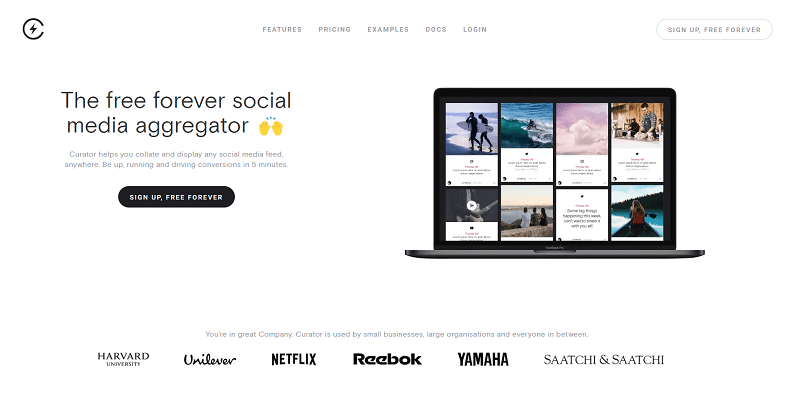
Curator is a social media aggregator that makes it easy to collect content from Instagram, Twitter, Facebook, TikTok, and other popular platforms. You can use hashtags, accounts, tags, and brand mentions to collect content in one place. Showcase the best posts on a social media widget on your website.
Curator offers automated UGC moderation with rules to block profanity and similar posts. But you can also moderate content manually. Just log in, review posts, and approve the ones you want to add to your website. You also get a Chrome extension for requesting rights and tracking rights management.
Pros and cons:
Curator has plans for every business type (including a free plan) and offers a simple and affordable way to collect, moderate, and display UGC. However, because the platform is industry-agnostic, it might lack some ecommerce-specific features that you're interested in. But with the extensive automatic moderation rules, you'll get your core needs covered.
2. Bazaarvoice
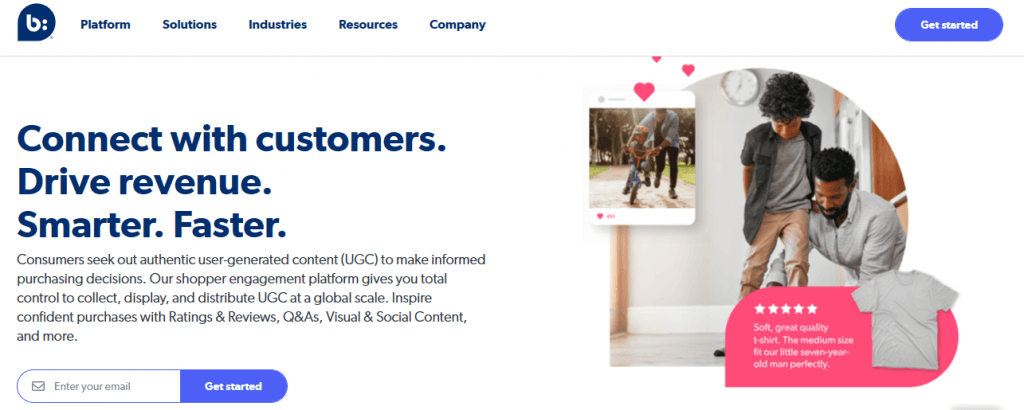
Bazaarvoice gives you multiple ways to manage consumer and influencer content. You can deliver samples to target customers and collect their reviews and UGC. You can also set up and run creator partnerships.
Bazaarvoice uses natural language processing (NLP) to audit UGC to make sure its appropriate and fits within your brand guidelines. The NLP tool will then automatically approve content or pass it on to human moderators who manage your account if the tool doesn't have enough confidence to automate the approval.
Pros and cons:
While Bazaarvoice offers a lot of helpful UGC and influencer features, the enterprise pricing is expensive, putting it out of reach for most small businesses.
3. Tagbox
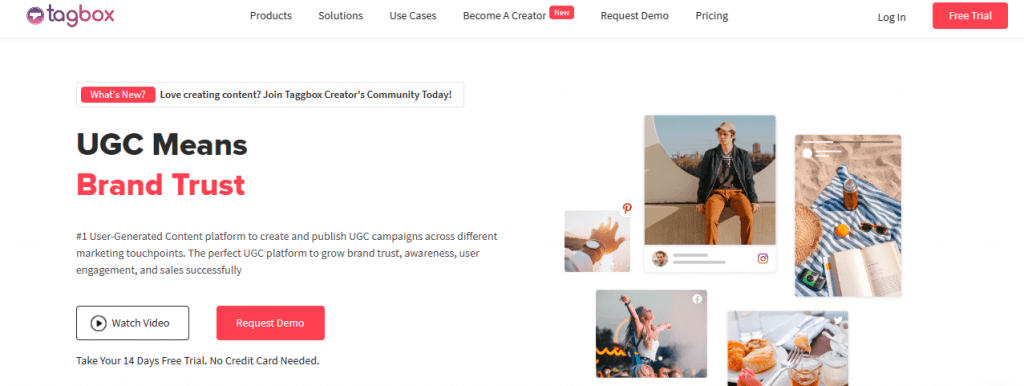
Tagbox has three main products: UGC Suite (for collecting and moderating user generated content), Widget (for collecting social media posts that mention your brand and displaying them on your website), and Display (for adding branded social media posts to TV screens and digital signage).
With their UGC Suite, you can set up rules for automated moderation and request the rights to content, so you're only utilizing content that your users have permitted.
Pros and cons:
Tagbox has a powerful UGC moderation suite, but with enterprise-only pricing, it's too expensive for many businesses and organizations. However if you just want their widget feature and are fine with moderating content manually, you they do have affordable plans for that particular product.
4. Yotpo
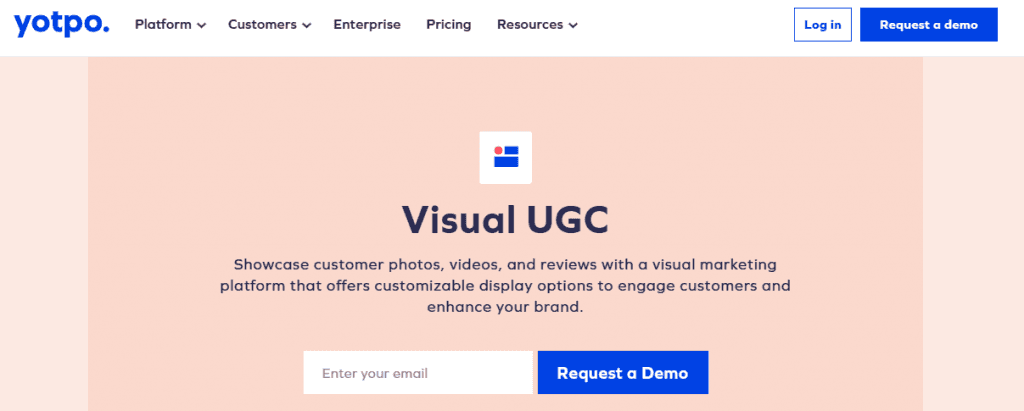
Yopto is a fully-featured ecommerce marketing platform that offers multiple products in one place: Visual UGC, SMS, Reviews, Loyalty & Referrals, Email, and Subscriptions. You can sign up for just the UGC platform or combine different products and consolidate more of your digital experience in one place.
Pros and cons:
Yopto doesn't offer automated UGC curation. All of the photos and videos that use your brand hashtag or mention your brand will be added to the media section of your platform and you'll need to manually remove the ones you don't want to use. However, because the platform offers easy ways for ecommerce companies to implement UGC across their category and product pages and checkout experience, the lack of automated moderation might be worth it to access those other features.
5. Cohley
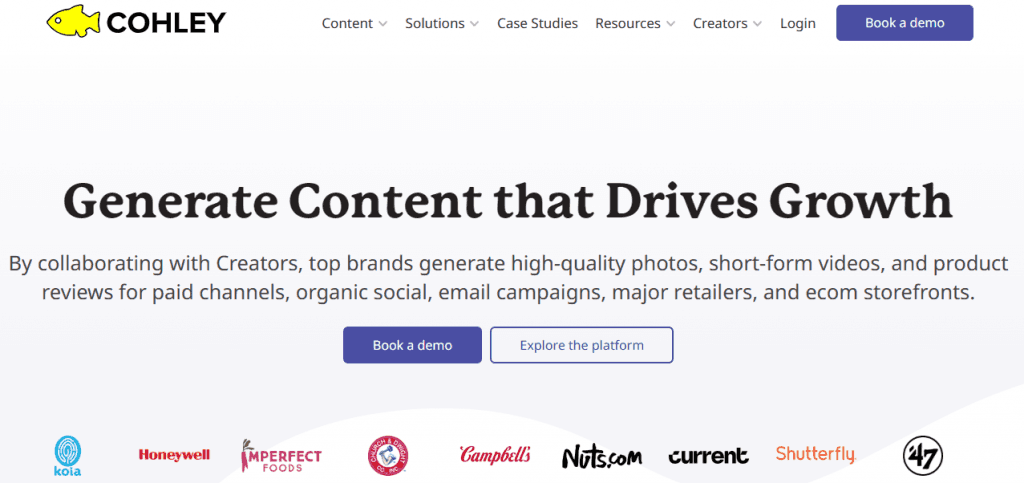
To get the content you really want from reviewers, customers, and influencers, why not brief them on exactly what you're looking for? Cohley makes it easy to brief content creators and connect with thousands of high-quality creators around the world. You can then moderate the photos and videos that come your way and utilize them in a variety of paid and organic campaigns.
Pros and cons:
With Cohley, you can connect with creators that will deliver great vertical videos that can really boost your results on TikTok and Instagram Reels. But Cohley only offers enterprise pricing, meaning it's not a fit for small businesses and organizations. Cohley is also not ideal for unsolicited UGC moderation.
Curator.io is an easy-to-customize aggregator that lets you pull from over a dozen sources. If you'd like to give Curator.io's free forever plan a spin sign up today.
Previous post: