Are you a freelancer looking for more clients? Maybe you're a thought leader in your industry who has just released a book and wants to sell it. No matter the case, if you are an individual who needs to reach a larger audience, there is one great tool that you can consider - a personal website.
If you do consider building one for yourself, then let's help you by showcasing the ten key elements of an effective website that you should consider having.
What Is A Personal Website And How Is It Different From Other Websites?
While having numerous similarities with any other website out there, personal brand websites are still quite distinct. The main reason behind this is the fact that personal websites focus their content and structure on a single person - you.
They are usually smaller and simpler in their structure, considering that they represent the services provided by a single person. Large companies like Amazon or Microsoft can have hundreds of service pages representing the many divisions and types of services they provide, but that's highly unrealistic for the average folk.
Apart from site complexity, personal websites are also distinct from other sites in terms of the main goal they are trying to achieve. Blogs and news outlets aim to entertain, educate, or inform you. eCommerce websites aim to help you buy items from their inventory. On the other hand, a personal website will aim to showcase your expertise and build trust with your audience.
The aim of this type of website seems clear. But why should you consider building one and showcasing your expertise in the first place? Let me share a couple of practical use cases that will give you an answer.
Why Do You Need A Personal Website?
Personal websites are highly valuable tools in the hands of individual professionals. They can help you progress in your career, increase your revenue as a freelancer or entrepreneur, and become a prominent figure in your industry.
Here are some of the most popular use cases for personal websites:
Teaching your profession: If you decide to share your knowledge and expertise with others, consider having a personal website along with your participation in online teaching platforms. In this case, a personal website will serve as the platform for offering your services and showcasing client testimonials.
Freelance work (e.g., design, web development, etc.): This is when you are a freelance professional who may take on projects such as part time coding jobs and need a constant inflow of short-term job opportunities. In this case, your personal website will serve as your digital portfolio and the platform for attracting leads.
Thought leadership: You might be a social media influencer who shares your expertise with a wide audience using various platforms. Here, a personal website serves as an area where you can earn revenue from your audience by selling YouTuber merch, offering other companies' products with affiliate links, etc.
Now, let me talk a bit about the benefits of launching personal websites as well. Whether you build it yourself or use the best AI website builder, no matter the reason you create a personal website, you can certainly enjoy the following benefits:
Branding: With the help of a website, you can build your personal brand and improve your recognition and trust among your target audience.
Credibility: Building and maintaining a great personal website takes time and effort. So, the mere existence of one leaves an impression of professionalism and capability on your audience.
Access to lead acquisition channels: With a personal website, you can start acquiring leads by taking advantage of various digital marketing strategies such as SEO, search ads, banner ads, and more.
To sum up, a personal website can help you further your professional goals by increasing your reach and building trust in your personal brand.
Now that the benefits of having such a site are clear, let's move forward and discuss the planning and building process.
How To Plan Your Personal Website Design
Before you begin to build your website, there are a couple of crucial steps that you need to take to make sure that your site is successfully serving its purpose.
Here are the five key steps to prepare a solid plan for your site.
Have A Clear Goal In Your Mind
A project will only be successful if it serves a clear goal. This logic applies to personal websites as well.
Without one, you are doomed to work tirelessly on content, CTAs, and pages that are not aligned with each other, serve different purposes, and even contradict each other.
So, your first and most crucial step would be to understand what you want to achieve with your personal website.
For instance, if you are an expert project manager who has recently written a book about it, you might want to make a website that helps you sell it. In that case, the goal of your website would be to attract leads and convert them into buyers.
Identify Your Target Audience
As soon as you clearly understand the purpose of your website, it is time to get to know the people who will visit it.
The outcome of this phase is a small one-page document called "persona." It describes the key characteristics of a person who is most likely to visit your website and perform the actions you want (e.g., buy your book).
To build your persona, you will usually do user research, talk to people who have been interested in your services in the past, and try to identify their pains, needs, and motivations.
For the case of our book, a user persona would be a junior project manager who tries to improve their skills and climb up the career ladder in their company.
List The Key Selling Points For Your Audience
After identifying the needs and motivations of your persona, you can begin to identify the value you can offer them.
If we are targeting junior PMs interested in getting promoted in their companies, then the value you can give them is, of course, your expertise in project management.
However, identifying the value is only half the battle; you will also need to understand how you sell it. In our example, you can offer a small exam or quiz to people who have bought your book. When they pass it, you can give them a certificate that they can later send to their employers to increase their chances of getting a promotion. Use an online quiz maker to easily manage the questions and results.
Apart from this, having a list of selling points helps you define the key metrics for your website. You will then incorporate these metrics into the tools to analyze the content you put on your website and measure the effectiveness of your efforts.
Conduct SEO Research
As we already noted, personal websites give you access to a very powerful marketing channel - SEO. So, I'd suggest you conduct basic SEO research by searching for keywords relevant to your website and industry and seeing who the websites in the first spots are and what they do well.
In the case of our book, some relevant keywords would be "best books for novice PMs," "how to become a PM," and others.
You can also consider hiring a marketing expert to get you a more in-depth analysis with keywords to target, competitor monitoring, and more.
Create A Compelling Freebie As A Potential Lead Magnet
A lead magnet is a valuable resource that you give to your audience for free to increase the probability of them converting into paid customers. You usually ask for their email or other contact info before giving them the resources so that you can send them offers later on.
The keyword here is valuable. Whatever you hand out for free should cover a certain need for your audience. For the book we're selling, an excellent example of a lead magnet would be to make a 1-2 page cheat sheet with a PDF editor on how to conduct retrospective meetings.
Great! We have completed the preparation phase and can confidently start building our website. So, let's examine its key elements.
What Are The Key Elements Of An Effective Personal Website?
Let's be honest: to make sure that your website is successful and can reach your key goals, adding the key elements will not give you a 100% guarantee of success. You would also run marketing campaigns, create compelling content, etc.
These elements, however, are so crucial that missing one or more of them will significantly decrease your chances of success. So, let's look at what you should have on your website.
#1. Your Branding And Design Language
Every page on your website should follow your branding standard. It's about your logo, colors, photo, typeface, and more.
You need to ensure that no matter what page people are on, they know very well that they are on your website. Imagine your audience reading a fantastic blog article on your site without noticing your branding there. The result is that they would not associate that content with your brand and you. Here's an example.
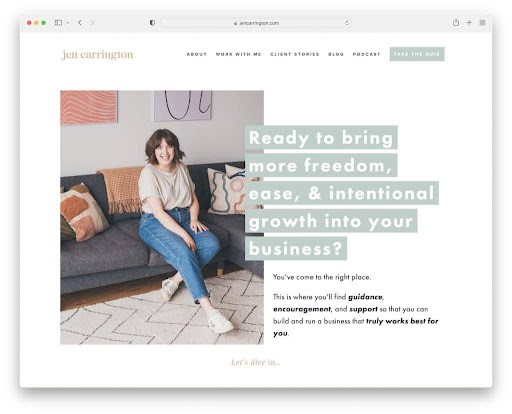
As you can see, Jen has used the same color for her headers, buttons, and other elements. This color is part of her brand and helps people recognize her anywhere on the site.
#2. Mobile-friendliness and User Experience
The world has become mobile-first. In fact, around 60% of devices in the world are mobile now. So, you need to make sure that your website is easy to use on mobile devices. Here's a good example of a mobile-first personal site.
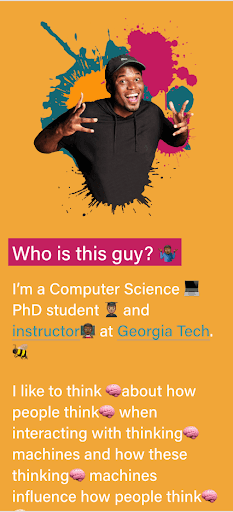
This page's layout, font size, and image proportions are specifically tailored to look great on a mobile device.
The other important aspect to consider is great user experience. For instance, if you're offering online services, consider adding automated invoice processing and payments for your customers to rid them of the paperwork when paying you.
#3. Homepage
Your homepage is the first page people see when visiting your site. So, make sure that your homepage has a summary of who you are and what services you offer, along with CTAs and links to other pages that provide more details about each. Just look at this.
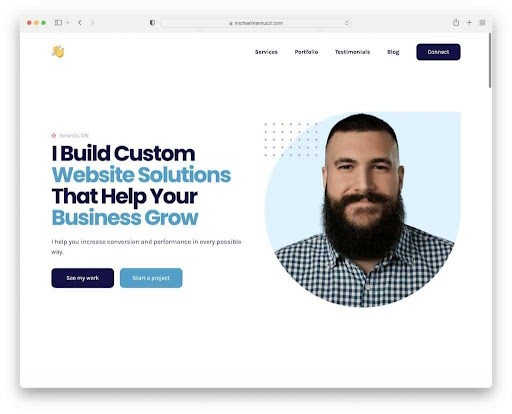
Here, we can see a tagline that catches your interest, CTAs that get you to contact him, as well as a nav bar that helps you find other pages.
#4. About Me Page
This is the page where you present yourself and talk about your past experience, education, and interests. Your goal on this page is to leave a great impression on your readers. Here's what a great about me looks like.
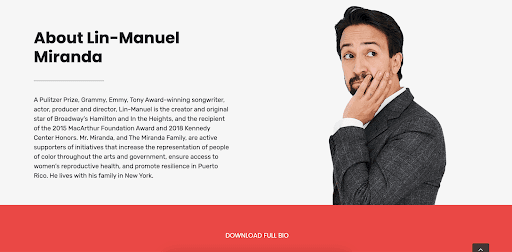
As we can see in this example, Lin-Manuel has listed their key achievements and prizes and provided a link to their full bio.
#5. Contact Page
If your audience likes your page and wants to collaborate with you, they should be able to find your contacts on the site. This is what the contact page is for. Here, you can have a contact form, an address, an email, links to your socials, a business phone, and more. Here's what it looks like.
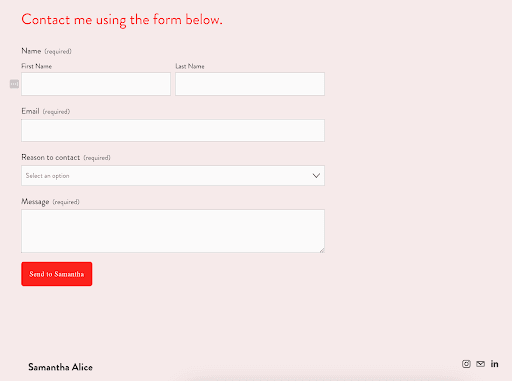
As we can see, Samantha has opted for a contact form along with social links and has not shared their email and physical address with their audience.
#6. Services Page
If you offer certain services, then you need to present each of them on a separate page. There, you will showcase the key selling points for each of your services and place CTAs for people to contact you and request that service. Let's look at an example of such a page.
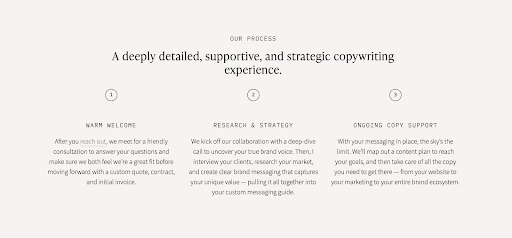
Kelsey is a professional who offers high-readability content and copywriting services. On the services page of the website, you can see that Kelsey showcases the process of copywriting for clients.
#7. Your Blog
Oh yes, helpful content for your audience. The main goal of the blog is to post valuable articles for your audience, increase your SEO rankings, and build trust. You will usually post articles about topics that your audience is interested in. In our book example above, these articles can be about project management, for instance. Here's what a great blog looks like.
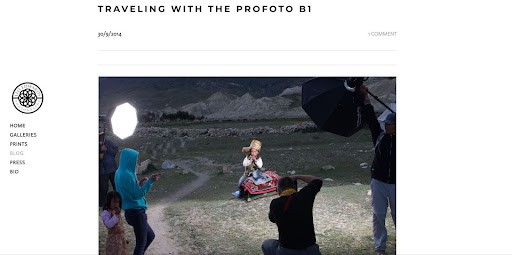
Leo is a professional photographer. Naturally, the blog on Leo's website contains articles about photography and travels around the world with a pro camera in hand.
#8. Testimonials On Your Homepage And Service Pages
Testimonials are among the most powerful tools that you can have on a website. Those are the positive reviews of your past customers that create a sense of social validation for your prospective leads and increase the chances of them converting. Here's what they look like:
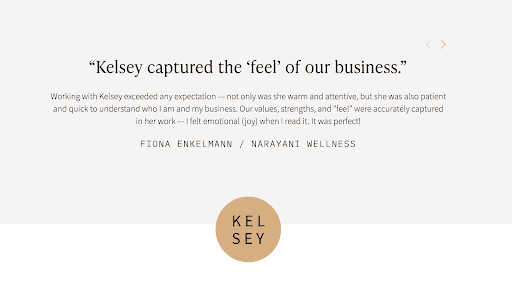
Here, we can see praise for the work that Kelsey has done by one of the clients. Keysey has placed this testimonial on the About page, but you can also use the service page or home page for it.
#9. Your CTAs In Key Pages
CTAs, or calls to action, are buttons that encourage your audience to perform an action that leads to conversion. For example, a CTA for the PM book website would be to buy the book. For a freelancer, a CTA would be to contact them for a job opportunity. Here's an example of what CTAs usually look like.

Devon is a Squarespace website developer that provides compliance hosting. The homepage of Devon's website has two CTAs—one for contacting Devon and the second for watching the demo video explaining their work.
#10. Compliance With GDPR, CalOPPA, and Others
Making your website compliant with relevant regulations is another important element that you should take into consideration when building your personal website.
The type of regulation that you need to comply with will depend on the way your website processes user data and the type of services you offer. In general, we can divide these regulations into two groups:
Privacy Regulations: These include GDPR for the European Union, CalOPPA for California, and many others. You must comply with these if you store and process personally identifying data from your users (e.g., their email and name for your marketing campaigns).
Industry-specific Regulations: Certain industries work with highly confidential data, such as financial or medical information. If you provide services in such industries, then you need to follow their rules as well. For instance, if you offer medical services, you will need to build a HIPAA compliant website.
My advice would be to hire a legal expert to help you with this matter.
#11. Bonus: Opt-in Message With A Lead Magnet For Your Email List
Opt-in messages are popups that appear on your website and offer something valuable to readers in exchange for their email. This is the most common way you can offer a lead magnet and grow the list of potential customers for you. Lead magnets are a highly effective way of converting visitors to leads. A recent quiz conversion report, for instance, showed a 40% visitor-lead conversion rate.
So, you should definitely consider offering a lead magnet with a great opt-in popup. Here's a compelling example of it.
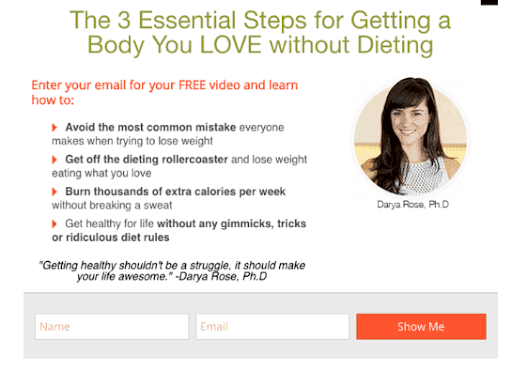
Conclusion
Personal websites are fantastic tools that can help you build your personal brand, attract potential customers, and reach a larger audience. With the help of these key elements and a sound marketing campaign, you can be sure that your website will achieve its goal in no time.
But hey, this was not the only article we had about website building. Be sure to check out our blog for more.
Previous post: