While producing your own content across various platforms is a good marketing strategy, it shouldn’t be your only one. Because of time constraints, you might not be able to consistently create content while keeping your audience engaged.
One strategy you can add to your arsenal is utilizing curated social media content. And in this article, we’ll discuss what it is, some benefits, and how you can use it yourself.
Curator.io is an easy-to-customize aggregator that lets you pull from over a dozen sources. If you'd like to give Curator.io's free forever plan a spin sign up today.
What is curated social media?
Curated social media is content that’s gathered across various channels and shared in one specific place. It can be a social media channel or a brand’s website.
For this example, we’re going to focus on curated social media content that you can use on your website.
How do you create a new feed?
Feeds are incredibly important in Curator because it’s the curated social media content your visitors see when on your website.
Also, before you can curate your content, you need a place for all the content you plan on sharing can go. And that’s what feeds do. They let you add various sources based on your needs.
With Curator, creating a feed is exceptionally straightforward and easy.
The first thing you need to do is go to the Organize section of Curator. Once there, you’ll see where you can create and manage your feeds.
Then click on “Create a new feed.” After you’ve clicked that, it’ll prompt a window asking you to “ Name” your feed and set the “Default post status.”
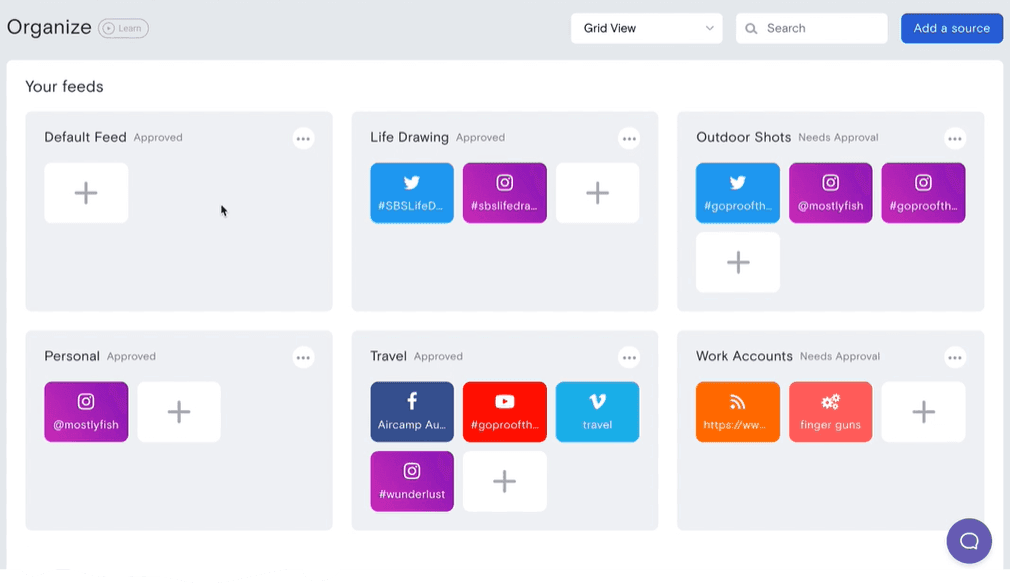
Curator.io is an easy-to-customize aggregator that lets you pull from over a dozen sources. If you'd like to give Curator.io's free forever plan a spin sign up today.
Step 1: Name your feed
You can choose any name for your feed that you’d like. However, you want to ensure that you know precisely what that feed is referring to.
For example, let’s say you’re launching a campaign using user-generated content. If you’re pulling content from one platform, an easy-to-understand name might be “Instagram’s user-generated content.” Or if you’re going to use content from multiple platforms, you’ll only need “User-generated content.”
If you run multiple campaigns, for extra clarity, you can also include the campaign’s name.
Step 2: Set the “Default post status” for the feed
The “Default post status” determines if your curated social media content will be added manually.
Here are your options:
Approved: All posts that your source will automatically be added to your website via feed. And when needed, you can manually delete any content you don’t want to show.
Needs approval: You’re in charge of what gets shared on your account. You manually decide what post is added to your website before it’s shared.
Ultimately, your purpose and content for each feed will determine what works for you. For user-generated content, you’d want to approve each post manually. On the other hand, the content you create is more trustworthy and can automatically be added to your website.
And that’s it! If you need more help or want to see it happening in action, check out the video above.
Why do brands and businesses curate their social media feeds?
Sometimes, some of the best content about your brand isn’t something you created. Or maybe it’s something you’ve already created and shared on another platform.
Always feeling like you need to create new content is one of the drawbacks of marketing. With limited time, many businesses don’t have the resources necessary to create fresh content frequently.
But that doesn’t mean they can’t utilize other tactics to get the results they want. Plus, content curation, among other methods, has proven to increase engagement.
Top reasons to add curated social media to your website
One reason is that it’s easy to add curated social media content to your website. Once you’ve created and designed your feed, sourced your content, and added the HTML, you’re all set.
But that’s not the only benefit you can get from curating your content.
Here are some reasons why you should add curated social media to your website.
Build a community
User-generated content (UGC) is content that was created by your customers about your brand. When you start to curate UGC, you’ll notice what type of content your audience cares for. And where they post it to.
With this information, you can create more content that your audience finds interesting and engaging.
Also, by sharing any content on your website, you create a community of people who see that you notice them and what they post. This can also lead to more customers wanting to be included on your website and share more UGC that you can use.
One way you can get more user-generated content is by creating a hashtag that encourages users to use it when referencing your brand.
Here's one example from Royal Academy, who used the #LifeDrawingLive to connect with people who attended the class.
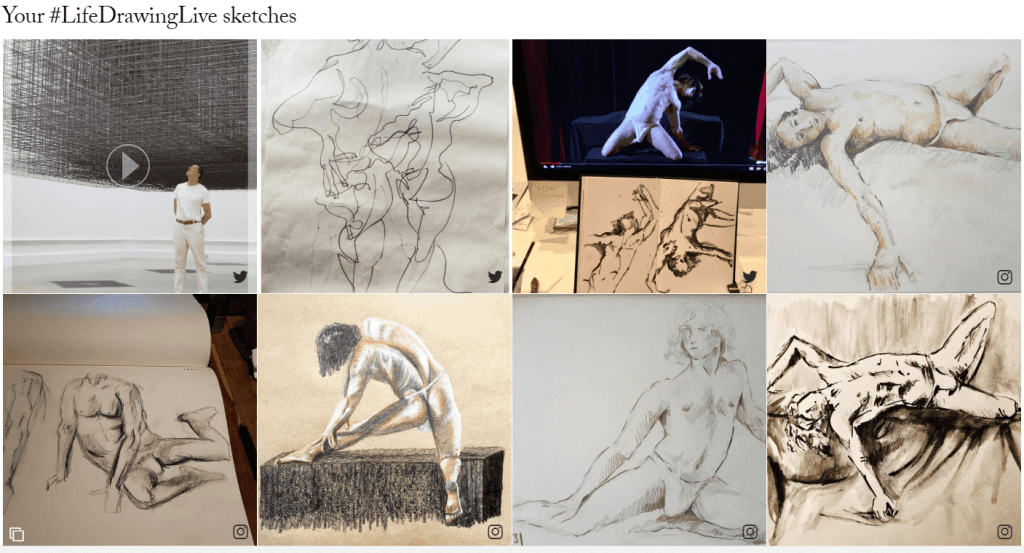
Also worth mentioning is that people trust brands more when they post user-generated content. That’s because people trust other consumers more than brands. So, overall, there’s no harm in utilizing this content for your business.
Increase organic traffic
Everyone knows that content from years ago might not be as accurate as before. Also, search engines lower the ranking of older content to help consumers get the accurate data they need. And relevant data to SEO is updated content.
So, by curating social media content frequently, you can boost your rankings. This can also lead to generating more organic traffic.
Connect with influencers
Influencers love working with brands that notice their community. So by curating content, you can potentially build relationships with influencers that can lead to new opportunities. And one benefit you can receive is increased brand awareness.
Examples of curated social media feeds
We’ve covered reasons to consider curated social media and how Curator can make the process painless for you. Now, let’s look at some examples of social feeds with curated content.
Change Beer curates user-generated content to show visitors where you can share its beer at (which is everywhere.)

The National Parks and Wildlife Service in Australia also lets users share their images at the park on their website via #NationalParksSA.
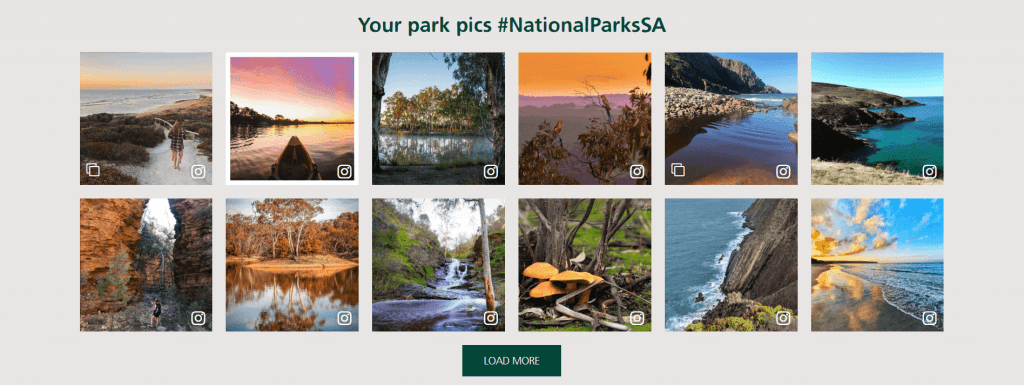
Grow it Local is dedicated to spreading knowledge and inspiration about locally grown food with the help of their members.
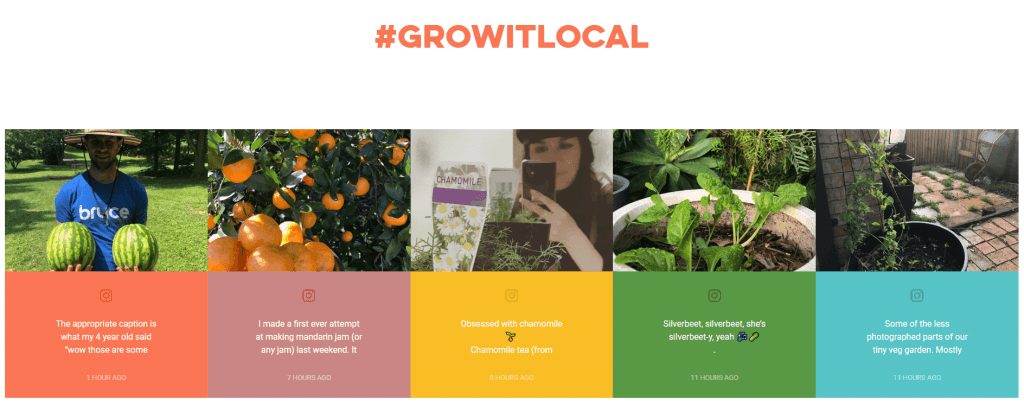
By utilizing curated social media content, you can build relationships with your audience, save time, and position yourself as a thought leader.
And with Curator, you can easily start adding curated content on your website via personalized feeds.
Curator.io is an easy-to-customize aggregator that lets you pull from over a dozen sources. If you'd like to give Curator.io's free forever plan a spin sign up today.
Previous post: