10 Free Twitter Aggregators to Increase Social Media Engagement
Dayana Mayfield
on
May 28, 2025
You’ve finally set up an account on X, the platform formerly known as Twitter, for your business and are posting updates, insights, and maybe even a meme or two. But if you want more eyes on your content and a stronger sense of credibility, it’s time to explore an X aggregator.
An X aggregator is a tool that embeds your feed directly into your website using an X widget, giving visitors a dynamic view of your latest updates and user-generated content without ever leaving your site.
In July 2023, Elon Musk officially rebranded Twitter as X, aiming to transform it into an all-in-one “everything app” similar to China’s WeChat. The name change was part of Musk’s long-time fascination with the letter “X” from his early venture X.com (a digital bank) to SpaceX and beyond. Since the rebrand, the platform has seen a wave of unpredictable changes, including rate limits, changes to verification, and blocking non-logged-in users. It’s been… a journey.
Still, X remains a powerful space for real-time marketing and connection. In 2025, the user count is approximately 586 million, making it the 14th most popular social media platform in the world.
Not ready to commit financially? Many X aggregators offer free plans. We’ve rounded up the top 10, starting with Curator, a forever-free option with no ads and an easy-to-customize X widget for your website.
Curator is a free forever Twitter (X) aggregator with very minimal company branding and no ads, so your tweets take center stage.
Curator.io is an easy-to-customize aggregator that lets you pull from over a dozen sources. If you'd like to give Curator.io's free forever plan a spin sign up today.
The Top 10 Free Twitter (X) Aggregators
There are certain things you should look for when selecting a free plan. Many of the zero-cost X aggregators available will slap their branding all over the feed, resulting in customers visiting your site being confused by seeing another company’s logo.
You should also look out for customization options and how often the feed is updated. Since you’re looking to only link your Twitter (X) account and appropriate hashtags, you will only need the aggregator to access one social media platform.
Pay attention to if it will let you add in custom posts when you’re on a free plan. You can use those posts to make special announcements or promotions that aren’t on your feed.
1. Curator
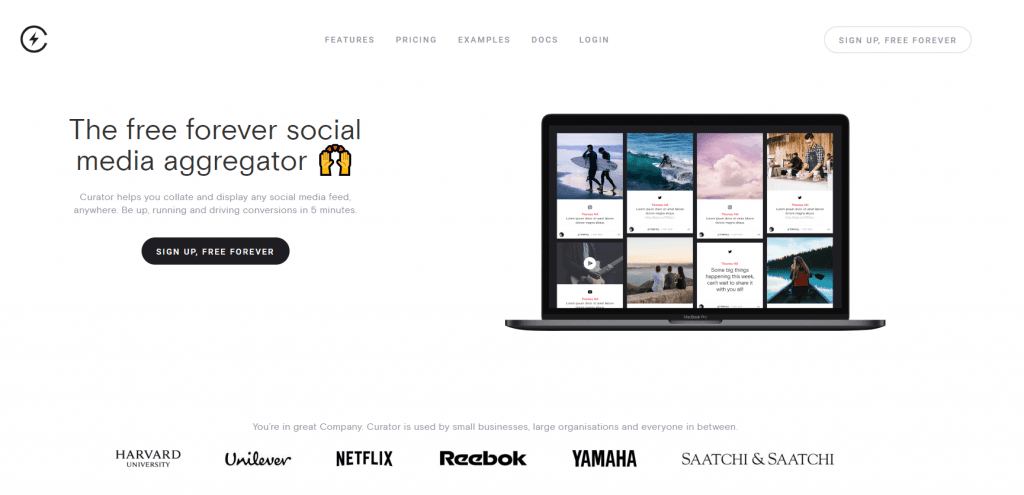
Curator is one of the top free Twitter (X) aggregators available to users online. The features of the free tier are robust and include many tools that will help get you started in no time. Curator will easily grab the content from your Twitter feed into a stream that you can embed on your website as HTML, JavaScript, and CSS.
Unlike other free Twitter aggregators, Curator has very limited branding for users of their free plan. You won’t have their logo splashed all over your feed – just a seamless experience for visitors to your site to scroll through. Your company’s branding will be featured, not someone else’s. Curator also offers three more tiers that are paid plans, but their free tier is a great starting point for those looking to implement an X aggregator on their site. The features offered are plentiful for no cost.
Features:
Embedded feed
Feed updates daily
Barely noticeable branding on the free tier
Reporting
Notifications
Three source accounts
Price: Free. Paid plans with advanced features start at $25 per month.
Curator.io is an easy-to-customize aggregator that lets you pull from over a dozen sources. If you'd like to give Curator.io's free forever plan a spin sign up today.
2. X Embed Widget
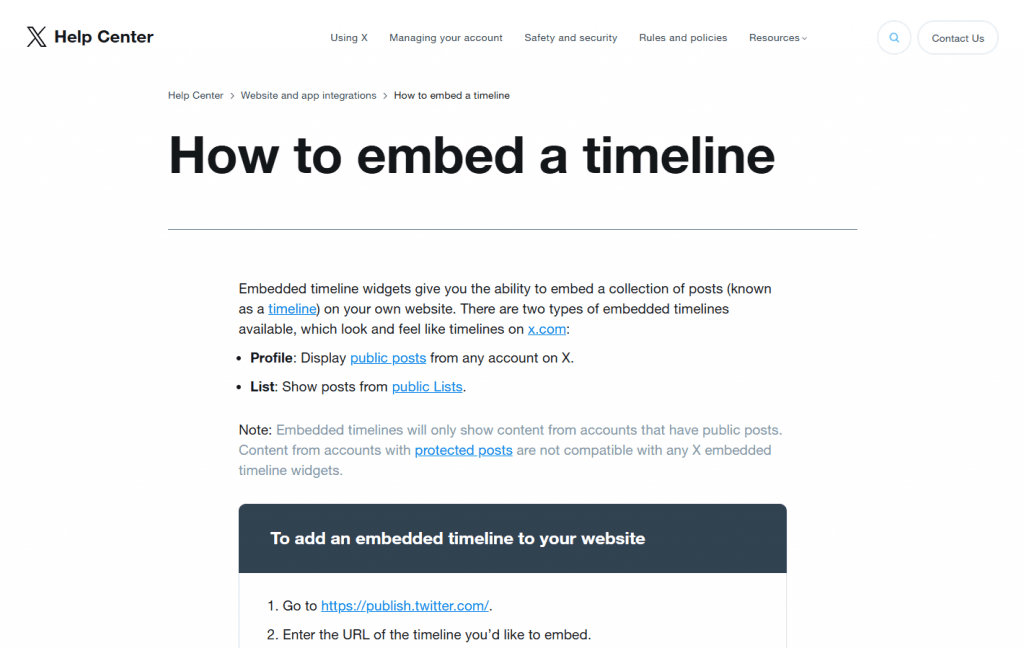
X Embed is X’s own native aggregator that you can embed into your website. Available in the X Help Center, t allows you to display a specific post, an entire timeline, or even add follow and mention buttons directly on your site. While using X’s built-in widget can be a convenient option for showcasing your feed, it offers limited customization when it comes to layout, design, and branding. If you're looking for a more flexible and visually tailored solution, a third-party X aggregator might be the better fit.
Features:
Minimal customization
Manage multiple accounts
Schedule posts
Updates daily
Price: Free in the Help Center.
3. Juicer
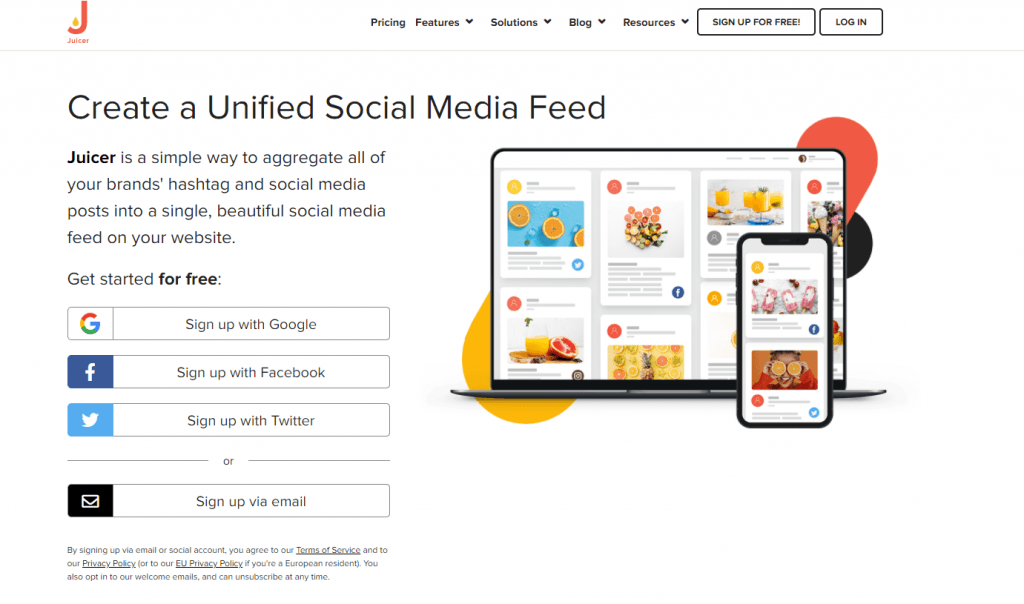
Juicer's features are more limited in comparison to Curator, with users only able to link two source accounts instead of three. You can easily add hashtags to the Juicer aggregator, which is a great feature if you’re having an event. The free plan will update once a day and pull any tweets that use your specific hashtag right into the X feed aggregator on your website.
Features:
Two source accounts
One feed
Juicer branding
Updates daily
Price: Free. Paid plans with advanced features start at $15 per month.
4. Walls.io
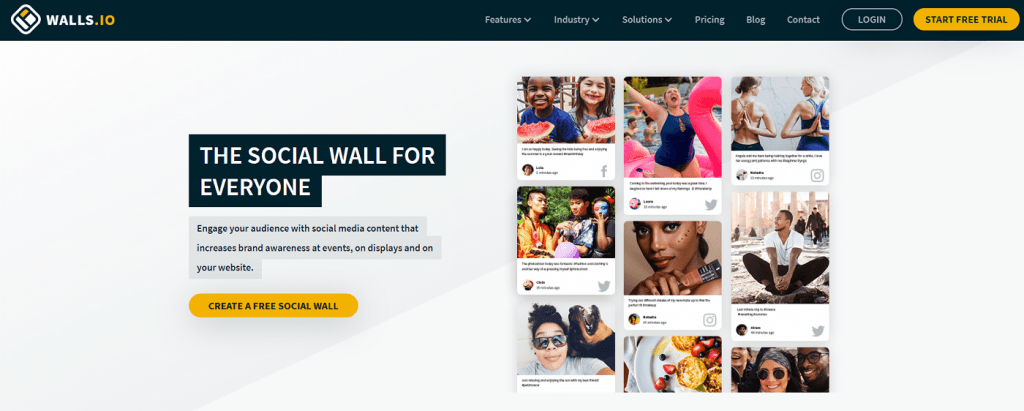
Walls.io can also be easily embedded into your website. Customize your wall with keywords, specific hashtags, or profiles, selecting which posts you want to appear on your site. Walls.io updates more often than some of the other free options, but it has limited customization. On top of not being able to add in your own logo, your customers will encounter ads with this X aggregator.
Features:
Updated hourly
Only one source per platform
Ads
No customization
Walls.io branding
Price: Free. Paid plans with advanced features start at $250 per month.
5. Onstipe
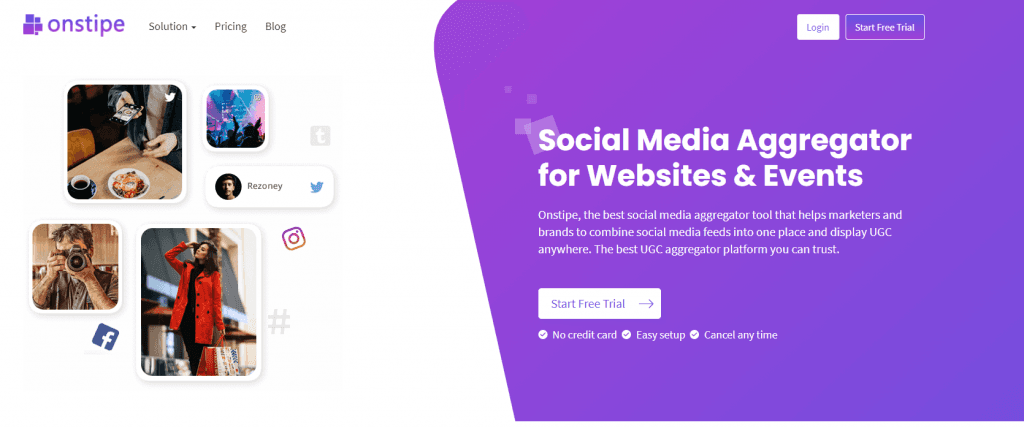
Onstipe's X aggregator is another tool for you to integrate your personalized X feed into your website. Unfortunately, Onstipe doesn’t provide any analytics or reports to show you how your feed is performing. Visitors to your site will also have to deal with pesky ads and Onstipe branding as well.
Features:
Create up to two walls
Feed updates every six hours
No analytics
Ads
Onstipe branding
Price: Free. Paid plans with advanced features start at $22 per month.
Curator.io is an easy-to-customize aggregator that lets you pull from over a dozen sources. If you'd like to give Curator.io's free forever plan a spin sign up today.
6. Taggbox
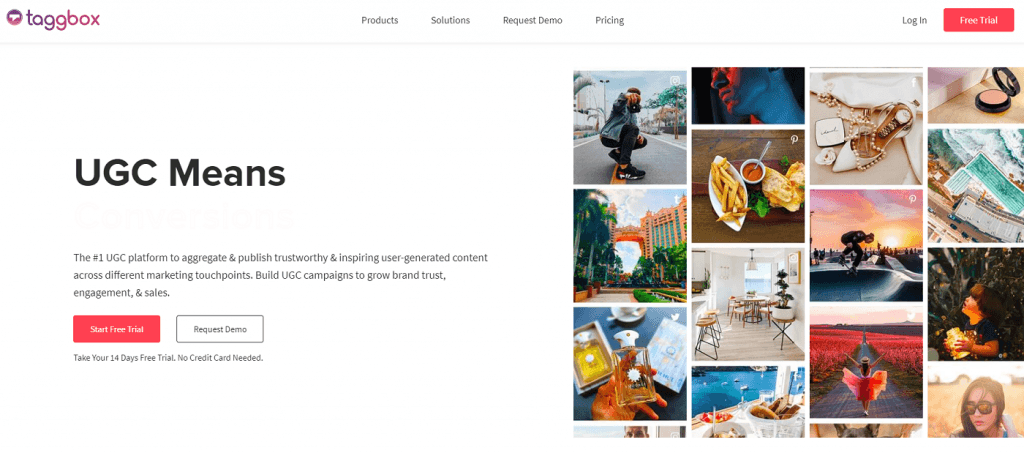
Taggbox has a free customizable X aggregator that you can add to your site without any extra coding. You can integrate it with many different website building platforms, such as WordPress, Wix, and Squarespace. The customer support at the free level is minimal, with email access only available.
Features:
Include up to two feeds
Feed updates every six hours
Only email support available at free level
No customization
Taggbox branding
Price: Free. Paid plans with advanced features start at $19 per month.
7. Tagembed
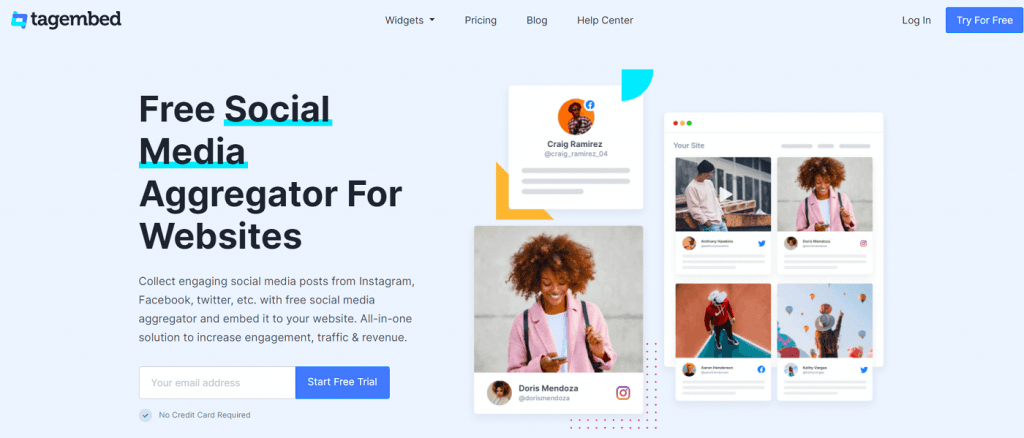
Tagembed's X aggregator is one of their most popular products. The widget perfectly adapts for easy use on mobile devices or a desktop. The Tagembed widget is easy for you to embed on your site to integrate your Twitter feed and other user-generated content. It is compatible with many website building platforms, such as WordPress, Wix, HTML, and Squarespace.
Features:
Allows only one feed
Updates once a day
Themes available
Tagembed branding
No analytics
Price: Free. Paid plans with advanced features start at $19 per month.
8. EmbedSocial
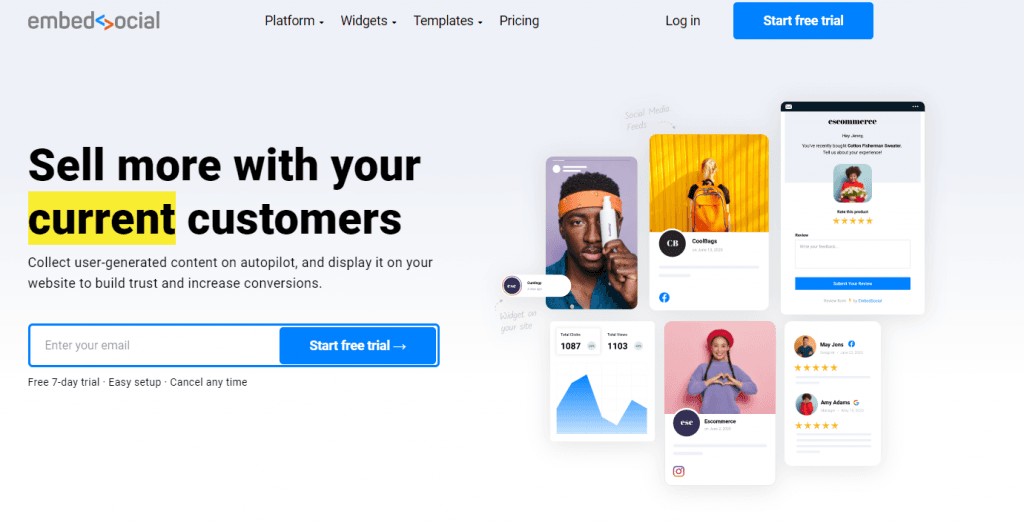
Easily set up EmbedSocial on your website within minutes. Their Twitter aggregator doesn’t require any coding skills, so don’t worry if you’re not a tech wizard. Just input your Twitter account and their system will create the feed with all the Twitter posts.
Features:
Feed updates once a day
No customization
Up to three feeds
Price: Free. Paid plans with advanced features start at $29 per month.
9. Social Streams
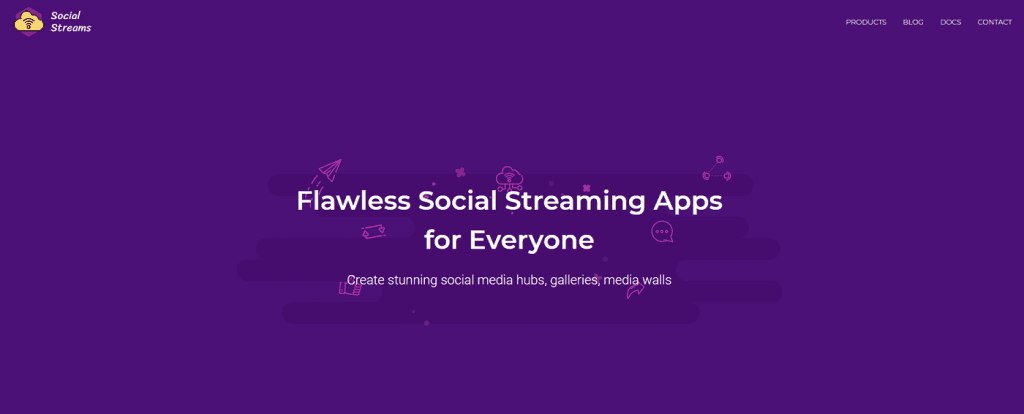
The Flow-Flow branch of Social Streams Senables you to have your X feed directly on your website, as well as publish directly from there. The simple-to-use plugin works with a WordPress, Shopify, or standalone-built website. With their plugin, you’re able to have an unlimited number of streams or social feeds on your webpage.
Features:
Up to four social media platform sources
Limited customization
No analytics
Price: $29 per year.
10. Flockler
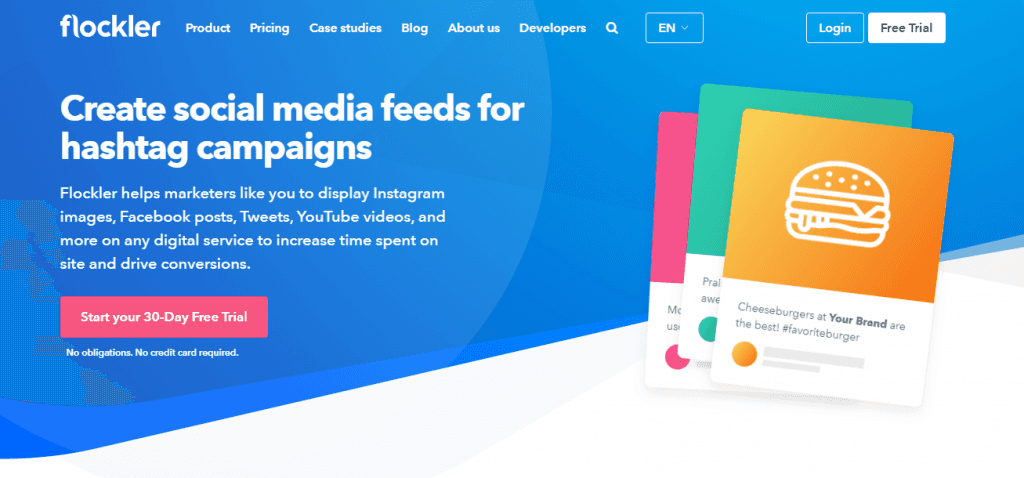
Flockler can be up and running on your site in a matter of minutes and works with any digital service. All you need to get started are the hashtags you want to connect with and your X accounts. Flockler doesn’t have a “free for life” tier like the other Xaggregators, but they do offer a free 30-day trial of their basic plan. You won’t need a credit card to sign up.
Features:
Up to two social feeds
Unlimited number of walls and carousels
Automatically updates feed with any public mentions or tweets
Price: No free plan available. Paid plans start at $110 per month.
Select the Best Twitter (X) Aggregator for Your Business
The amount of free X aggregators available to you are endless. Choosing the best one can be difficult but prioritizing what is important to you and your business is essential. Customers come to your site to see your content, not another company’s branding across the site.
Having your X feed embedded on your website will allow your site visitors to see that you have an active community on social media. Using one of these easy tools can turn your visitors into customers and followers on your X account.
Don't choose a X aggregator that places ads for itself on your website. Instead, use an app that lets you tweets stand out. There should be no ads included in the embedded social media feed.
Curator is a Twitter (X) aggregator with very minimal company branding, so your tweets take center stage. It's free forever and easy to setup.
Curator.io is an easy-to-customize aggregator that lets you pull from over a dozen sources. If you'd like to give Curator.io's free forever plan a spin sign up today.
Previous post: