28 Types of Instagram Marketing Tools (With Top Options for Each)
Dayana Mayfield
on
October 29, 2025
Marketing
There are Instagram marketing tools for just about every purpose—from selling products to creating Stories.
With so many different software platforms and apps on the market, it’s very difficult to know which ones to choose.
That’s why we created this ultimate guide to the different types of Instagram tools!
We’ve got a description of each one and the best places to find any IG tool you’re looking for.
What’s in this guide:
What can you do with Instagram marketing tools?
28 types of Instagram marketing tools
Top-rated Instagram marketing tools
Instagram marketing tools case studies
Ready to get started?
Join thousands of businesses using Curator to grow their social media presence.
What can you do with Instagram marketing tools?
Here’s a list of the main things you can achieve using Instagram marketing tools:
Create content – Graphic design platforms, photo editors, and AI video tools can all make it super quick and easy to create high-quality Instagram content. There are also tools to generate AI presentations, which you can use as engaging carousel posts. Additionally, using an AI detector and humanizer ensures that the generated content remains authentic and resonates well with your audience. AI presentation tools are another helpful option. They can automatically arrange images, captions, and key points into polished slides or carousel posts. That makes it easy to reformat campaign ideas, case studies, or social reports into visual assets you can share on Instagram or in meetings. For example, using an AI-powered case study generator can help you quickly structure success stories and turn them into engaging Instagram carousel content.
Plan and publish content – You can use social media scheduling software and grid planning tools to map out your strategy and pre-schedule loads of content ahead of time.
Manage collaborators and influencers – Creating on-brand content often involves multiple collaborators. You can use certain Instagram marketing tools, such as Flipsnack, to work together on content creation, or even manage external influencers, affiliates, or other partnerships, which is crucial for an effective multilingual content strategy.
Analyze results – And of course, one of the biggest use cases for Instagram marketing software is to measure, track, and analyze your success—from account growth to content strategy.
Sell products – Instagram has become a top resource for discovering and purchasing products. Large brands and small e-commerce companies alike need to leverage various marketing tools to promote their offerings, especially those selling global print-on-demand products through platforms like Printify and Printful, where visual storytelling, social proof, and international reach are critical for driving engagement and sales.
28 types of Instagram marketing tools
There are so many different types of Instagram marketing tools. Which one is right for you? Take a look at our list to discover all of the different software. Plus, you’ll find some popular recommended tools for each type.
1. Instagram scheduling tools
Scheduling tools are great if you don’t want to have to log in to Instagram every time you want to post. You can bulk schedule all sorts of content, including standard posts, carousels, Reels, and Stories. This allows you to save time publishing content and ensure that you don’t fall behind schedule or forget to post. When batch-creating captions with AI tools, running them through an AI detector helps ensure they sound authentic. Scheduling platforms are essentially lightweight marketing automation software because they help you post consistently without manual effort
Where to get this type of tool: Buffer, Later, SproutSocial
2. Link-in-bio tools
Link-in-bio tools are popular for all sorts of Instagram accounts, from individual creators to large brands. This type of software makes it easy to create a dedicated web page for your Instagram account. Use this landing page to link to the most important pages on your website, your top-selling products, or your other social media profiles like YouTube or TikTok.
Where to get this type of tool: LinkTree, Carrd, and Milkshake
3. Shoppable Instagram and social commerce tools
There’s also a whole category of tools to help you unlock the social commerce potential of Instagram. With these types of tools, you can create your own Instagram shop, sell products during livestreams, and embed shoppable Instagram galleries in your website.
Where to get this type of tool: Instagram Shop, Whop, Buywith, and MikMak.
4. Instagram feed embedding tools
Many organizations, from small businesses to nonprofits and universities, embed their Instagram feeds in their websites to easily add nice imagery, keep website content fresh, and encourage website visitors to follow them on Instagram. Use an Instagram feed embedding tool to automatically add new posts from your Instagram profile or branded hashtag to your website (without having to individually copy over every post).
Where to get this type of tool: Curator, Elfsight, and Pixlee TurnTo
5. Instagram icon tools
You might also want to embed the Instagram icon and other social media icons on your website. This way, website visitors can easily navigate to your Instagram account and follow you there. You can usually find this type of tool or plugin for free.
Where to get this type of tool: ShareThis or WPZoom
6. Instagram brand monitoring tools
Instagram brand monitoring tools are essential for companies that want to keep track of what customers and competitors are saying about them. When customers complain or praise you online, they don’t always use your branded hashtags or tag your accounts. That’s why it’s so important to use this type of software to set up advanced filters and discoveries, so you can always stay on top of consumer opinions, PR disasters, and more.
Where to get this type of tool: Mention, Awario, or BrandWatch
7. Instagram social listening tools
Instagram social listening tools are great for market research. Do you want to launch a new product or service? Need to find out what your audience cares about or which pain points are keeping them up at night? Social listening tools help you discover, categorize, and analyze these insights.
Where to get this type of tool: SparkToro, StatSocial, AgoraPulse
8. Instagram reporting and analytics tools
You can use Instagram reporting and analytics tools and dedicated social media analytics software listed in Spotsaas to review follower numbers, track account growth, and understand how each post, carousel, Reel, or Story performs. These tools let you track engagement such as likes and comments. Some reporting tools offer AI-driven insights and trend matrixes to make it easier to gather insights into what type of content performs best.
Where to get this type of tool: Iconosquare, SkedSocial, or SproutSocial, or Supermetrics alternatives
9. Instagram ROI and attribution tracking tools
While some Instagram analytics tools offer ROI and attribution features, many don’t. Because most reporting tools only focus on content performance, we’ve created a separate category for tools that let you track real ROI, as in which posts generated the highest volume of sales or leads. These tools integrate with your backend systems so you can attribute content to real business results.
Where to get this type of tool: Sociamonials, HubSpot, or Funnel
10. Instagram influencer and affiliate management tools
Instagram influencer and affiliate marketing tools allow you to discover, find, manage, and pay your influencers and affiliates. Whether you’re paying influencers per post or paying affiliate per sale, you’ll need a platform that tracks content, unique links, and payouts.
Where to get this type of tool: Tagger, iDevAffiliate, GRIN, and Upfluence
11. Instagram contest management tools
Instagram is a very popular social media platform for hosting contests and sweepstakes. You can use content management tool to help you automatically gather entries and select a winner (either randomly or based on the quality of the post submitted).
Where to get this type of tool: ShortStack, ViralKit, or ViralSweep
12. Instagram Reels editing tools
If you plan to make high-quality Instagram Reels, you’ll want to use an Instagram Reels editing app with easy video trimming and clip placement, filters, stickers, text, audio, etc. Tools like ImagineArt AI Video Editor can help you quickly create professional and engaging Reels, offering powerful editing features that streamline the video creation process. Of course, the Instagram app offers Reels creation tools, but by using a dedicated Reels editing app, you can use templates and pre-sets to create on-brand, short-form videos in less time.
Where to get this type of tool: InShot, Clips, Admove, or Canva
13. Instagram standard post editing and graphic design tools
While Instagram has many different post formats, it started as a photo-sharing platform, and high-quality photos and infographics still perform quite well. You can use a photo-editor or AI image generator and graphic design platform to add unique filters, text overlays, icons, doodles, and other elements to your images.
Where to get this type of tool: Canva, Freepik, Venngage, Prequel, or VSCO
14. Instagram advertising tools
Instagram is part of the Facebook advertising suite and is a popular platform for consumer brands and ecommerce companies. Like programmatic tools like DSP or ad server, Instagram advertising tools offer features to help you get better results, such as programmatic media buying, enhanced audience targeting, automated A/B testing experiments, and deeper insights than what Facebook ads alone can provide.
Where to get this type of tool: Smartly, Hunch, or Skai
15. Instagram messaging and customer care tools
Even if you offer customer support chat on your website, many customers prefer to message you on Instagram, so you need a way of handling those incoming support tickets. You can use an Instagram customer care or engagement tool, or consider customer service outsourcing options, to track, assign, and close out messages. Additionally, using a pre-recorded live stream allows you to broadcast polished videos as if they are live, offering flexibility and a seamless experience for your audience.
Where to get this type of tool: Iconosquare, Crowdfire, or SproutSocial
16. Instagram AI video and clip-making tools
There’s a whole category of tools that make it super easy to create short-form videos. With these tools, you can upload longer YouTube or podcast videos and turn them into engaging clips in an instant. You can also set up vertical background templates to add your clips to, so that you have videos that look great as Instagram Reels.
Where to get this type of tool: Wave.video, Freepik, Waave, InVideo, Holo AI, or VEED
17. Instagram live video tools
Instagram live videos are great for performances, live shopping experiences, workshops, conferences, informal hangouts, and more. You can use an Instagram live video tool to set up a multi-speaker event and go live from your desktop computer instead of your mobile phone, as long as you have enough free disk space for the video.
Where to get this type of tool: Instagram Live Producer, StreamYard, or Yellow Duck
18. Instagram hashtag research tools
Which hashtags should you use to get the most eyeballs on your content? Use a hashtag research tool to help you discover mega popular and niche hashtags that best apply to your posts.
Where to get this type of tool: Display Purposes, Keyword Tool, Later, or Semrush’s keyword tool
19. Instagram Stories tools
Instagram Stories are very different from other types of content because you can mix and match a variety of formats including images, videos, and GIFs. An Instagram Story tool allows you to create Stories, add stickers and links, and pre-schedule your content. The more Stories you create, the more visibility you get inside of the app and the more you keep your brand top of mind with your audience.
Where to get this type of tool: Mojo, Storrito, or Storyluxe
20. Instagram AI caption writing tools
Feeling stuck when it comes to writing captions for your feed posts and Reels? You can try generative AI tools that spit out text based on your prompts. Of course, you’ll still need to edit the caption to fit your brand voice, but these tools can save you a lot of time, especially when you’re creating content in bulk. There are even specific quote generators if you want short and snappy quotes.
Where to get this type of tool: Mention, Writer, Invisible-character.net, or Copy
21. Instagram grid-planning tools
Instagram grid-planning tools tend to be a little simpler than Instagram scheduling tools, which were mentioned above. Grid planners are usually mobile apps that allow you to visualize what your feed posts will look like before you publish them. They also offer bulk scheduling. But, they might not support all Instagram post formats (like Stories). Unlike scheduling tools made for large brands, these are typically used by small creators.
Where to get this type of tool: PREVIEW, Pallyy or Plann
22. Instagram live feed digital signage tools
Did you know that you can add your Instagram feed to your smart TV? This type of Instagram marketing tool is perfect for festivals, concerts, conferences, retail stores, restaurants, and other venues. Use a digital signage platform to showcase your Instagram content live, and have someone moderate new uses of your brand or event hashtag.
Where to get this type of tool: Juuno or Scala
23. Instagram competitor analytics tools
Instagram competitor analytics tools make it easy to analyze your competitors. You can compare their followings, number of posts per week, post engagement, and other factors. This type of tool can speed up your competitor research and Instagram strategy planning.
Where to get this type of tool: Analisa, RivalIQ, or Kompyte
24. Instagram video downloaders
The ability to easily download and repurpose videos across projects and campaigns is a great asset for both marketers and Instagram content creators. This is where Instagram downloading tools come in handy. With these tools, you can save reels, stories and videos for marketing purposes, whether that’s competitor analysis, content repurposing, or safeguarding user-generated content. But there’s more to these tools than downloading Instagram videos. For one, by integrating video downloaders into your marketing toolkit, you can diversify your content mix and squeeze as much value as possible out of your existing assets. By incorporating real-life experiences and testimonials into campaigns, marketers can enhance brand credibility and create a deeper connection with their audience. On top of that, carefully curating a rich video library is a surefire way to maintain a steady content production pipeline. This is an absolutely essential step to keep up with Instagram’s competitive content landscape.
Where to get this type of tool: YTD Downloader or Publer
25. Instagram UGC (user-generated content) tools
UGC tools help you collect, manage, and showcase content created by your followers or customers. Whether it’s photos, videos, reviews, or testimonials, these tools make it easy to repurpose authentic content on your Instagram feed, Stories, Reels, or even your website.
By leveraging UGC, you can boost engagement, build community trust, and highlight real experiences with your brand without creating all content from scratch. Many UGC tools also include moderation features, ensuring only high-quality content appears on your channels.
Where to get this type of tool: TrueLoyal, Yotpo, or Curator.
26. Instagram automation & workflow tools
Automation and workflow tools streamline repetitive Instagram tasks, helping you save time and maintain consistent engagement. These tools can automate posting, responses, comment moderation, and audience interactions, while also managing approval workflows for teams.
By bringing scheduling, analytics, and teamwork into one place, these tools make running campaigns way less stressful and keep multiple accounts running smoothly. Ideal for agencies, social media managers, or growing brands, they can help you scale Instagram posting without sacrificing quality or losing your sanity.
Where to get this type of tool: Later or SocialBee.
27. Instagram augmented reality (AR)/filter creation tools
AR and filter creation tools let you design interactive effects, face filters, and immersive experiences for Stories and Reels. They make it easy to add a playful, branded touch to your content, encouraging followers to engage and share.
Marketers, creators, and brands can leverage such tools to boost engagement, stand out, and turn followers into active participants in campaigns. With user-friendly options like Instagram’s native AR tool, you don’t need advanced coding skills. Just creativity and a vision for your brand.
Where to get this type of tool: Snap AR or Banuba.
28. Instagram collaboration and co-posting tools
Collaboration is huge on Instagram, whether it’s brands teaming up with influencers or creators partnering with each other. Collaboration and co-posting tools make it easier to publish joint posts, co-authored Stories, or synchronized campaigns without messy back-and-forths.
These tools help amplify reach, boost authenticity, and share engagement stats between partners so everyone sees the impact. They’re especially powerful for influencer marketing, brand collabs, and community campaigns.
Where to get this type of tool: Planoly and Later (Collab features).
Top-rated Instagram marketing tools
Want to fast-track your success?
Want to use the best-in-class Instagram marketing tools?
We’ve made things easy on you. Here’s the list of the VERY best tools available.
1. Later
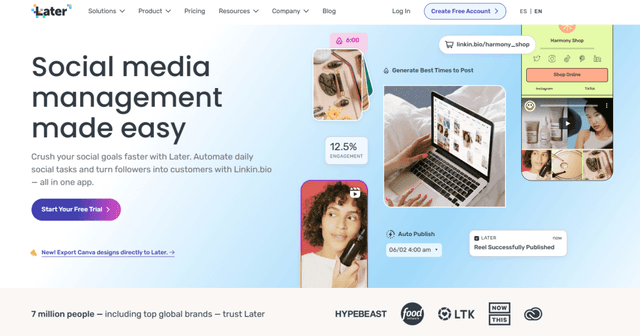
Later offers tons of Instagram marketing tools all in one place: a link-in-bio page, bulk scheduling, photo editing and graphic design, engagement and Instagram messaging management, AI caption writing, and reporting and analytics. You can use Later on your computer or mobile device, making it easy to create and plan content on the go. The platform also supports every type of Instagram content, from carousels to Reels to Stories.
Pricing: Plans range from $25 to $80 per month when billed monthly. A basic free plan is also available.
Reviews: Later has 4.4 stars out of 369 reviews on Capterra.
2. Plann
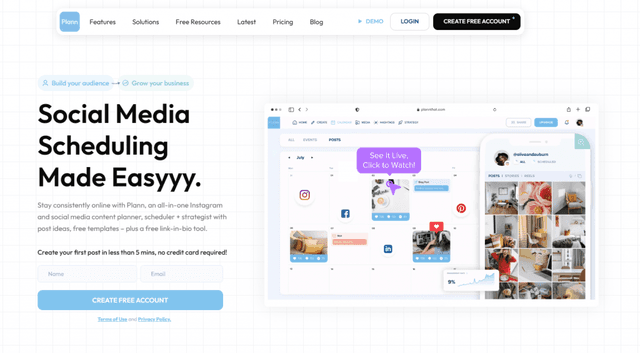
Plann is very similar to Later in that it provides a lot of different Instagram tools in one place. With Plann, you get a link-in-bio tool, bulk scheduling, photo editing, engagement management, reporting, and AI caption generation. The platform also offers a mobile app so you can manage your Instagram account from your phone. What sets Plann apart is that the pricing is a little bit lower, and you get more bang for your buck on the lowest-cost plan.
Pricing: Plans range from $15 to $75 per month. A basic free plan is also available.
Reviews: Plann has 4.6 stars out of 14,900 ratings on the Apple app store.
3. Prequel
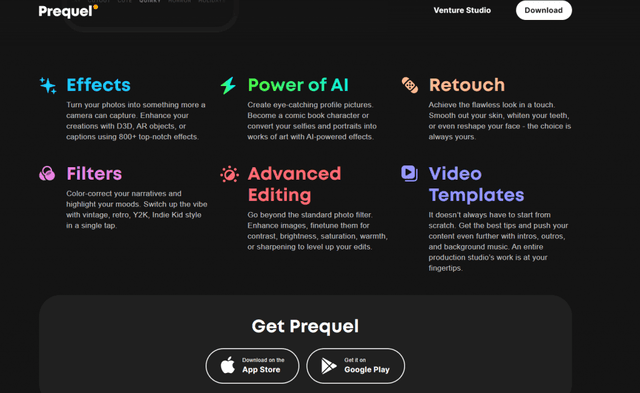
Prequel is the most popular app for creating Instagram content. It offers cool vintage effects and filters, AI image generation, advanced photo editing, video templates for Reels and Stories, and easy retouching tools. If you’re looking for the best photo and editing features, this is the tool for you. You can then manually upload your content to Instagram, or bulk schedule posts using Later or Plann.
Pricing: Prequel costs $4.99 per month. No free plans are available.
Reviews: Prequel has 4.8 stars out of 306,000 ratings on the Apple app store.
4. Tagger
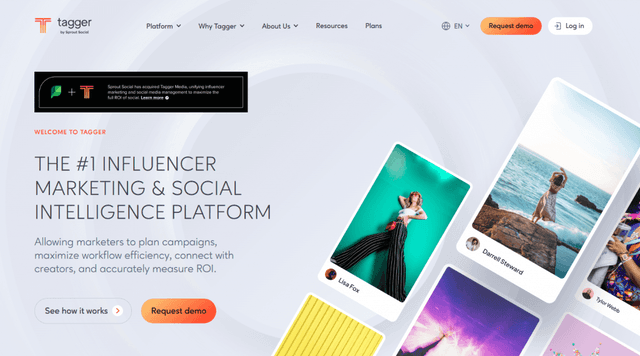
Influencer marketing and Instagram marketing go hand in hand, and Tagger is the simplest and most straightforward solution for managing influencers. Use it to research, discover, and hire influencers. Then, plan your campaigns, send briefs, collect content, and review and approve content. Tagger also offers advanced analytics to make it easy to measure the ROI of your influencer campaigns on Instagram.
Pricing: As an enterprise solution, Tagger doesn’t publish their pricing online, so get in touch for a custom quote.
Reviews: Tagger has 4.3 stars out of 158 reviews on G2.
5. Curator
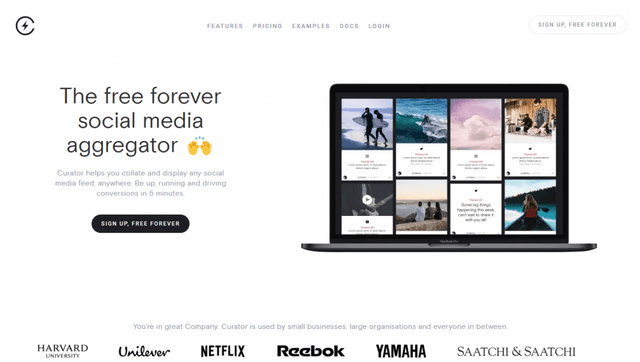
You put a ton of effort into your Instagram content, so you should show it off. By embedding your Instagram feed in your website, you can improve product sales via the power of user-generated content and social proof. If you use Instagram primarily for news and announcements, then you can spread awareness and visibility by adding your feed to your website. Either way, you’ll be able to make your site more visually appealing and engaging, while also encouraging site visitors to check out your Instagram account and follow you there.
Pricing: Curator’s generous free plan lets you easily embed your Instagram feed on your website. Paid plans offer increased monthly page views and advanced features, with prices ranging from $25 to $200 per month.
Reviews: Curator has 4.6 stars out of 5 reviews on G2.
Showcase your Instagram content on your website with Curator.
Ready to get started?
Join thousands of businesses using Curator to grow their social media presence.
6. Buffer
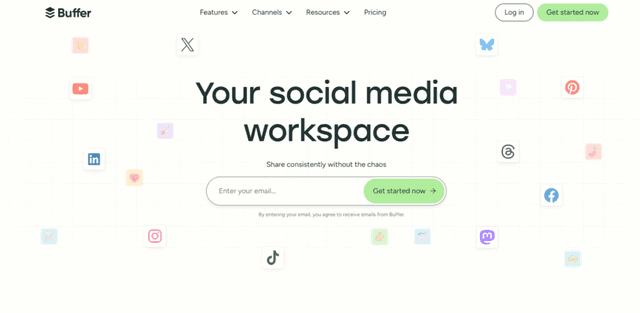
Buffer is a great Instagram marketing tool because it simplifies scheduling, publishing, and analyzing posts, all from one dashboard. Instead of scrambling to post in real-time, you can plan content in advance, keep a consistent posting schedule, and even optimize timing for when your audience is most active.
Buffer also allows you to collaborate with team members, draft captions, and preview how your Instagram grid will look before publishing. Its analytics provide insights into engagement, reach, and performance trends, helping refine your strategy. In short, it’s an all-in-one toolkit for growing reach, boosting engagement, and managing Instagram with ease.
Pricing: It’s flexible, starting with a free plan for up to 3 channels, then scaling to affordable paid plans. Essentials is $5 monthly per channel for solo creators, while Team starts at $10 monthly per channel.
Reviews: Buffer has 4.3 stars out of 1,019 reviews on G2.
7. Sprout Social
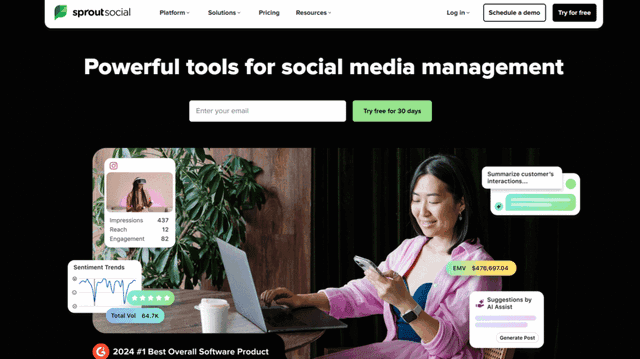
If you want an Instagram marketing tool that combines publishing, engagement, analytics, and social listening in one platform, Sprout Social is worth considering. You can plan and schedule posts at optimal times, collaborate seamlessly with teammates, and use AI-assisted replies to manage customer interactions efficiently.
Its in-depth analytics reveal what’s driving performance, helping refine content strategy for growth. Plus, real-time trend discovery and influencer campaign tools give brands a competitive edge. For businesses aiming to streamline Instagram management while boosting reach and engagement, Sprout delivers both efficiency and impact.
Pricing: Sprout Social starts at $199 per user per month for its Standard plan, rising to $299 for Professional and $399 for Advanced, with custom pricing for its Enterprise tier.
Reviews: Sprout Social has 4.4 stars out of 5,085 reviews on G2.
8. Iconosquare
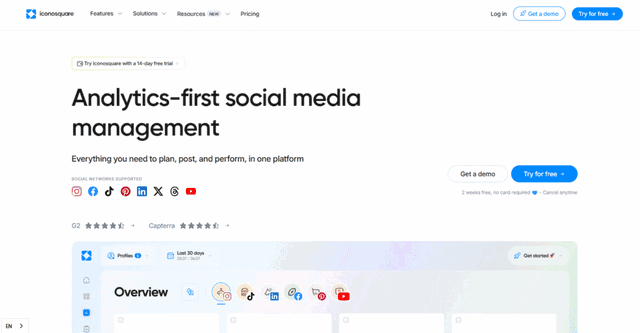
This powerful Instagram marketing tool combines scheduling, analytics, and engagement in one platform. Its intuitive planner makes it easy to schedule posts, Stories, carousels, and Reels, while grid previews help you design a visually cohesive feed.
With access to 100+ performance metrics, you can track audience growth, posting habits, and engagement in real time. Iconosquare also offers competitive benchmarking and social listening, letting you monitor industry trends and rivals. Customizable reports, collaboration features, and inbox management ensure you save time, stay organized, and maximize your Instagram growth.
Pricing: Iconosquare pricing starts at €33/month for Launch, €69 for Scale, €116 for Excel, with flexible Custom plans for agencies.
Reviews: Iconosquare has 4.5 stars out of 129 reviews on G2.
9. Sendible
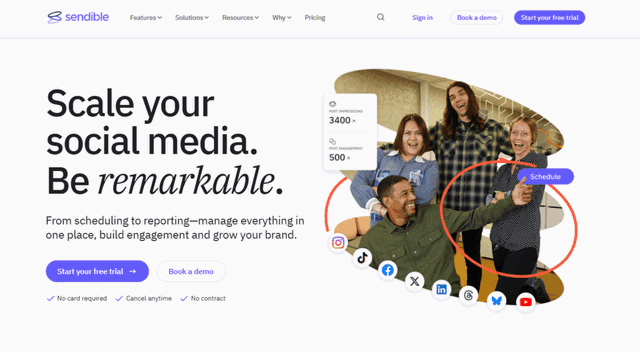
Sendible stands out from other Instagram marketing tools because it’s built for efficiency, collaboration, and real ROI tracking. Unlike many platforms, it offers Smart Compose with AI Assist, grid previews for polished feeds, and bulk scheduling to save hours.
Its Smart Queues recycle evergreen posts, while integrated Canva, Pexels, Google Drive, and Dropbox streamline content creation. With award-winning usability and time-saving automation, Sendible balances power and simplicity better than most competitors.
Pricing: Sendible pricing starts at $29/month for individuals and scales up to $750/month for enterprises, with profiles, users, and features expanding per plan.
Reviews: Sendible has 4.5 stars out of 892 reviews on G2.
10. SocialBee
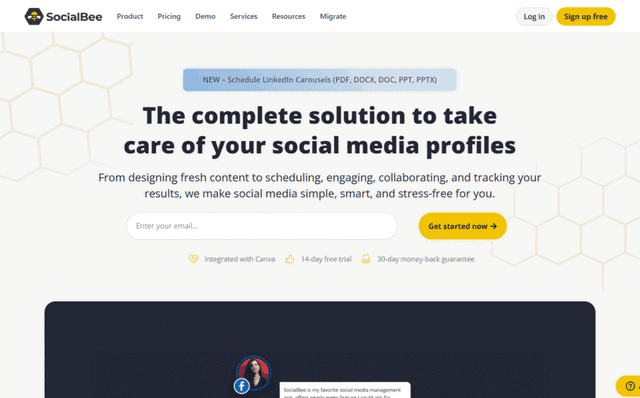
SocialBee stands out because it blends AI-powered content creation, evergreen post recycling, and advanced Instagram tools into one streamlined platform. Especially useful is its combination of AI, Canva, and DALL·E 3, which makes creating captions, images, and tailored content variations effortless.
In short, SocialBee isn’t just a scheduler, but also an all-in-one growth tool for creators, small businesses, and teams. Go for it if you want automation, creativity, and engagement in one place.
Pricing: It starts at $24–$82/month yearly, supporting 5–25 profiles, 1–3 users, with analytics, scheduling, and add-ons included.
Reviews: SocialBee has 4.8 stars out of 467 reviews on G2.
11. Predis.Ai
Predis.ai provides a comprehensive collection of AI-powered Instagram marketing tools in one location. Its Instagram Reels Maker, Instagram Post Maker, Instagram Story Maker, and Instagram Carousel Generator make it simple to produce visually appealing content for all kinds of Instagram posts. Users can design, plan, and publish without hopping between apps thanks to the platform’s AI video creation, AI ad generation, and automated scheduling tools. Predis.ai makes sure that everything adheres to your brand’s voice and aesthetic, whether you need assistance with Instagram ad management, short video production, or post management.
Pricing: Plans start at $19 per month and go up to $212 per month for enterprise users. A free trial is also available.
Reviews: Predis.ai has a 4.7-star rating on the App Store.
Instagram marketing tools case studies
Curious which Instagram marketing tools and workflows are right for you?
Get inspired by these great case studies and business transformation stories.
Learn how other businesses and creators are using Instagram marketing tools to help you decide what kind of features you really need.
1. MeUndies case study

MeUndies used Later to source and schedule content, allowing them to focus more time on quality and less time on manual social media management.
The heart of MeUndies’ Instagram strategy lies in curation. Every post, whether from a MeUndies photoshoot, a designer collaboration, or behind-the-scenes content, is carefully selected to maintain a cohesive aesthetic. Later has helped streamline the content creation process, saving the team over 2 hours each week.
One of MeUndies’ most potent social assets is their branded hashtag, #MeUndies, which has garnered over 19,000 user-generated posts. The MeUndies social team employs Later’s Search By Hashtag feature to find and share these user-generated posts.
With Later, the team plans their social content up to 60 days in advance while retaining flexibility for unexpected cultural moments or strategic pivots. Later’s Visual Planner and share calendar feature have been instrumental in supporting this process. The ability to preview their planned Instagram feed via a link simplifies collaboration with internal stakeholders and external partners.
Read the full Instagram marketing tool case study.
2. Radio.com case study
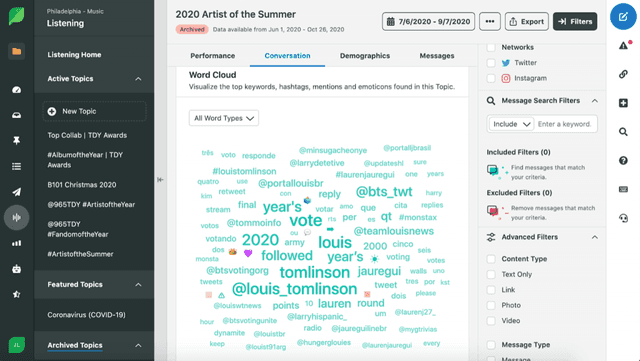
Radio.com relied on Sprout Social to help them manage an open vote for the Artist of the Summer. Using the Social Listening feature, the radio station captured millions of messages and automatically measured results.
The #ArtistOfTheSummer initiative kicked off with 44 artists, and social listening was employed to whittle down the contenders over nine rounds. To vote on Twitter and Instagram, fans had to tag the radio station’s handle, mention an artist’s name, and include #ArtistOfTheSummer. Sprout’s Social Listening tool automatically gathered all submissions, and the station incentivized fan engagement by offering additional points for retweets and follows, thus expanding their social communities.
The Sprout Listening Topic captured a staggering 21.9 million messages from over 637,000 unique authors. Louis Tomlinson, a former member of One Direction, was crowned the 2020 #ArtistOfTheSummer.
The station generated more than 17 million engagements on Twitter and Instagram, and gathered invaluable insights about their audience’s preferences.
Read the full Instagram marketing tool case study.
3. Suz Chadwick case study
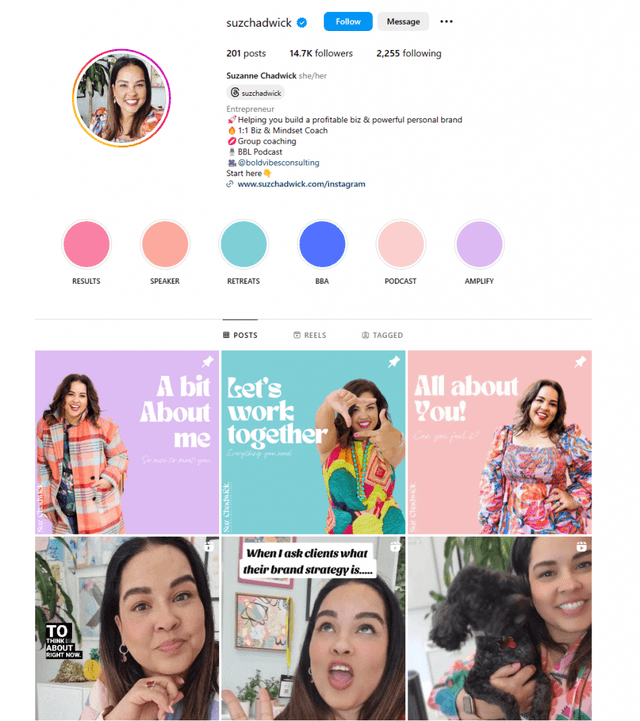
Suz Chadwick, a business and mindset coach dedicated to empowering female founders, has harnessed the power of Plann to elevate her social media presence and build a vibrant online community of over 14.5k followers.
Suz uses Plann to streamline Instagram content creation and scheduling across various platforms. By scheduling and cross-posting content, she maximizes her productivity and ensures a consistent online presence.
Suz also uses Plann’s analytics features to track the performance of her content and make informed decisions based on audience engagement. With detailed performance data, she tailors her social media strategy for maximum impact, focusing on essential metrics such as audience growth, engagement, and website clicks.
Read the full Instagram marketing tool case study.
Ready to get started?
Join thousands of businesses using Curator to grow their social media presence.
Previous post: