Best 11 LinkedIn Marketing Tools for Building Social Proof
Dayana Mayfield
on
November 21, 2023
How did you make a decision to purchase a subscription for your latest work tool? For me, it was a post on LinkedIn by a professional influencer in my field where they praised this transcription tool and explained how it made them more productive.
This is a typical case for social proof content on LinkedIn and, if you want to take advantage of it to promote your brand too, I have a list of curated tools to help you.
The current reality of LinkedIn marketing
LinkedIn used to be a simple online platform where you would build and showcase your CV. However, over time, it has evolved into a massive social network where professionals from all industries meet and discuss work-related matters.
The fact that LinkedIn contains professionals from all over the world has made it a very lucrative channel for digital marketing teams to work with. It is especially great if you are promoting a work-related tool or product like a task manager or an email marketing tool.
For selling an cold email software, for instance, all you need to do is find LinkedIn users who are digital marketing experts and executives (decision-makers) and start doing cold outreach to them (along with follow-ups) using LinkedIn direct messages.
You can run a LinkedIn campaign that involves creating posts and articles that promote your product, including content that helps you build social proof among your potential customers and new leads.
Why social proof matters on LinkedIn
We live in a digital world that is flooded with marketing content and ads. This is leading to two big problems:
People do not trust the content we see online (a problem for consumers).
People develop “banner blindness” and ignore ads 86% of the time.
To address both of these issues, digital marketing teams (especially B2B marketers, including their content marketing team members) have started investing in social media marketing strategies that build social proof.
Social proof is any type of content that increases a consumer’s trust in the product thanks to other people praising it.
Consumers tend to trust this type of content, where, unlike ads, the source of the praise comes not from the brand but from another consumer like them.
Social proof is especially relevant for professional and work-related products because of the time and effort you will need to invest in setting it up and learning to use it.
So, digital marketers have started actively using professional social networks, especially LinkedIn, to run their social proof campaigns and build trust in their work-related products among their target audience (which resides primarily in LinkedIn).
LinkedIn tools to help you build social proof
There are many ways that you can build social proof using LinkedIn. You could gather testimonials and post them on your page. You could create case studies and publish them on LinkedIn’s blogging platform or make a dedicated section on your website instead.
Depending on which approach you choose, there are certain tools that will definitely come in handy. So, here’s a curated list of tools for building social proof on LinkedIn for you to consider using.
1. LinkedIn Sales Navigator
Sales Navigator is LinkedIn’s native tool used for reaching out to contacts who have an account on the platforms.
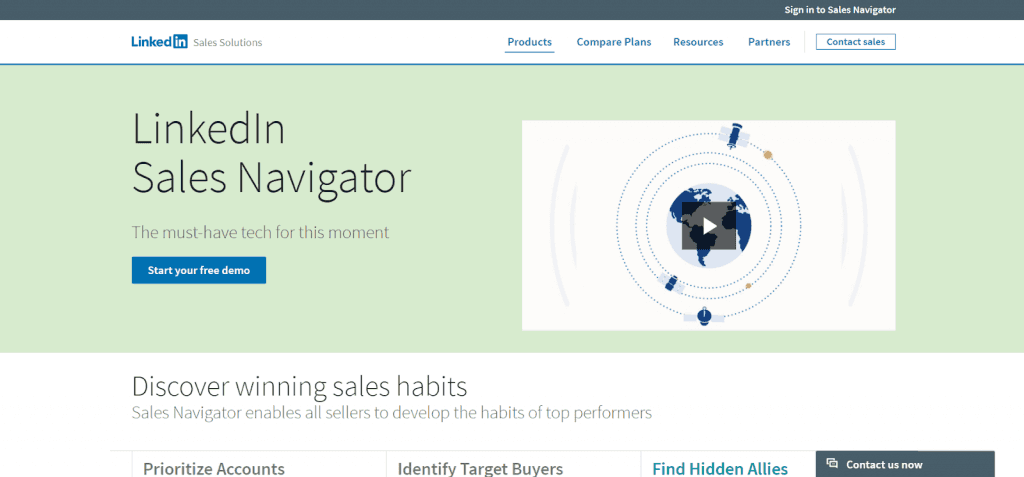
Source: LinkedIn
As the name implies, LinkedIn expects you to mainly do sales-related work with it. However, I have seen people using it for a wide variety of purposes, including HR recruitment as well as testimonial gathering.
The last one is what we are interested in. Basically, you can use this tool to reach out to targeted people on LinkedIn and ask for their testimonials along with permission to post them.
In terms of features, here are a couple of prominent ones that I would like to mention:
Advanced filtering and search can help you find the right people based on a variety of factors.
Real-time alerts that will let you know if a company or lead has done something of interest to you.
LinkedIn CRM integration to make sure that your LinkedIn conversations are in sync with your CRM platform.
Now, let’s look at the pricing of this product.
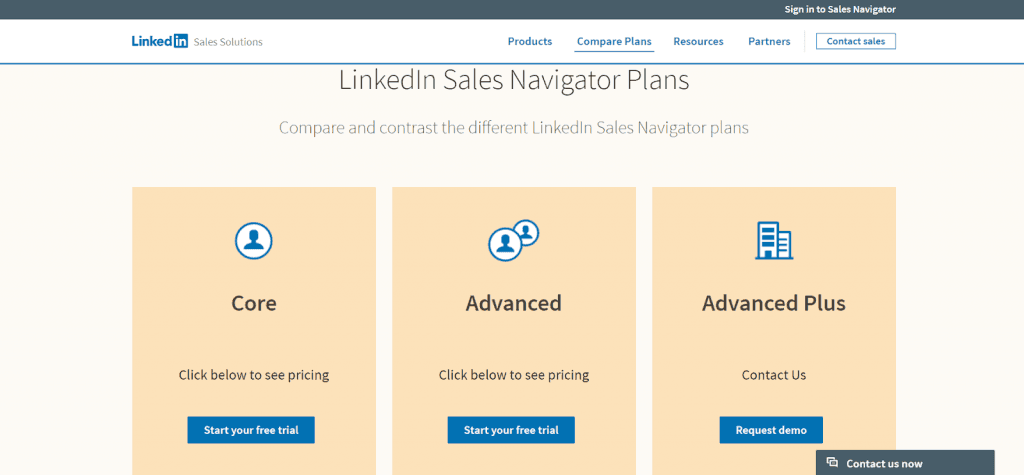
Source: LinkedIn
LinkedIn’s tool is available at three pricing points:
Core at €59.50/month with outreach basics and 50 InMails.
Advanced at €125.99/month with team management and real-time alerts.
Advanced Plus with CRM integration and a custom price.
Now that we know how to use LinkedIn’s native tool, let us move forward and look at a third-party lead-generation tool that can handle the same use case for you.
2. Dux-Soup
Dux-Soup is a LinkedIn automation tool that lets you manage your sales pipeline with minimal human input.
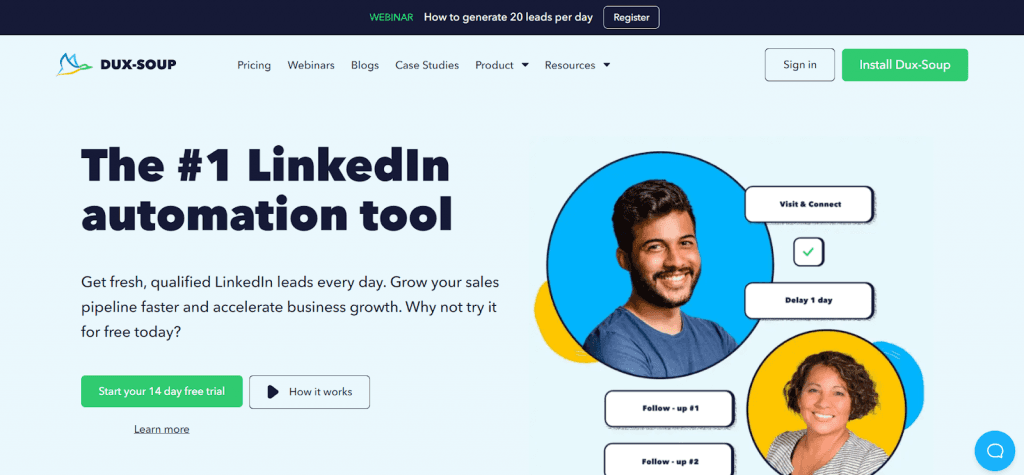
Source: Dux-Soup
The beauty of this tool is in its ability to create custom automation workflows that will find, connect with, endorse, and communicate with leads on LinkedIn. In our specific case, you can take your testimonial-gathering process to the next level by automating it, saving your marketing team from this time-consuming task.
To do this, you can take advantage of these features:
Auto-visiting, connection requests, and endorsement to create positive relationships with leads before contacting them.
Scheduling to make sure that your automations are running at specific times.
API to let you integrate your existing systems with Dux-Soup.
To use this product, you will need to sign up for one of its three plans.
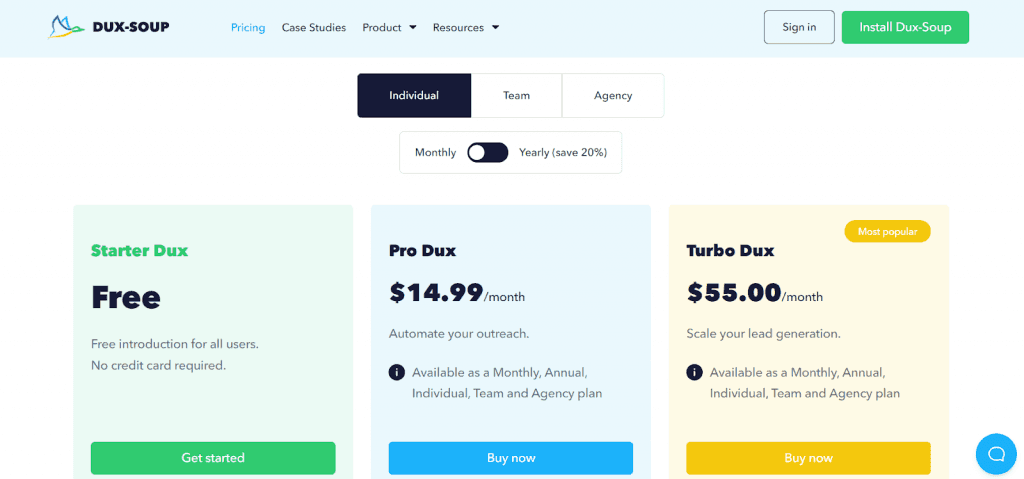
Source: Dux-Soup
Here’s what’s in each one:
The Free plan lets you automate personal profiles and company page visits.
Pro Dux gets you automated interactions with profiles for $14.99/month.
Turbo Dux gets you full-fledged campaigns for $55.00/month.
So far we have talked about how to discover and gather high-quality testimonials. Now, let’s move on to tools that will help you visualize them.
3. Curator
Curator is a platform for aggregating social media posts (including LinkedIn posts) and showing them on your website in the form of a feed.
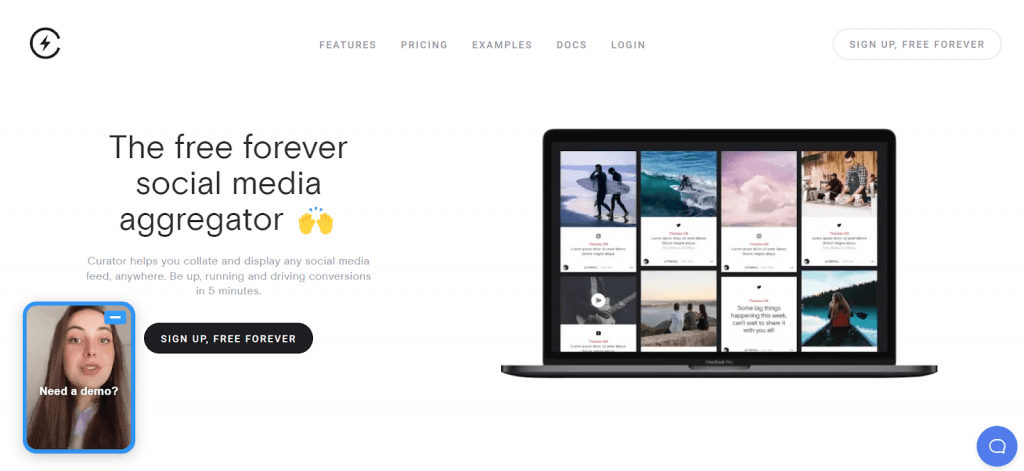
Source: Curator.io
As the name implies, the tool is great for curating and presenting social media content. Considering the nature of this product, you can handle a wide variety of use cases with it. Here’s, for instance, how I’d use Curator:
Redirect users from my brand’s website to my LinkedIn page by showing some of the best social posts I have there.
If I have a blog post about a certain topic, I can add a curated list of posts from users who are sharing their thoughts regarding that topic–further enriching my article.
I can open the feed of people talking about my company on LinkedIn on a large TV screen in our office space to make sure that everyone in the company is aware of what people think about us.
Finally, I can curate a list of posts where people praise my company and product and place it on my landing pages–creating a strong sense of social proof among the landing page visitors.
Regarding the functionality that Curator.io offers, here’s what I would like to highlight:
SEO-friendliness as the embedded posts are using JavaScript instead of iframes which is something that Google bots are not fond of.
Editable posts which lets you add custom posts to your list of organic and curated posts.
Mobile-responsive design which means that your curated feed will display and work perfectly on mobile devices.
Pricing-wise, Curator.io is quite flexible as well–offering six plans (one of which is a free tier).
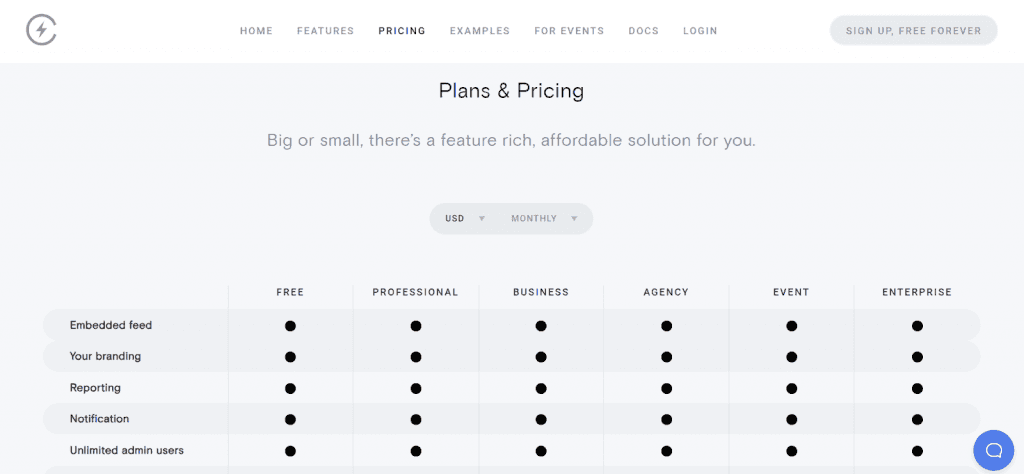
Source: Curator.io
Here’s a breakdown:
The Free plan gives you an embedded feed with branding and reporting.
The Professional plan adds post editing and pinning and removes Curator branding for $25/month.
The Business plan gets you API access, Twitter sources, and a single LinkedIn page for $59/month.
The Agency plan has advanced user management for $100/month.
The Event plan includes 5-minute interval updates for $200/month.
The Enterprise plan comes with 1-minute interval updates and the entire feature set for a custom price.
With the visualization tool covered, let’s return to outreach products and look at another one that can help you find people for a testimonial.
4. LinkedHelper
LinkedHelper is an automation tool for handling all kinds of outreach activities on LinkedIn.
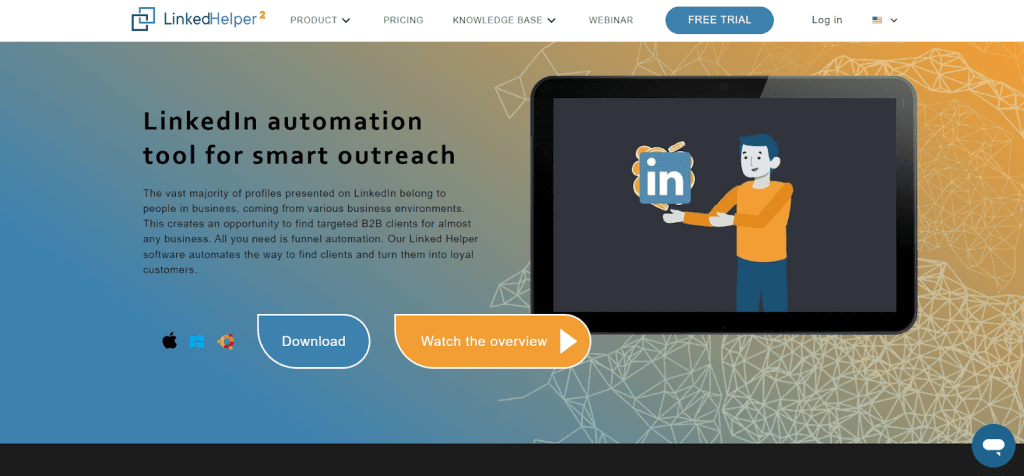
Source: LinkedHelper
It comes with a built-in tool for scraping company data from LinkedIn that can let you find and export the main data points about the contacts that you are interested in.
This is something that can come in handy when you are creating testimonial data, as, apart from the testimonial content itself, you might need to provide additional info about the person sharing it (and you can find it in your scraped data).
Apart from this, LinkedHelper also comes with a variety of features, including:
Personalized messages to create a good first impression on your leads.
Zapier integration to access 3,000+ integrations with other tools.
Bulk messaging to mass communicate with your contacts.
Easy-to-grasp UX that lets novices start scheduling with a minimal learning curve.
If you decide to try this product, here are your options in terms of pricing plans.
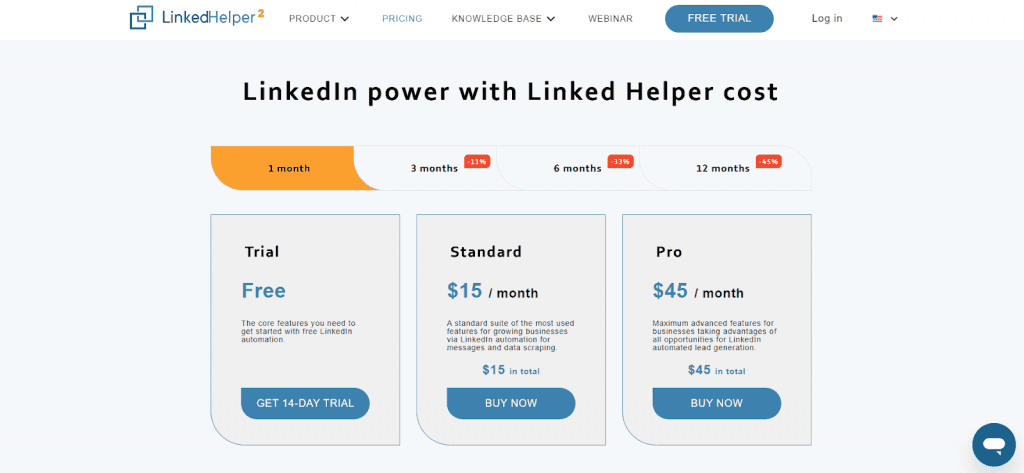
Source: LinkedHelper
Apart from a free trial that will help you evaluate it, you can sign up for:
The Standard plan for $15/month with automations and limited scraping.
The Pro plan for $45/month with advanced scraping and bulk engagements.
We have looked at quite a few third-party tools. So, let’s take a break and return back to LinkedIn’s native tools.
5. LinkedIn Pulse
Pulse is the LinkedIn content platform and its approach to blogging and publishing professional content.
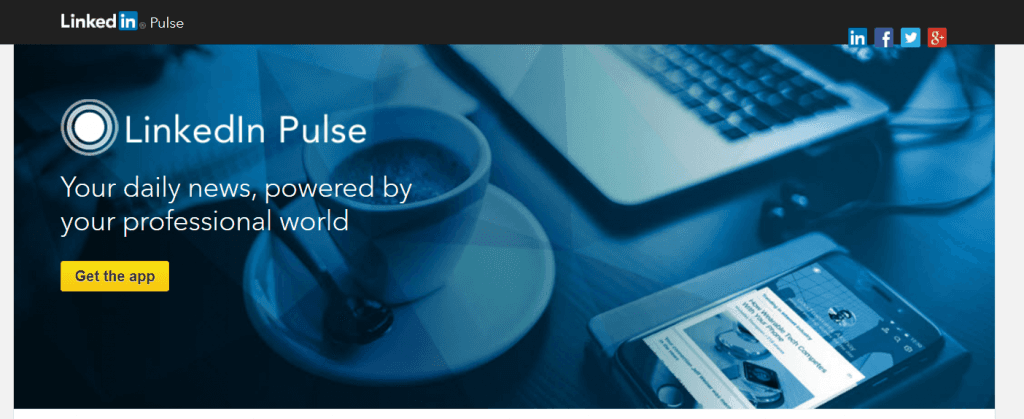
Source: LinkedIn
Anyone with a LinkedIn account is able to become a writer and contribute their own piece to this platform. The articles you publish then get indexed and become available on Search Engine Results Pages (SERPs)–further increasing the reach of your content.
LinkedIn Pulse is a great place for you to publish your success stories and case studies for this exact reason–you get both automatically indexed on Google and other search platforms and get to access the massive user base of LinkedIn.
Note: If you pick email as your main medium of communication, then you should consider newsletter software instead.
In terms of the features that you get with LinkedIn Pulse, here’s what I find useful:
Post-engagement analytics tools that let you track and measure the performance of your content.
Long-form content that lets you create entire articles (unlike the LinkedIn posts themselves with limited word count).
CTAs that you can add to your post and tell the potential clients what they should do next.
LinkedIn profile integration that automatically showcases your Pulse articles on your profile.
Rich media that lets you add images, videos, and slides to your articles.
Pulse is an integral part of LinkedIn, and the company has decided to charge for using it. So, anyone can publish on this platform for free.
Pulse is letting you publish articles, but you can build social proof via regular posts too. For this, you can use our next tool.
6. SocialBu
SocialBu is a social media management tool that lets you automate your social media posts across multiple platforms, including LinkedIn.
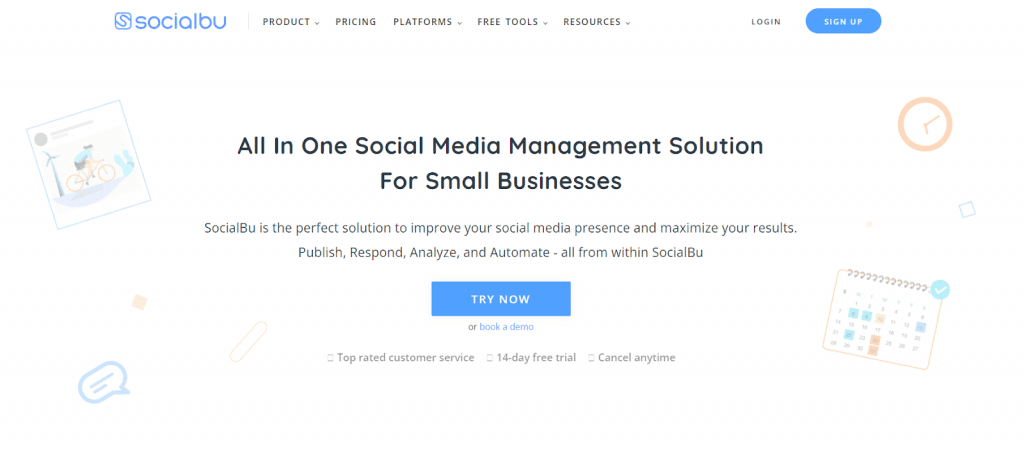
Source: SocialBu
One of the most prominent use cases for this tool is for your SMM experts to create posts in one place and automatically post them on all of the social media platforms at once. However, the capabilities of SocialBu can come in handy for creating and promoting social proof content too.
For instance, if you are a life coach helping people plan their futures, you can schedule posts that ask for success stories and testimonials from your followers and get a constant stream of social proof content that you can later showcase on your website.
Apart from post automation, you can use these SocialBu features for your social proof campaigns too:
AI post generator that will give you creative content for your campaigns with a single click.
Social calendar that will help you plan your social media activities.
Analytics that will help you track the performance of your posts.
Now, let’s talk about the pricing of this tool.
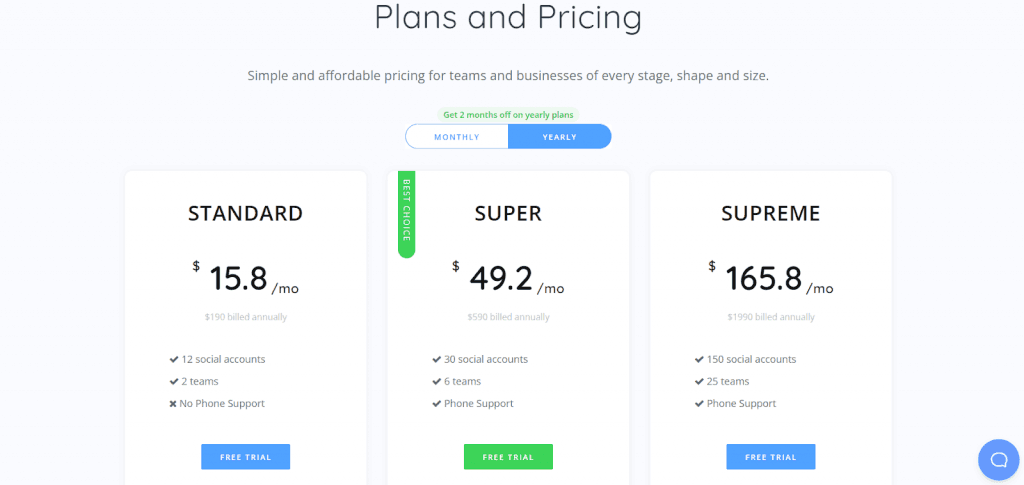
Source: SocialBu
You have a choice of three plans:
Standard can handle 12 accounts for $15.8/month.
Super gets you 30 accounts for $49.2/month.
Supreme comes with 150 accounts for $165.8/month.
For now, we’re done with the tools that will help you manage social proof campaigns on LinkedIn directly. However, there’s a wide variety of indirect tools that can help you with this matter too. Our next tool is one such example.
7. Discord
People might recognize Discord as the chat and communication platform that gamers use during their play sessions.
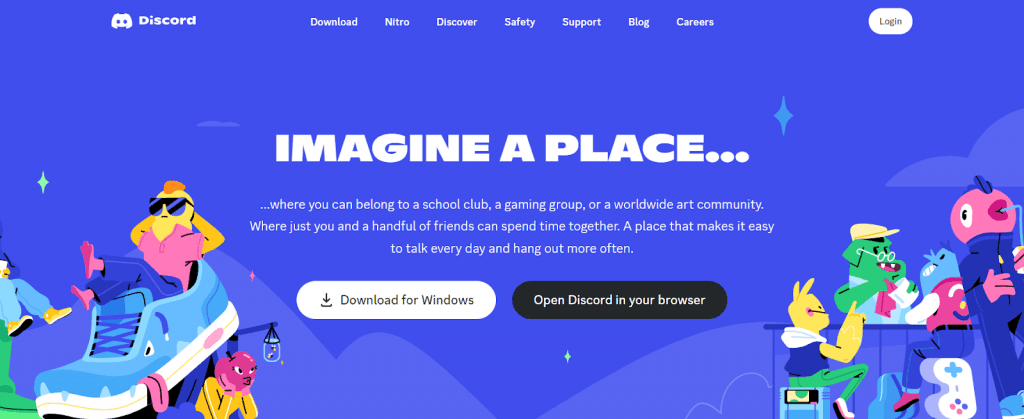
Source: Discord
This tool, however, is much more than that. I have seen artists gather together in a Discord server to share their work and collaborate. There were even professors in university who would organize their classes in a Discord server.
For us, however, the most important use case is the creation of a community for the users of your product/service. Here, people will gather to discuss questions related to using your product and share tips and best practices with each other.
This is where the more experienced users will praise your tool in front of novices–creating a strong sense of social proof among them.
8. Canva
Canva is another super-versatile visual design tool that you can find nearly everywhere.
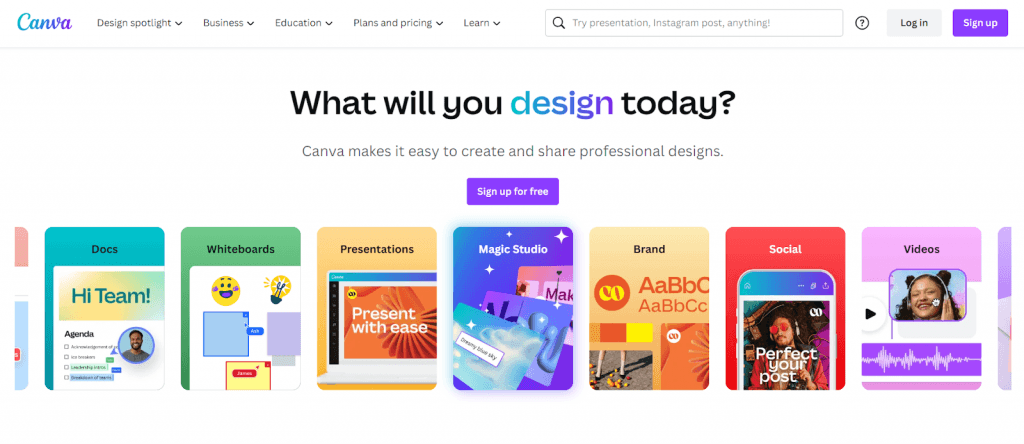
Source: Canva
Again, people use it for anything you can imagine–creating their CVs, making email templates for HubSpot, LinkedIn ad designs, presentations, you name it (unless you want to integrate a virtual photo experience as it has a dedicated tool).
But, we are interested in the ability of Canva to make designs for blog posts. In particular, this tool will come in handy when you have a compelling case study ready to publish for your social proof campaign and want to make it look better with stunning graphics and visuals.
9. SocialPilot
SocialPilot is an all-in-one SMM tool that can help you manage, track, and analyze your social media campaigns.
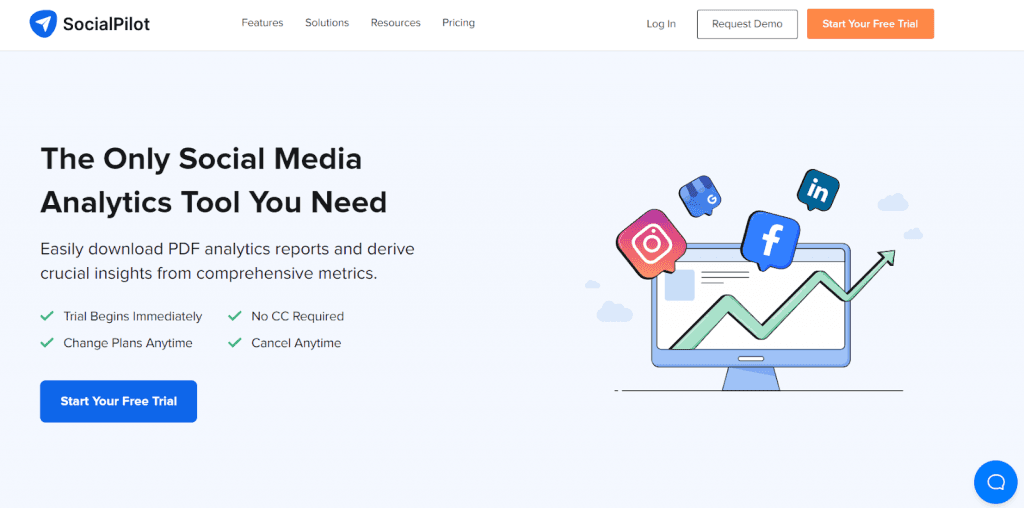
Source: SocialPilot
We are, in particular, interested in the tracking suite (especially LinkedIn analytics) that this tool offers.
In order to make sure that your social media posts containing testimonials and links to case studies are effective in terms of promoting your brand and products, you will need to rigorously track the number of views, engagements, and other metrics for them.
This is where you can take advantage of SocialPilot’s analytics features that let you get both high-level and post-level analytics and track the performance of your marketing efforts over time.
10. Whatagraph
Whatagraph is an advanced analytics service that lets you aggregate data and visualize it based in a wide variety of sources, including LinkedIn.
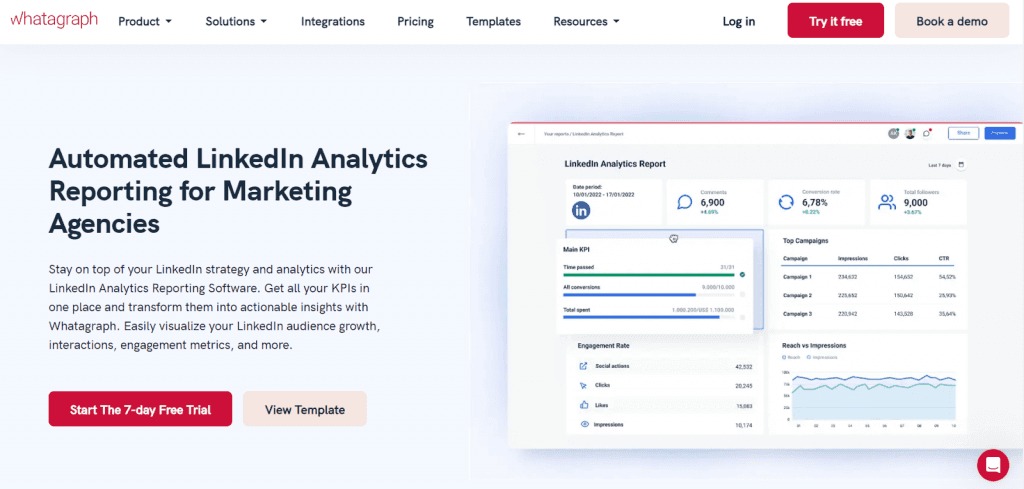
Source: Whatagraph
Just like with the previous entry in our list, we want Whatagraph to help us measure our efforts in terms of building social proof and materializing our target audience’s increased trust in our brand thanks to the testimonials and case studies we post.
So, we will use Whatagraph’s live dashboard feature to create a series of charts and metrics representing the views, engagements, and link clicks of our social proof posts and share it with our fellows on the marketing team as well as our leadership team.
11. Woorise
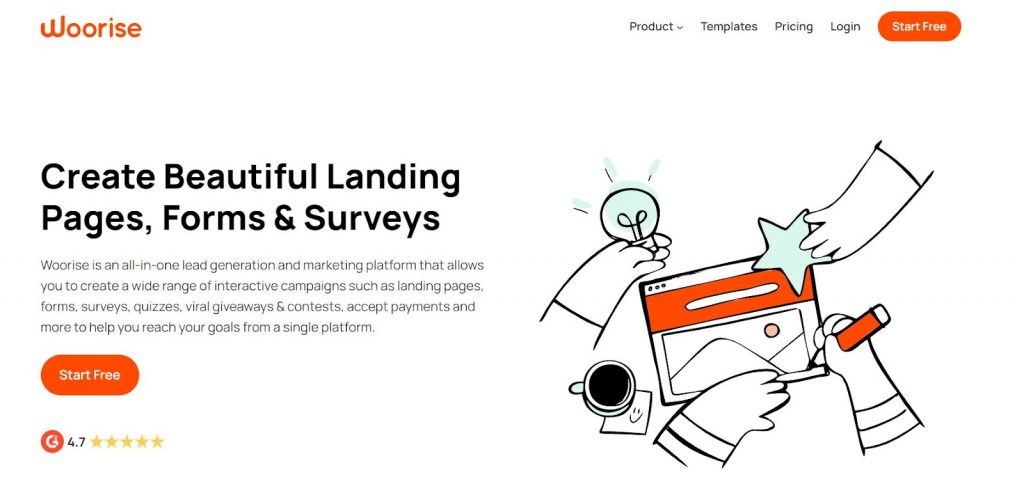
Woorise is a powerful tool for LinkedIn marketing, specializing in custom landing pages and forms. With its drag-and-drop interface, you can easily create landing pages for sharing on LinkedIn, optimized for capturing leads and valuable data.
Its form-building features allow for detailed customization, focusing on collecting qualified leads. These forms can be embedded directly in LinkedIn posts or profiles, serving as a lead generation magnet for your target audience.
Woorise's analytics capabilities let you track key metrics like conversion and form submission rates. This insight allows you to fine-tune your LinkedIn lead generation strategy, ensuring you capture high-quality leads effectively.
Finally, Woorise integrates seamlessly with popular CRM and email marketing platforms. Leads captured on LinkedIn can automatically flow into your sales or marketing pipelines. With its focus on lead capture, Woorise is a must-have for efficient LinkedIn marketing.
Key takeaways
Social proof is a powerful phenomenon in digital marketing that can significantly increase the chances of people liking your product (just because others liked it too) and making a decision to buy it.
I hope these tools will be useful the next time you decide to include a social proof campaign into your LinkedIn marketing strategy and take advantage of this professional network.
For more great tools and tips, check out our list of the best LinkedIn Chrome extensions. and our guide on getting more LinkedIn connections.
Previous post: