What’s a Slack Wall of Love? (And How to Add One to Your Site!)
Dayana Mayfield
on
November 23, 2024
What if I told you three out of five factors affecting team morale could be improved at once? And it only takes one more channel in Slack?
Queue the Slack wall of love!
I’m sure you’ve all heard of the Twitter wall of love, and how much that has benefited companies like… well… Slack.
Well now it’s time to remind your team that people love them by incorporating a Slack wall of love.
In this post, we’ll go over what a wall of love using Slack is, its benefits for team morale, and how to easily set one up for your team.
What is a wall of love using Slack?
A Slack wall of Love is a dedicated channel in Slack where teams can share positive customer feedback, shoutouts, and feel-good stories. It’s like a digital bulletin board of appreciation, where every nice thing a customer says, or team member does, gets its moment in the spotlight.
When employees see happy feedback rolling in, it boosts morale and reminds everyone why their work matters. It’s a simple, fun way to keep the whole team feeling connected and motivated.
The five factors of team morale
There are five key factors that impact team morale in the business world:
Recognition and appreciation: Feeling appreciated is a powerful motivator. When employees receive genuine recognition for their efforts, morale improves, and they feel more committed to their work. Studies show that recognition can increase individual engagement by nearly 60% and contribute to overall workplace satisfaction
Work-life balance: Balancing work with personal life is essential for well-being. Excessive workloads or inflexible schedules lead to stress and burnout, diminishing morale and productivity. A Harvard Business Review study emphasizes that companies that encourage work-life balance see happier, more productive teams and lower turnover.
Clear communication and expectations: Transparent communication fosters trust, reduces confusion, and aligns team efforts. Employees are more likely to feel valued and focused when they understand their roles and the goals they are working toward. Research shows that effective internal communication is strongly correlated with high morale and employee engagement.
Opportunities for growth and development: Employees who feel they’re learning and advancing are more likely to stay motivated and committed to the company. A LinkedIn study found that 94% of employees would stay longer with a company if it invested in their careers, demonstrating the importance of growth opportunities in sustaining morale.
Positive workplace culture: A supportive and positive culture strengthens team spirit and morale. When the workplace promotes inclusivity, respect, and camaraderie, employees feel safe and motivated. Gallup’s research indicates that strong workplace culture significantly boosts morale and drives better overall performance.
These elements collectively play a crucial role in how motivated and satisfied employees feel, directly impacting their productivity and loyalty to the company.
How does a Slack testimonial wall play into these morale factors
Ok, so we can all agree that solid team morale is good for business. But how does Slack integration play into this?
A Slack wall of love hits three of the five moral factors!
Transforming slack messages into testimonials boost recognition and appreciation.
The bar for clear communication and expectations is set
Collecting positive feedback all in one place promotes a more positive workplace culture
Another bonus is that creating your own Slack wall of love (more on this later) takes all of 5-minutes to set-up and the 10 minutes of moderation on a repeated basis.
The compound effect of a Slack wall of love
A Slack wall of love offers a way to funnel various types of customer feedback into one channel. Making it easy to digest and tangible.
Here are the main types of feedback that you can use to fill up your Slack wall of love.
Monitor incoming Tweets
Set up a Slack channel to automatically receive all mentions of your company on X (formerly Twitter).
Example: Use the “reacji channeler” to send critical tweets to a separate #beeftweets channel where teams can brainstorm responses and solutions.
Turn Slack into an inbox for website contact forms
For Slack paid teams, create an email address that sends messages from your contact form to a designated Slack channel.
Example: Mark emails as “responded” with the ✔ emoji or use 👀 to indicate someone is currently handling the message.
Streamline Net Promoter Score (NPS) feedback in Slack
Send NPS responses into a Slack channel like #nps-responses for the team to review regularly.
Example: Sales or support teams can highlight satisfied customers. While simultaneously reaching out to dissatisfied customers (e.g., those who score 1–3) to gather feedback and address issues.
Track reviews from app stores automatically
Use Slack-compatible apps like ReviewBot, Appbot, or AppFollow to pull reviews from platforms such as the Apple App Store or Google Play.
Example: Share reviews in a dedicated Slack channel for teams to celebrate positive feedback or address recurring issues.
Create a channel for positive customer feedback
Set up a channel like #nice-words-people-say to collect encouraging feedback and testimonials from customers.
Example: Populate this channel with great NPS scores, positive tweets, or enthusiastic customer comments from sales calls, boosting team morale.
You can funnel all these into your Slack wall of love at once, or add sources as your team gets more comfortable using it.
Example: Mixpanel’s Slack wall of love for Tweets and NPS Scores
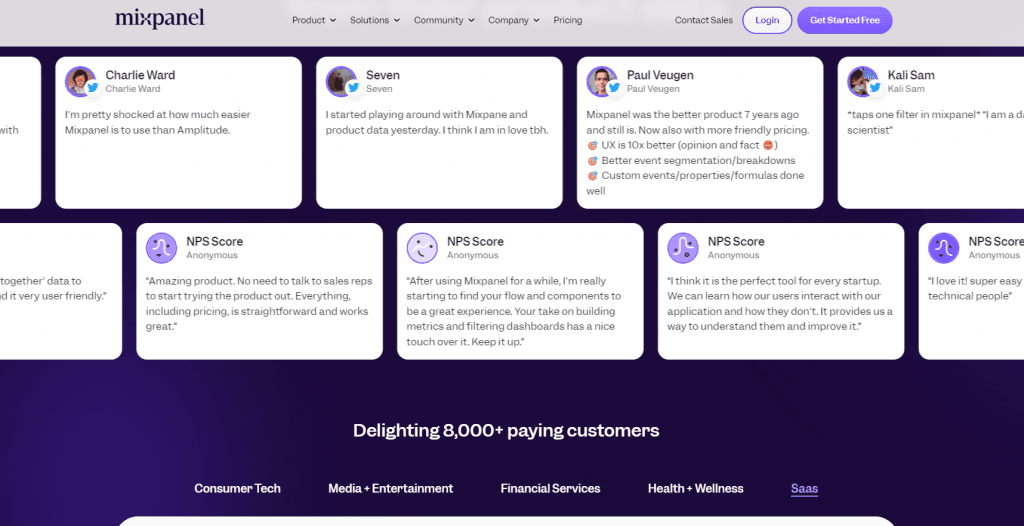
Mixpanel utilizes X mentions and NPS score feedback into their wall of love—highlighting the compound effect mentioned above. The Net Promoter Score analysis provides a great shout out to the success of the company, and the team making it all happen. And, what's also great about it is that styling is on brand, keeping everything clean and polished.
On top of being able to display something similar on your website. You can use Curator to funnel all the same content to an internal Slack channel. Do this by first creating a new feed. Then, by choosing account mentions and using a manual approval style (and making sure to only approve positive mentions).
How to create a Slack wall of love
A Slack wall of love takes roughly 5 minutes to set up.
Let’s get started.
Step 1: Set up a dedicated Slack channel
Start by opening Slack, then click on the “+” next to channels in the sidebar. Choose a name that’s clear and catchy, like #customer-love or #wall-of-love, so everyone immediately knows its purpose. Then add a description to explain the channel’s goal and invite relevant team members. Boom! You’re ready to start collaborating in your new channel.
Step 2: Decide on content sources
Identify sources for customer feedback, such as Twitter mentions, NPS scores, app reviews, and email praise. You can even have it pull from one Slack channel into another!
Step 3: Select a Slack embed tool
Next you need a social media aggregator that supports Slack.
A social media aggregator is a dynamic tool that consolidates content from multiple platforms into a single, customizable display. Acting as a digital curator, it can gather posts from specific sources like Slack channels or social media accounts and present them in a visually engaging format on your website.
Curator exemplifies this capability, allowing you to seamlessly collect and organize content from various sources. Its standout features include filtering posts, tailoring the visual design, and moderating submissions either manually or automatically before they're published on your site.
Step 4: Create a new feed
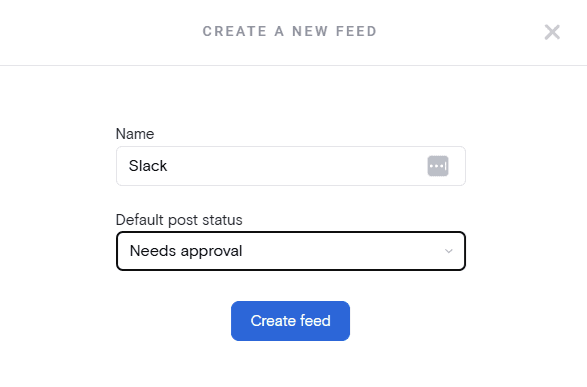
This step is similar to setting up a Slack channel.
Once you’ve signed up for your free Cruator account, click on the "+" icon that says "Create new feed”. Give it a name in the vein of “wall of love” or “appreciation”. You can then set your moderation preference: Here you’ll want to choose “needs approval” over “approved” so you can control the flow of feedback.
For reference:
"Approved" automatically publishes messages. Moderation requires deleting the unwanted ones
"Needs Approval" means no messages get through without your say. Moderation requires approving the wanted ones
We recommend selecting “Needs Approval” to your wall of love so that you can make sure the messages stay on track.
Step 5: Select the dedicated Slack channel as the source
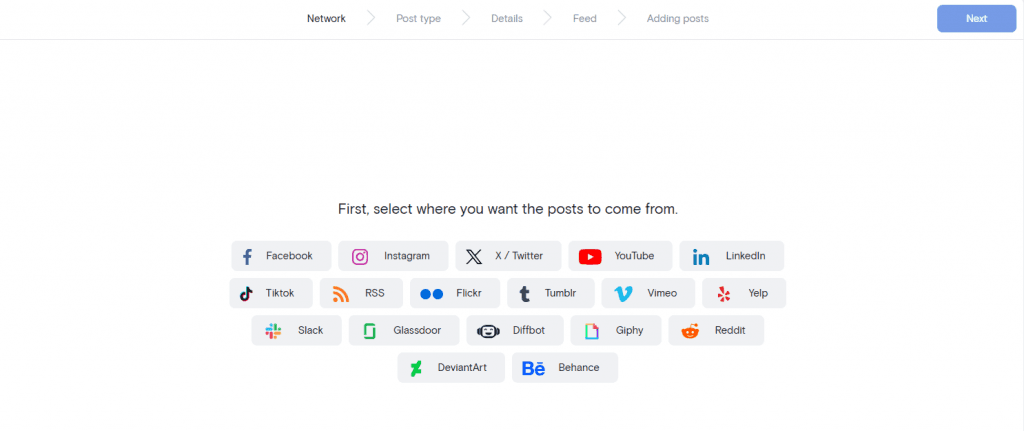
Next, designate the dedicated Slack channel (Step 1) as your content source by clicking the "+" icon labeled "Add a Source," and selecting Slack from the list of platforms. After choosing Slack, click "Next" to link your Slack account to the feed.
This integration keeps your wall of love updated with the latest messages or announcements from selected channels.
Step 6: Connect your Slack account
You'll be prompted to log in to your Slack account. Click on "Connect Slack."
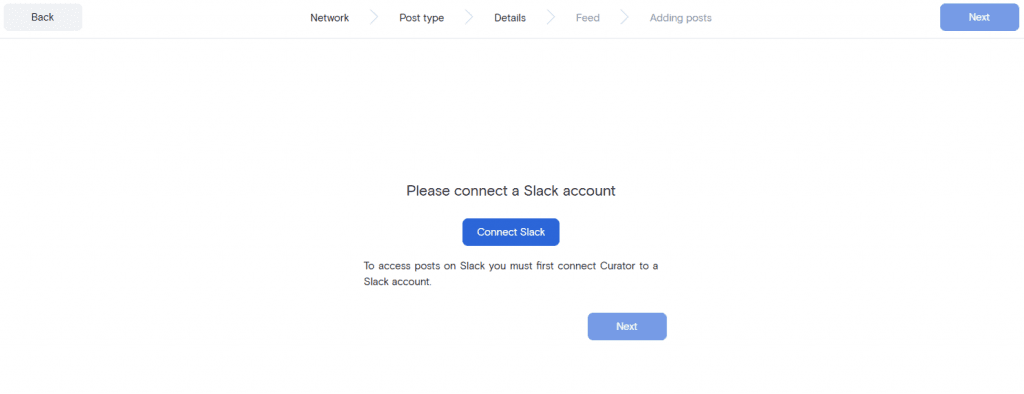
Make sure you select the correct Slack workspace from the top right-hand corner if you're part of multiple workspaces.
Click "Allow" to grant Curator permission to read your Slack content.
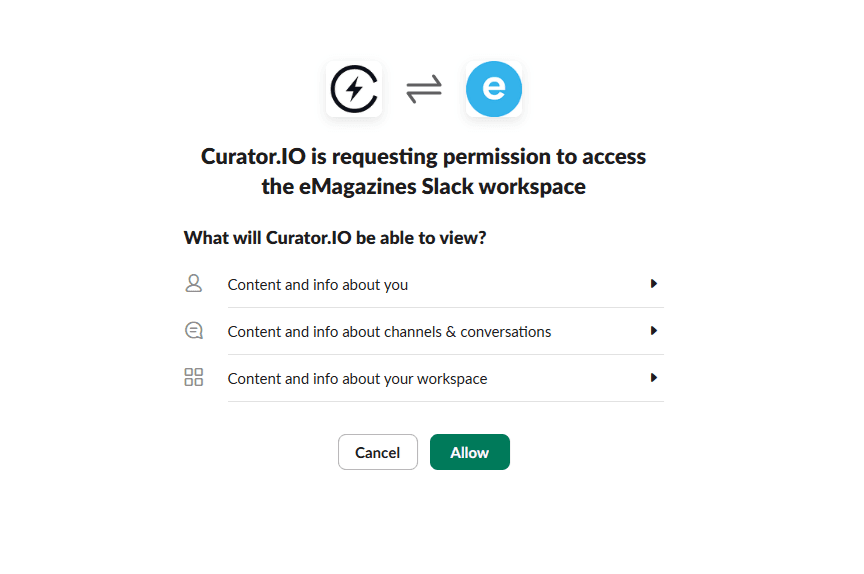
Once permission has been granted, find the dedicated Slack channel you created to connect the feed.
Step 7: Moderate the content of the Slack love feed
With your Slack wall of love feed connected, it’s time to moderate the content. The method of moderation depends on your approval setting. If you set the feed to "Approved," then you’ll need to manually remove any messages that aren't suitable. If you selected “Needs Approval,” simply approve the posts that you want to appear on your wall of love.
This step helps keep your wall of love on point.
Select the red circle to deny posts and the green check mark to approve them.
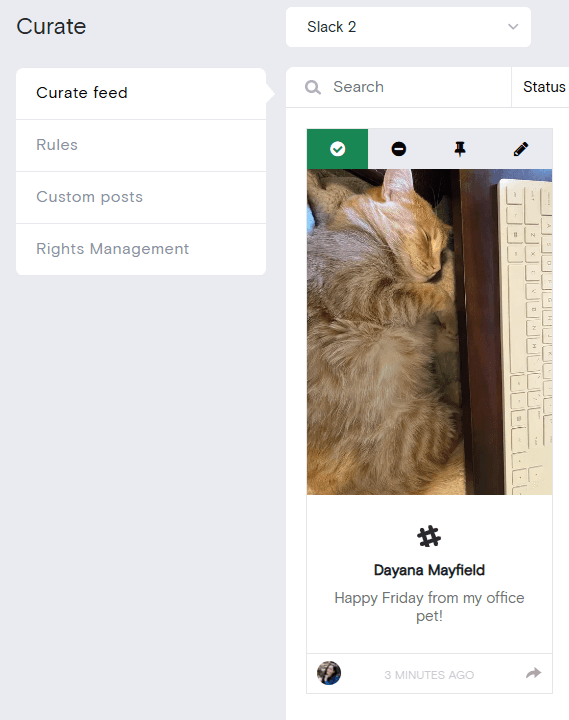
Step 8: Choose a template and customize
Now that your Slack wall of love is integrated, it's time to stylize it to match your brand. Click the "style feed" button and select the template that resonates with you. Curator offers many template layout options including Waterfall, Grid, and Carousel.
We recommend the Waterfall template for Slack testimonial walls but it is totally up to you.
There are also easy editing tools to refine the appearance of your feed by tweaking elements like:
Text line limits
Minimum post width
Number of messages per page
Horizontal spacing between posts
Text and icon colors
Play around with these settings and see if you can create a cohesive visual experience with your brand.
You can also implement custom CSS if that's your thing.
Step 7: Copy and paste the HTML code into your website
Now that your Slack wall of love is prepped and ready to go, you’ll want to generate the embed code. Copy the generated embed code and paste it where you want it to appear on your website.
Any changes you make to the feed in Curator—such as approving or removing messages—will automatically update on your site.
Step 8: Encourage team contributions
Now that your Slack wall of love is up and running, make sure to spread the word for your team to add to the Slack channel. These additions will then automatically be pulled and be displayed or await your approval (depending on what you selected).
Step 9: Moderate regularly
Make sure to moderate the content on a regular basis to keep the content relevant and fresh. We recommend one a week.
Looking for the best Slack embed tool? Try Curator, the free-forever aggregator.
Previous post: