10 Ways to Use Social Media Digital Signage [+Integration Tips]
Dayana Mayfield
on
May 17, 2024
If you're looking to capture attention with your digital signage, social media is the way.
Globally, people spend an average of two hours and 23 minutes per day on social media. 47% of Gen Z and 33% of Millennials prefer to watch social media and live streams over TV shows and movies.
Social media has grown to represent an overwhelming portion of the media and entertainment industries. Particularly with short-form content, trending audios, and recognizable influencers, businesses of all types can get more eyes on their digital signage and boost visibility for important campaigns.
In this guide, we dive into why social media is perfect for digital signage. We include 10 great ideas for content and provide an easy pathway for integrating a social media feed with your smart TV.
Why use social media as digital signage?
Instead of standard announcements or slideshows, try incorporating real social media content in your digital signs.
Here are five reasons why this is a smart approach:
Capture attention - Digital signage that's carefully crafted by a graphic designer could come across as boring. Social media images, GIFs, and short-form videos are far more likely to capture viewers' attention.
Boost campaign results - Social media digital signage can improve the results of your campaign. Whether you're offering a discount or launching a new product, you can use smart TVs and large digital signs in your store to increase sales.
Get people involved - Including social content on your digital signs can have a big impact on engagement. Brands, small businesses, universities, and schools can get more people involved in their campaign by featuring social posts.
Improve brand trust and loyalty - Body positivity and representation are essential. By showcasing real customers on your digital signage—instead of models or stock imagery—you can increase the human connection that customers feel with your brand, thereby boosting trust and loyalty.
Spread the word - Gen Z trusts influencer endorsements more than celebrity endorsements. The closer the relationship between the consumer and influencer, the more likely people are to listen to and remember your messaging. Whether a popular employee is sharing an important procedure or an influencer is giving a tutorial for your product, your social content will help your target audience remember.
10 great ways to use social media content for digital signage
How exactly should you use social media posts on your smart TVs and digital signs? Check out these content and campaign ideas.
1. Showcase customer testimonials or reviews
You can showcase customer testimonials or online reviews for your products or services. When done in-store, this can inspire more trust in your company and encourage customers to purchase from your brand. When done in-office, this is a great way to remind employees of what customers love about your business.
2. Display live posts during an event
You can also display social media posts during a live event. You'll need a social media aggregator like Curator to monitor content as it's coming in. Ask attendees to use a specific hashtag, and then pull content from that hashtag into your Curator account. Manually review and approve posts to make sure they're appropriate. Content will appear on your digital sign as soon as it is reviewed.
3. Encourage participation in a hashtag campaign
Hashtag campaigns are the best way to encourage your target audience to produce more user-generated content for your brand or organization. For instance, Beaches of Normandy Tours, a travel agency specializing in WWII landmark tours across Europe, highlights their visitors’ experiences while promoting the hashtags #beachesofnormandy, #utahbeach, and #ww2tours. Or, a retailer could create a hashtag for a new product line. Either way, be sure to include examples on your digital sign as well as details on the hashtag to use.
You can also put up little signs, like this example, throughout your shop to encourage more customers to tag you online.
4. Showcase contest winners
Another great way to make your digital signs more engaging is to showcase recent contest winners. Photo contests, art contests, staff contests, student contests, and social media contests are all great opportunities to highlight winners and increase the sense of human connection and bonding.
5. Boost the visibility of influencer content
90% of professional marketers state that influencer marketing is successful. People trust influencers and enjoy their honest reviews. Because influencer content is generally regarded more positively than brand-created content, it makes sense to use your digital signs to share influencer posts—whether the creator is globally famous or a new micro-influencer who really connects with your target audience.
6. Highlight new or top-selling products
You can also use your digital signage to showcase important products, such as new releases or best sellers. Pull user-generated social media content that highlights those key products on your digital signs to boost visibility and sales.
7. Promote upcoming events
Do you have an event coming up? Go above and beyond standard digital signs by incorporating social media content. You could include a video post where an employee or influencer recommends that people attend the event. Or, you could add photos from last year's event to inspire people to attend.
8. Spotlight employees or community members
In an office setting, it's a great idea to spotlight employees. You might include social media posts that highlight employees who are new or who have achieved an important milestone. This concept also works well for schools, universities, and churches.
9. Keep your community informed
Whether you need to notify people of policy changes or updated schedules, social media signage is a great way to do so. You can use your social media signage board to highlight posts that already include this information—saving your graphic design team tons of time.
10. Call attention to special promotions
Many brands use their social media accounts to announce sales and promotions, such as seasonal deals, BOGO events, and Black Friday ads. You can highlight these posts on your in-store smart TV for a quick and easy way to call attention to the sales. Use a combination of brand-created posts and influencer posts for best results.
3 real-world examples of social media digital signage
Take a look at these real-world examples so you can dig deeper into social media signage and get inspired.
1. Social media TV screen tiles
These social media tiles are super cool. Each TV screen is a perfect square so that they showcase Instagram photos in the best possible way. The screens swipe through different approved content so your audience always has something cool to look at. These tiles would be perfect for retailers, restaurants, and special events.
2. Charli D'Amelio Tamagotchi campaign
Charli D'Amelio was the face of the Tamagotchi Uni, one of the most popular toys of the 2023 holiday season. In this example video, we see a digital sign in a mall announcing the launch of the product. The video utilizes some of the campaign footage featuring the famous influencer.
3. Live event wall
Take a look at this wedding footage featuring a live event social media wall. Encourage attendees to use your hashtag so you can collect even more great photos of your event. This strategy is perfect for weddings, conferences, expos, etc.
Integrating digital signage and social media
You'll need to integrate your digital signage software and social media aggregator to add social posts to your smart TV.
Follow these simple integration steps:
Step 1. Choose a social media aggregator
Start off by signing up for a social media aggregator that will pull content from social platforms according to your moderation rules. You'll be able to moderate content manually and automatically.
Curator offers free and affordable plans. Our aggregator integrates with all major social platforms, including TikTok, Instagram, LinkedIn, YouTube, Facebook, X (formerly Twitter), Reddit, Slack, and more.
Step 2. Pull content from a hashtag or social account
Click "Create new feed" and give your feed a name. Select the moderation style. If you're utilizing user-generated content, it's best to choose "Needs approval" and then manually review content. If you're only pulling content from your own business account, you can select "Approved," which will allow new posts to automatically appear on your TV screen.
Then, follow the prompts to connect your aggregator to your social media account.
With Curator, you can pull content directly from your own account, from geo-locations, hashtags, or mentions. The options available are different for each social platform.
For example, with Instagram, you can pull content from business accounts, personal accounts, hashtags, mentions, and more.
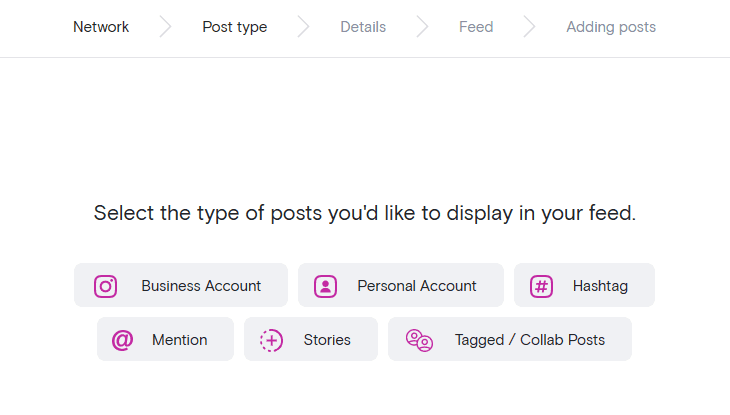
You can combine multiple sources into a single feed to ensure that you're collecting all the hashtags and mentions your audience uses.
Step 3. Stylize your feed
Now, click on "Style/publish feed." You can use the color and font settings and custom CSS to adjust the look and feel of your feed.
But the easiest option is to pick one of our templates.
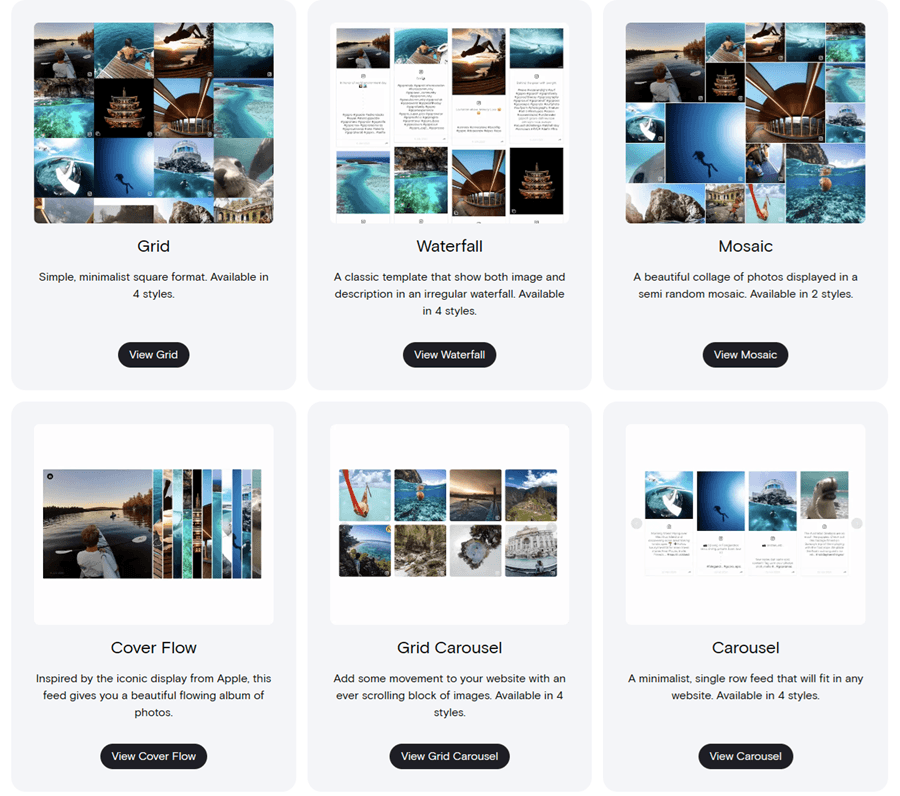
Step 4. Choose a digital signage solution
Next, you'll need to select a digital signage software. We recommend Juuno, our sister company because it integrates seamlessly with Curator.
Juuno offers easy-to-use digital signage that operates from the web browser of your smart TV—meaning you don't need any special media players or other hardware.
Step 5. Integrate your digital signage and social media platforms
The next step is to integrate your digital signage software with your social media aggregator.
This is super simple.
All you need to do is embed the social media feed code. Head over to Curator and select the feed you want to add to your TV screen. Click "Style/publish feed" and choose the template you want. Then select "Get code" and you'll see the HTML code. Copy that to your clipboard.
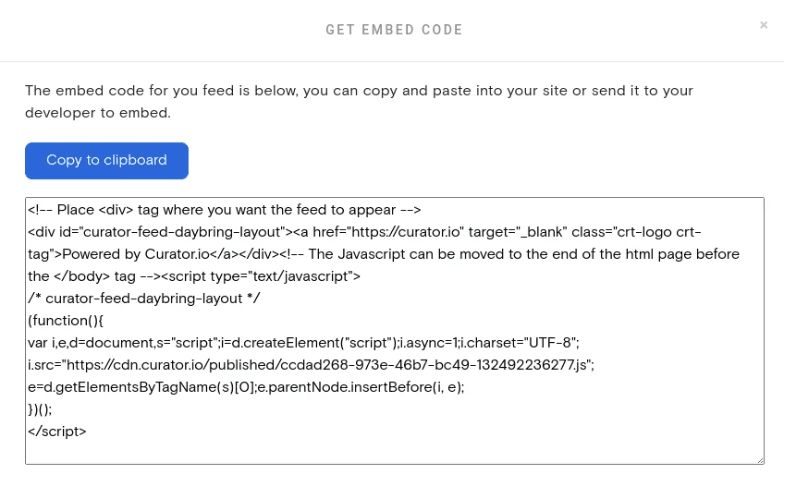
Now, head over to Juuno. Click on "Playlists" and add a new playlist. Then, from the right-hand list of Apps, find the Embed widget and drag and drop it into your playlist.
Copy the feed code into the box where it says, "Insert your HTML embed code here."
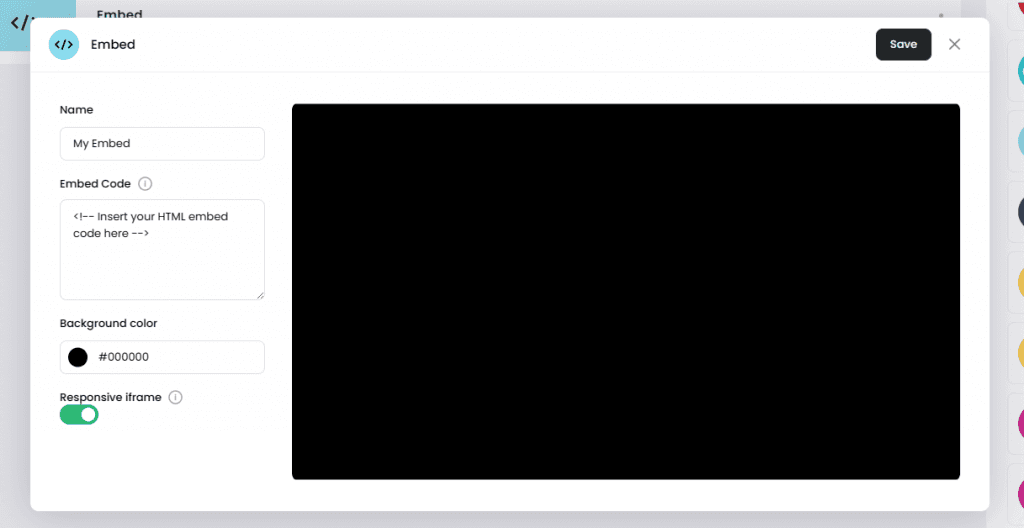
Step 6. Launch your digital signage using your smart TV's browser
Now, go ahead and securely mount your TV screen or digital sign if you haven't yet. Then, use your TV's remote and web browser to navigate to d.juuno.co. Enter the display's activation code into Juuno on your laptop or desktop computer.
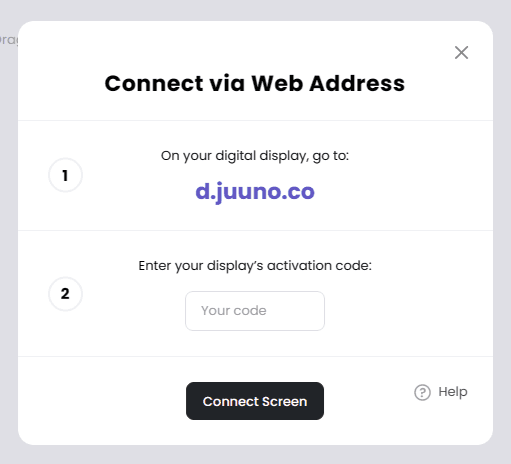
Step 7. Moderate content as needed
You did it! Your social media feed is successfully displaying on your digital sign.
Now all you need to do is login to Curator occasionally to moderate content.
If you're using social media digital signage during a live event, you might want to login every few minutes or every half hour to approve new content to be added to your TV screen.
If this is a store or restaurant installation, you can review content on a weekly basis.
Social media digital signage templates
Curator offers tons of social media aggregation templates so you can effortlessly create a social wall.
You can set the speed so that your content automatically scrolls through additional posts as quickly or as slowly as you'd like.
1. Cover Flow
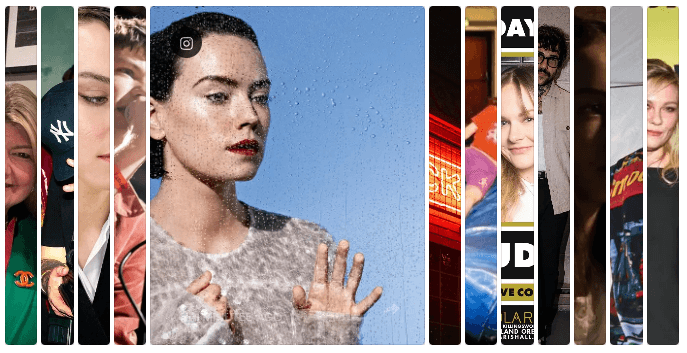
Our Cover Flow template is great for placing special attention on one post at a time, while providing visual intrigue through previews of posts that will be featured next.
2. Select
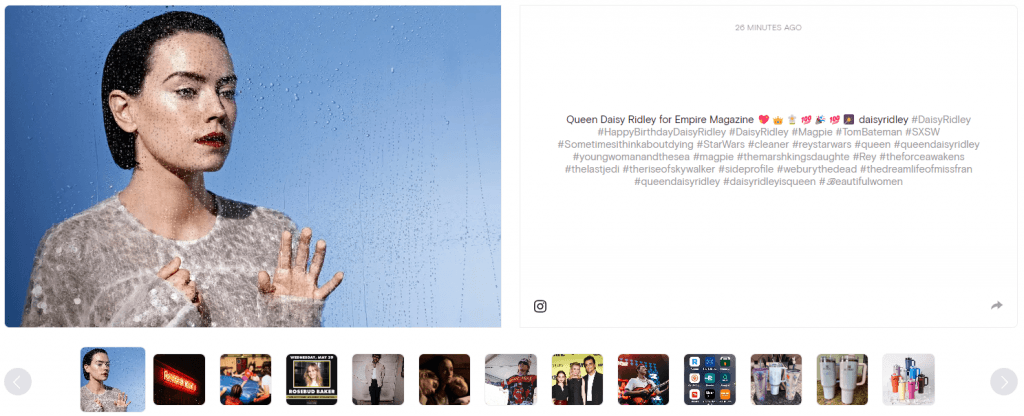
You can utilize our Select template if you want to put the spotlight on one post at a time while also showcasing the accompanying captions.
3. Tetris
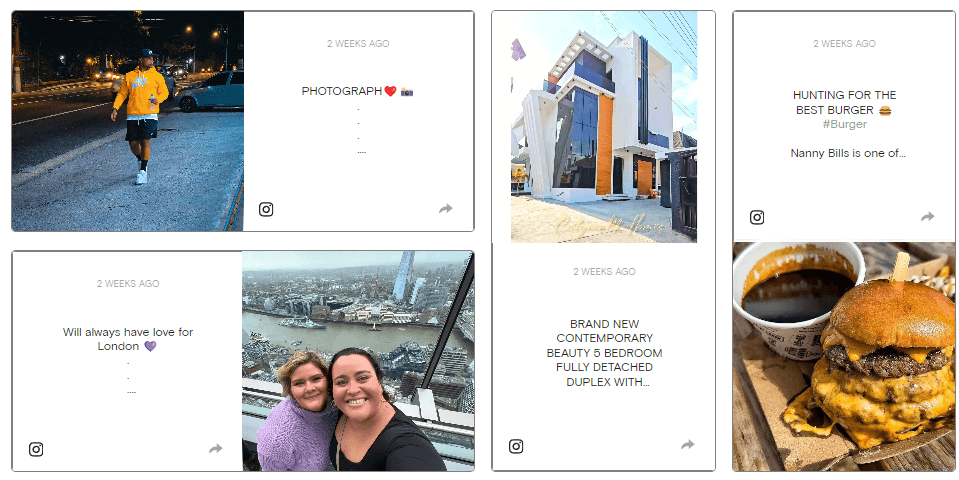
With Tretis, you can showcase a few posts at once alongside their captions. This is great for testimonials and influencer endorsements.
4. Stack
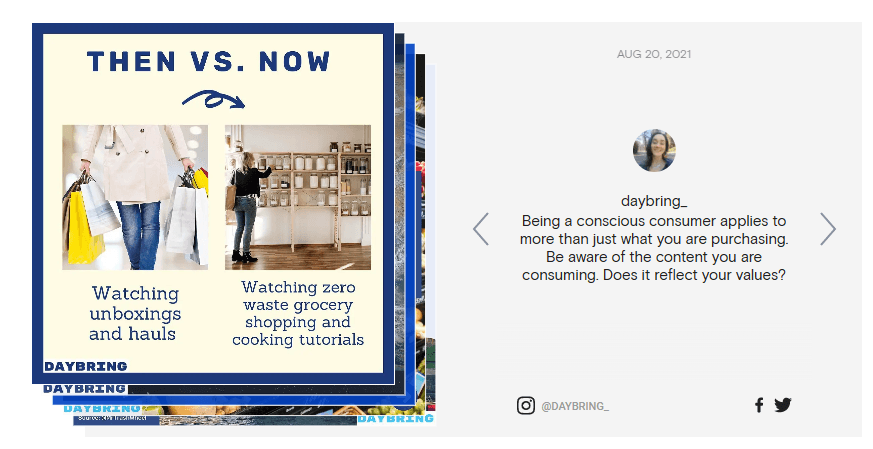
Stack is similar to Select in that you can highlight one post and its caption. However, Stack offers a slightly different look, because posts are stacked on top of one another.
5. Grid

Grid is our most popular social media aggregator template. It provides a clean, simple style for digital signs. Use our grid template in combination with a headline that asks people to use your hashtag.
Want to create a digital sign for your social media posts without expensive hardware? Just combine Curator and Juuno.
Juuno is our sister company and the most affordable digital signage software on the market.
Curator.io is an easy-to-customize aggregator that lets you pull from over a dozen sources. If you'd like to give Curator.io's free forever plan a spin sign up today.
Previous post: