Integrating social media feeds into your website is a powerful way to keep content fresh, boost engagement, and showcase real-time updates.
Websites with social media feeds can display customer testimonials, promote your brand culture, provide product inspiration, and so much more—all while enhancing your website’s appeal with content you’ve already created.
In this post, we’ll explore 15 inspiring social feed website examples to help you find the perfect approach for your site.
What is a social media feed on website?
A social media feed on a website is a live or curated display of posts from platforms like Instagram, Twitter, or Facebook. It automatically updates with fresh content, keeping your site dynamic and engaging.
Why is embedding social media feeds a good idea?
Embedding social media feeds enhances user engagement, builds trust, showcases real-time content, and can improve ranking. It keeps your website fresh without constant manual updates and boosts social proof by displaying customer testimonials, brand mentions, or user-generated content. Plus, it encourages visitors to follow and interact with your social channels, increasing overall brand visibility.
How to embed a social media feed on your website
Embedding a social media feed is simple with the right tools. Check out this guides for embedding a social media feed on any website, or for those with a HubSpot website specifically.
For those wanting to add multiple feeds we got you covered here. And of course you need to know how to customize for feed to match your brand and styling.
15 inspiring social feed website examples
Without further ado, here are some great social feed examples to inspire your own approach.
1. Posts displayed on main page
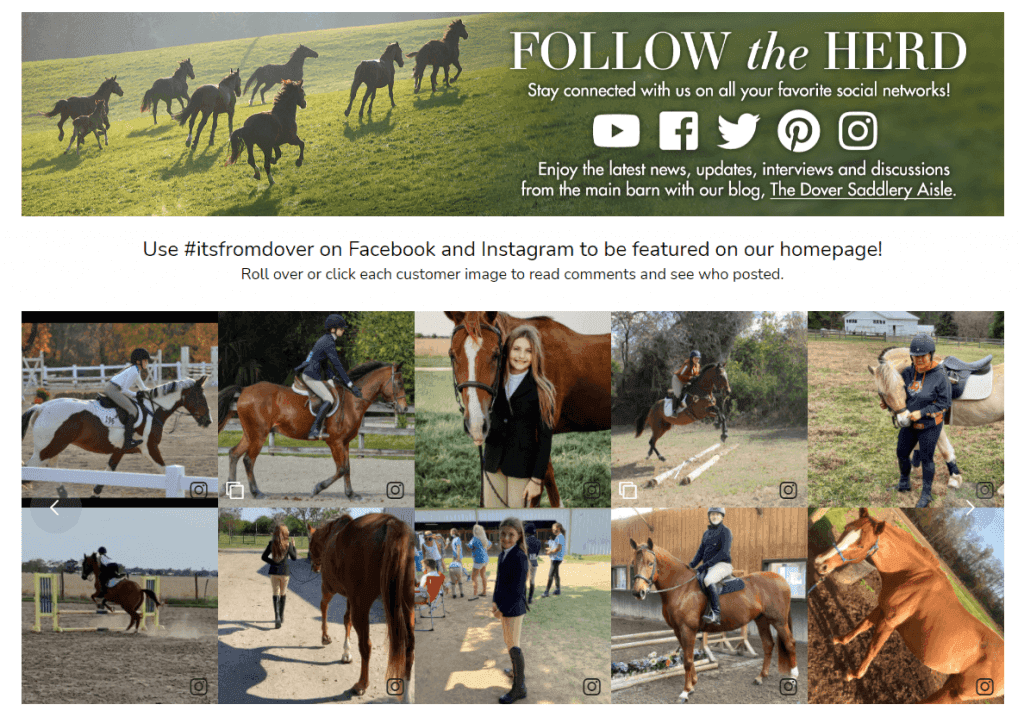
Dover Saddlery includes customer-submitted images from Facebook and Instagram right on their website home page. This gives a sense of community right in the front of it all. Customers are also encouraged to join in the fun by posting with branded hashtags.
2. X posts in footer
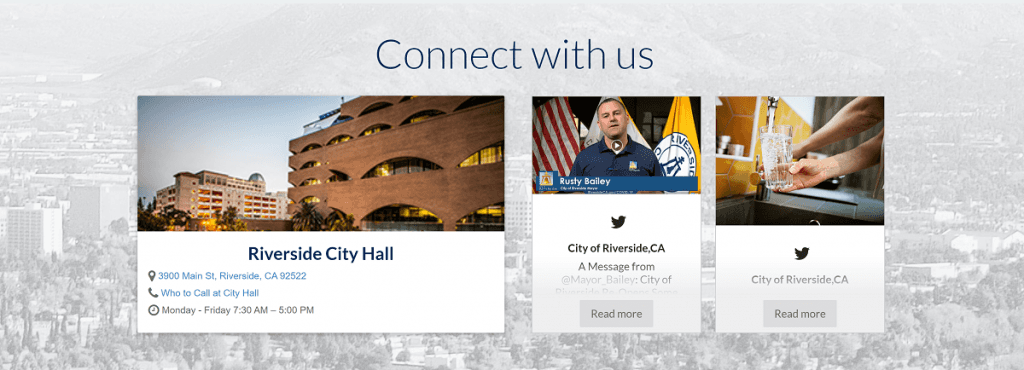
The City of Riverside embeds their tweets in the footer of their website to keep everyone informed of what is going on. Embedding the feed in the footer makes it easy to find no matter where you are.
3. Adding color and personality
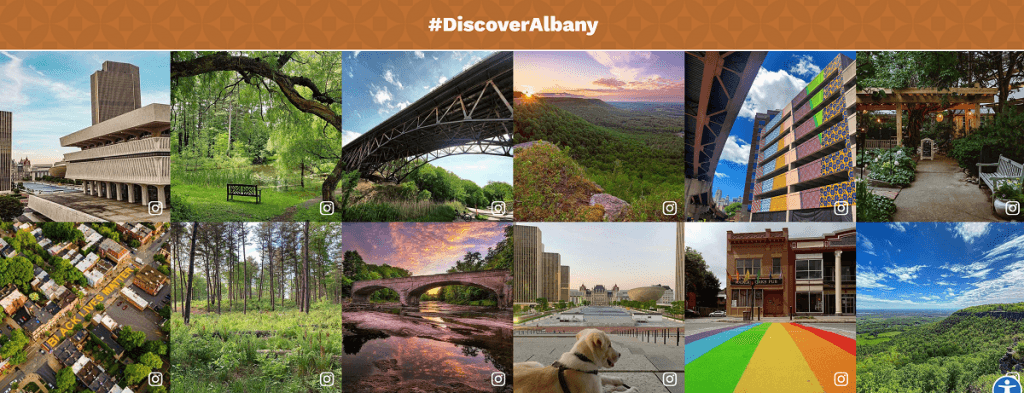
Albany Visitors Center utilizes instagram posts to create a colorful display of what makes Albany a great place to discover. It makes the site rich and engaging for people thinking about visiting.
4. Encouraging visitors to follow your social media accounts
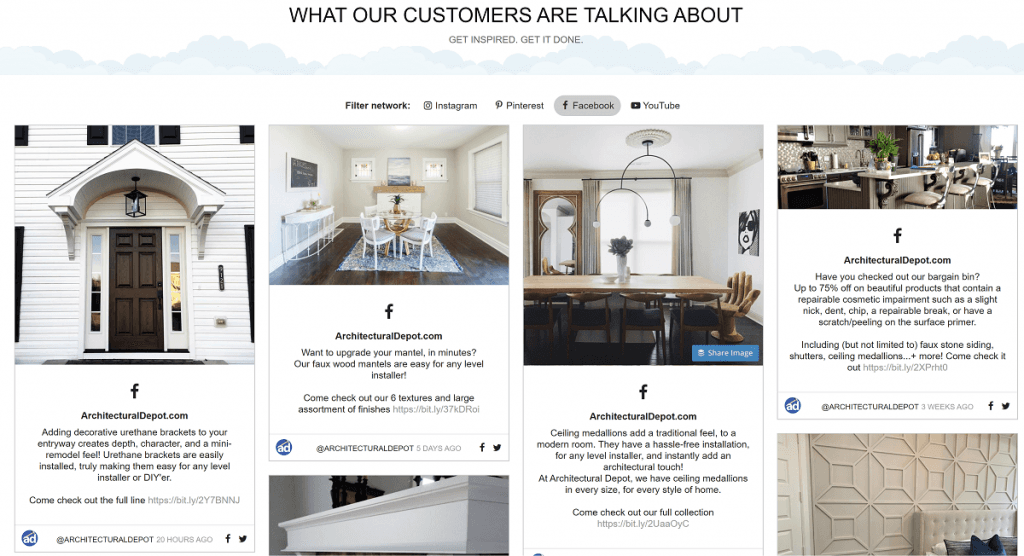
In this example Architectural Depot displays their posts to get visitors to follow their accounts and connect with them across multiple channels. A great way to expand their footprint.
5. A wall of love to showcase what people love about you
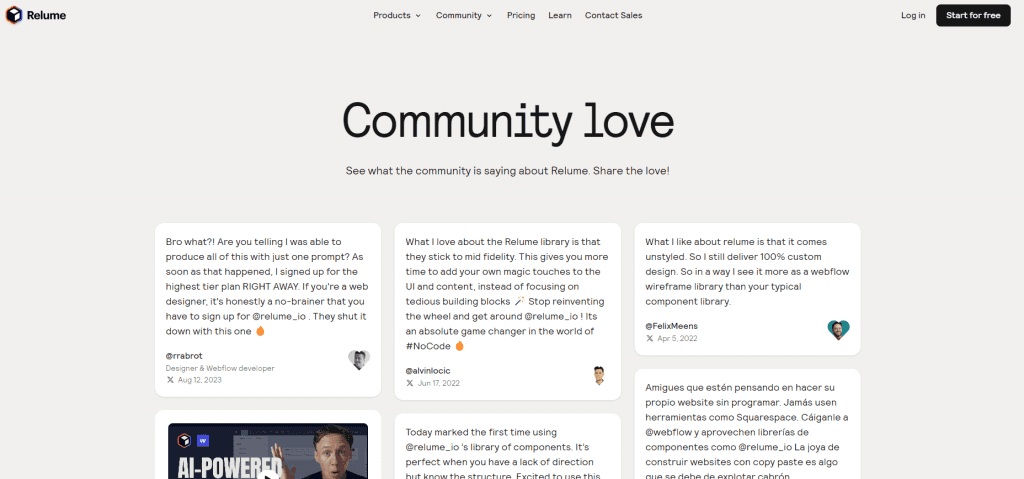
Posting social testimonials in a dedicated wall of love is a great way to utilize a social media feed as can be seen in Relume’s community love page. These heartfelt testimonials from its passionate community of designers and developers are really inspiring.
6. A carousel of testimonial quotes for social proof
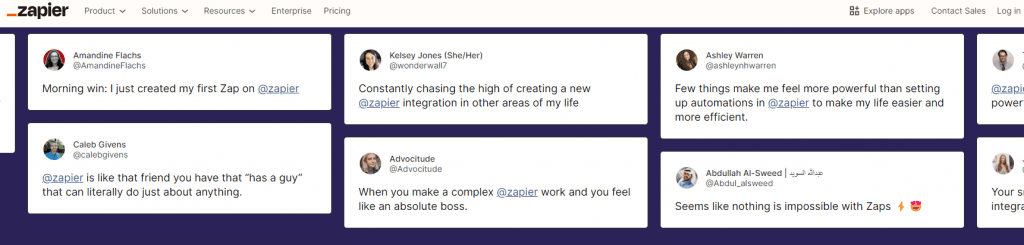
Keeping it simple and concise is a great way to get the information out without distracting from the main content of a website. That’s what Zapier’s testimonial quotes does. You get the point without overloading the space.
7. Artistic display of product ideas
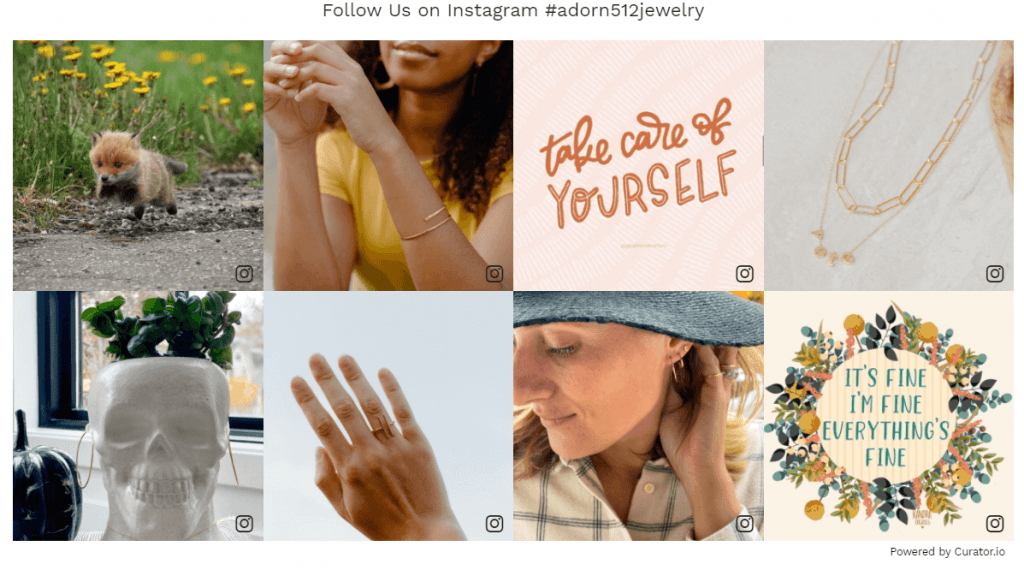
In this example Adorn512 uses a clean grid format to showcase their Instagram content to showcase their handmade jewelry. They provide inspiration for use cases of their jewelry and keep their website visitors informed about coupons.
8. Inform visitors of product use cases
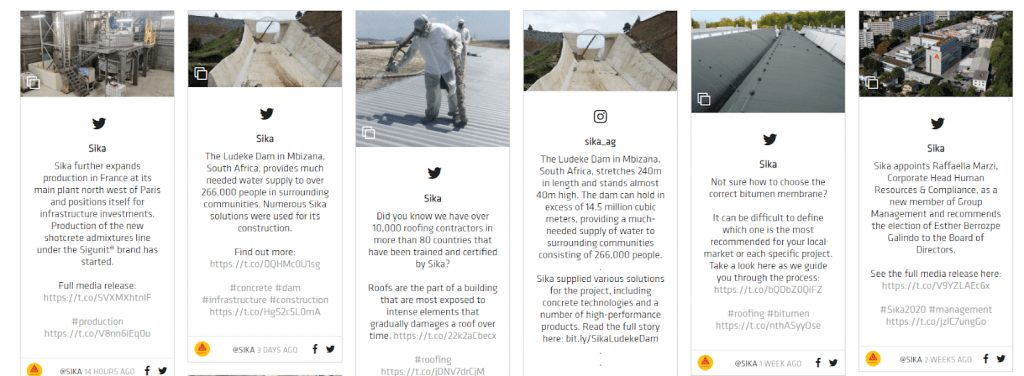
Sika keeps visitors informed of how their products are being utilized by curating content from their Instagram, X, Facebook, LinkedIn, and Youtube channels. They provide content on projects they’ve supplied solutions for, news-related updates, product features, and more. This keeps everyone up to date without having to navigate multiple pages or sites.
9. Present opportunities and programs
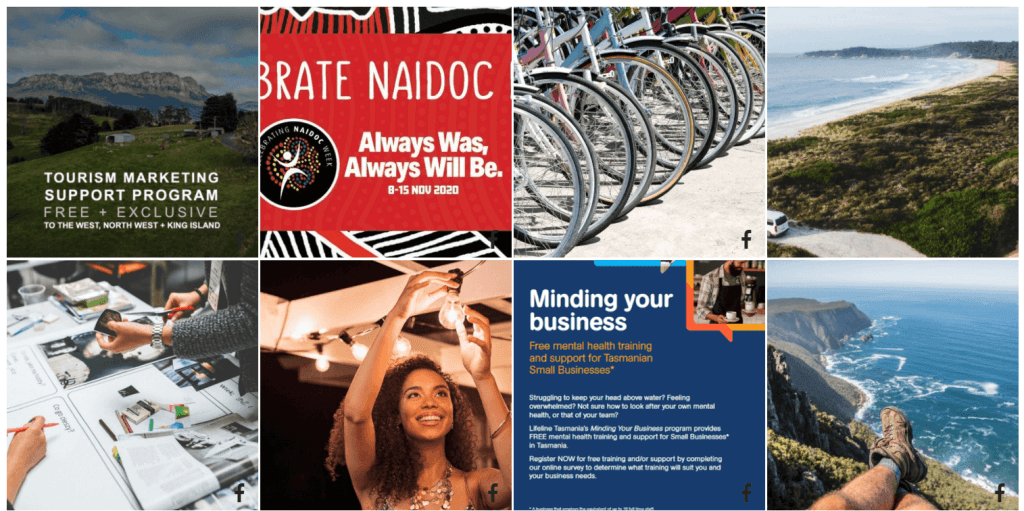
Here’s an example of utilizing social posts for presenting and promoting opportunities and programs by the Department of State Growth for Tasmania. Their focus is to drive economic growth and provide support for job and opportunity creation.
10. Providing inspiration and positive vibes

This is a great example of using a social media feed on your website for inspiration. Be the change HR provides HR support for SMBs and their Instagram feed on their website consists of inspirational quotes to give that support so many need..
11. Inspiration from user-generated content
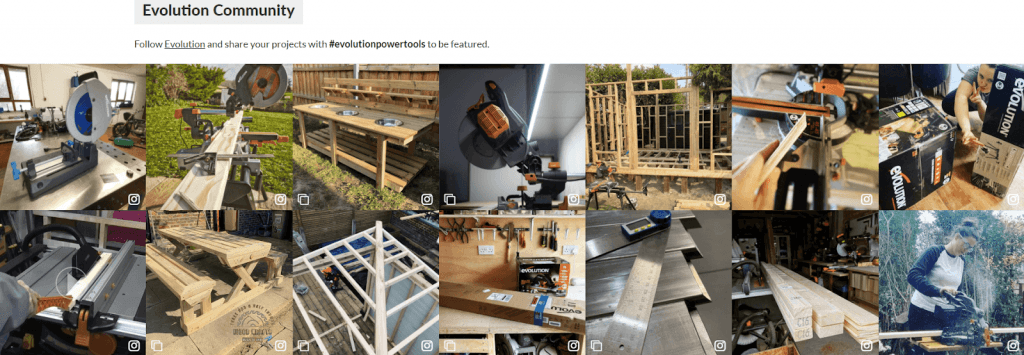
User-generated content is a great use of a social media feed on your website. Here Evolution Power Tools— a power tools company— features user-generated content and product presentations. Visitors get the opportunity to see their tools in action from real users.
12. Keep prospective students informed and inspired
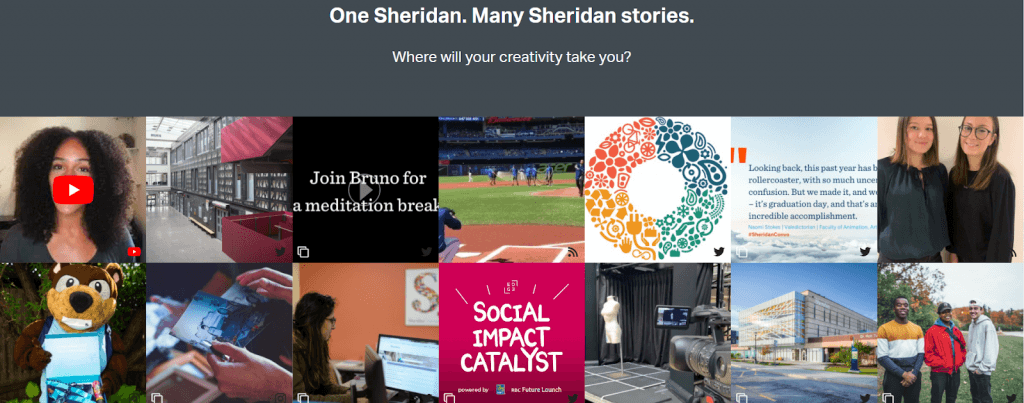
Sheridan College displays content on its website from its Twitter, Youtube, RSS feed, and Instagram accounts. These posts provide a medley of information that includes photos of the campus, encouragement, students, and more. A great way to give prospective students a sense of what they could experience and be involved in on campus.
13. Showcase your work
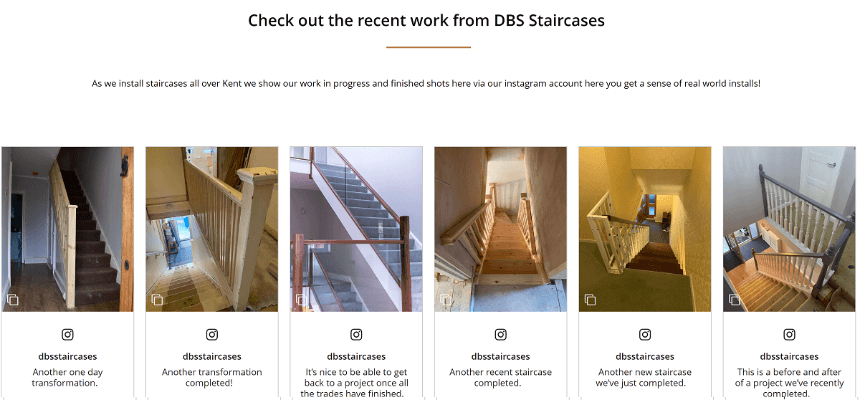
DBS Staircase embeds Instagram feeds of completed projects. This is a great example of showcasing your work so prospective clients can see what you’ve done and help motivate them to contact you.
14. Promoting brand culture
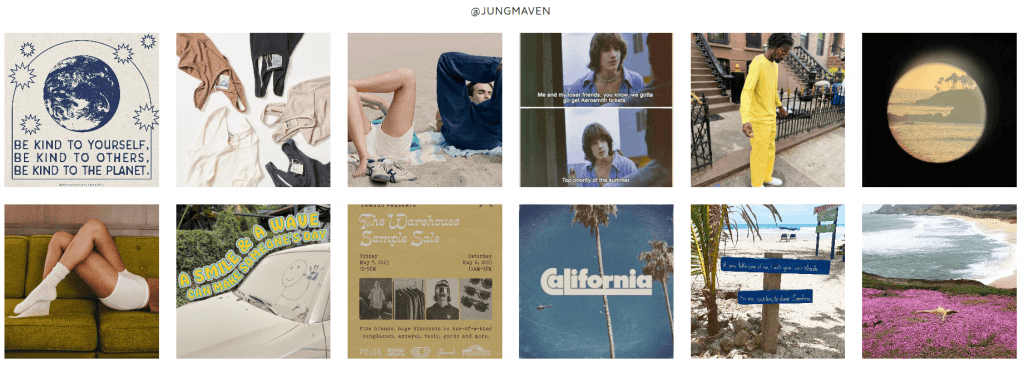
The hemp clothing company Jungmaven supports environmentally sustainable clothing. Their social media feed is there to promote the lifestyle and culture around their brand. A great way to connect with your users.
15. Provide tips and suggestions to potential leads
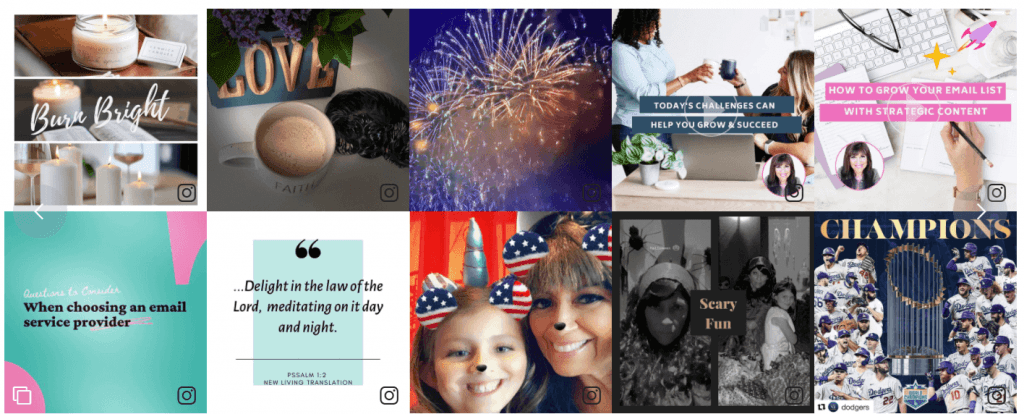
Marisa Shadrick benefits her personal brand by repurposing her social media content on her website. These Instagram posts showcase her personality and offer tips to potential leads.
These examples showcase the diverse range of applications incorporating a social media feed to your website. There is no one-size-fits-all, and no end to the possible ways to create and share content.
So go ahead and get started. And with a free forever social media aggregator, you can really play around to see what works best for you.
Ready to place your own social media feed on your website? They are free forever feed.
Previous post: