How to Build a UGC Portfolio That Attracts Brand Deals
Dayana Mayfield
on
March 28, 2025
Website Design
As a content creator, your work speaks louder than a resume ever could. Brands want to see proof—real, relatable content that connects. That’s where a UGC portfolio comes in.
It’s not just a gallery of pretty posts. It’s a powerful tool that can open doors to paid brand deals, ongoing collaborations, and serious growth in your creator career.
If you’re ready to start working with brands or want to level up your existing content game, creating a scroll-stopping UGC portfolio is one of the smartest moves you can make. This guide will walk you through what it is, why it matters, and exactly how to set one up.
Let’s start with the basics.
What is a UCG portfolio?
A UGC portfolio is a digital collection of your best user-generated content—think Instagram Reels, TikToks, product reviews, or aesthetic unboxings you’ve created for brands. It showcases your ability to create engaging, authentic content that inspires trust and drives action.
Think of it like a visual resume or a dynamic media kit. It shows brands exactly what you’re capable of, the kind of content you create, your style, and how you engage with products in real-life settings. A strong UGC portfolio makes it easier for companies to say yes to working with you.
Unlike a traditional content gallery, a UGC portfolio is curated specifically with brands in mind. With tools like Curator, you can pull content from platforms like Instagram, TikTok, and YouTube, and display it beautifully on your own website or landing page.
Still not sure what it looks like in action? Check out this roundup of UGC examples from real campaigns.
Why every content creator should have a UGC portfolio
UGC is a marketing powerhouse—especially for areas like ecommerce, travel, and beauty. Brands are leaning into authenticity, and creators who can deliver real, relatable content are in high demand. A polished UGC portfolio sets you apart, showing that you not only create beautiful content but understand how to align with a brand’s voice.
Here’s what having a UGC portfolio can do for you:
Attract brand partnerships: Brands want to see real-world proof of your work. A portfolio filled with UGC examples gives them confidence in your content skills and aesthetic.
Look professional and prepared: A UGC portfolio paired with a clean media kit tells brands you’re serious, organized, and ready for paid collaborations.
Highlight your range: Maybe you’ve done skincare reels, home decor TikToks, and fitness content. A portfolio lets you categorize and showcase your versatility. It may even inspire campaign ideas for potential clients.
Make your pitch stronger: When you’re reaching out to brands, a link to your portfolio is a powerful addition. It shows, rather than tells, what you bring to the table.
Keep your best content in one place: Rather than digging through your Instagram grid, brands can view your top-performing, curated content in seconds.
With a standout UGC portfolio, you don’t have to wait for opportunities—you can go out and create them.
5 UGC portfolio examples from successful influencers
Now that we are all on the same page—a UGC portfolio is essential for creators and influencers—let's check out some examples of what’s being done.
1. Keeping Up With T’ – Ticara Devone
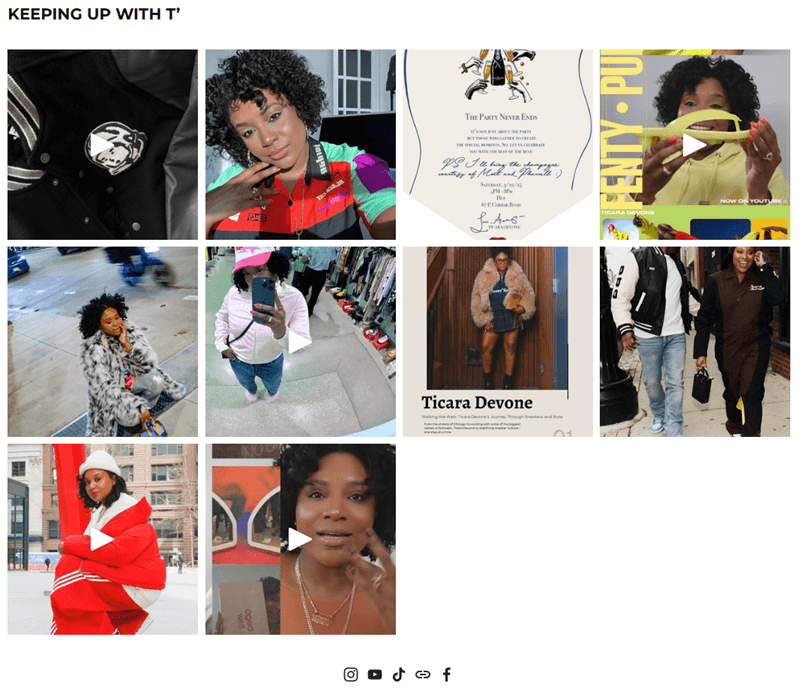
Ticara Devone is a Chicago-based sneaker reporter, host, and content creator with a deep love for storytelling and streetwear culture. Her UGC portfolio uses the Grid template to present a bold mix of brand partnerships, street-style looks, and lifestyle content in a clean, gallery-style layout.
Key takeaway: This is a strong UGC portfolio example of how creators can blend personality, professionalism, and niche authority into one scroll-stopping showcase.
2. Luxe Travel Moments – Solo Female Traveler & Storyteller
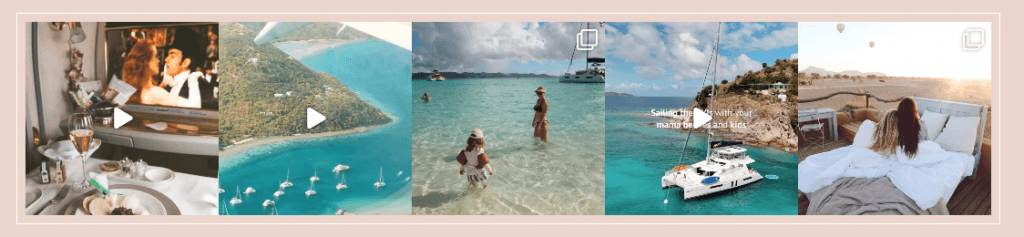
With over a decade of experience inspiring women to explore the world, The Blonde Abroad has become a go-to name in solo female travel. Her content spans more than 70 countries and beautifully blends luxury, adventure, and lifestyle storytelling.
Her UGC portfolio features five carefully selected visuals that highlight brand partnerships and breathtaking destinations. The minimal layout and thoughtful curation create a polished, high-end feel that draws focus to each piece of content.
Key takeaway: A limited, high-quality selection can elevate your UGC portfolio and make a lasting impression—especially when every piece tells a clear and compelling story.
3. Relatable Content That Converts – Amie Carr
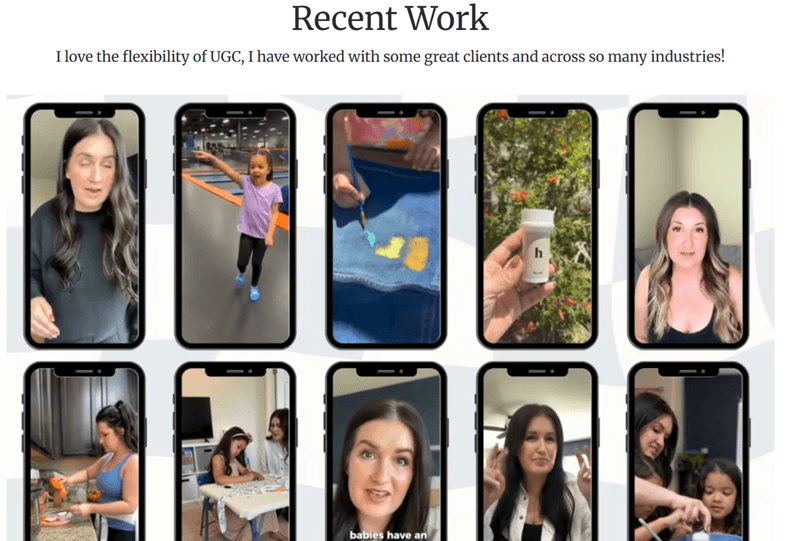
Amie Carr is a versatile UGC creator known for her relatable, engaging short-form content across a wide range of industries—from parenting and wellness to finance, tech, and beauty. Her portfolio showcases a mix of talking-head videos, tutorials, product demos, and lifestyle content, all framed in a clean, mobile-first layout.
Each video is displayed in a phone mockup format, highlighting her strength in creating content that feels native to TikTok, Instagram Reels, and mobile ads. It’s an approachable, creator-forward presentation that shows both range and real-world brand application.
Key takeaway: A UGC portfolio that mirrors the format brands use most—short-form, mobile-friendly video—makes it easy for clients to visualize your content in action.
4. Bold Creative, Global Impact – Samira Ansari
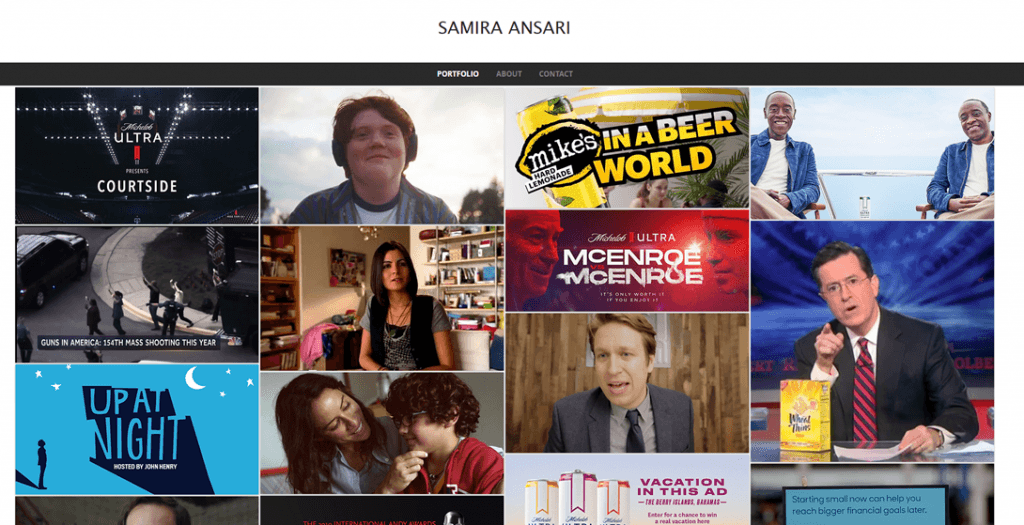
Samira Ansari is an award-winning creative with a portfolio that spans continents and Fortune 500 brands. Her work blends innovation, storytelling, and cultural relevance—seen in projects like McEnroe vs. McEnroe and Michelob Ultra Courtside.
Her portfolio uses a clean, mosaic-style layout to display a mix of video campaigns, social-first content, and brand storytelling at scale. It’s high-impact, highly curated, and loaded with career-defining moments.
Key takeaway: A professional UGC portfolio doesn’t have to be flashy—it just needs to clearly communicate your creative range, high-level experience, and ability to deliver results across industries.
5. Practical UGC with an Outdoorsy Edge – Maiu Lünekund
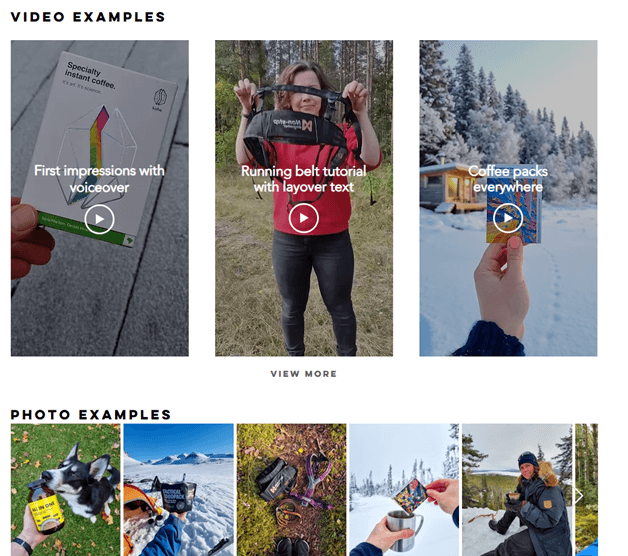
Maiu Lünekund brings over seven years of experience in online video content creation, helping brands connect with audiences through clear, useful, and authentic storytelling. Her portfolio combines lifestyle photography with tutorial-style videos, all set against natural backdrops and outdoor adventures.
Each piece is thoughtfully framed—from voiceover reviews to layover-text tutorials—making the content informative without losing its real-world charm. The blend of video and photo examples gives brands a full view of her capabilities.
Key takeaway: Combining UGC with a recognizable setting or theme—like the outdoors—can help your portfolio stand out while showing consistency and versatility across formats.
7 tips for creating better content for brands
Creating content for brands goes beyond aesthetics. The most effective UGC feels genuine, aligns with brand messaging, and connects with the target audience. Whether you’re pitching yourself to brands or fulfilling a paid partnership, these tips will help sharpen your content and increase your chances of landing repeat collaborations.
1. Focus on authenticity over perfection
Polished doesn’t always mean effective. Brands are increasingly looking for content that feels natural and relatable. Let your real personality show, speak in your true voice, and aim for moments that feel spontaneous rather than overly staged.
2. Understand the brand’s goals
Before you hit record, research the brand. What’s their vibe? Who are they trying to reach? Your content should reflect their values and appeal to their audience. This alignment is what separates standout UGC examples from forgettable scroll-past posts.
3. Use natural lighting and clean framing
Lighting can make or break your visuals. Shooting in soft, natural light instantly elevates your content and keeps the product front and center. Keep backgrounds simple, and frame the subject clearly to avoid distractions.
4. Highlight the product benefits organically
Instead of reciting a list of features, show how the product fits into your daily life. This style of content is more engaging and persuasive. Think about what problems the product solves and demonstrate that in your storytelling.
5. Edit for attention, not overproduction
Short-form content thrives on momentum. Quick cuts, on-screen text, or clever transitions help hold attention—but heavy filters or over-editing can distract from the product. Keep edits clean and dynamic to maintain viewer interest.
6. Include a strong hook in the first 3 seconds
The scroll is real. Opening with a question, bold statement, or visually interesting moment grabs attention and encourages viewers to watch through. Brands love content that stops thumbs mid-scroll.
7. Always create with repurposing in mind
Great UGC can be used across multiple touchpoints—ads, social posts, emails, email signature banners, and product pages. Think about how your content might fit into different formats. Landscape, portrait, square: capture a few extra angles so brands get more value from each collab.
Want to see more real-world inspiration? Explore these user-generated content examples and best practices that brands are loving right now.
The easy step-by-step guide to setting up your own UGC portfolio
Step 1: Choose an affordable content aggregator
Before you can start showcasing your best work, you’ll need a content aggregator that pulls your UGC from platforms like Instagram, TikTok, YouTube, or even product reviews. The goal is to make it simple to build a portfolio that updates automatically as you create new content.
Look for a tool that offers:
Ease of use: You want to focus on creating, not coding.
A free plan option: Try it out before deciding to upgrade.
Customization tools: Make your portfolio match your personal brand.
Content moderation features: Keep full control over what gets displayed.
Platform compatibility: Choose a tool that works with the channels you’re creating on most, like Instagram and TikTok.
We recommend using Curator. It’s beginner-friendly, offers full moderation control (even in the free version), and lets you pull in content from all the major platforms. Plus, the free forever plan is perfect for getting the first feed of your UGC portfolio live without spending anything or dealing with distracting ads. Then once you're ready to add more sources, the plan options are super affordable.
Step 2: Create a new feed for your portfolio
Once your account is set up, it’s time to start building the foundation of your UGC portfolio. This feed will collect and showcase the content you’ve created for brands or personal projects, all in one polished display.
Head to your dashboard and click “Create a new feed.” Give it a name that reflects what you’re showcasing—something like “Brand Collabs,” “TikTok Product Demos,” or “Instagram UGC Highlights.”
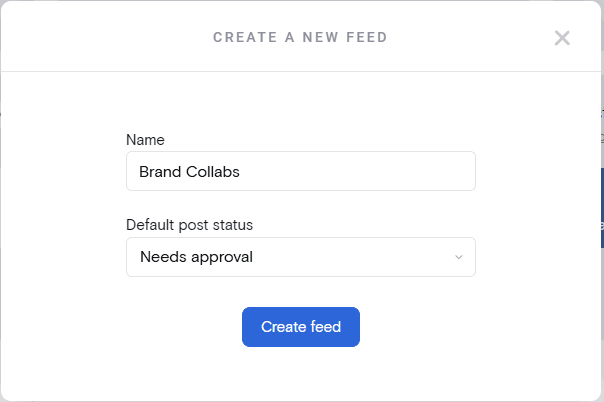
Next, choose how you want content to appear:
Approved – Posts are automatically added to your portfolio feed unless you remove them.
Needs approval – Content won’t appear until you manually approve it.
For a professional-looking UGC portfolio, “Needs approval” is the way to go. You’ll want full control over which pieces represent your work—especially if you're pitching to new clients or brands.
Step 3: Select the first source of the UGC you want to showcase
Now that your feed is live, it’s time to decide where your best content will come from. This is where your UGC portfolio starts to take shape.
You can pull in content from the platforms you’re most active on—perfect for highlighting brand collaborations, product features, or aesthetic content you’ve created. Some popular sources include:
Instagram
TikTok
YouTube
Twitter/X
Facebook
Google Reviews (great if you’ve worked on testimonial-style content)
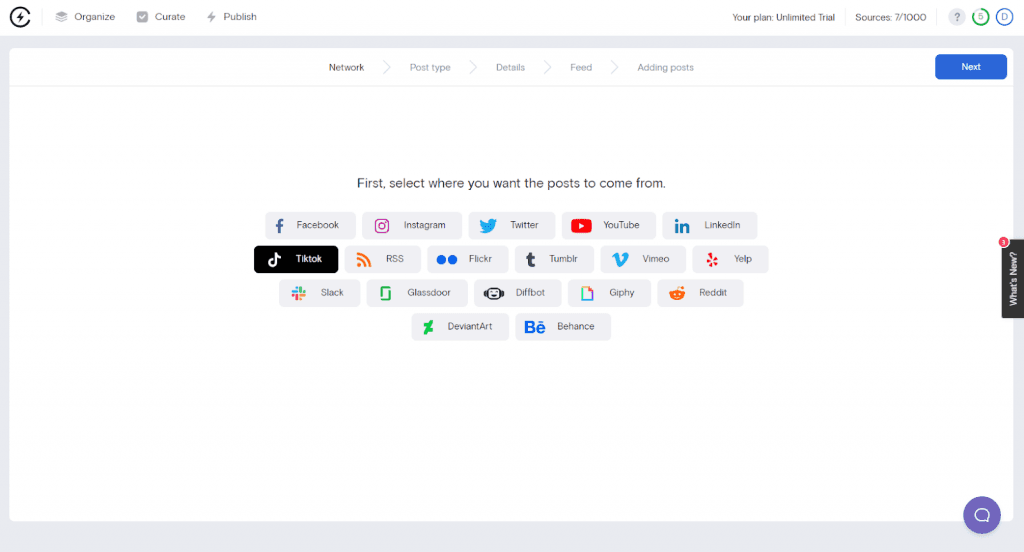
Start with the platform that holds your strongest work. For example, if you’ve built a following through TikTok hauls or Instagram Reels, pull from there first. You’ll be able to add more sources later, so focus on curating your best content right out of the gate.
Also, you’ll have to connect your account to the feed. The connection options will depend on the platform you are connecting to, but whatever it is, all you’ll have to do is follow the prompts.
Step 4: Curate the UGC you want to showcase
Now that you’ve pulled the content from your first source in, it’s time to refine your portfolio. This is your chance to hand-pick the pieces that best represent your skills, creativity, and brand alignment.
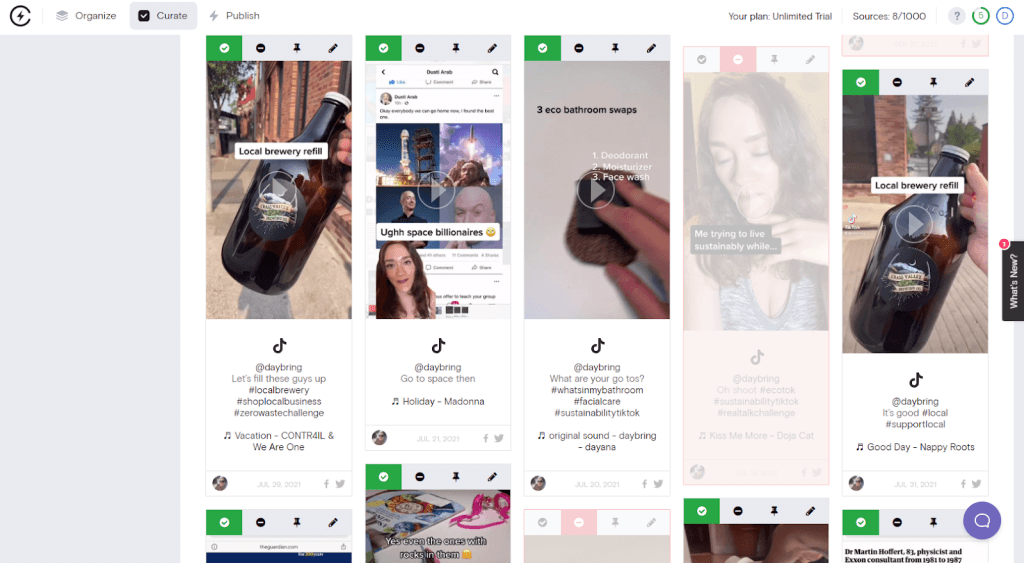
Curating your feed is quick and intuitive:
Review new posts – Head to your dashboard and look through the content being pulled in.
Approve or remove – If you set your feed to Needs approval, you can manually select which posts appear in your portfolio and delete anything that doesn’t feel portfolio worthy.
Use keyword or hashtag filters – Automatically include or exclude posts based on specific words or tags to keep everything focused and relevant.
Pin standout content – Highlight your strongest work by pinning it to the top of your feed, making it the first thing brands will see.
Think of this as your digital storefront—only feature the content that truly represents your best work. A scroll stopping UGC portfolio starts with thoughtful curation.
Step 5: Stylize the UGC feed to match your brand
Now for the fun part—making your portfolio look like you.
A UGC portfolio should feel like an extension of your personal brand, so it’s worth taking the time to style it just right.
Start by picking a layout template that suits your content. From there, you can easily customize the look using built-in design tools. Adjust colors, fonts, spacing, and display settings until the feed flows seamlessly with your website’s aesthetic.
Want a bold, editorial vibe? Clean and minimalist? You’ve got full creative control.
If you're into more advanced design tweaks, custom CSS gives you even more flexibility to fine-tune every detail and keep your UGC portfolio perfectly on-brand.
Visual consistency makes a big difference—especially when you're using your portfolio to pitch to brands or land new partnerships.
Step 6: Embed the HTML code to your website
With your UGC feed curated and styled, it’s time to bring it to life on your website. This is where your portfolio goes from “in progress” to fully live and shareable.
From your dashboard, navigate to your feed and click “Publish Feed.” You’ll get a simple HTML embed code that works with most platforms—whether you built your site on WordPress, Wix, Shopify, Squarespace, or another website builder.
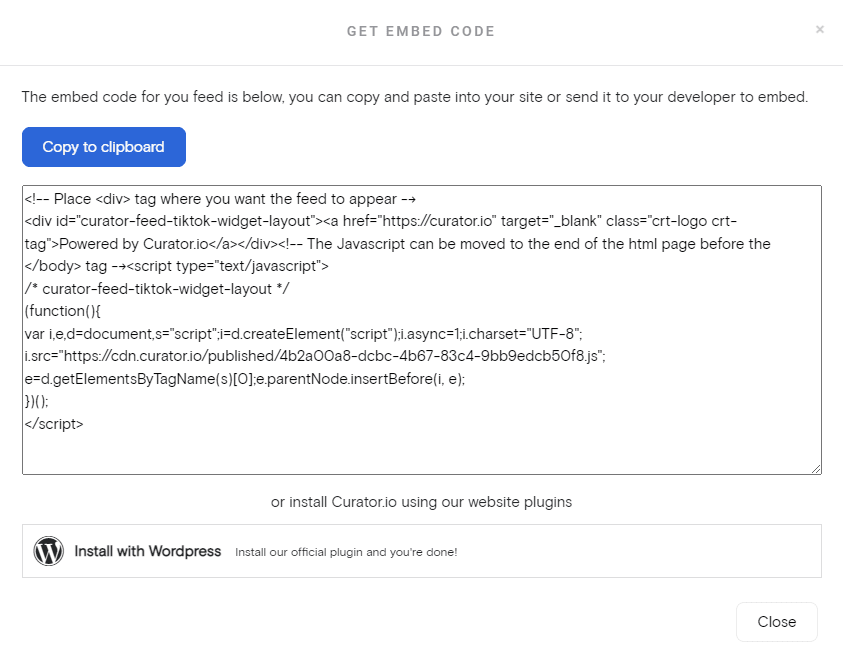
Here’s how to embed your portfolio:
Copy the HTML embed code provided.
Paste it into your site’s HTML wherever you want your portfolio to appear—on a dedicated portfolio page, your homepage, a services page, or even in a blog post.
Once added, your feed will automatically update in real-time whenever you approve new posts.
Before sharing your site with brands or potential clients, preview how your portfolio looks on both desktop and mobile. A clean, well-placed feed shows you take your content—and your creator business—seriously.
Step 7: Add additional UGC sources to your feed
Once your first content source is live, you can continue building out your UGC portfolio by adding more. Go back through Step 3 and Step 4 for each additional platform you want to include—whether that’s TikTok, YouTube, Twitter/X, or beyond.
This is a great way to showcase your range as a creator. Maybe your Instagram content leans into lifestyle, while your YouTube videos focus on tutorials or reviews—bringing them together in one unified portfolio helps brands see the full picture.
Want to keep different types of content or brand partnerships separate? Just start a new feed by repeating Step 1, and create multiple portfolio sections—one for each niche, brand, or platform. It’s a smart way to keep things organized and tailored for different audiences.
All in one, or all separate. Either way you have the power to choose and simply set up your portfolio(s) the way you want them.
Step 8: Review and approve/remove new content
Moderating is critical for you to showcase your best and for companies maintaining their brand. This step makes the difference between a UGC portfolio that converts and one that quietly fades into the background.
Your portfolio should always reflect your latest and best work—which means it needs to stay current. New posts from your connected platforms won’t appear if your approval setting is on “Needs approval” (which is ideal for staying selective), so make reviewing new content part of your regular routine.
Here’s what to do:
Log in to your dashboard regularly to check for new content.
Approve any posts that align with your brand and showcase your strengths.
Remove or ignore anything that doesn’t fit your aesthetic or goals.
Staying on top of this doesn’t need to be time-consuming. Add it to your weekly workflow or assign it to a team member if you have one. Keeping your UGC portfolio fresh means you're always ready to pitch, impress, and land that next brand collab.
For more inspiration, check out these UGC best practices and common mistakes to avoid.
Final notes
As a content creator or influencer, your UGC portfolio is what future clients are going to use to evaluate you. It is so very important to be clean polished and only showcasing the best of the best.
Remember that your UGC portfolio is only a piece of the puzzle. You’ll still want a solid cohesive website that displays your brand, is SEO optimized, and makes it super easy for potential clients to get in touch. But with the many tools out there, like Canva and Wix, the task of creating a whole cohesive sight is not so daunting as it might seem.
Happy creating.
Ready to start building your UGC portfolio? Try our free forever feed.
Previous post: