We all know that LinkedIn is the go to social media platform for professionals. From developing authority in your field, to lead generations, and even hiring, linkedIn’s got you covered.
But are you getting the most out of the LinkedIn content you create? If your feed is not on your website, then the answer is no.
Integrating a LinkedIn feed into your website is one of the most effective ways to showcase your brand’s authority, share up-to-date content, and engage visitors with valuable insights from your team or company page. Your LinkedIn content is a powerful asset—and now, thanks to modern tools, you can bring that content directly to your website in just a few steps.
In this guide, we’ll walk you through everything you need to know about LinkedIn feed integration: what it is, why it matters, how to do it, and tips for getting the most out of it.
We’ll also show real examples of embedded LinkedIn feeds and explain how to display either a company profile or a personal profile.
Let’s dive in.
What is a LinkedIn feed?
A LinkedIn feed is a real-time stream of content published on a LinkedIn profile—either company or personal. This includes posts, updates, shared articles, videos, and images. When embedded on a website, a LinkedIn feed acts as a dynamic content widget that automatically updates as you publish new material on LinkedIn.
The feed provides a snapshot of your LinkedIn presence, allowing website visitors to see your latest posts without having to leave your site. It’s especially useful for businesses using LinkedIn as a primary B2B marketing channel or professionals building a personal brand.
What are the benefits of LinkedIn feed integration?
Adding a LinkedIn feed to your website does more than just fill space—it turns your social presence into a real-time content asset that supports trust, engagement, and visibility. Here’s a closer look at the key benefits:
1. Keep your website content fresh
One of the biggest challenges in web content is keeping it up to date. A LinkedIn feed automatically pulls in your latest posts, helping ensure that your site never feels stale. This not only improves the user experience but also signals to search engines that your site is active and maintained.
2. Showcase social proof and credibility
LinkedIn is where professionals and companies share industry insights, media features, and major wins. By displaying this content on your website, you provide third-party validation and visible proof that your brand is active, respected, and trusted in your space.
3. Increase engagement and time on site
Visitors are more likely to stay longer on your site when they have something dynamic and relevant to interact with. A LinkedIn feed draws attention and encourages scrolling, especially when your posts include strong visuals, thought leadership, or event highlights.
4. Strengthen brand alignment and messaging
Your LinkedIn posts likely reflect your brand’s tone, values, and positioning. Embedding that content reinforces consistency across channels. Whether you're showcasing culture, clients, or campaigns, the feed keeps your messaging unified from social to web.
5. Drive traffic to your LinkedIn profile
By making your LinkedIn content more visible, you also make it easier for visitors to follow, connect, or engage with you directly on the platform. This can lead to increased follower growth, post engagement, and profile visits—without additional effort on your part.
To create and publish LinkedIn content that consistently performs well and helps you grow your professional network, using AI-powered LinkedIn content creation tools such as Taplio or other similar platforms can be a great help.
6. Reduce your content workload
Why duplicate content across blog posts, news updates, and social channels when you can syndicate it intelligently? Your LinkedIn feed allows you to repurpose social updates instantly, minimizing the need to create fresh content just to keep your site active.
7. Support hiring and recruitment
For companies looking to attract talent, showcasing your LinkedIn activity—especially posts about team culture, employee success, and thought leadership—can make a strong first impression. It gives candidates a glimpse into your values and team environment before they ever hit the “Apply” button.
The types of LinkedIn feeds you can embed
Depending on your goals and what kind of content you want to showcase, you can embed two main types of LinkedIn feeds: company profiles and personal profiles.
LinkedIn company profiles
Company profile feeds are ideal for organizations, agencies, SaaS platforms, and other B2B brands. When you embed a company’s LinkedIn feed, you display updates such as:
Product announcements
Team highlights
Event promotions
Industry insights
Thought leadership posts
These feeds are publicly available and relatively easy to pull in using tools like Curator’s LinkedIn aggregator.
LinkedIn personal profiles
LinkedIn’s personal profile integration is valuable for consultants, solopreneurs, and executives who want to share their professional updates directly on their site.
A personal LinkedIn feed might include:
Thought leadership articles
Commentary on industry trends
Reposts of client or team success stories
Behind-the-scenes updates
Combining company and personal profiles
For a more dynamic and multidimensional feed, you can combine posts from your company’s LinkedIn page with content from individual team members—especially executives, founders, or subject-matter experts. This hybrid approach brings the best of both worlds: the brand consistency of a corporate page and the authenticity and thought leadership of personal profiles.
For example, a feed that includes CEO insights, engineering team highlights, and official product announcements paints a fuller picture of your organization. It shows leadership involvement, industry expertise, and team culture all in one view. This strategy is particularly effective for B2B companies, startups, or agencies where the personal brand of the founder or leadership team carries influence.
Just keep in mind: moderation becomes more important when aggregating from multiple sources. Use filters or manual approval to maintain content quality and ensure a cohesive voice across the feed.
The simple 7 step processes to create a LinkedIn feed
Setting up a LinkedIn feed on your website is easier than you might think. With the right aggregator, you can create a dynamic, auto-updating feed that displays your LinkedIn content beautifully. Here’s a step-by-step walkthrough to help you get started.
Step 1. Choose an aggregator that supports LinkedIn
The first and most important step in embedding a LinkedIn feed on your website is selecting a reliable social media aggregator. This tool will pull in your content from LinkedIn and display it on your site in a way that’s visually appealing, responsive, and easy to manage.
Not all aggregators support LinkedIn, especially personal profiles, so you’ll want to choose a platform that’s specifically equipped for this use case and can reliably scrape LinkedIn when needed.
Here are a few key features to look for:
LinkedIn compatibility
Customization options
Moderation tools
Embed flexibility
Automatic updates
Curator’s LinkedIn aggregator checks all these boxes. With simple setup, beautiful templates, and seamless LinkedIn integration, it’s a top choice for businesses and personal brands looking to bring their LinkedIn presence to life on their website.
Step 2. Create a new feed for your Linkedin profile
To get started, log in to your Curator dashboard and create a new social media feed. Give your feed a clear name like “LinkedIn Feed,” and then choose your moderation style.
Curator offers two default moderation options:
Approved: Perfect for trusted sources where all posts are expected to be relevant and appropriate.
Needs approval: Recommended if you're pulling in content from multiple team members or external sources.
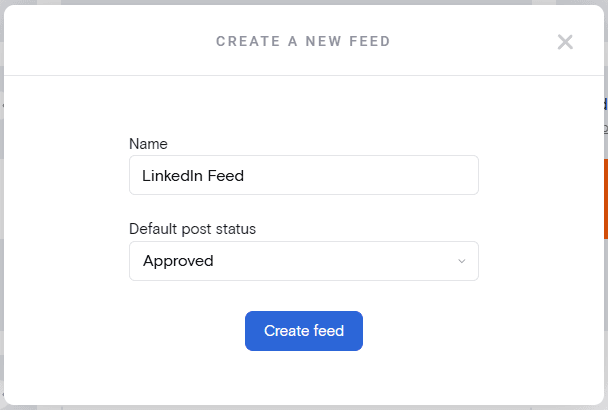
Even though LinkedIn content is typically polished and professional, using “Needs approval” can still be a smart choice—especially if you're curating content from multiple contributors or want to highlight only the most impactful updates.
And don’t worry because you can always change it later.
Step 3. Select LinkedIn as the source and connect it to your feed
Next, click on “Add source” and select LinkedIn from the list. Also, note the many other source options which you could also add at a later date following the same procedure.
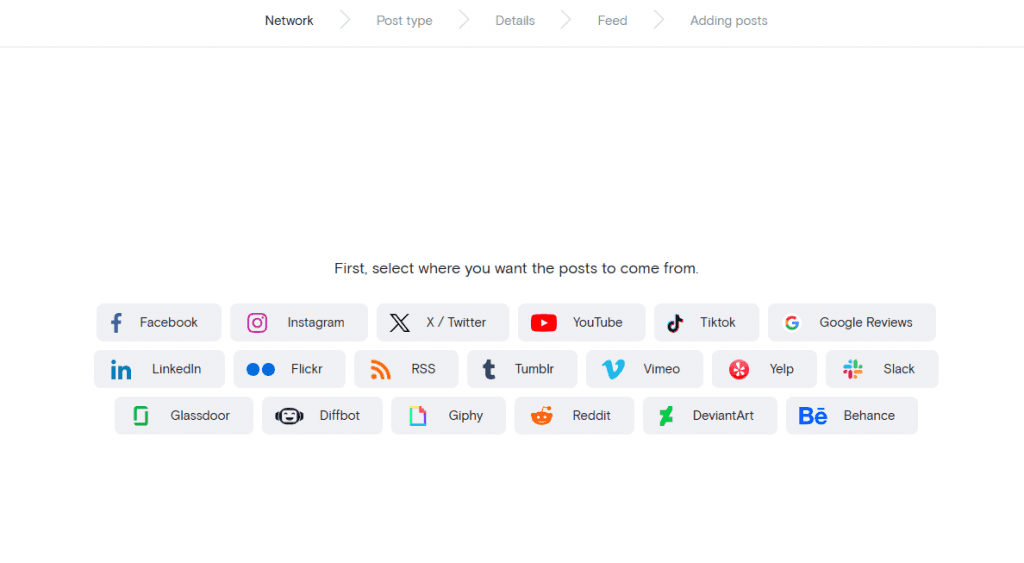
Once selected, you’ll be prompted to choose between a LinkedIn Company Page or Profile Page. From there, you’ll be prompted to input the URL of the LinkedIn page you want to connect to.
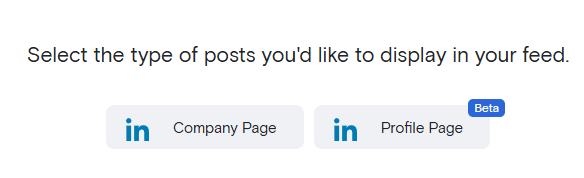
After connecting your account, Curator will begin pulling in content from your chosen LinkedIn source. The content will be presented so you can verify you have the right source. Once verified, click “Curate Feed”.
Step 4. Decide on the LinkedIn content to display
Now is the time to take a moment and review the content that has populated to ensure it aligns with your brand’s voice, tone, and visual standards. Simply review the posts and reject the ones you don’t want appearing (if you chose the “Approved” option in Step 2) or approve the posts you do want. Also note that you can pin posts that you want to keep at the top of your feed.
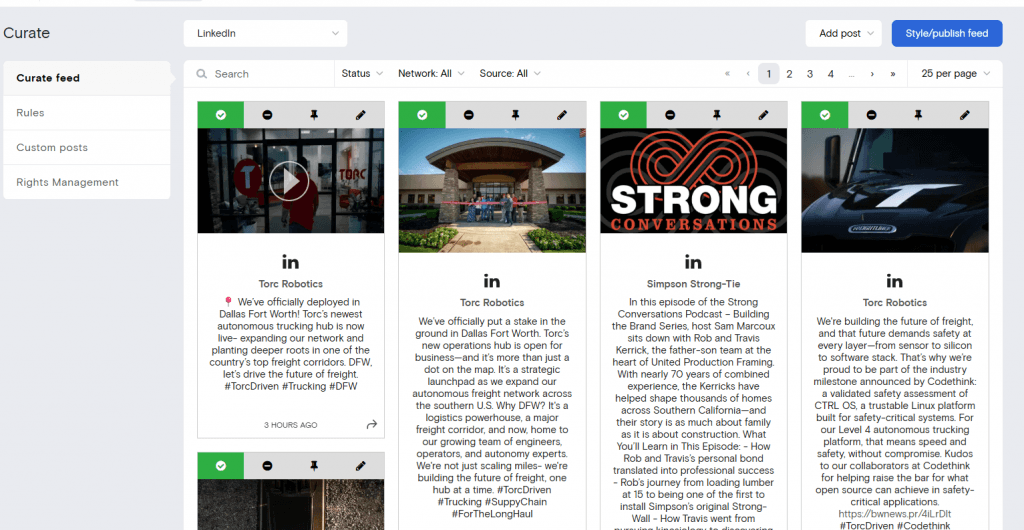
When done, click “Style/publish feed”.
Step 5. Stylize your LinkedIn feed
With your content in place, customize the look of your feed to match your website’s branding. Curator offers multiple layout options like:
Waterfall: Ideal for scrolling timelines
Grid: Clean and structured
Carousel: Great for compact spaces
Mosaic: Dynamic and visually engaging
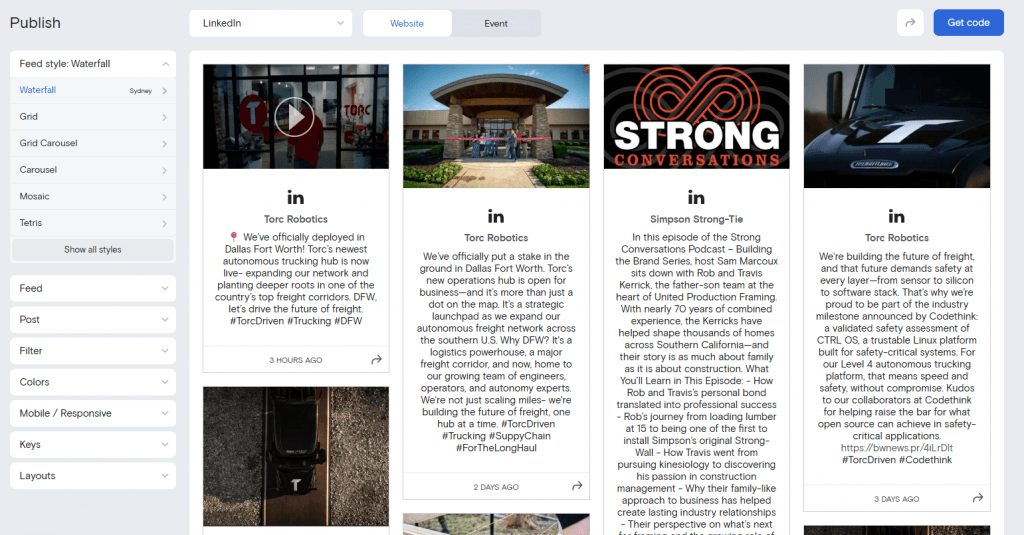
You can also tweak colors, fonts, spacing, and more to make your feed blend seamlessly with your site. A well-designed feed not only looks great but also keeps visitors engaged.
Step 6. Embed LinkedIn feed on website
After you’ve styled the feed to your liking, click the “Get code” button to display the HTML code you’ll be embedding into your website. Simply click “Copy to clipboard” and paste the code where you want the feed to appear on your site.
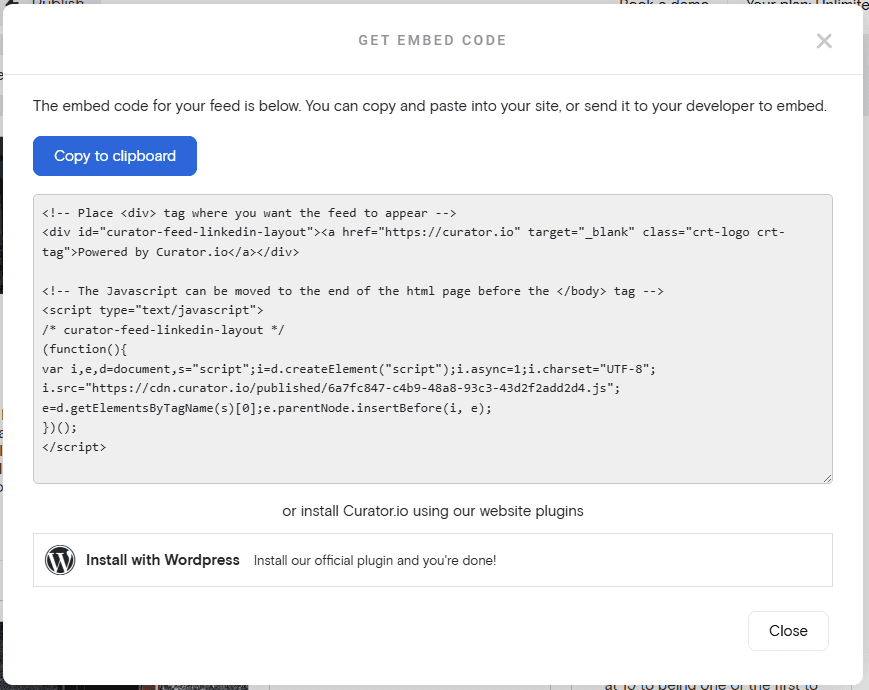
Also, for those using WordPress, there is an official WordPress plugin you can use as well.
And that’s it.
Step 7. Periodically review your LinkedIn feed
At this point your LinkedIn feed should be up and running on your website. This step is just a reminder to periodically review your feed and make sure everything stays fresh and up to date.
If you chose the “Needs approval” option in Step 2, remember that no new content will be displayed until you explicitly give it the thumbs up. So incorporate a regular review into your schedule and just let it become part of your routine.
5 LinkedIn feed integration examples
To inspire your own integration, here are real-world examples of companies that have embedded LinkedIn feeds into their websites. Each brand takes a slightly different approach—whether in layout, content focus, or overall design—but all use their feeds to enhance credibility, keep content fresh, and connect more deeply with their audiences.
1. International Cargo Express
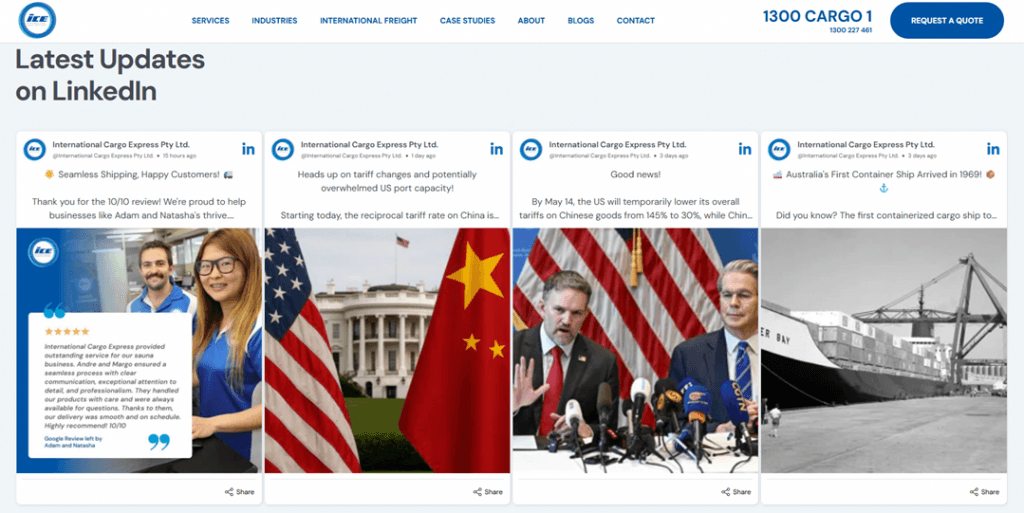
The Australian freight forwarder and logistics company International Cargo Express uses their LinkedIn feed to keep customers informed and engaged with the latest industry updates. Strategically placed on their homepage under “Latest Updates on LinkedIn,” the feed blends seamlessly into the site’s design with a clean, card-style layout that aligns with the brand’s professional image.
The content ranges from customer testimonials and news through logistics trends like fleet card implementation to historical shipping milestones and international trade developments. This mix of educational and human-centric posts helps position the company as both an expert in global freight and a customer-focused service provider. By embedding a live LinkedIn feed, ICE demonstrates industry awareness and responsiveness—building trust with potential clients while enhancing SEO and time-on-site metrics.
2. TVP Solar
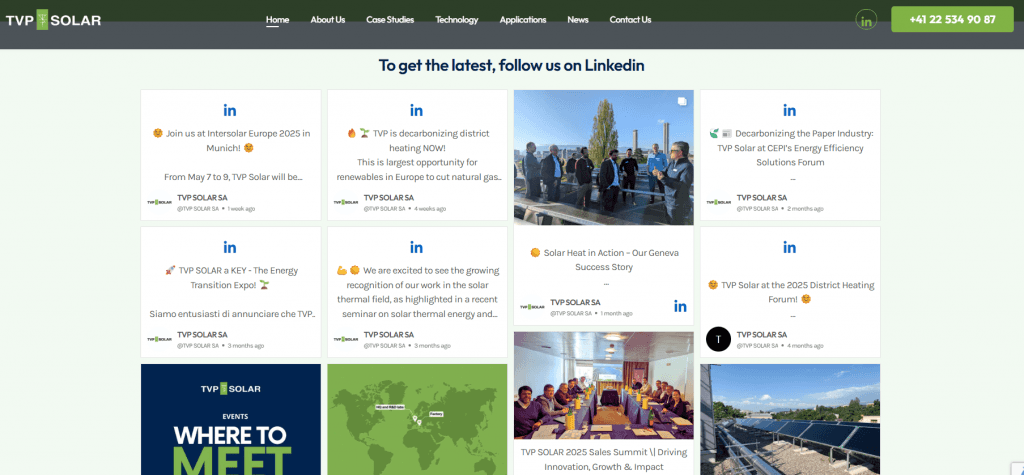
TVP Solar, a Swiss-based solar thermal tech company, uses their LinkedIn feed to emphasize innovation and industry leadership in the renewable energy space. The feed is prominently placed on their homepage and features a structured grid layout with a soft, eco-friendly color palette. Content includes event promotions, R&D highlights, and multilingual updates—underscoring their global presence and technical credibility. This integration keeps their site fresh while reinforcing their commitment to clean energy innovation.
3. Stäubli Group
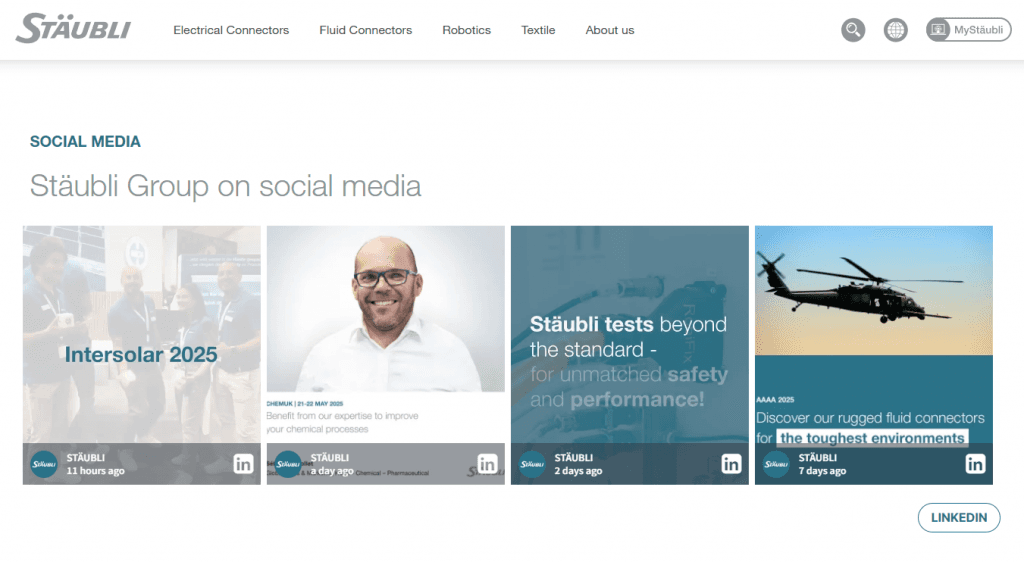
Stäubli Group is a global provider of industrial and mechatronic solutions—including robotics, fluid connectors, and textile machinery. They display a highly polished LinkedIn feed to showcase innovation, safety, and product performance. The feed is presented in a sleek, four-column layout with high-quality visuals and clean branding.
The posts highlight Stäubli’s presence at major events like Intersolar and AAAA 2025, along with updates on product testing and application use cases in demanding environments. With bold headlines and minimal copy, the content is easy to scan and visually impactful—appealing to engineers, procurement managers, and decision-makers in industrial sectors.
This integration serves as a live portfolio of the company’s expertise and technical credibility, reinforcing their authority in high-performance industrial technology while keeping the page dynamic and engaging.
4. Sika
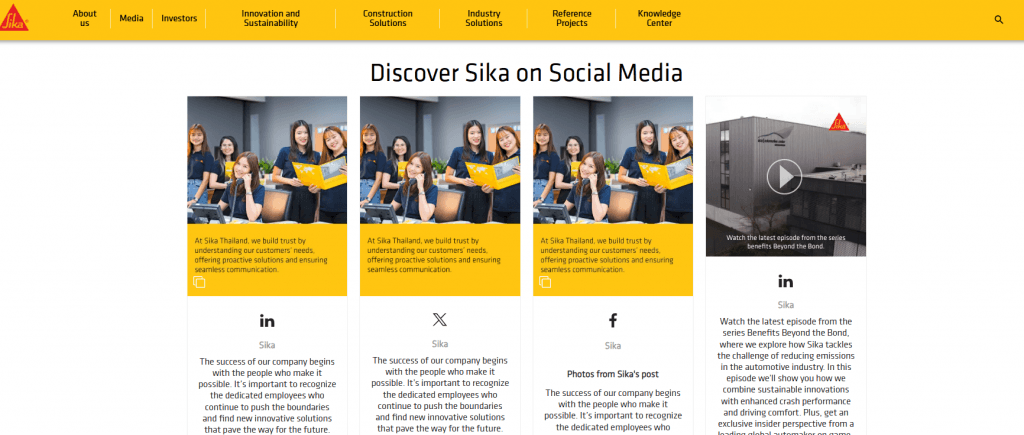
The global specialty chemicals company Sika takes a comprehensive approach to social media integration with a dynamic, multi-platform feed. Using a waterfall-style layout, the feed blends posts from LinkedIn, Facebook, X, and video content into a single continuous stream. This gives the impression of a living newsroom, where stories about sustainability, product innovation, and employee culture flow naturally together.
What makes Sika’s approach stand out is its balance: professional announcements sit side by side with personal recognition, and global issues are presented alongside local team highlights. With vibrant visuals and a bold yellow accent tying everything together, the feed feels cohesive.
One thing to note is that the company does repurpose their posts across platforms. Since they are showcasing all their social platforms on one feed this does introduce a slightly repetitive appearance. This is definitely something to keep in mind while preparing your own feed.
5. Smith-Nephew
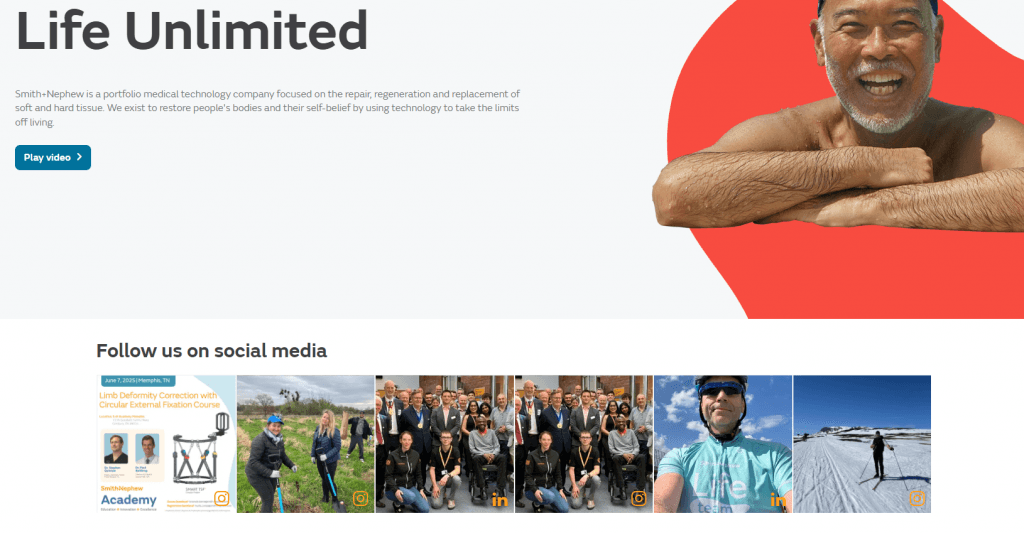
Rather than crowd their homepage with copy, Smith+Nephew takes a subtle, design-forward approach to social content. The global medical technology company—focused on restoring mobility and confidence—features a minimalist grid-style feed just under the main header of ther homepage.
Each tile in the feed presents as a clean visual block, revealing post captions only on hover. This sleek interaction invites curiosity and encourages engagement without interrupting the flow of the page. The content itself is diverse, blending LinkedIn and Instagram posts that highlight patient stories, product education, team moments, and outdoor wellness—all aligned with the brand’s mission.
It’s a polished, UX-conscious execution that quietly reinforces trust and human connection—two essentials in healthcare branding.
13 tips to get the most out of your LinkedIn feed
Here are some ways to make sure you get the most out of your new LinkedIn feed.
1. Post consistently on LinkedIn
Your embedded feed is only as strong as your activity on LinkedIn. Keep your posts flowing with a mix of thought leadership, company news, and engaging updates. Set a schedule and keep to it to maintain an active, up-to-date presence on your site.
2. Pin or highlight high-performing content
Not every LinkedIn post needs to show up on your website. Use Curator’s manual moderation to feature your most successful or strategic posts—like high-engagement articles or key announcements. This keeps your feed sharp and relevant.
3. Leverage employee or team content
If you're aggregating content from multiple personal profiles, include posts from your leadership team or employees. This adds a human touch and showcases company culture, making your brand feel more authentic and relatable.
4. Use the feed to support campaigns
Tie your LinkedIn feed into your broader marketing strategy. During product launches, events, or promotions, make sure your LinkedIn content reflects those themes so your site visitors see timely, campaign-aligned posts.
5. Monitor analytics and engagement
Check your website analytics to see how the LinkedIn feed is performing. Are users engaging with it? Are they clicking through to LinkedIn? Use these insights to refine your content strategy both on LinkedIn and your site.
6. Refresh your feed design seasonally
Update the look of your feed to match seasonal themes, branding updates, or new campaigns. A fresh design grabs attention and reinforces the idea that your site is actively maintained.
7. Cross-promote across channels
Let your audience know that your latest LinkedIn posts are visible on your site. Promote the feed in email newsletters, blog CTAs, or landing pages to drive more traffic and increase visibility for your LinkedIn content.
8. Incorporate other social platforms for depth
A multi-platform feed adds richness and diversity. Pairing LinkedIn with Instagram, X, or Facebook can showcase both professional updates and more human, behind-the-scenes moments. This is especially effective for brands with a wide audience or strong visual content.
9. Avoid repetitive posts
Duplicate or near-identical posts—especially from multiple team members sharing the same update—can make your feed feel stale. Make sure someone in your organization is assigned to periodically review the feed to remove any excessive repetition. Moderation is a must to ensure each post adds something unique and keeps the feed interesting.
10. Showcase both global and local content
If your reach is wide, highlight content from different regions or departments to reflect your brand’s scale and inclusivity. Featuring posts from international teams, helps show global reach, gives local voices visibility, and builds comradery across your community.
11. Match the layout to your brand personality
The design of your feed should align with your site’s tone and visual identity. Grid layouts offer a sleek, structured look; waterfall and mosaic formats create a more dynamic, editorial feel. Choose the one that best supports your messaging. Also make sure to choose a LinkedIn aggregator that allows you to customize your feed for any plan.
12. Use subtle interactivity to improve UX
Features like hover-to-reveal text add polish and encourage engagement—but keep them subtle. Overuse of effects can distract from the content. Aim for smooth, intuitive interactions that serve the message. Carousel style layouts are also great for interactivity as they rotate through your content without being invasive or overbearing.
13. Align feed content with your customer journey
Think about where your feed is placed and what stage of the buyer journey your audience is in. If it's on a product or service page, prioritize content that builds confidence—like customer success stories or use-case insights. For homepage placements, focus on brand storytelling and thought leadership.
Need more insight into your LinkedIn strategy?
If you feel like you could be getting more out of LinkedIn, check out these posts on strategy and tools:
Ready to add a LinkedIn feed to your website? Try our free forever feed.
Previous post: