How to Embed a TikTok Feed on Your Wix Website in 7 Easy Steps
Dayana Mayfield
on
February 1, 2025
TikTok is no longer just a platform for dance trends and viral challenges—it’s become a powerhouse for businesses, creatives, and influence marketers.
If you’ve built your online presence on Wix, integrating TikTok into your website is a marketing opportunity you don’t want to miss out on. It doesn’t matter if you're a big fish or a small business, a TikTok feed can be a game-changing way to captivate visitors and showcase your content.
Imagine your TikTok videos seamlessly embedded on your homepage, turning your website into a dynamic hub that highlights your creativity, builds trust, and drives engagement.
The best part? It’s easier than you think!
In this guide, we’ll walk you through everything you need to know about TikTok Wix integration, why it’s a must for your site, and how to get your TikTok feed up and running in just a few simple steps. Let’s dive in!
What is TikTok Wix integration?
TikTok Wix integration refers to the process of embedding TikTok content directly onto your Wix website. This integration allows you to display TikTok videos, either from your account, specific hashtags, or curated collections, as part of your site’s design.
By embedding TikTok on your Wix website, you bridge the gap between social media engagement and your website's functionality. The TikTok Wix integration gives you the tools to combine the best of both platforms—including seo opportunities.
What are the benefits of integrating TikTok into your Wix website?
Whether you're a content creator or leveraging TikTok for business, embedding TikTok on your Wix website helps you maximize the platform’s potential. You can showcase your creative side, highlight trending products, or even run marketing campaigns that drive engagement directly from your website.
1. Showcase engaging, dynamic content
TikTok videos are highly visual, creative, and entertaining—making them a powerful way to grab your audience's attention. Adding a TikTok feed to your Wix site creates a lively, interactive experience that keeps visitors engaged longer.
2. Boost social proof
TikTok is all about trends, challenges, and community. By showcasing your TikTok content on your Wix website, you can build trust and credibility with your audience.
Whether it’s user-generated content, customer reviews, or influencer collaborations, TikTok integration demonstrates that your brand is actively connecting with a wider community.
3. Increase TikTok engagement
Embedding TikTok videos on your website provides an opportunity to promote your TikTok profile and increase your followers. Visitors to your Wix site can easily discover your TikTok content and be encouraged to follow your account or engage with your videos directly.
4. Drive more traffic
TikTok content has the potential to go viral and reach a massive audience. By embedding your TikTok feed on your website, you create a connection between your social media presence and your site. Visitors who find your TikTok videos engaging may also explore your website, resulting in increased traffic and conversions.
5. Enhance your website design
TikTok integration can elevate the visual appeal of your Wix website. This is because TikTok videos bring color, movement, and excitement. Bringing that to your site makes it look more modern and professional.
6. Save time with automation
TikTok Wix integration allows you to display fresh content automatically. When you post a new TikTok video, it can be instantly reflected on your website without the need for manual updates. This helps you maintain a dynamic and up-to-date site without extra effort.
7. Use TikTok as a sales channel
TikTok isn’t just for entertainment—it’s a powerful sales channel that helps brands and businesses connect with shoppers in a fun, authentic way. Integrating TikTok into your Wix site allows you to showcase trending products and encourage visitors to take action.
And for those selling products online, a Wix TikTok shop integration is a surefire way to drive purchases. So, you’ll definitely want to integrate Wix with TikTok shop.
How to set up TikTok on Wix in 7 easy steps
Ready to display your TikTok content on your Wix site? Follow these simple steps to integrate TikTok into your website effortlessly.
Step 1. Select a free or affordable social media aggregator
A social media aggregator is a tool that allows you to collect and display content from social media platforms like TikTok directly on your website. With an aggregator, you can curate posts from hashtags, accounts, and other sources into a professional feed.
There are many tools out there, but Curator is a great option for this task. It’s user-friendly, budget-friendly, and designed to support major social media platforms, including TikTok. With Curator, you can customize your feed’s appearance, organize your content, and control what gets displayed on your website. It’s perfect for showcasing TikTok videos in an organized, eye-catching format. And it’s also available as a plugin or widget making it even more versatile.
Step 2. Create a new feed
After signing up for an account, head to the dashboard to create your first feed. Look for the “Create New Feed” option.
Give your feed a name, such as “TikTok Feed,” to help you keep things organized.
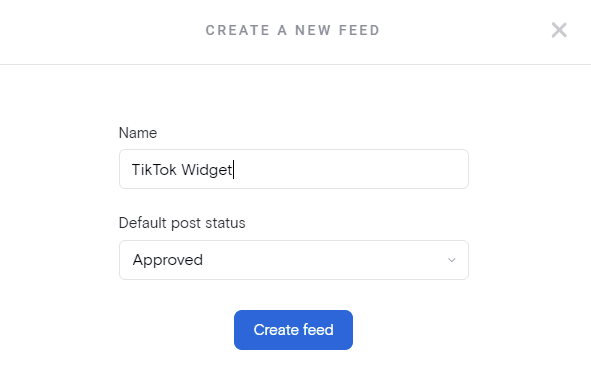
You’ll also be prompted to set a default post status for your feed. You can choose “Approved,” which automatically displays all posts pulled into the feed, or “Needs Approval,” which gives you more control by allowing you to manually approve posts before they go live.
Step 3. Choose TikTok as the content source
With your feed created, it’s time to select TikTok as your content source. In the dashboard, click “Add a Source”, then choose TikTok from the list of supported social platforms. This step connects your feed to TikTok and prepares it to pull in videos.
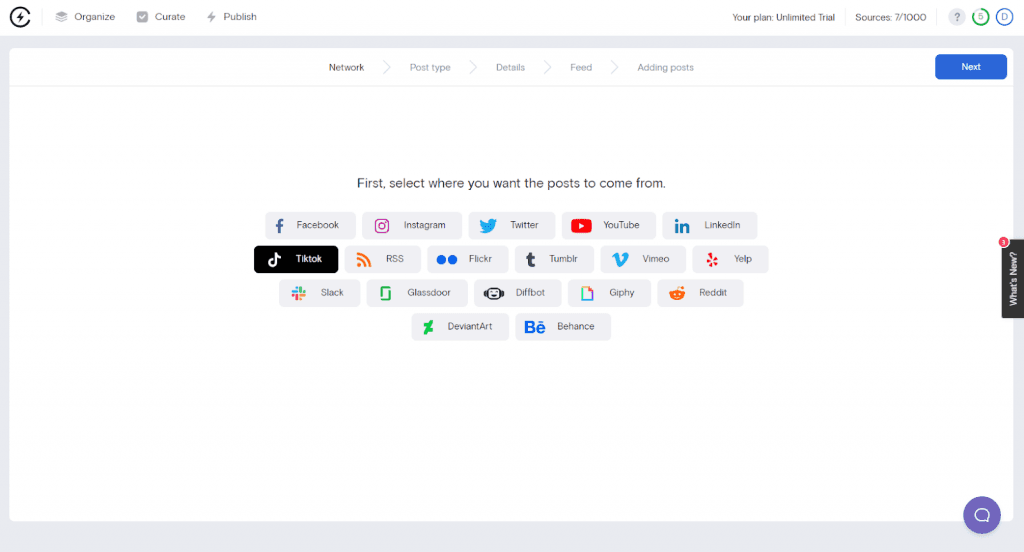
Step 4. Connect the feed to your TikTok account
Next, you’ll need to log in to your TikTok account through the aggregator. This step allows the tool to access your TikTok content. Depending on the settings, you can pull in videos from your TikTok profile, hashtags, or other filters. Once connected, you’ll have the option to select the type of posts you want to display on your feed.
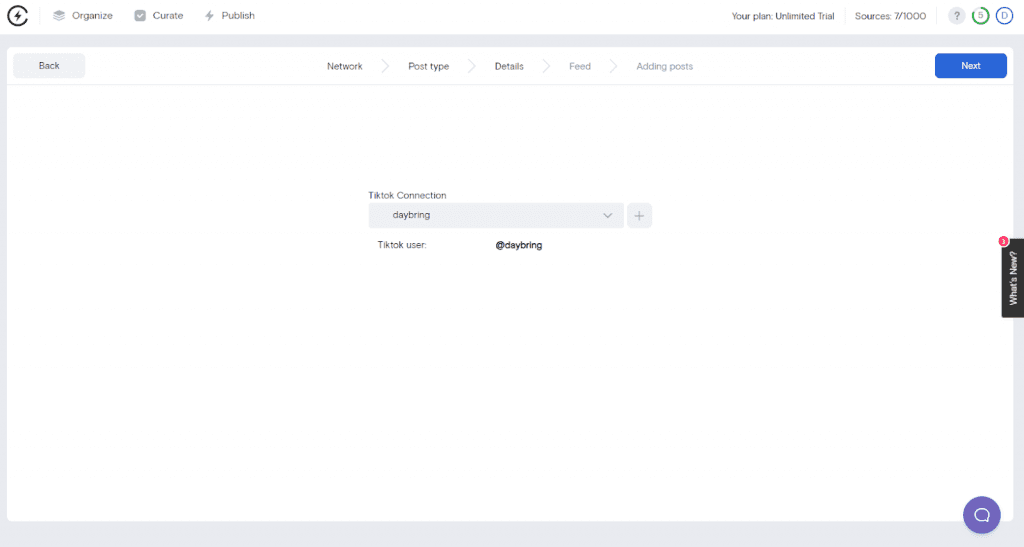
Step 5. Review and remove any videos you don’t want showing up
Before embedding the feed on your Wix site, take a moment to review the content. In the feed moderation tab, you can manually approve or hide specific videos. If you set your default post status to “Needs Approval” in Step 2, this will be an essential step as nothing will be displayed without your approval.
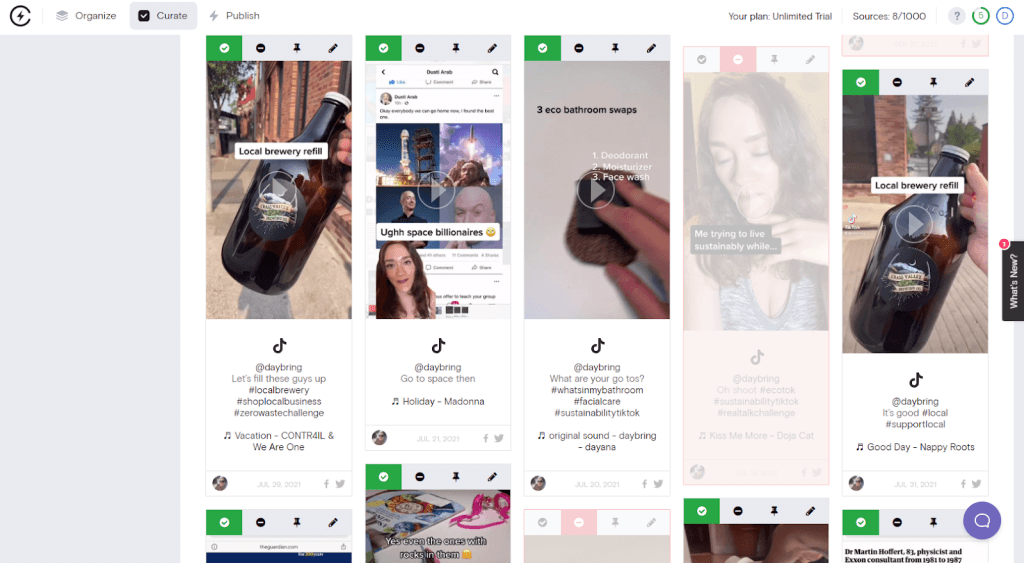
Step 6. Stylize your TikTok feed
Once your TikTok videos are in the feed, it’s time to customize how they’ll look on your Wix website.
Use the layout and design tools in the aggregator to adjust settings like grid styles, colors, borders, and fonts. Choose a layout that matches your website’s design and enhances the visual appeal for visitors.
Step 7. Copy and paste the embed code into your Wix website
The final step is to embed TikTok feed on your Wix site. Once your feed is set up and styled, the aggregator will generate an HTML embed code for you. Copy this code, go to the Wix editor, and paste it into the section where you want the feed to appear. You can adjust the placement and size of the widget directly in the Wix editor for a seamless look.
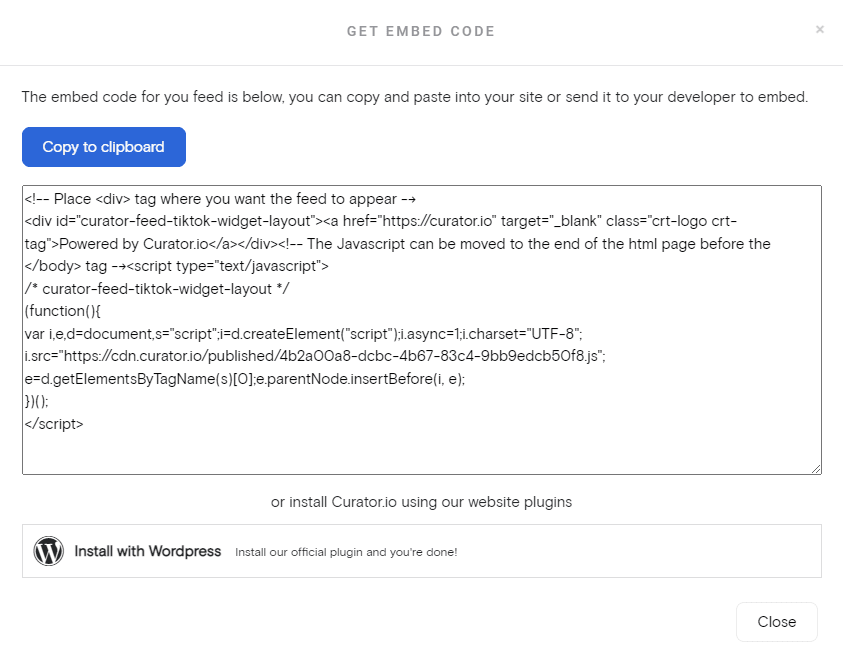
And that’s it! Your TikTok content will now be live on your Wix website, updating automatically (if you chose “Approved” in Step 2) as new posts are added to your TikTok feed.
Whenever you need to add or remove videos, simply log in to your social media aggregator, make the updates, and they’ll reflect on your site instantly—no need to update the embed code again.
Also, for those of you using WordPress, Shopify, Squarespace or any other website builder, TikTok integration is also super easy.
Previous post: