If you're looking for a way to boost trust, engagement, and conversions on your website, user-generated content (UGC) is one of the most powerful tools at your disposal.
If you're thinking “how can i get UGC,” finding and featuring the right posts can feel overwhelming.
The good news? You don’t have to manually hunt down every mention or hashtag post. With the right tools and strategy, you can easily pull UGC content from Instagram, curate the best pieces, and embed them seamlessly on your site. This not only highlights real customer experiences but also helps you build an authentic brand story.
In this guide, we’ll show you exactly how to pull UGC content from Instagram step-by-step, plus how to find, curate, and stylize the content for maximum impact. We’ll also share tips for leveraging Instagram UGC the smart way—so you can create a feed that grows trust and drives action.
Let’s dive in!
3 types of UGC to pull from Instagram
When curating user-generated content from Instagram, it's important to focus on the formats that best capture authentic customer experiences and deliver strong visual impact. Here are the three main types of Istagram UGC you can pull:
1. Instagram Reels
Reels are short-form vertical videos that allow users to showcase products, experiences, or creative takes in a highly engaging format. Reels can include everything from quick tutorials to lifestyle clips, often set to music or trending audio.
Why pull this type of Instagram UGC:
Highly discoverable through Instagram’s Explore page and algorithm.
Video content tends to drive higher engagement rates than static images.
Great for showcasing product usage, transformations, and authentic customer experiences.
Easily repurposed for website embeds, email campaigns, and social ads.
Example: Pulling creativity into UGC branding
In this Starbucks Reel, independent artist @sofiabym captures the creation of a handcrafted ceramic mug, culminating in a peaceful moment of pouring a matcha. By reposting user-generated content like this, Starbucks not only celebrates creativity but also strengthens its community ties and highlights the artistry of its customers.
2. Instagram Stories
Stories are temporary, vertical posts that disappear after 24 hours (unless saved to Highlights). They are often less polished and more spontaneous, offering a real-time look into customer experiences.
Why pull this type of Instagram UGC:
Feels authentic and unfiltered, building trust with audiences.
Great for capturing quick reactions, product demos, and behind-the-scenes moments.
Can be saved and repurposed by brands as Highlights, extending their lifespan.
Perfect for showcasing user testimonials, shoutouts, and event coverage.
Example: Capturing authentic reactions through Stories

In this Story from ColourPop Cosmetics, a customer shares the excitement of unboxing a mystery box. The playful reactions, combined with the surprise element, make for engaging, relatable content. Unboxing content like this is great for Stories. It encourages regular engaging content. And when the really good ones come about, you can highlight them to showcase and keep around.
3. Instagram Feed posts (images and carousels)
Feed posts include single images, image carousels (multiple photos users can swipe through), and video posts. These are more permanent pieces of content compared to Stories, often more polished but still powerful.
Why pull this type of Instagram UGC:
Provides lasting social proof with strong visual storytelling.
Carousels allow customers to showcase multiple angles or steps (e.g., unboxing experiences).
Great for embedding in product pages, blog articles, and homepages.
Often receives higher-quality captions, offering valuable written testimonials alongside visuals.
Example:
In this carousel post, a customer shares how they styled their bathroom renovation using products from Parachute Home. Through the #MyParachuteHome campaign, the brand invites real customers to showcase their living spaces, resulting in a collection of authentic, relatable designs.
How to pull UGC from Instagram
Ready to turn customer posts into marketing gold? Here’s a simple step-by-step guide to help you collect, curate, and embed user-generated content on instagram directly onto your website — no coding skills required.
1. Select an aggregator to pull Instagram UGC
First, choose a UGC aggregator that can pull content from Instagram. A good platform should offer an easy setup, flexible design options, and content moderation tools.
The platform you choose should also have a free option where you get started without worry. Also make sure moderation features and customization options are available with the free plan so you can actually get something out of the free plan.
Curator.io is a top choice — it’s user-friendly, offers a free forever plan to get started or stay at if you only have a couple feeds. And lets you fully control what gets displayed on your site.
2. Create a new feed
After setting up your account, create a new feed dedicated to Instagram content. This feed will serve as the collection point for all the posts you plan to showcase. Give it a clear name, like "Instagram Testimonials" or "Customer Photos," and choose your preferred approval setting.
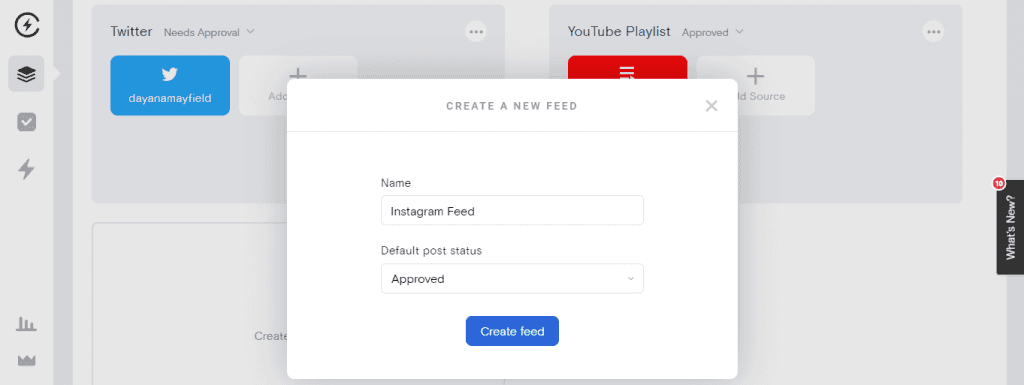
The approval options are “Approved” and “Needs approval”. With the “Approved” setting all posts are approved unless you remove UGC. “Needs approval” is the opposite. We recommend setting it to "Needs Approval" to maintain full control over the UGC that goes live.
3. Choose instagram as your source
Next, source user generated content on instagram by selecting Instagram as the content source for your feed. Just hit the “Add a source” button and then select Instagram.
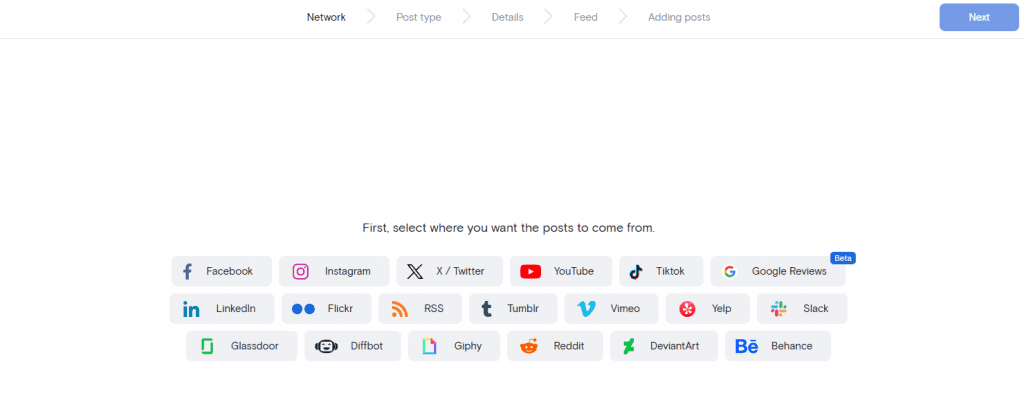
Then you’ll be prompted to choose the type of instagram posts to pull. You can pull posts by tracking specific hashtags, mentions, or even direct account posts.
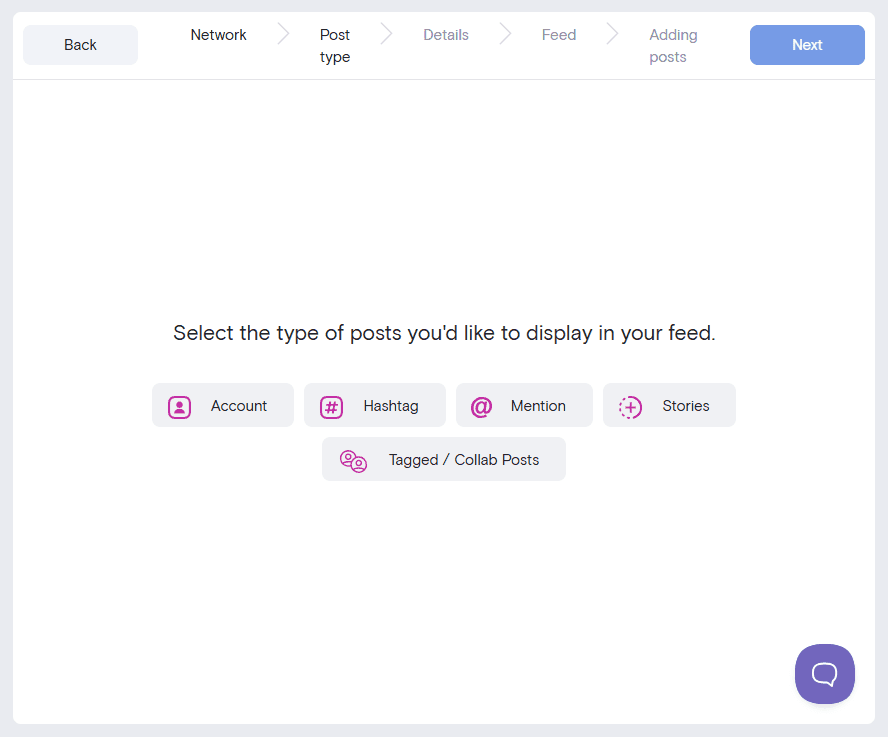
Connect your Instagram account if needed.
4. Curate your instagram UGC content
Posts will be pulled into your feed. Now it’s time to curate. Simply review each pulled post and approve or remove accordingly.
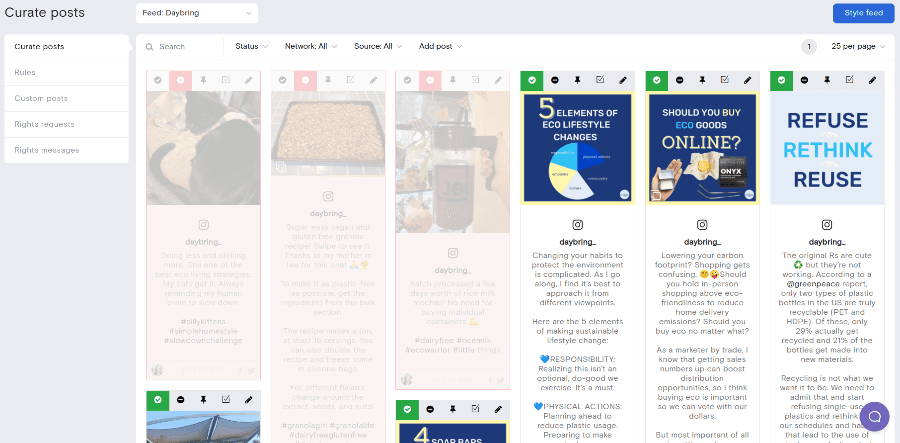
Review each piece carefully. You can also create moderation filters based on keywords or hashtags, and you can also pin top-performing posts to the top of your feed for maximum impact.
5. Stylize your UGC feed
Once you’ve selected your favorite Instagram content, customize the look of your feed to match your website’s branding.
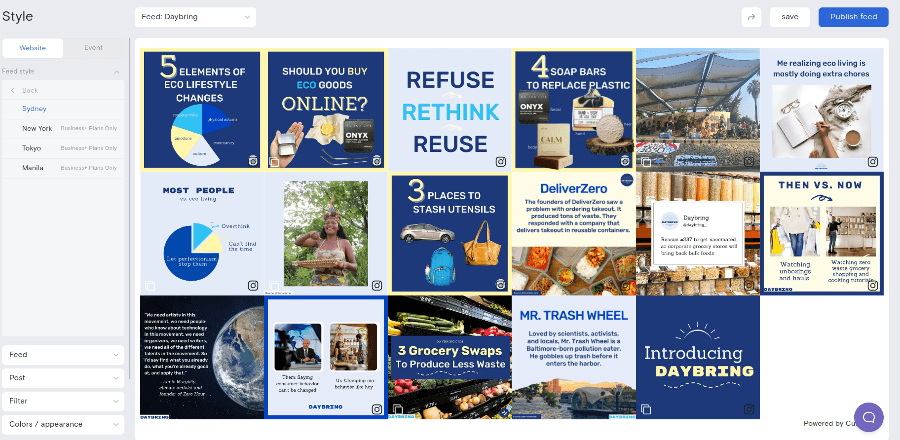
Use one of the ready-made templates to start, and then tweak and customize with the clickable options in the side tabs. And if you want full control, custom CSS is an option as well.
6. Embed the UGC feed on your website
When your feed is ready, it’s time to bring it to life on your site. Simply click “Get code,” grab the HTML embed code, and paste it into your website’s backend.
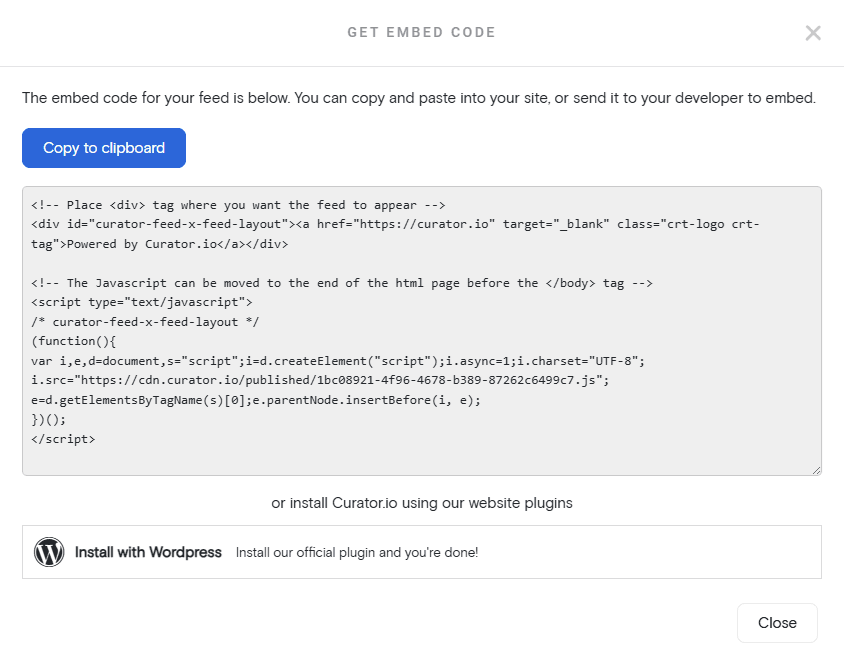
For WordPress users, there is also the official plugin option as well.
7. Moderate new instagram content
Once your feed is live, moderation becomes an ongoing task.
Regularly review new posts pulled into your feed to remove user-generated content that is off-brand or poor-quality. If you set your feed to "Needs Approval," new Instagram posts will only appear once you've reviewed and approved them.
To stay consistent, schedule regular check-ins so your feed stays fresh and relevant.
Tips for curating the best UGC
Collecting user-generated content is only the first step. Curating it thoughtfully is the next. Here are the top tips to keep in mind as you curate UGC from Instagram:
Prioritize quality and clarity
Always choose UGC that is visually clear and easy to understand at a glance. Even if the photo or video isn’t professionally produced, it should have good lighting, a clear subject, and minimal distractions, with the option to sharpen images when necessary. A crisp, authentic post will stand out far more than something blurry or chaotic.
Look for brand alignment
The content you share should reflect your brand’s values and aesthetics. For example, if your brand focuses on minimalism and clean design, UGC with cluttered backgrounds might not be the best fit.
Always ask yourself: “Does this post feel like it belongs with our brand?”
Check for authenticity
Authenticity resonates more deeply than perfection. Natural, in-the-moment content often performs better than highly curated posts. Remember, perfection is out the door and prioritize UGC that feels real and relatable.
Review permissions and rights
Never assume that tagging your brand or using your hashtag automatically gives you permission to repost. Always seek explicit permission from the creator.
Categorize content strategically
Organizing UGC into strategic categories — like product use cases, customer testimonials, lifestyle shots, and event coverage — makes it easier to deploy the right content in the right campaigns. It also helps you maintain a balanced and consistent content strategy.
Diversify the content you feature
Showcasing a diverse range of customers and experiences makes your brand more inclusive and relatable.
Look for content that represents different ages, backgrounds, and styles to create a broader emotional connection with your audience.
Optimize for platform placement
Not all UGC fits every platform perfectly. Some posts are ideal for Instagram Stories, while others shine on your website, product pages, or even in email marketing.
Before sharing, find and categorize UGC and think about where each piece will have the most impact.
Ready to pull Instagram UGC up on your website? Try our free forever feed.
Learn more about creating, managing, and displaying the best UGC for your brand:
Previous post: